In today’s digital world, graphic design plays a vital role in catching the attention of viewers and conveying messages effectively. One popular technique to add depth and visual interest to text is by creating 3D text. Adobe Illustrator, a powerful vector graphics software, offers a plethora of tools and features to bring your typography to life. In this blog post, we will explore the process of creating stunning 3D text with Illustrator, step by step. So, grab your creative hats and let’s dive into the world of 3D text with Illustrator!
I. Getting Started with Illustrator:
Before we jump into creating 3D text, it’s essential to have a basic understanding of Adobe Illustrator’s interface and tools. In this section, we will cover the workspace, essential tools, and keyboard shortcuts that will come in handy during the process.
II. Creating 3D Text:
Now that we have a solid foundation, let’s start creating our first 3D text in Illustrator. We will begin by selecting the appropriate font and expanding it to outlines. Then, we will apply various effects, such as extrusion and beveling, to transform our flat text into a stunning 3D masterpiece. We’ll explore the options available within the 3D Extrude & Bevel effect and experiment with different settings to achieve the desired look.
III. Applying Materials and Textures:
To enhance the realism of our 3D text, we can apply materials and textures to the different surfaces. Illustrator allows us to choose from a wide range of pre-built textures or create custom ones. We will explore the process of applying materials to specific parts of the text, adjusting lighting and shading, and adding reflections to achieve a more professional and polished look.
IV. Adding Depth with Shadows and Highlights:
Shadows and highlights play a crucial role in creating depth and dimensionality in 3D text. In this section, we will dive into the techniques of adding realistic shadows and highlights to our text. We will explore the various shadow options available in Illustrator, such as drop shadows and inner shadows, and learn how to adjust their settings to achieve the desired effect. Additionally, we will explore how to add highlights to specific areas to make our text pop.
V. Fine-tuning and Refining:
Now that we have our 3D text in place, it’s time to fine-tune and refine our design. We will explore techniques to adjust the overall composition, tweak lighting and shading, and experiment with different colors and gradients to make our text visually appealing. We will also cover tips and tricks to ensure our design remains crisp and sharp, even at different sizes.
VI. Exporting and Using 3D Text:
Once we are satisfied with our 3D text design, it’s time to export it for further use. In this final section, we will discuss the various export options available in Illustrator and how to choose the most suitable format for our needs. Whether it’s for print, web, or multimedia projects, we will explore the possibilities of using our 3D text beyond Illustrator.
Conclusion:
Congratulations! You’ve now learned the ins and outs of creating captivating 3D text with Illustrator. By following the step-by-step process outlined in this blog post, you can take your typography skills to new heights. Experiment with different fonts, effects, materials, and lighting options to unleash your creativity and create stunning 3D text designs.
We hope this tutorial has inspired you to explore the possibilities of 3D text with Illustrator. Now it’s your turn! Share your thoughts, experiences, or any questions you may have in the comments section below. We can’t wait to see what you create!
Create 3D Text Emblems with Illustrator – YouTube
Mar 4, 2021 … In this tutorial I’ll be demonstrating how to create 3D text with Adobe Illustrator. We’ll be delving into some of Illustrator’s more … – www.youtube.com

3D Text In Illustrator | How to Create 3D Text With & Without Using …
Technique #1 – Using 3D Tools. Step 1: Open a blank document. … Step 2: Type a text to make a 3D text in Illustrator. … Step 3: Select the color for filling in … – www.educba.com
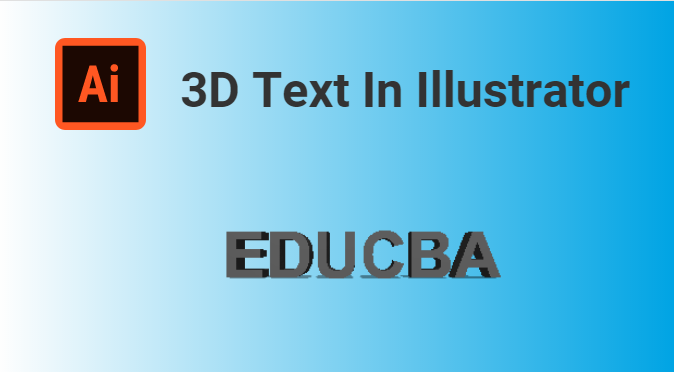
3D Text With Illustrator
3D Text With Illustrator Create a 3D Text Design in Adobe Illustrator Tutorial – YouTube Nov 5 2021 … This tutorial will demonstrate how to create a 3D text design in Adobe Illustrator.0:00 Intro0:10 Adding text1:11 Adding background2:00 … www.youtube.com https://www.youtube.com/watch?v=Ikd2cL7v – drawspaces.com

Create a 3D Text Design in Adobe Illustrator Tutorial – YouTube
Nov 5, 2021 … This tutorial will demonstrate how to create a 3D text design in Adobe Illustrator. 0:00 Intro 0:10 Adding text 1:11 Adding background 2:00 … – www.youtube.com

How can I create fake 3D text in illustrator like this? I’d love to design …
Jun 4, 2022 … Make the text with live paint in illustrator, expand live paint. Bring the file into after effects, key frame original size – longest vertical … – www.reddit.com

How to Create Realistic 3D Text in Illustrator – YouTube
Apr 3, 2023 … Creating 3D bubble text in Illustrator involves using the 3D Revolve function to extrude the text into a three-dimensional shape. – www.youtube.com

Create 3D text effect in Illustrator
May 23, 2023 … Create 3D text effect · 4 steps to create 3D effect · Step 1: Create your text · Step 2: Create a copy of the text shape · Step 3: Create a 3D … – helpx.adobe.com

Master 3D TEXT in Illustrator in 5 Minutes! – YouTube
Jun 21, 2022 … This tutorial will demonstrate how to master 3D text in Adobe Illustrator in just 5 minutes. You can design 3D text in Illustrator using the … – www.youtube.com

A Guide to Creating 3D Text in Adobe Illustrator – WebFX
Click on your Type Tool (T), click and drag a box on the artboard for your text, then type out “DESIGN TEXT” in two lines. This will give us the shape we are … – www.webfx.com

How to Easily Make an Editable Isometric 3D Text in Illustrator …
Nov 29, 2022 … Step 1 Open Illustrator and make a new file at any size you want. In this case, I will make mine at 1800 x 1200 px. – we.graphics

Illustrator 3D extrude on text misses faces – Graphic Design Stack …
Mar 12, 2012 … 5 Answers 5 … Try adjusting the perspective by 1. There are some instances were the perspective will cause faces to drop out. Usually a very … – graphicdesign.stackexchange.com
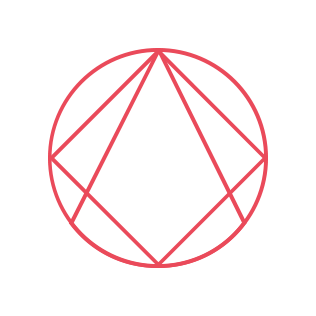
3D With Illustrator
3D With Illustrator How to create 3D objects in Illustrator May 24 2023 … Create a 3D object by extruding · Select the object. · Click Effect Extrude & Bevel (Classic). · Click More Options to view the … /a /p !– /wp:paragraph — /div !– /wp:group — !– wp:group — div class=wp-block-group !- – drawspaces.com

3D With Blender
3D Blend blender.org – Home of the Blender project – Free and Open 3D … Cycles Render Engine. Cycles is Blender’s built-in powerful unbiased path-tracer engine that offers stunning ultra-realistic rendering. · Modeling Sculpt UV. /a /p !– /wp:paragraph — /div !– /wp:column — !– wp:column {wid – drawspaces.com

3D Game Design With Unreal Engine 4 And Blender
3D Game Design With Unreal Engine 4 And Blender Introduction In today’s rapidly evolving world of gaming creating immersive and visually stunning games has become more accessible than ever before. With powerful software tools like Unreal Engine 4 and Blender game designers can bring their ideas to l – drawspaces.com
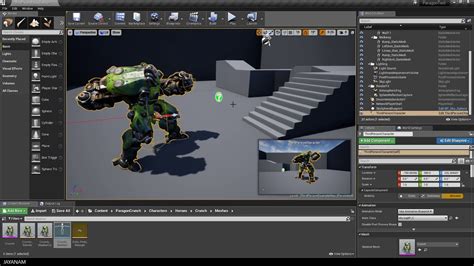
Draw With Illustrator
Draw With Illustrator: Unleash Your Creativity with Adobe’s Powerful Tool Welcome to the world of Adobe Illustrator where imagination takes shape and creativity knows no bounds. Whether you’re an aspiring artist a seasoned designer or simply someone with a passion for digital art Illustrator is the – drawspaces.com

Lisp to replace text with block??
Autocad Lisp Find And Replace Text Pre-defined find & replace lisp – Autodesk Community – AutoCAD Feb 10 2011 … Hi Is there a lisp or script program that will find and replace pre-defined text/mtext value of eg issued for tender for forums.autodesk.com _x005F_x000D_ Batch Find & Replace Text | Lee Mac P – drawspaces.com

Draw With Adobe Illustrator
Draw With Adobe Illustrator Drawing & Vector Design App for iOS Android | Adobe Illustrator Draw Get to know Fresco a fresh take on Adobe Draw. … Built for the latest stylus and touch devices — now including iPhones — Adobe Fresco is a complete collection … www.adobe.com How to get started with – drawspaces.com
