In today’s rapidly evolving world of design and engineering, AutoCAD software has become an indispensable tool for professionals. However, choosing between AutoCAD LT and AutoCAD can be a daunting task, as both offer unique features tailored to different needs. In this blog post, we will delve into the key differences between AutoCAD LT and AutoCAD, helping you make an informed decision based on your specific requirements.
I. Understanding AutoCAD LT:
AutoCAD LT, a lighter version of AutoCAD, is targeted towards 2D drafting and documentation tasks. Its streamlined interface and simplified feature set make it an ideal choice for professionals who primarily work with 2D designs and require a cost-effective solution.
AutoCAD LT boasts an extensive range of 2D drafting tools, including precise drawing and editing capabilities, layer management, and annotation features. It provides a solid foundation for creating accurate technical drawings, schematic diagrams, and architectural plans.
II. Exploring AutoCAD’s Advanced Capabilities:
AutoCAD, on the other hand, is a full-featured software that encompasses 2D drafting as well as 3D modeling and visualization. It offers a wide array of tools and functionalities, making it suitable for professionals involved in complex 2D and 3D projects across various industries.
With AutoCAD, you can create intricate 3D models, perform realistic renderings, simulate designs, and even analyze physical behaviors using simulation tools. This comprehensive package empowers users to visualize designs in three dimensions and gain a deeper understanding of their projects before they are brought to life.
III. Feature Comparison:
To better understand the differences between AutoCAD LT and AutoCAD, let’s delve into some specific features offered by each software:
a) 2D Drafting: Both AutoCAD LT and AutoCAD excel in 2D drafting capabilities. However, AutoCAD boasts additional tools like parametric constraints, dynamic blocks, and advanced layer management, allowing for greater efficiency and flexibility in creating complex drawings.
b) 3D Modeling: AutoCAD’s 3D capabilities set it apart from AutoCAD LT. While AutoCAD LT enables basic 3D drafting, AutoCAD provides a comprehensive set of 3D modeling tools, including solid, surface, and mesh modeling, as well as rendering and animation capabilities.
c) Customization: AutoCAD offers extensive customization options, allowing users to create custom commands, macros, and scripts to automate repetitive tasks. This flexibility is not available in AutoCAD LT, making it a more suitable choice for users with specific customization requirements.
IV. Pricing and Licensing:
When it comes to pricing, AutoCAD LT is generally more affordable than AutoCAD. Its lower cost makes it an attractive option for small businesses or individuals seeking a budget-friendly solution without compromising essential drafting capabilities.
AutoCAD, although pricier, provides access to a broader range of features and advanced tools, making it indispensable for professionals working on complex projects requiring 3D modeling, visualization, and analysis.
Conclusion:
In conclusion, the choice between AutoCAD LT and AutoCAD depends on your specific needs and budget. AutoCAD LT is an excellent choice for professionals who primarily work with 2D designs and require a cost-effective solution. On the other hand, AutoCAD’s comprehensive set of features, including advanced 3D modeling and visualization capabilities, make it indispensable for users working on complex projects.
We hope this comparison has provided valuable insights into the differences between AutoCAD LT and AutoCAD. Feel free to share your thoughts and experiences in the comments below. Which software do you prefer, and why?
Leave a comment and let us know!
AutoCAD LT 2022 vs AutoCAD 2022: The Differences | All3DP
Feb 5, 2022 … The main difference between AutoCAD and AutoCAD LT is that the latter has absolutely no tools for 3D modeling, along with some limitations on … – all3dp.com
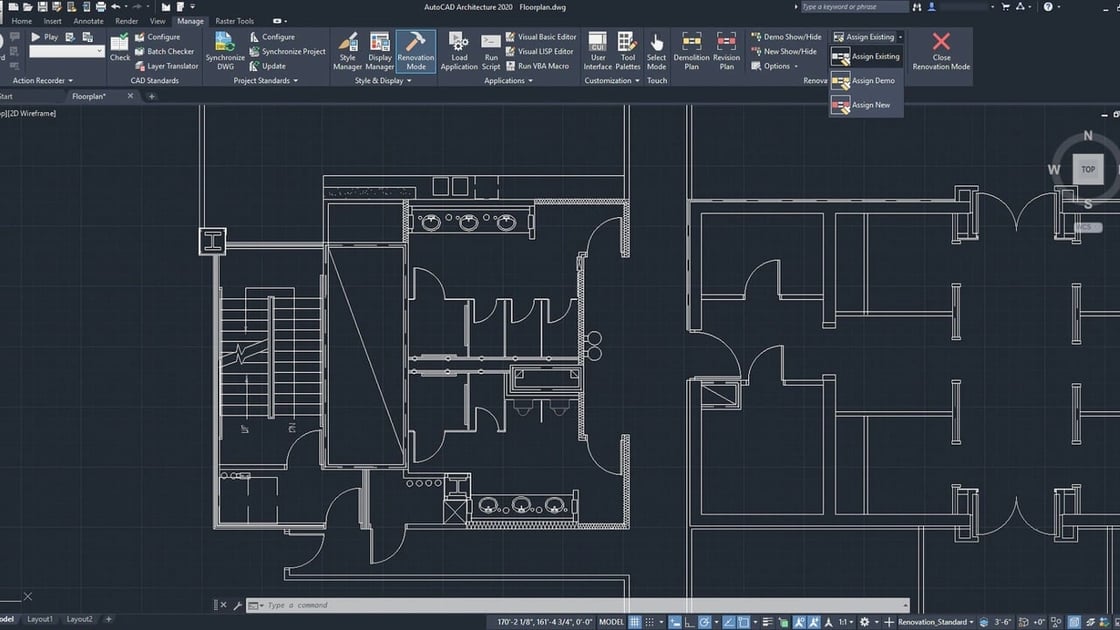
AutoCAD Vs AutoCAD LT | Compare Features | Autodesk
Compare AutoCAD vs AutoCAD LT. Review the features of the latest versions of AutoCAD software compared with previous releases to see what’s changed. – www.autodesk.in
AutoCAD vs AutoCAD LT 2023
In a nutshell, AutoCAD LT is for 2D drafting and AutoCAD has the added dimension for 3D drafting and design. Also AutoCAD is capable of Autolisp programming to … – acadsystems.com

2015 vs 2015 LT – Autodesk Community – AutoCAD for Mac
Oct 20, 2014 … If all you are doing is basic lines and blocks from palettes, LT might be acceptable. If you are using multiple profiles (e.g. switching search … – forums.autodesk.com
AutoCAD vs AutoCAD LT | CAD Software Compared | Scan2CAD
Dec 23, 2018 … The main difference between it and its sister product, is that LT lacks the 3D capacity offered by AutoCAD. That’s not to say that AutoCAD LT is … – www.scan2cad.com
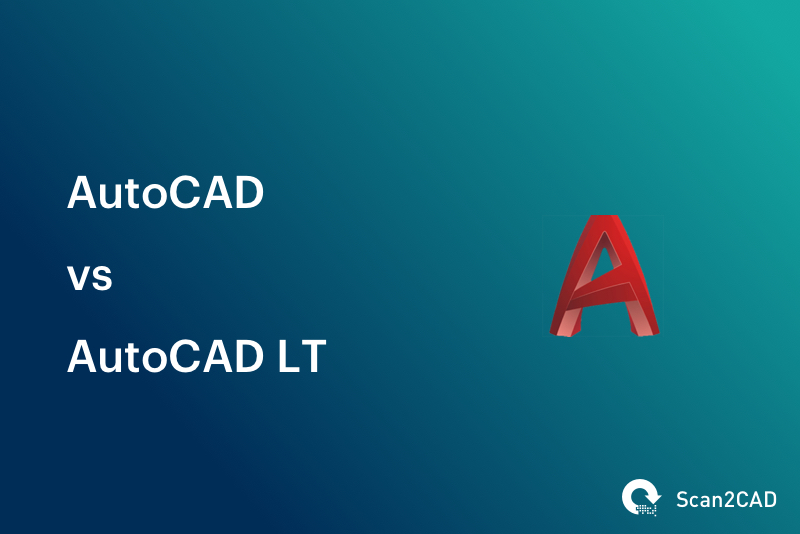
Auto Cad Lt Vs Autocad
Auto Cad Lt Vs Autocad AutoCAD vs AutoCAD LT: Learn the Difference and How to Save Time Apr 29 2021 … There are two variants of AutoCAD available: AutoCAD and AutoCAD LT. Both run the same core features. However AutoCAD offers both 2D and 3D … blogs.autodesk.com AutoCAD vs AutoCAD LT | Compare A – drawspaces.com

AutoCAD vs AutoCAD LT: Learn the Difference and How to Save …
Apr 29, 2021 … However, AutoCAD offers both 2D and 3D drafting and automation capabilities while AutoCAD LT offers a comprehensive 2D drafting toolset. A … – www.autodesk.com

What is the difference between AutoCAD LT and the full version of …
AutoCAD LT is used for 2D drawings, and the full version of AutoCAD is used for 3D drawings. Depending on what you are doing, you should be able to make a good … – www.quora.com
What are the Differences Between AutoCAD and AutoCAD LT …
Feb 1, 2023 … AutoCAD LT is the more economical version of AutoCAD, and therefore just has all the basic features, like tool palettes, external referencing, … – microsolresources.com

What’s New in AutoCAD LT 2022 | Autodesk
Improved Connection to Autodesk Docs. Using the Start tab to access files on Autodesk Docs is now more responsive. Performance: Performance improvements for … – help.autodesk.com
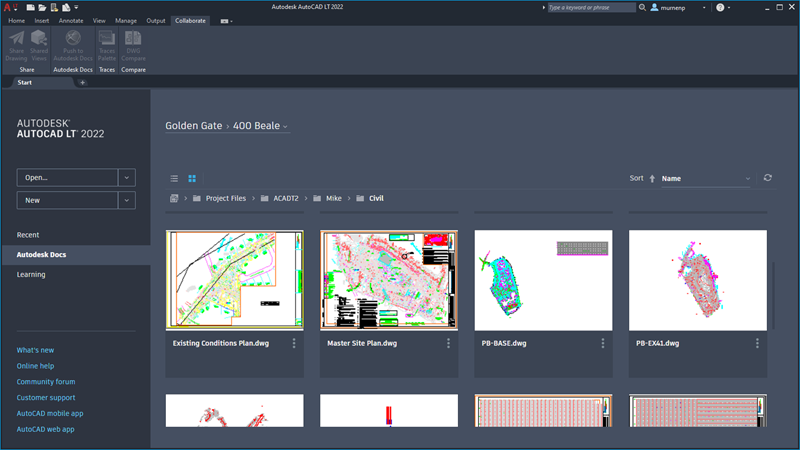
Difference Between Auto CAD 2013 vs Auto CAD 2017 VS Auto …
Apr 9, 2016 … Dear Team, We need to know main difference betweeen AUTOCAD 2013 VS AUTO CAD 2017 VS AUTOCAD LT. Please give me the Brief Summary of about … – forums.autodesk.com
How To Give Continuous Print Of Multiple Layout Drawings In Auto Cad
Autocad Print Multiple Layouts To Publish Multiple Layouts in a Drawing | AutoCAD | Autodesk … Jan 11 2018 … To Publish Multiple Layouts in a Drawing · In the drawing area click a layout tab that you want to publish. · Press and hold the Ctrl key and … /a /p /p !– /wp:paragraph — /div !– /w – drawspaces.com

Autocad Lt Mac M1
AutoCAD LT Mac M1: A Powerful Design Tool for Apple Users The rise of Apple’s groundbreaking M1 chip has revolutionized the computing industry offering exceptional performance and power efficiency. This article explores the compatibility features and benefits of AutoCAD LT Mac M1 a leading design so – drawspaces.com
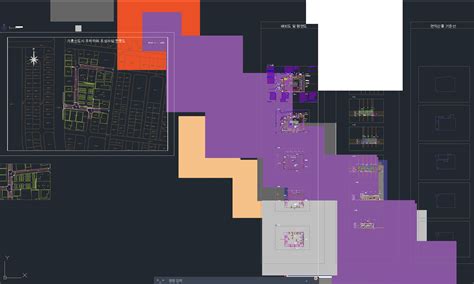
Autocad Wblock Vs Block
Autocad Wblock Vs Block Solved: Wblock vs. Block – Autodesk Community Solved: Question: What are the advantages/disadvantages of using one vs. the other? … Wblock vs. Block. 6 REPLIES 6. SOLVED. Back to AutoCAD Category. forums.autodesk.com Block vs. wblock – AutoCAD Beginners’ Area – AutoCAD Foru – drawspaces.com
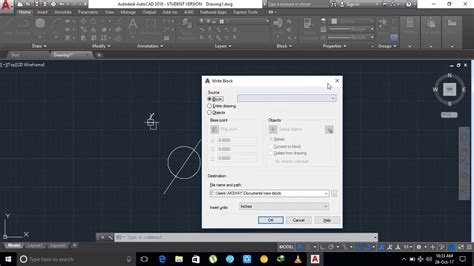
Autocad Lt Burst
Burst Autocad Lt Solved: Bursting Blocks for LT Users? – Autodesk Community … Oct 23 2017 … Solved: Is there a simple work around that will easily explode blocks while keeping the attribute value in AutoCAD LT? forums.autodesk.com BURST (Express Tool) | AutoCAD LT for Mac 2022 | Autodesk … Oct – drawspaces.com
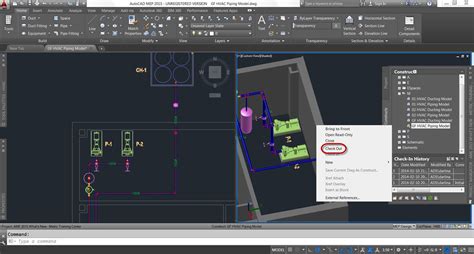
Autocad Lt Text To Polyline
Autocad Text To Polyline Solved: Converting text to outline/polyline – AutoCAD LT Mar 10 2015 … Setup the text style to use an width other than exactly 1. · Create the text or use property painter to ‘paint’ the new info to · Somewhere in the … /a /p /p !– /wp:paragraph — /div !– /wp:group — – drawspaces.com

Autocad Lt Que Es
Autocad Lt Que Es Diferencias entre AutoCAD LT y AutoCAD – Autodesk en Hola Tech … Dec 13 2019 … Dispone de sencillas herramientas de dibujo con las que aumentar la productividad gracias a las automatizaciones y la optimización de los flujos … www.holatechdata.com ▷ Diferencias AutoCAD y AutoC – drawspaces.com

How To Explode Text In Autocad Lt
How To Explode Text In Autocad Lt Autocad Lt is a powerful tool that allows users to create and manipulate various types of drawings and designs. One of the common tasks in Autocad Lt is exploding text which is the process of converting text into individual lines and curves. Exploding text can be us – drawspaces.com

Jw Cad Autocad 変換
Jw Cad Autocad 変換 AutoCAD で JW CAD のファイルを開くことができますか | AutoCAD … 7 days ago … JW CAD 側で DXF ファイルに保存して、AutoCAD で開けるかご確認ください。 また、CALS Tools を利用している場合、JWW 形式のファイルをDWG形式に変換し … knowledge.autodesk.com Jw_CADからAutoCADへのデータ変換方法まとめ | キャド研 Jw_CADを使う上で最も多いファイル形式がJWC、DXFファイルでしょう。 今回2DからAutoCADの3Dに変換する時はDXF – drawspaces.com

Auto Cad Drawing
Auto Cad Drawing AutoCAD Drawing Tutorial for Beginners – 1 – YouTube Dec 26 2019 … AutoCAD Drawing Tutorial for Beginners – 1. In this tutorial we will create in AutoCAD 2d simple drawings for practice step by step from … www.youtube.com https://www.youtube.com/watch?v=47_zypTqZe0 Download Auto – drawspaces.com
