Introduction
In the world of design and engineering, AutoCAD has cemented its position as the go-to software for creating precise and intricate drawings. With its comprehensive set of tools and features, AutoCAD enables professionals to bring their ideas to life on a digital canvas. However, like any software, AutoCAD sometimes encounters issues that can hinder productivity. One such issue is the “AutoCAD Alert: Would You Like to Open the File Readonly?” message that users may come across. In this blog post, we will explore the reasons behind this alert, understand its implications, and provide potential solutions to overcome this obstacle.
Section 1: Understanding the AutoCAD Alert
When working on a project in AutoCAD, the appearance of the “Would You Like to Open the File Readonly?” alert can be frustrating and confusing. This message typically occurs when attempting to open a file that either has its read-only attribute enabled or is already open by another user. AutoCAD triggers this alert to ensure the file is not accidentally edited or overwritten, which could potentially lead to data loss or conflicts in a collaborative environment.
Section 2: Reasons for the “Autocad Alert: Would You Like to Open The File Readonly?” Message
2.1 Read-Only Attribute Enabled:
One common reason for encountering this alert is when the read-only attribute is enabled for the file. This attribute restricts any modifications or changes to the file, ensuring its integrity. While this attribute is helpful in maintaining the file’s original state, it can be frustrating for users who wish to edit or make changes.
2.2 File Already Open by Another User:
Another reason for the “Would You Like to Open the File Readonly?” alert is when the file is already open by another user. AutoCAD prevents simultaneous editing by multiple users to avoid conflicts and inconsistencies in the file. This is particularly crucial in collaborative projects where multiple team members work on the same file.
Section 3: How to Handle the “Autocad Alert: Would You Like to Open The File Readonly?” Message
3.1 Opening the File Readonly:
If you encounter this alert and wish to view the file without making any changes, selecting the “Yes” option allows you to open the file in read-only mode. In this mode, you can navigate through the file, review its contents, and even measure or copy elements, but you won’t be able to make any modifications. This is useful when you only need to access the information within the file or review it for reference.
3.2 Overriding the Read-Only Attribute:
If you have appropriate permissions and need to make changes to the file, you can override the read-only attribute. To do this, go to the file’s properties, uncheck the “Read-only” attribute, and click “Apply” to save the changes. Once the attribute is disabled, you can open the file without encountering the alert and proceed with your necessary edits.
3.3 Collaborative Workarounds:
In cases where the file is already open by another user, communication and collaboration are key. Coordinate with your team members to ensure that only one person at a time is working on the file. Establishing a system, such as using a shared network drive or cloud storage, can help manage file access and avoid conflicts. Additionally, AutoCAD offers collaboration features like “Design Review” and “Shared Views” that enable multiple users to work together seamlessly.
Section 4: Best Practices to Prevent the “Autocad Alert: Would You Like to Open The File Readonly?” Message
4.1 Enable File Locking:
One effective way to prevent the “Would You Like to Open the File Readonly?” alert is to enable file locking. This feature allows you to lock files when you open them, ensuring that no other user can make changes simultaneously. File locking is especially useful in collaborative environments where file access needs to be closely controlled.
4.2 Regular Save and Backup:
To avoid encountering the read-only alert due to file corruption or loss, it is vital to save your work regularly and create backups. AutoCAD provides various options for automatic saving and backup creation, reducing the risk of data loss and ensuring you always have access to a recent version of your file.
Conclusion
The “AutoCAD Alert: Would You Like to Open the File Readonly?” message can be a minor inconvenience or a significant obstacle depending on the situation. Understanding the reasons behind this alert and knowing how to handle it empowers AutoCAD users to navigate through it smoothly. By following the best practices and utilizing the available features, you can mitigate the occurrence of this alert and maintain a seamless workflow. Have you encountered this AutoCAD alert before? How did you handle it? Share your experiences and thoughts in the comments below!
Leave a Comment:
We would love to hear your thoughts and experiences regarding the “AutoCAD Alert: Would You Like to Open the File Readonly?” message. Have you encountered this alert before? How did you handle it? Did you find any additional solutions or workarounds? Share your insights in the comments section below and engage in a conversation with fellow AutoCAD users. Your input can help others facing similar challenges and foster a collaborative community.
Autocad Alert Would You Like To Open The File Readonly
Autocad Alert Would You Like To Open The File Readonly DWG is currently in use or is read-only when opening a file in … Mar 22 2022 … When trying to open a drawing in AutoCAD a read-only alert message is displayed. … Would you like to open the file read-only? /a /p !– /wp:paragraph — /div !- – drawspaces.com
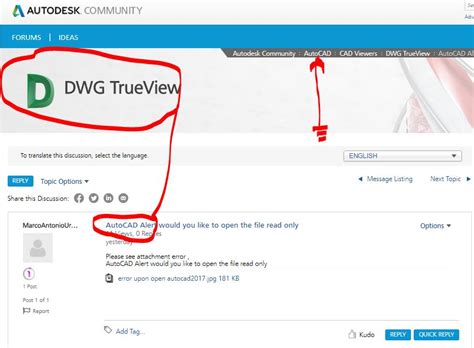
Autocad You Have 3 Day Remaining To Connect To The Internet
In today’s digital age connectivity is key. We rely on the internet for various aspects of our lives including work communication and entertainment. When it comes to software like AutoCAD the ability to connect to the internet opens up a world of possibilities. However what happens when you receive – drawspaces.com

Autocad You Have 1 Day Remaining To Connect To The Internet
AutoCAD: You Have 1 Day Remaining to Connect to the Internet In today’s digital age where connectivity is paramount the notion of being disconnected from the internet can be unsettling. This is especially true for professionals who rely heavily on software applications like AutoCAD for their work. I – drawspaces.com
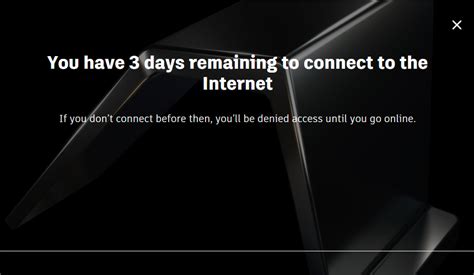
How To Open Pln File In Autocad
How To Open PLN Files In AutoCAD: A Comprehensive Guide AutoCAD is a powerful software widely used by architects engineers and designers for creating precise and detailed 2D and 3D designs. However it may be challenging to work with certain file formats such as PLN files. In this blog post we will d – drawspaces.com

Suppress the read-only notice when opening read-only files …
… read-only notification in AutoCAD when opening files from a read-only location … I’d still prefer the ultimate solution if I can find it. Quote … – www.cadtutor.net
How To Add Ctb File In Autocad
How To Add Ctb File In Autocad To install plot style files (CTB and STB) into AutoCAD | AutoCAD … Mar 17 2022 … On the command line type STYLESMANAGER. · Copy all CTB and STB files into this folder. · If needed close and reopen AutoCAD to refresh the plot … /a /p /p !– /wp:paragraph — /div ! – drawspaces.com

AutoCAD Alert : r/civil3d
Nov 18, 2022 … DWG is currently in use or is read-only. Would you like to open the file read-only?” I am getting this error for some drawings in 2 of my … – www.reddit.com
DWG Files Opening in Read Only Mode – Autodesk Community …
Oct 22, 2017 … Now I get a AutoCAD Lt Alert – DWG is currently in use or is read-only. Would you like to open file read-only? If I try to Save-As the file … – forums.autodesk.com
Forcing DWG to open as read-only – [Archived] FileFormats Forum …
… files when opened back up in ACAD. I would like to force all DWGs to open as read-only to avoid this problem, as this behavior should not be occurring. I … – communities.bentley.com
After Today You Will Lose Access To Autocad
After Today You Will Lose Access To Autocad After Today You Will Lose Access to AutoCAD – How to Remove … Feb 25 2022 … After Today You Will Lose Access to AutoCAD – How to Remove Autodesk Warning in One MinuteAutodesk warningyour access to autocad is now … www.youtube.com https://www.youtube. – drawspaces.com

How To Convert Pdf File To Autocad Drawing
How To Convert Pdf File To Autocad Drawing How to convert a PDF to a DWG in AutoCAD | AutoCAD | Autodesk … Aug 17 2022 … Use the PDFIMPORT command. Notes: … Prior to AutoCAD 2017 it was not possible to convert a PDF file to a DWG file using AutoCAD or AutoCAD LT. knowledge.autodesk.com Convert – drawspaces.com

Autocad 1 Was Not Parallel To The Ucs
Autocad 1 Was Not Parallel To The Ucs Solved: Not Parallel to UCS Error – Autodesk Community – AutoCAD Nov 18 2009 … It means that your UCS is not parallel to the box (I assume a rectangle). That is you are not looking squarely at the object. … the paper up … /a /p !– /wp:paragraph — /div !- – drawspaces.com
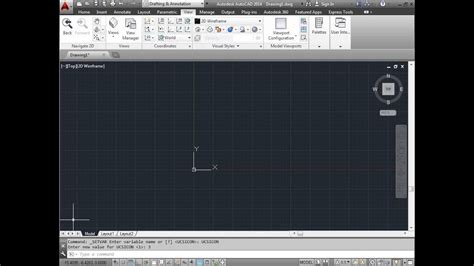
How To Block Autocad From Accessing The Internet Windows 10
How To Block Autocad From Accessing Internet How to disable the InfoCenter in AutoCAD | AutoCAD | Autodesk … Apr 21 2019 … Close AutoCAD. · Press WINDOWS-R on the keyboard to bring up the Run window enter REGEDIT and click OK. · Navigate to and select the following … /a /p /p !– /wp:paragraph – drawspaces.com

Converting Pdf To Autocad File
Converting Pdf To Autocad How to convert a PDF to a DWG in AutoCAD | AutoCAD | Autodesk … Aug 17 2022 … Use the PDFIMPORT command. Notes: … Prior to AutoCAD 2017 it was not possible to convert a PDF file to a DWG file using AutoCAD or AutoCAD LT. knowledge.autodesk.com Convert PDF to DWG | Fre – drawspaces.com

“DWG is currently in use or is read-only” when opening a file in …
… AutoCAD Alert [pathfilename].dwg is currently in use or is read-only. Would you like to open the file read-only? Drawing Read-Only Path .DWG is currently … – www.autodesk.com
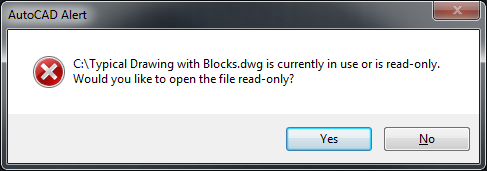
Same DWG file on Sharepoint Online can be opened multiple times …
Sep 12, 2023 … … times with no read-only alert in AutoCAD. Microsoft, please can you add a lock to an open DWG file or mark as read only. Issue: – techcommunity.microsoft.com

“[filename].dxf is currently in use or is read-only” when double …
Oct 8, 2023 … … AutoCAD Alert .dxf is currently in use or is read-only. Would you like to open the file read-only? Additionally: Clicking Yes opens a second … – www.autodesk.com
How to shut off Read Only Pop Up – Autodesk Community – Vault
Dec 15, 2015 … How do you open the DWG file? If you use OPEN command in AutoCAD … I normally open files from explorer.. Report · 1 Like. Reply. Message 4 of 12. – forums.autodesk.com
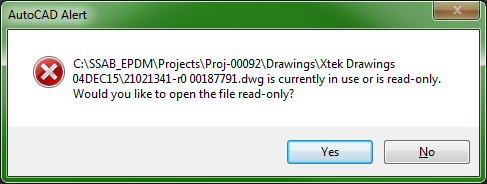
Entire drawing disappeared
Dec 4, 2019 … Even if you did save the drawing it’s bak file should be OK. Was the … 1st I selected my file, GP7, 1017KB/open/Autocad alert (c:documents … – forums.augi.com
dwg is currently in use by
Jun 13, 2014 … I have a file on a network that is giving the AutoCAD Alert, “.dwg is currently in use by:” and “would you like to open the file read-only? – forums.augi.com