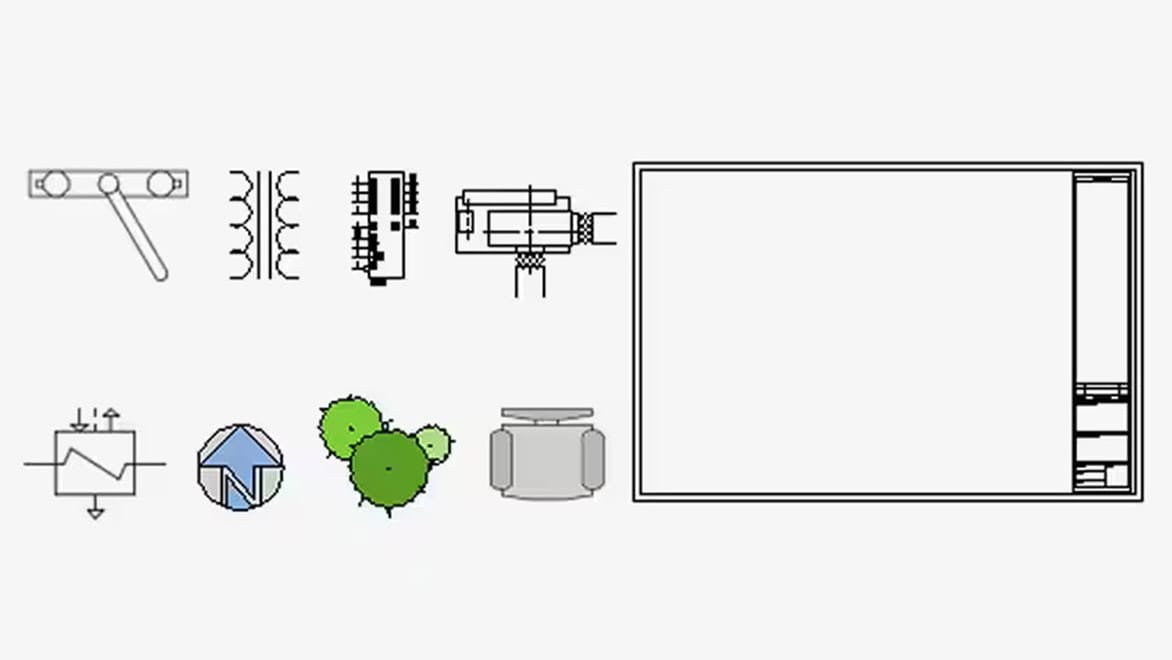Introduction
Autocad is a widely used software program that enables architects, engineers, and designers to create precise and accurate drawings. One of the most valuable features of Autocad is its vast library of blocks. These blocks are pre-drawn objects or symbols that can be easily inserted into a drawing, saving time and effort. In this blog post, we will explore the Autocad Blocks Library, its significance, and how it benefits professionals in the field.
Main Body
I. Understanding Autocad Blocks
A. Definition and Purpose
Autocad blocks are 2D or 3D objects that can be reused in multiple drawings. They range from simple shapes like circles and rectangles to complex objects like furniture, electrical symbols, and building elements.
B. Types of Autocad Blocks
1. Standard Blocks: These are basic shapes and symbols that are commonly used in architectural and engineering drawings.
2. Dynamic Blocks: These blocks contain additional properties and parameters, allowing for customization and flexibility.
3. Design Center Blocks: These blocks are created using the Design Center tool and can be shared across multiple drawings.
II. Benefits of Using Autocad Blocks
A. Time-Saving
Incorporating pre-drawn blocks into your designs eliminates the need to recreate common elements from scratch. This saves valuable time and allows you to focus on more intricate aspects of your project.
B. Consistency and Accuracy
Autocad blocks ensure consistency in your drawings by offering standardized symbols and objects. This enhances the overall quality and professionalism of your work.
C. Easy Updates
When using blocks, any changes made to a particular block will automatically update all instances of that block in the drawing. This feature simplifies the editing process and reduces the chance of errors.
D. Increased Productivity
By utilizing the Autocad Blocks Library, you can work more efficiently and complete projects faster. This increased productivity enables you to take on more work or allocate more time to designing and problem-solving.
III. Accessing the Autocad Blocks Library
A. Built-in Libraries
Autocad provides a wide range of built-in blocks that cover various industries and disciplines. These libraries can be accessed through the Design Center or Content Explorer.
B. Online Resources
Numerous websites and online communities offer free and paid Autocad block libraries. Some popular platforms include Autodesk Seek, CADdetails, and GrabCAD. These resources provide an extensive collection of blocks that cater to specific design requirements.
C. Creating and Customizing Blocks
Autocad also allows users to create their own blocks. This feature is particularly useful when you have unique objects or symbols that are not readily available in existing libraries. Blocks can be customized by adding attributes, adjusting scale, or assigning properties.
IV. Best Practices for Utilizing Autocad Blocks
A. Organization
Properly organizing your blocks is crucial for efficient workflow. Categorize blocks based on their type, purpose, or project-specific requirements. Creating a logical file structure and naming convention will make it easier to locate and utilize blocks in future projects.
B. Regular Updates and Maintenance
As you work on various projects, it is essential to regularly update and maintain your block library. This ensures that you have access to the latest versions and eliminates any outdated or duplicate blocks.
C. Sharing and Collaborating
Collaborating with colleagues or sharing your block library with others can significantly enhance productivity and foster a sense of community. By creating a shared network or utilizing cloud-based platforms, you can easily exchange blocks and benefit from others’ expertise.
Conclusion
The Autocad Blocks Library is a powerful resource that provides designers, architects, and engineers with a vast collection of pre-drawn objects and symbols. By incorporating blocks into your drawings, you can save time, maintain consistency, and increase productivity. Whether you utilize the built-in libraries, explore online resources, or create your own blocks, the Autocad Blocks Library offers endless possibilities for enhancing your designs.
We hope this blog post has shed light on the significance of the Autocad Blocks Library and how it can benefit professionals in the field. We invite you to share your thoughts and experiences with the Autocad Blocks Library in the comments section below. How has it improved your workflow or helped you tackle design challenges? We look forward to hearing from you!
Solved: AutoCAD Blocks Library Best Practice Suggestion …
Nov 21, 2022 … Open one of your own empty “template” files: this would be trouble-free and contain no or very few blocks. Drag and drop blocks from your block … – forums.autodesk.com
Solved: Linking blocks to block library dwg file. – AutoCAD Mechanical
Feb 4, 2021 … Currently each system has their own block file individually. So if a block needs updated due to a company design change the block needs to be … – forums.autodesk.com
Converting AutoCAD Blocks into a Cell Library (Automation and …
Converting AutoCAD Blocks into a Cell Library (Automation and Batch Processing) · Batch convert DWG files to DGN · Batch process new DGNs. – communities.bentley.com
Autocad Blocks Library
Autocad Blocks Library CAD Blocks | Drawing Symbols For 2D & 3D CAD | Autodesk You can find some symbols in the sample files that come with AutoCAD. … Here are just a handful of other block library resources: CADforum · CAD Blocks. www.autodesk.com DWG models download free CAD Blocks | AutoCAD Dra – drawspaces.com

Blocks Library Autocad
Blocks Library Autocad Block libraries in AutoCAD | AutoCAD 2021 | Autodesk Knowledge … Jan 15 2021 … Block libraries are available in the library tab of the block palette. This video shows you how to specify the shared folder or file to set … knowledge.autodesk.com Introduction to AutoCAD blo – drawspaces.com

FREECADS | FREE AUTOCAD BLOCKS
Whether you’re an architect or an engineer, a designer or a refiner – we’ve got a huge library of free CAD blocks and free vector art for you to choose from. – www.freecads.com

Solved: MUTCD sign blocks / library? – Autodesk Community
Sep 29, 2015 … We generally use AutoCAD blocks provided from the provincial AutoCAD block library. When custom signs are required we generally snip an … – forums.autodesk.com
AutoCAD web application Help | Block Libraries, Recent Blocks, and …
To set up recent blocks: · Open desktop AutoCAD · In AutoCAD, open the Options dialog · In the Files tab, go to Blocks Sync Folder Location and specify a new … – help.autodesk.com
DWG models download, free CAD Blocks | AutoCAD Drawings
AutoCAD library of DWG models, free download high quality CAD Blocks. Elegant architecture and design. – dwgmodels.com

Autocad P&Id Symbol Library Download
Autocad P&ID Symbol Library Download: Unlocking the Power of Visual Representation in Engineering In the world of engineering precision and accuracy are paramount. The ability to communicate complex ideas and designs effectively is crucial for ensuring project success. This is where AutoCAD P&ID (Pr – drawspaces.com
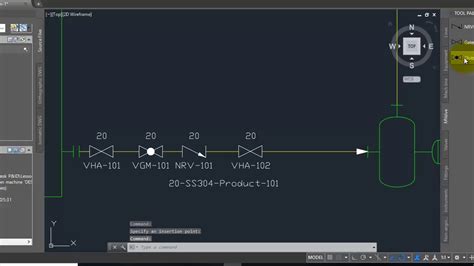
Free Autocad Blocks For Vehicle Turning Curves
Free Autocad Blocks For Vehicle Turning Curves Introduction When it comes to designing roads parking lots or even driveways understanding vehicle turning curves is crucial. Vehicle turning curves determine the minimum space required for a vehicle to safely navigate a turn. As an architect engineer o – drawspaces.com
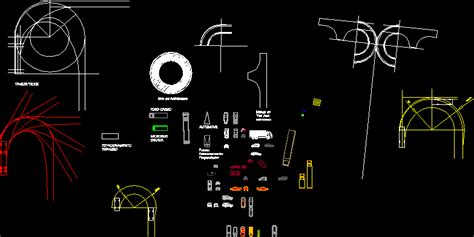
Free Autocad Blocks People In Elevation
Free Autocad Blocks People In Elevation: Enhancing Architectural Designs In the world of architectural design Autocad plays a pivotal role in creating detailed and realistic representations of buildings. One crucial element that adds life and context to these designs is the inclusion of people in el – drawspaces.com
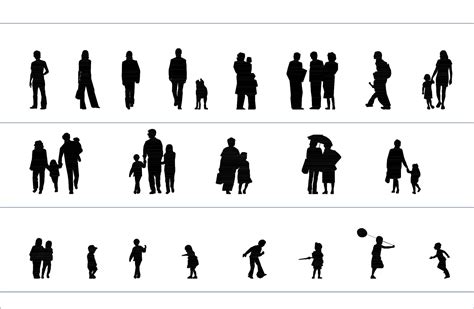
Autocad Electrical Symbol Library
AutoCAD Electrical Symbol Library When working on electrical design projects having access to a comprehensive symbol library is crucial for ensuring accuracy and efficiency. AutoCAD Electrical a specialized software developed by Autodesk provides users with a vast collection of electrical symbols th – drawspaces.com

Autocad Hatch Library
Autocad Hatch Library: Enhancing Design Efficiency Autocad is a powerful software widely used by architects engineers and designers for creating precise and detailed drawings. One of the essential features of Autocad is its versatile hatch library. In this blog post we will explore the Autocad hatch – drawspaces.com
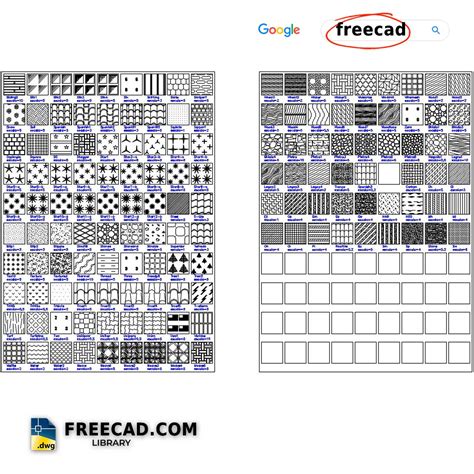
How To Change All Blocks At Once In Autocad
How To Change All Blocks At Once In Autocad Autocad is a powerful tool used by architects engineers and designers for creating precise and accurate drawings. One of the challenges users often face is the need to make changes to multiple blocks simultaneously. In this blog post we will explore variou – drawspaces.com

Autocad Change All Blocks To Layer 0
Autocad Change All Blocks To Layer 0: Streamline Your Design Workflow In the world of AutoCAD layers play a crucial role in organizing and managing the elements of a drawing. They allow designers to control visibility assign properties and apply modifications efficiently. However when working with c – drawspaces.com
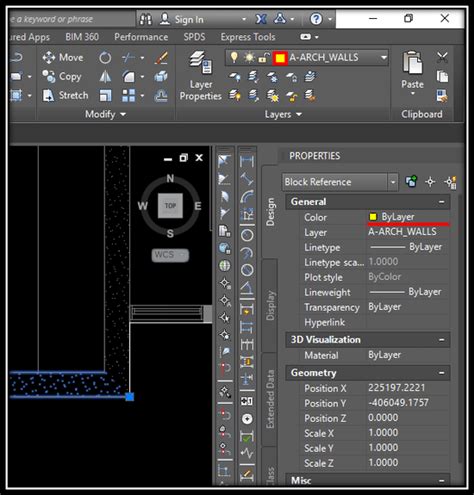
Autocad Where Are Blocks Saved
AutoCAD: Where Are Blocks Saved? AutoCAD is a powerful software program widely used by architects engineers and designers to create precise and detailed drawings. One of the key features of AutoCAD is the use of blocks which are reusable objects that can be inserted into drawings. Blocks not only sa – drawspaces.com
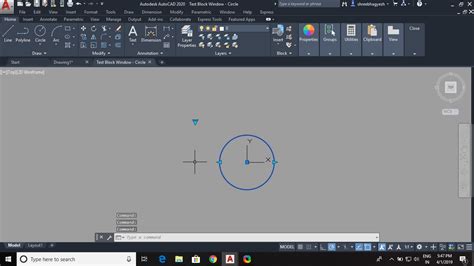
AutoCAD 2024 Help | To Insert a Block Using the Libraries Tab …
To Insert a Block Using the Libraries Tab · Click Home tab Block panel Insert Blocks from Libraries. · Click to select a folder or a file. · If you have … – help.autodesk.com
Solved: Blocks Palette Libraries Tab Error “File not found …
Feb 19, 2023 … Solved: AutoCAD LT 2023. When I go to Blocks Palette Libraries Tab to build library i get the error message “File not found”, and. – forums.autodesk.com

CAD Blocks | Drawing Symbols for 2D & 3D CAD | Autodesk
You can create your own CAD blocks or choose them pre-made in both AutoCAD and AutoCAD LT software. … Here are just a handful of other block library resources:. – www.autodesk.com