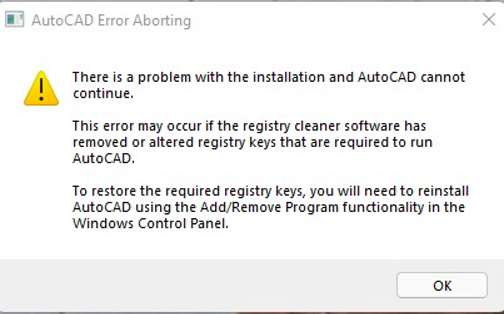Autocad, a widely popular computer-aided design (CAD) software, plays a vital role in various industries, from architecture and engineering to manufacturing and construction. However, like any complex software, Autocad is not without its challenges. In this blog post, we will delve into some common issues users might encounter while working with Autocad and explore possible solutions. Join us on this troubleshooting journey as we uncover why Autocad cannot continue and learn how to overcome these obstacles.
I. Understanding Autocad Cannot Continue Errors:
Autocad Cannot Continue errors can manifest in different forms, such as freezing, crashing, or unexpected program terminations. These issues can be frustrating and hamper productivity, but they are not uncommon. Let’s explore some prevalent causes behind these errors and potential solutions to overcome them.
II. Hardware and Software Compatibility Issues:
One of the primary reasons Autocad might encounter difficulties is hardware and software incompatibility. Outdated graphics drivers, insufficient system resources, or incompatible software can all contribute to Autocad Cannot Continue errors. To resolve these issues, ensure your computer meets the minimum system requirements for Autocad and keep your drivers and software up to date. Performing regular system maintenance, such as clearing temporary files and optimizing your system’s performance, can also help overcome compatibility challenges.
III. Corrupted or Incompatible Drawing Files:
Working with complex drawings or encountering corrupted files can lead to Autocad Cannot Continue errors. These issues may arise due to various reasons, including improper file transfers, software glitches, or power failures. To tackle this, consider using the Autocad Drawing Recovery Manager, which can help recover damaged or corrupted files. Additionally, regularly saving your work and creating backup files can minimize the impact of these errors and safeguard your progress.
IV. Autocad Add-ons and Customizations:
Autocad offers extensive customization options through add-ons and plugins. While these tools can enhance productivity and streamline workflows, they can also introduce compatibility issues. In some cases, poorly coded or outdated add-ons can conflict with Autocad’s core functionality, resulting in Autocad Cannot Continue errors. To address this, carefully review and update your add-ons, ensuring they are compatible with your version of Autocad. Disabling or uninstalling conflicting add-ons can help stabilize the software and prevent further errors.
V. System Resource Management:
Autocad is a resource-intensive software, demanding significant processing power and memory. If your system lacks sufficient resources, Autocad might struggle to perform optimally and regularly encounter errors. To mitigate this, close unnecessary background processes, clear system memory, and allocate more resources to Autocad. Additionally, consider optimizing your drawing files by removing unnecessary elements, reducing file size, and using external references sparingly. These practices can alleviate resource-related issues and enhance Autocad’s performance.
Conclusion:
In this blog post, we have explored common challenges that can cause Autocad Cannot Continue errors and provided practical solutions to overcome them. By understanding the root causes, optimizing hardware and software compatibility, managing system resources efficiently, and adopting best practices, users can enhance their Autocad experience and minimize disruptions.
We hope this article has shed light on troubleshooting Autocad Cannot Continue errors. If you have encountered other challenges or found alternative solutions, we invite you to share your experiences and thoughts in the comments section below. Let’s foster a community of Autocad users supporting and learning from one another.
AutoCad Alert (stop error message): AutoCAD cannot continue …
Oct 19, 2001 … suggestions. Do not use the original drawing. … them. Use the DDINSERT command to insert the corrupt drawing into a new drawing. Start a new … – forums.autodesk.com
AutoCAD cannot continue and ask to save data – Techyv.com
May 22, 2013 … AutoCAD cannot continue and ask to save data · Right click ‘My Computer’ and select Properties. · Click -> Advanced -> Performance -> Settings … – www.techyv.com

AutoCAD Cannot Continue – Autodesk Community – AutoCAD
Mar 4, 2018 … Make sure your system variable PROXYNOTICE is set to 1 so you get an information about objects from other applications, that might help for the … – forums.autodesk.com
Autocad cannot continue – Autodesk Community – AutoCAD
Oct 4, 2016 … Autocad cannot continue. When i double click on a text to edit it, it giving this error and then shut down autocad. why? err.jpg. Report. 0 … – forums.autodesk.com

Autocad Cannot Continue – Autodesk Community – AutoCAD LT
Jun 29, 2018 … Please verify that you have applied all Windows 10 updates, that your graphics driver is current, and that you have applied all the fixes/ … – forums.autodesk.com
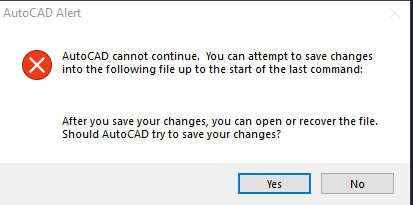
Error message: AutoCAD Cannot Continue – Autodesk Community …
Jul 12, 2017 … certified · Turn off hardware acceleration in GRAPHICSCONFIG. · Check for a more current driver for your graphics card. · Create a new user on … – forums.autodesk.com
“AutoCAD cannot continue. You can attempt to save changes …
Oct 8, 2023 … When opening, saving, or working on drawing files in AutoCAD, the following message appears then the program closes. – www.autodesk.com
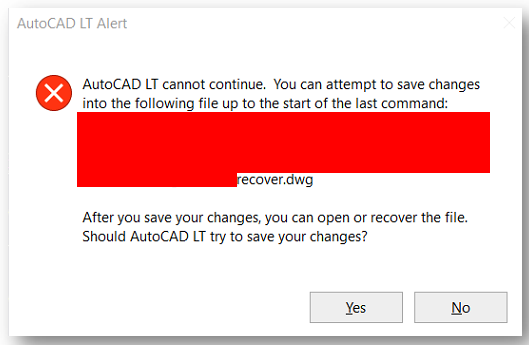
Autocad Cannot Continue
Autocad Press Enter To Continue Press ENTER to continue shows when opening DWG/DXF files in … Dec 1 2021 … Check the file for the cause of the corruption. … Try repairing the source DWG file (see How to repair corrupt AutoCAD files). If the DXF was … /a /p /p !– /wp:paragraph — /div !– /w – drawspaces.com
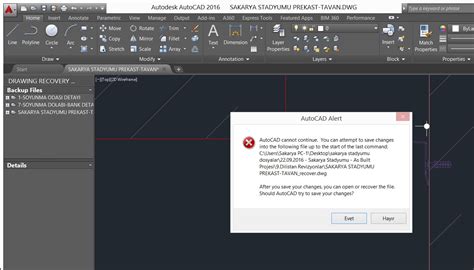
Cannot Trim Object Autocad
Cannot Trim Object AutoCAD: Mastering the Art of Trimming AutoCAD the industry-standard computer-aided design software offers a plethora of tools and functions to streamline your design process. One such tool is the Trim command which allows you to remove unwanted portions of objects enhancing the p – drawspaces.com
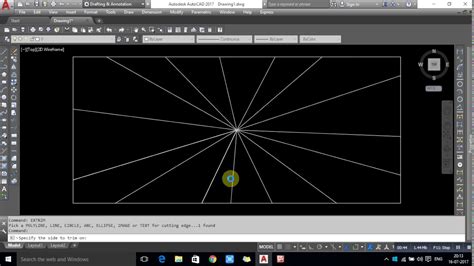
Why I can’t continue autocad 2012 setup? – Software & Licensing …
Try to install .net manually using the one provided in DVD. I found that installing it from Microsoft website doesn’t always work. They maybe … – www.cadtutor.net
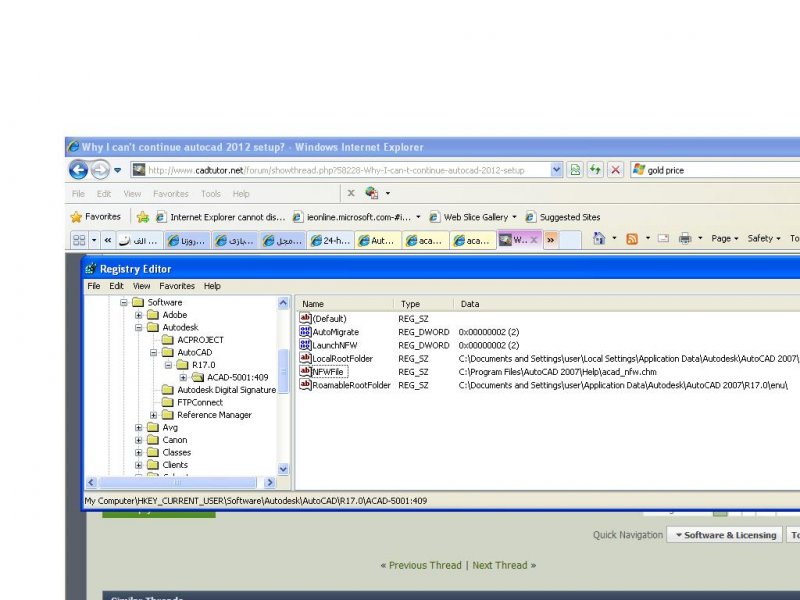
Solved: Adobe PDF creation cannot continue because Acrobat …
Sep 28, 2012 … I just found out the answer to my own problem. I have no idea that I have do the deactivat/reactivate steps even I didn’t install it as a … – community.adobe.com
Autocad Cannot Offset That Object
Autocad Cannot Offset That Object: Troubleshooting and Solutions Autocad is a powerful software widely used in the field of design and engineering. One of its commonly used functions is the ‘offset’ command which allows users to create parallel lines polylines or curves at a specified distance from – drawspaces.com
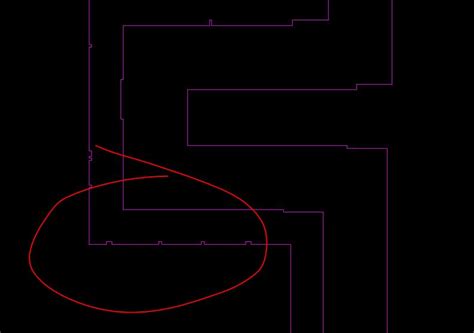
Cannot Trim This Object Autocad
Cannot Trim This Object Autocad cannot TRIM this object – Autodesk Community – Community … Nov 16 2006 … Neil in the newer versions of ACAD hatch is editable you can add and remove boundaries from it. If you hit trim and select a polygon it … forums.autodesk.com Cannot trim hatch – AutoCAD 2D – drawspaces.com
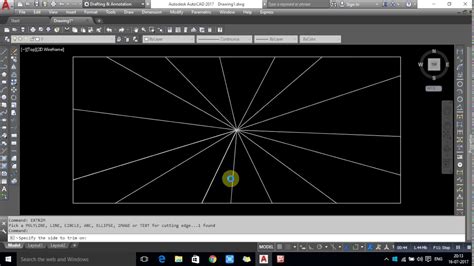
Autocad Cannot Trim Hatch
Cannot Trim Hatch Solved: Can’t trim hatch – Autodesk Community – AutoCAD Apr 12 2007 … Make sure all linework and hatches are on the same elevation or else they will not trim. Be careful when setting a new UCS on a line that may be … forums.autodesk.com Cannot trim hatch – AutoCAD 2D Drafting O – drawspaces.com
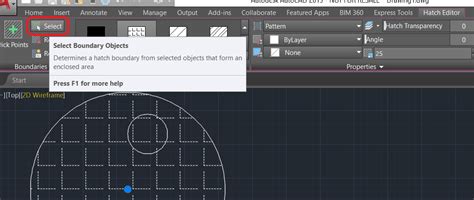
Autocad Cannot Paste
Autocad Cannot Paste Solved: Can’t copy/paste in drawing – Autodesk Community – AutoCAD May 13 2012 … Solved: Hello new user here. Sudenly I can’t copy/paste in my drawing. I oppen new drawing then press Ctrl+Shift+C to copy an object with … /a /p !– /wp:paragraph — /div !– /wp:group — !– w – drawspaces.com

How To Continue Polyline In Autocad
Continue Polyline Autocad Solved: how can i continue polyline after a command – AutoCAD Jul 12 2014 … Solved: Hello i want continue my polyline after an operation. Like this: (command pline pt1 pt2 ) ;some other codes ;and here my previous. forums.autodesk.com Continue an existing Polyline instead – drawspaces.com

“There is a problem with the installation and [Product Name] cannot …
There is a problem with the installation and AutoCAD cannot continue. This error may occur if the registry cleaner software has removed or altered registry keys … – www.autodesk.com