Autocad is a widely used software for creating 2D and 3D designs, loved by architects, engineers, and designers worldwide. It offers a plethora of tools and features that make drafting and designing efficient and accurate. However, even the most powerful software has its limitations, and one of the most frustrating limitations for Autocad users is the inability to trim hatch patterns effectively. In this blog post, we will explore the reasons why Autocad cannot trim hatch patterns as expected, and provide alternative methods to achieve the desired results.
1. Understanding the Basics of Hatching and Trimming:
Before delving into the limitations of Autocad in trimming hatch patterns, it is crucial to understand the basics of hatching and trimming. Hatching is a method used to fill an enclosed area with a pattern, while trimming allows you to remove unwanted portions of lines or hatch patterns. These processes are essential for creating accurate and visually appealing drawings.
2. Autocad’s Limitations in Trim Command:
One of the primary reasons Autocad cannot trim hatch patterns effectively is that the trim command is not designed to work directly with hatch patterns. When you attempt to trim a hatch pattern using the trim command, you might find that it only trims the boundary of the hatch, leaving the hatch pattern intact. This limitation can be frustrating and time-consuming, especially when dealing with complex drawings.
3. Alternative Methods to Trim Hatch Patterns:
Thankfully, there are alternative methods within Autocad that can help you achieve the desired results when trimming hatch patterns. One such method is to use the boundary command to create a polyline around the hatch pattern and then trim the polyline using the trim command. Another approach is to explode the hatch pattern, trim the lines as needed, and then recreate the hatch pattern. These methods require additional steps but can be effective in achieving the desired outcome.
4. Using Third-Party Tools:
If the native Autocad methods fall short of your expectations, you can explore third-party tools that offer advanced functionality for trimming hatch patterns. These tools often provide more intuitive interfaces, specialized hatch editing tools, and enhanced trimming capabilities. However, it is important to research and choose a reliable tool that suits your specific needs and is compatible with your Autocad version.
5. Workarounds for Complex Hatch Trimming:
In some cases, you may encounter complex hatch patterns or irregular boundaries that are difficult to trim using standard Autocad methods. In such scenarios, you can consider using the boundary hatch method, where you create a closed polyline around the area you want to trim, and then hatch that polyline. By doing so, you can trim the polyline using the trim command, effectively achieving the desired result.
6. Improvements and Future Developments:
While Autocad may currently face limitations in trimming hatch patterns, it is worth noting that software developers actively listen to user feedback and continuously work on improving their products. Autocad’s future updates may address the limitations in hatch trimming, providing more efficient and intuitive solutions. Staying up to date with the latest Autocad releases and feature enhancements can help you leverage the software’s full potential.
Conclusion:
Autocad’s inability to trim hatch patterns effectively can be frustrating for users who rely on this feature for their designs. However, by understanding the limitations and exploring alternative methods, such as using the boundary command or third-party tools, users can still achieve the desired results. As Autocad evolves and improves with each update, we can look forward to enhanced hatch trimming capabilities in the future. Have you encountered challenges with trimming hatch patterns in Autocad? We would love to hear your experiences and any additional tips you may have. Please leave a comment below and let’s continue the discussion.
Solved: Cannot trim hatch – Autodesk Community – AutoCAD
Oct 16, 2019 … A workaround would be to right click on the hatch and select generate boundary which would generate a boundary around the hatch. Now delete the … – forums.autodesk.com
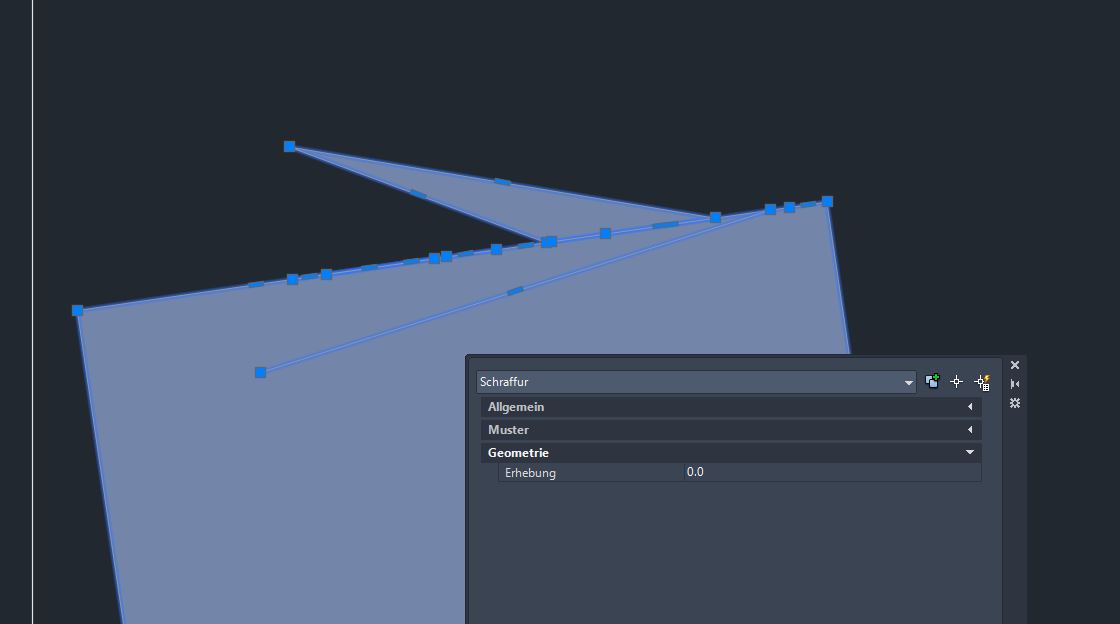
Cannot trim hatch – AutoCAD 2D Drafting, Object Properties & Interface
Hi.. I draw a circle inside the hath, and I couldn’t trim the hath inside the circle. 1-My hatch and circle elevation are at the same level. – www.cadtutor.net
Hatch cannot be trimmed in AutoCAD
Unable to trim certain hatches in AutoCAD. The hatch is not associative, the poly lines used for creating the hatch cannot be joined. The Hatch is having Z … – www.autodesk.com
Autocad: 5 Tricks to Trim Any Hatch – Cannot Trim Hatch? – YouTube …
Jun 14, 2019 – In this, Autocad Tutorial, The Lazy Arquitecto, shows, 5 Tricks to Trim Any Hatch in Autocad. He understands, trim command in autocad, … – www.pinterest.com

Solved: Cannot Trim Hatch – Autodesk Community – AutoCAD LT
Mar 14, 2018 … Strange indeed, I wish I could tell you why, but the way to get it to work is to highlight the hatch and then using the hatch grips drag the end … – forums.autodesk.com
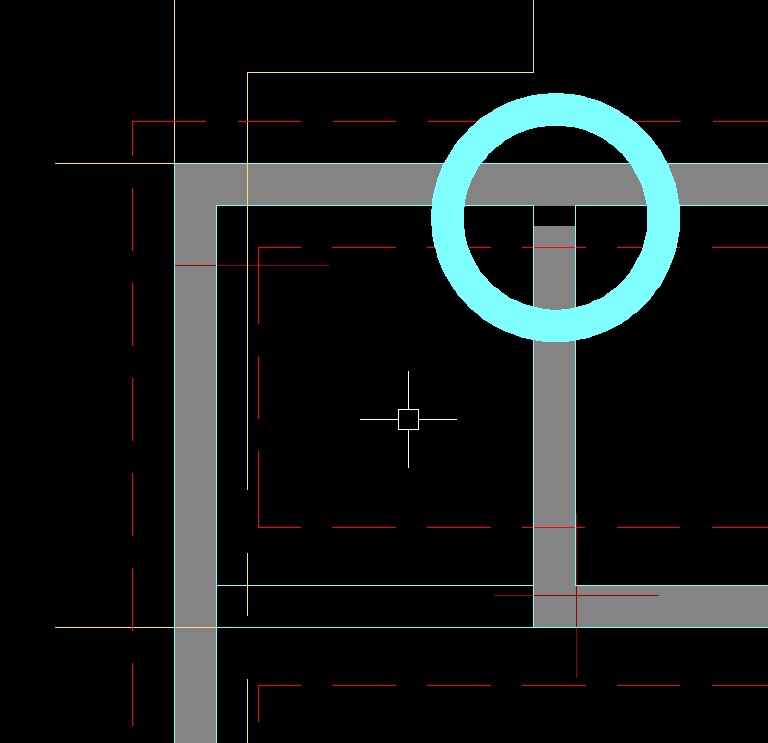
Autocad Cannot Trim Hatch
Cannot Trim Hatch Solved: Can’t trim hatch – Autodesk Community – AutoCAD Apr 12 2007 … Make sure all linework and hatches are on the same elevation or else they will not trim. Be careful when setting a new UCS on a line that may be … forums.autodesk.com Cannot trim hatch – AutoCAD 2D Drafting O – drawspaces.com
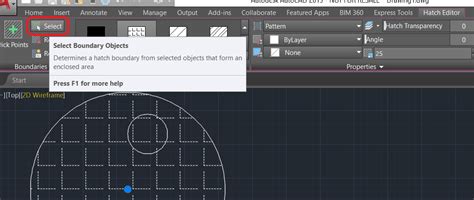
Cannot Trim This Object Autocad
Cannot Trim This Object Autocad cannot TRIM this object – Autodesk Community – Community … Nov 16 2006 … Neil in the newer versions of ACAD hatch is editable you can add and remove boundaries from it. If you hit trim and select a polygon it … forums.autodesk.com Cannot trim hatch – AutoCAD 2D – drawspaces.com
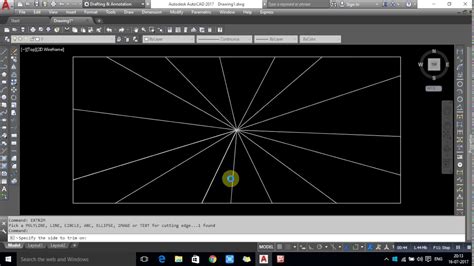
Cannot Trim Object Autocad
Cannot Trim Object AutoCAD: Mastering the Art of Trimming AutoCAD the industry-standard computer-aided design software offers a plethora of tools and functions to streamline your design process. One such tool is the Trim command which allows you to remove unwanted portions of objects enhancing the p – drawspaces.com
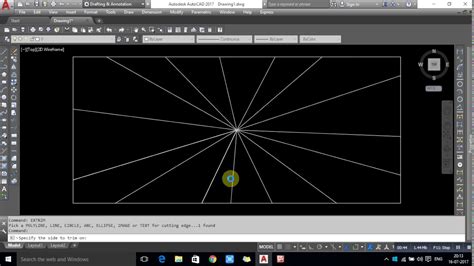
I cant trim a hatch – AutoCAD Drawing Management & Output …
If you want to put a hole in it you should be able to do this by drawing a circle, then double click the hatch, then use the add: select objects … – www.cadtutor.net
Trim Hatch in Autocad
How To Trim Hatch In Autocad Solved: how to trim hatch? – Autodesk Community – AutoCAD You can trim the hatch but it must be non-associative to do so I believe. Nick DiPietro. Cad Manager/Monkey. Report. forums.autodesk.com I cant trim a hatch – AutoCAD Drawing Management & Output … A hatch can be – drawspaces.com

AutoCAD Tip – Unable to Trim Hatch Element? – Cadline Community
Jul 25, 2023 … This is easily addressed however, by clicking on the hatch and changing the island detection mode from Outer (or maybe Ignore) to ‘Normal’. This … – www.cadlinecommunity.co.uk

AutoCAD 2024 Help | TRIM (Command) | Autodesk
Selected objects that can’t be trimmed are deleted instead. … If you do, gaps in the trim boundaries will not be bridged when trimming hatches, even when the … – help.autodesk.com
AutoCAD 2024 Help | Streamlined Trim and Extend Option | Autodesk
Selected objects that cannot be trimmed are deleted instead. For example, it’s not … The internal hatch geometry is excluded from the trim operation. This … – help.autodesk.com
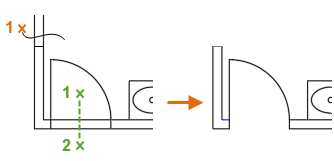
Add Hatch Patterns To Autocad
Add Hatch Patterns to AutoCAD Introduction AutoCAD is a powerful software tool used by architects engineers and designers to create detailed 2D and 3D drawings. One of the key features of AutoCAD is the ability to add hatch patterns which are used to fill enclosed areas with patterns or textures. In – drawspaces.com

hatch autocad gratis
Hatch Teja Autocad Hatch AutoCAD Gratis Tejas Madera Piedra – DWGAutoCAD Descarga ✓ Hatch Patterns Para AutoCAD Gratis Personalizados Tejas Madera Piedra Agua y Diferentes Texturas Para Planos De Arquitectura. www.dwgautocad.com CAD 2D Teja de techo Hatch Pattern – CADBlocksfree | Thousands … Sep – drawspaces.com
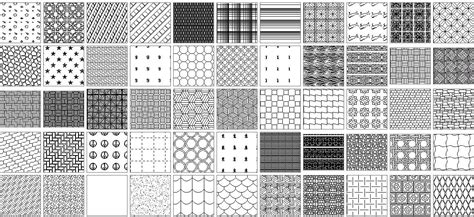
Autocad 3D Hatch
Autocad 3D Hatch: Unlocking the Power of Design Precision In the realm of computer-aided design (CAD) Autodesk’s AutoCAD has long been hailed as a powerhouse software that enables engineers architects and designers to bring their visions to life. One of the key features that sets AutoCAD apart from – drawspaces.com

Hatch Selection Is Slow In Autocad
Hatch Selection Is Slow In AutoCAD: An In-depth Analysis AutoCAD the renowned computer-aided design (CAD) software has revolutionized the way architects engineers and designers create and manipulate digital drawings. However despite its many advantages some AutoCAD users have encountered a frustrati – drawspaces.com

Marble Hatch In Autocad
Marble Hatch In AutoCAD: Unlocking Creativity and Precision In the world of architectural and interior design AutoCAD has become an indispensable tool for professionals seeking to transform their visions into reality. Among its vast array of features one particularly valuable function is the ability – drawspaces.com
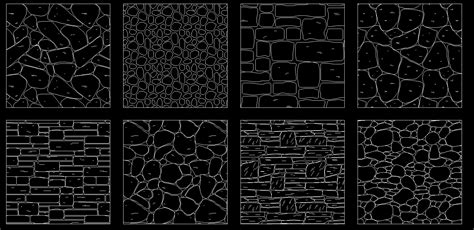
Roof Tile Hatch Patterns For Autocad
Roof Tile Hatch Patterns For Autocad When it comes to designing roofs using AutoCAD one crucial aspect that often requires attention is the hatch patterns. These patterns help represent different materials or textures in a drawing such as roof tiles. In this blog post we will delve into the world of – drawspaces.com

I was today years old when I realised you can use Trim to cut away …
Sep 25, 2020 … I can’t tell you the accumulative time I’ve spent waiting on a hatch to go around all the text, or just flat out refuse to hatch, or freeze CAD. – www.reddit.com