Autocad, the industry-leading software for computer-aided design, is renowned for its unparalleled capabilities. However, even the most advanced tools have their limitations. In this blog post, we will delve into one such limitation: the inability to explode certain entities in Autocad. Join us as we explore the reasons behind this restriction, understand the impact it may have on your workflow, and discover alternative approaches to achieve similar results.
I. Understanding Autocad’s “Explode” Command
Autocad’s “Explode” command is a powerful tool that breaks down complex objects into their individual components, allowing for precise editing and manipulation. However, there are instances where Autocad fails to explode certain entities, such as blocks with nested blocks or external references (xrefs). This restriction can hinder your ability to modify or customize these elements, leading to frustration and inefficiency.
II. The Reasons Behind the Limitation
The inability to explode certain entities in Autocad stems from the underlying nature of these objects. Blocks with nested blocks, for instance, are designed to be treated as a single entity, maintaining their internal relationships and properties. Exploding such entities could result in the loss of these relationships, potentially compromising the integrity of the design. Similarly, xrefs, which are external references to other drawings, are intentionally protected to maintain consistency across multiple files.
III. Workarounds: Overcoming Autocad’s Limitations
While Autocad may restrict the direct explosion of certain entities, there are alternative approaches that can help achieve similar outcomes. Let’s explore a few workarounds that can empower you in your design endeavors:
a) Exploding Nested Blocks: To modify a block that contains nested blocks, consider using the “Burst” command instead of “Explode.” Burst converts the block into individual objects while retaining their nested relationships. This allows you to edit specific components without losing the structure of the original block.
b) Exploding Xrefs: Since Autocad protects xrefs, exploding them directly is not possible. However, you can employ the “Bind” command to convert the xref into a block, enabling you to explode it further. Keep in mind that this method permanently incorporates the xref into the drawing, so exercise caution to avoid unintended consequences.
c) Exploding with Proxy Graphics: In some cases, entities that cannot be exploded may still display proxy graphics. By using the “Proxy Information” command, you can access and modify these proxy objects, providing a way to edit and customize them indirectly.
IV. Considering the Implications
While workarounds can help overcome Autocad’s limitations in exploding certain entities, it is essential to assess the implications of such modifications. Altering the original design structure, particularly with nested blocks or xrefs, may impact file size, performance, and compatibility with other projects. Therefore, it is crucial to evaluate your specific requirements and consult best practices before implementing any changes.
Conclusion:
Autocad’s restriction on exploding certain entities should not hinder your creativity or productivity. By understanding the underlying reasons behind this limitation and exploring alternative approaches such as bursting, binding, or working with proxy graphics, you can still achieve your desired modifications and customizations.
We hope this blog post has shed light on Autocad’s inability to explode certain entities and provided valuable workarounds to help you navigate through these limitations. Have you encountered challenges related to exploding objects in Autocad? We invite you to share your experiences, questions, and additional insights in the comments section below. Let’s foster a community of knowledge exchange and empower each other to overcome Autocad’s constraints.
Autocad Cant Explode
Autocad Cannot Explode Block Block cannot be exploded in AutoCAD or AutoCAD LT | AutoCAD … Jul 15 2021 … Beginning with AutoCAD® 2006 the Allow Exploding option was added to the Block Definition dialog box. If this option is not selected when a … /a /p /p !– /wp:paragraph — /div !– /wp:colu – drawspaces.com
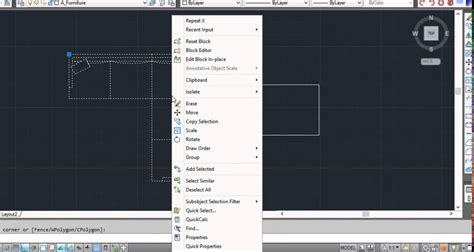
Can’t explode a block – AutoCAD 2D Drafting, Object Properties …
Click on the block to select it, then right click and choose “Block Editor” from the pop up menu. Once you are in the block editor, there is an … – www.cadtutor.net
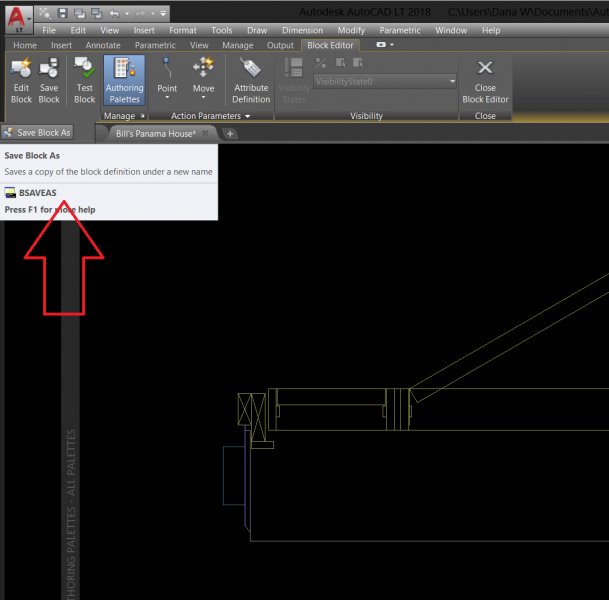
Autocad Block Ve Explode (Patlatma) Komutlarının Kullanımı
Autocad Block Ve Explode (Patlatma) Komutlarının Kullanımı Çözüldü: autocad çoklu block patlatma – Autodesk Community … Aug 6 2017 … Tek tek explode komutu algılamakta zorlanıyor. Çok uzun işlem olarak görüp eksik patlatma yapıyor. Ya da patlatmıyor çok fazla diye. Bunun çoklu … forums.autodes – drawspaces.com
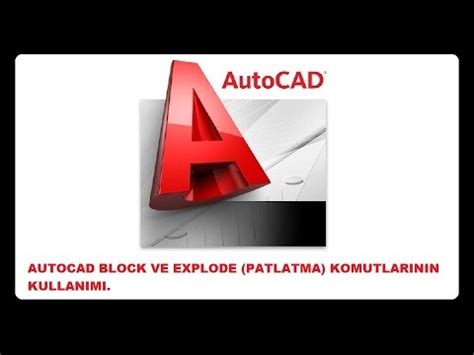
Opposite Of Explode Command In Autocad
Opposite Of Explode In Autocad Solved: how to explode and unexplode blocks – AutoCAD LT Jan 18 2016 … … bring back an exploded block into editable version. I can explode but cannot edit unless. … Welcome to Autodesk’s AutoCAD LT Forums. forums.autodesk.com What is the opposite of EXPLODE? – Au – drawspaces.com

Solved: Cannot explode an AutoCAD block! – Autodesk Community …
Oct 1, 2018 … One situation that can cause the “Cannot explode that block” message, even for a Block whose definition allows Exploding, is if it consists of … – forums.autodesk.com
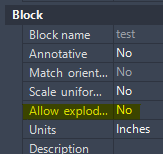
Block cannot be exploded in AutoCAD or AutoCAD LT
Oct 8, 2023 … When try to explode a block, the explode option is faded in the menubar or the following message appears on the command line ‘Could not be … – www.autodesk.com
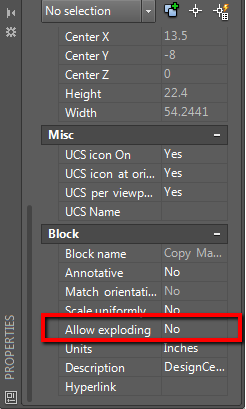
AutoCAD LT 2023 Help | EXPLODE (Command) | Autodesk
When nonuniformly scaled blocks contain objects that cannot be exploded, they are collected into an anonymous block (named with a “*E” prefix) and referenced … – help.autodesk.com
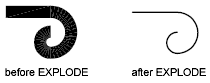
Autocad Cant Select Hatch
Autocad Cant Select Hatch Cannot select some hatch patterns – Autodesk Community … I erased the hatches on the same layer that are still selectable. Windows 10-64 Pro 8GB RAM (Home) 12GB RAM (Work) AutoCAD Civil 3D 2019. /a /p !– /wp:paragraph — /div !– /wp:group — !– wp:group — div class=wp – drawspaces.com
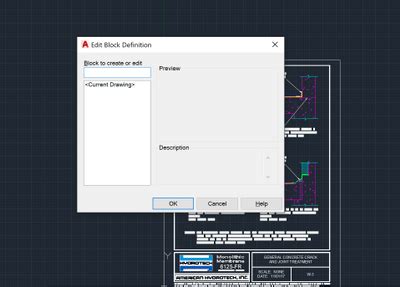
Autocad Cant Zoom Out
Autocad Cannot Zoom Out Far Enough Zoom with wheel will not go all the way out – Autodesk Community … May 1 2008 … Are there any other way to work around this – I can’t keep … No this doesn’t cure it as sometimes it still doesn’t zoom out far enough … /a /p /p !– /wp:paragraph — /div !– / – drawspaces.com
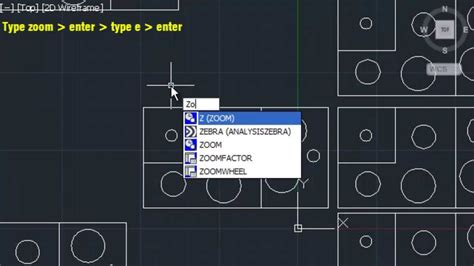
Explode Ellipse In Autocad
How To Explode Ellipse In Autocad Change true ellipse into polyline in AutoCAD | AutoCAD | Autodesk … Jan 10 2022 … Solution · Download the LISP Routine from the Customization Forum: · In AutoCAD Setup Menue Load Application. · Browse and … knowledge.autodesk.com Explode Ellipse In Autocad – A – drawspaces.com

Autocad Cant Create New Layer
How To Create A New Layer In Autocad To Create a New Layer | AutoCAD | Autodesk Knowledge Network Jul 7 2014 … To Create a New Layer · Click Home tab Layers panel Layer Properties. Find · In the Layer Properties Manager click the New Layer button. · Enter a … knowledge.autodesk.com Creating – drawspaces.com
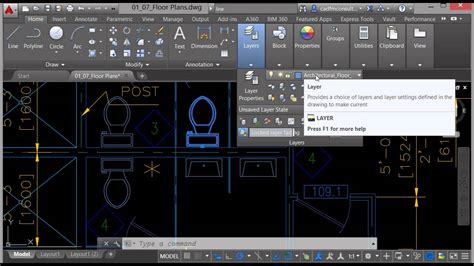
How To Reverse Explode In Autocad
How To Reverse Explode In AutoCAD: Mastering the Art of Deconstructing Drawings AutoCAD is a powerful drafting and design software widely used in various industries. One of its fundamental features is the ability to explode objects into individual components. However there may be instances where you – drawspaces.com

How To Explode Text In Autocad Lt
How To Explode Text In Autocad Lt Autocad Lt is a powerful tool that allows users to create and manipulate various types of drawings and designs. One of the common tasks in Autocad Lt is exploding text which is the process of converting text into individual lines and curves. Exploding text can be us – drawspaces.com

Block cannot be exploded in CAD ? – GstarCAD
Do not select any object, just open the Properties panel using CTRL+1, and find the “Allow exploding” and switch to Yes. Then close the Block Editor and save … – blog.gstarcad.net

Cannot explode — BricsCAD Forum
Apr 26, 2007 … Bricscad seems unable to do this but AutoCAD LT2000 has no problems with it. … I’ve delt with this on AutoCAD LT’98, which couldn’t explode … – forum.bricsys.com
Can’t explode a block?
Nov 18, 2014 … Have you ever tried to explode a block, but it failed to explode? Starting in AutoCAD 2006, AutoCAD includes an option to prevent blocks … – cadpanacea.com
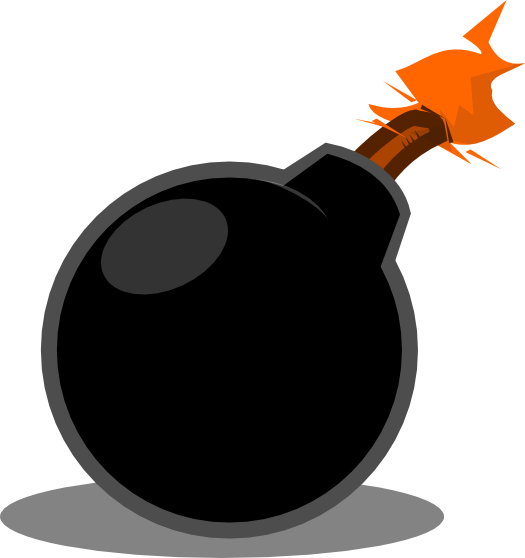
Allowing exploding on multiple blocks – HELP : r/AutoCAD
Aug 3, 2017 … I can’t even use lisp routines so I had no idea if it would work. (LT user). Upvote 2. Downvote. Reply. u/HenkDH avatar. HenkDH • 6 yr. ago. – www.reddit.com
Can’t explode circles or ellipses · Issue #492 · LibreCAD/LibreCAD …
Jan 29, 2015 … By the way, as far as i remember, AutoCAD can not explode circles, but it can convert ellipses into polylines. But I may be wrong here … – github.com
automation – Erasing AutoCAD drawing objects after exploding them …
Aug 13, 2015 … … explode all the of them till they cant be exploded anymore. While doing this I face a problem, the original (un-exploded 3D object) is still … – stackoverflow.com
