Autocad is a powerful software widely used by professionals in the fields of architecture, engineering, and design. However, like any complex software, it can encounter installation errors that can be frustrating for users. One such error is “Autocad Did Not Install Error 1603.” In this blog post, we will delve into the causes of this error and provide you with a comprehensive guide to troubleshooting and resolving the issue. So, if you’re facing this error, don’t worry, we’ve got you covered!
1. Understanding Error 1603:
Error 1603 is a generic installation error code that can occur in various software applications, including Autocad. It indicates that the installation process has encountered an unexpected problem and cannot be completed successfully. In the case of Autocad, this error can be caused by a variety of factors, including system requirements, conflicting software, or issues with the installation source.
2. Verifying System Requirements:
Before installing Autocad, it is crucial to ensure that your system meets the minimum requirements specified by Autodesk, the developer of Autocad. Inadequate system specifications, such as insufficient RAM, outdated operating system, or incompatible hardware, can lead to installation errors. Check Autodesk’s website or product documentation for the recommended system requirements and compare them with your computer’s specifications.
3. Running Windows Update:
Outdated Windows components can sometimes interfere with software installations, including Autocad. To rule out this possibility, make sure to run Windows Update and install any available updates for your operating system. Windows updates often include bug fixes, security patches, and compatibility improvements, which can help resolve installation errors.
4. Disabling Conflicting Software:
Conflicting software, such as antivirus programs, firewalls, or other security applications, can interfere with Autocad’s installation process and trigger error 1603. Temporarily disable any such software before installing Autocad to see if the error persists. Remember to re-enable them once the installation is complete.
5. Cleaning Up Temporary Files:
Lingering temporary files from previous installation attempts can sometimes cause conflicts and prevent Autocad from installing correctly. Clearing these temporary files can help resolve error 1603. Use the Disk Cleanup utility built into Windows or third-party software like CCleaner to remove unnecessary files and free up disk space.
6. Verifying Installation Source:
Error 1603 can also occur if the installation source of Autocad is corrupt or incomplete. If you are installing Autocad from a physical disc, check for scratches or damages that could affect the installation. Similarly, if you are using a downloaded installation file, verify its integrity by comparing its checksum or redownloading it from a reliable source.
Conclusion:
We hope this comprehensive troubleshooting guide has helped you understand and resolve the “Autocad Did Not Install Error 1603.” Remember to verify system requirements, run Windows updates, disable conflicting software, clean up temporary files, and verify the installation source. By following these steps, you can increase your chances of successfully installing Autocad without encountering error 1603.
If you have any further questions or alternative solutions to share, please leave a comment below. We would love to hear about your experiences and help you overcome any obstacles you may be facing during the installation process. Happy designing with Autocad!
Autocad Did Not Install Error 1603
Autocad 2020 Error 1603 Fix Installation incomplete. Some products failed to install. due to error … Jan 15 2022 … Installation incomplete. Some products failed to install. due to error code 1603 when installing Autodesk 2020 or 2021 version software · Issue … /a /p /p !– /wp:paragraph — /di – drawspaces.com

AutoCAD 2024 Error 1603 – I cannot get it to install – Autodesk …
Mar 29, 2023 … It did not solve things, the install seemed to reject the registration of the licensing component. I did not go so far as to uninstall all … – forums.autodesk.com
Solved: 1603 Error Installing AutoCAD 2022 – Autodesk Community …
Feb 28, 2022 … I don’t know what IT or Microsoft did to that computer during the last Windows “update,” other than to render it unusable for AutoCAD, but we … – forums.autodesk.com

Autocad Did Not Plot Error No Matching Media
Autocad Did Not Plot Error No Matching Media: Troubleshooting Guide Introduction Autocad is undeniably one of the most powerful tools for architects engineers and designers. With its vast array of features Autocad allows users to create intricate and detailed drawings. However like any software it i – drawspaces.com
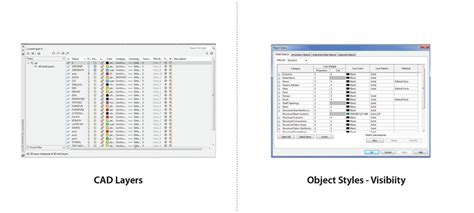
“Install error 1603: Fatal error during installation” while installing …
To make sure that a locked file is not causing the error, do the following: Close all software running in the background. Reboot. Run the setup again. Windows … – www.autodesk.com
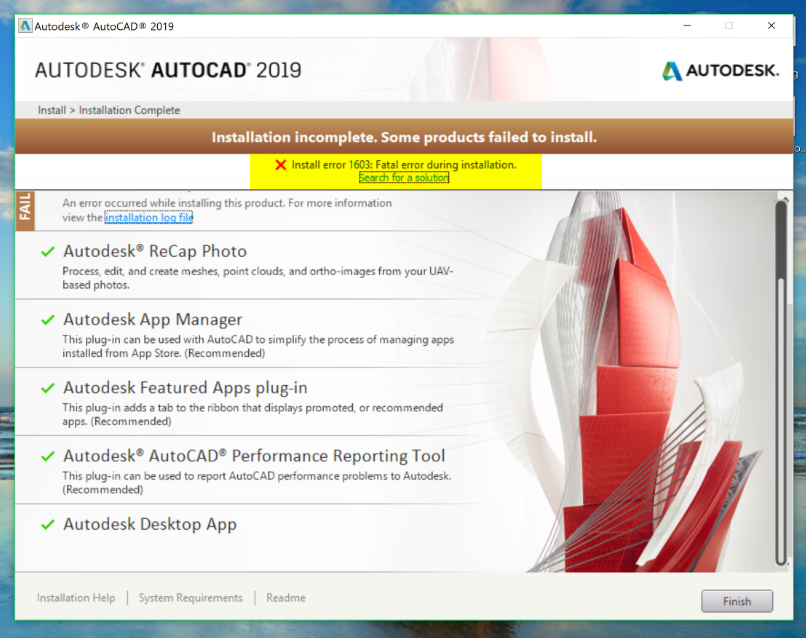
Error 1603 (Installing F/X CAD)
Oct 9, 2023 … Did you see an Installation incomplete. Some products failed to install. F/X CAD 2020 did not install (error code: 1603) message when attempting … – www.landfx.com
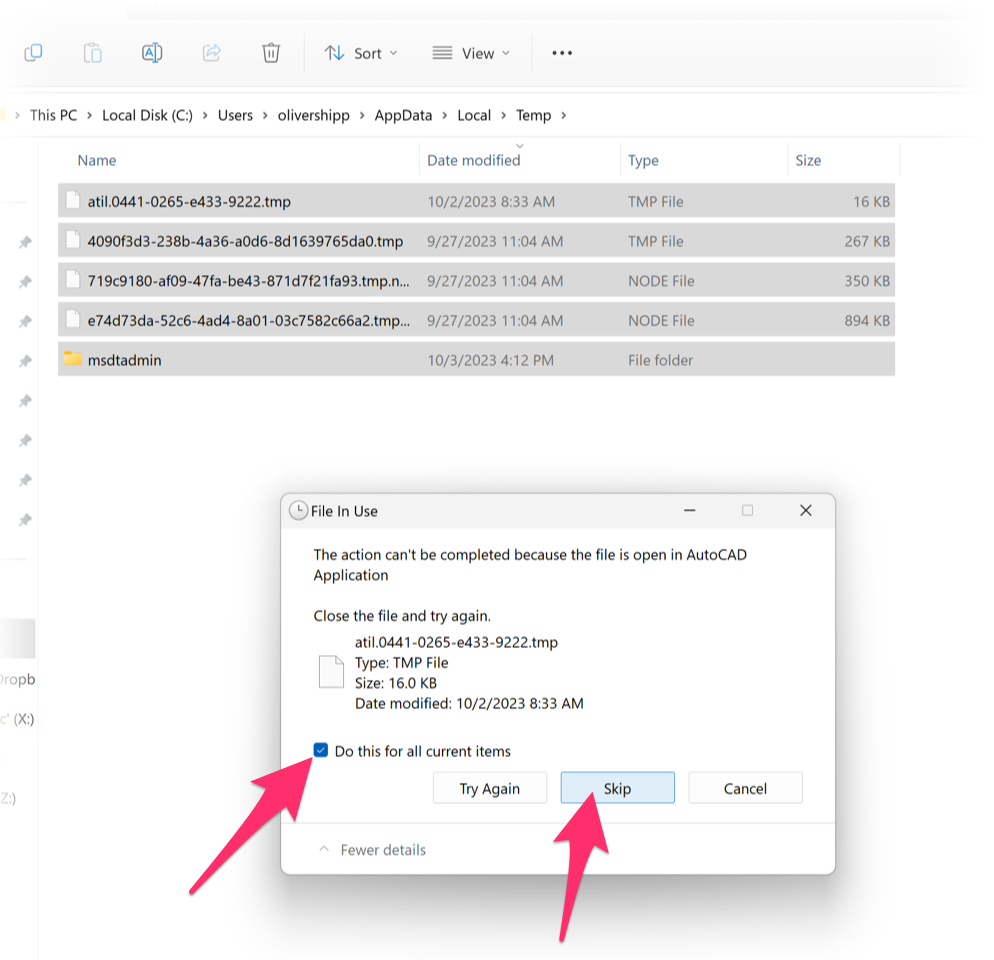
Solved: Inventor 2020 installation failiure. Error 1603 – Autodesk …
May 26, 2019 … … did not exist. I had to create a registry key HKEY_LOCAL_MACHINE … I am not aware of an Inventor install bug requiring reinstalling Windows. – forums.autodesk.com
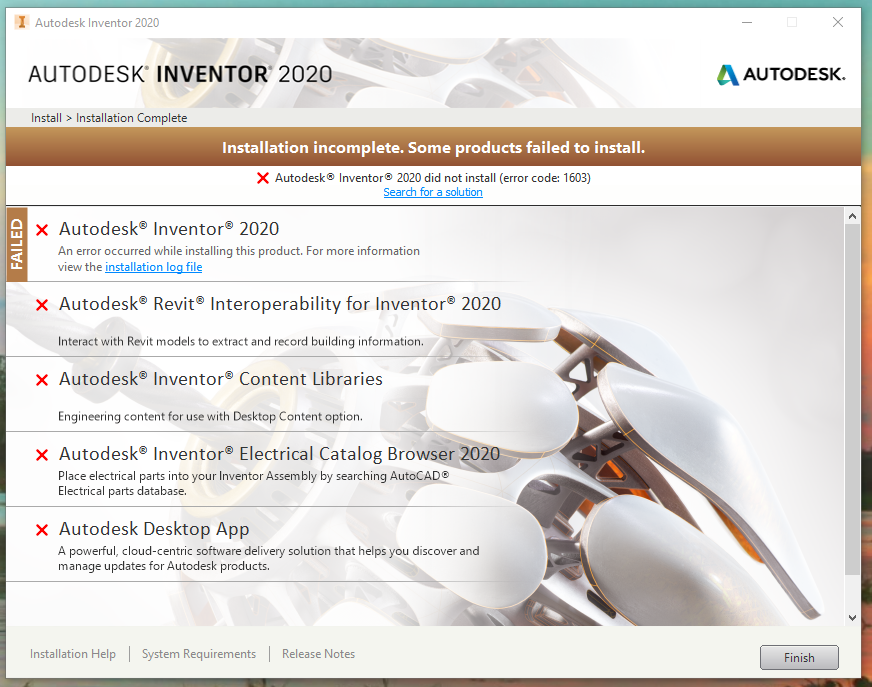
Installation complete,some products failed to install.error 1603 …
Jan 27, 2016 … No attually there was a error in the prerequisite , In the 4th post i hve provided the edited files .I think you did not check the first … – forums.autodesk.com

Autocad Will Not Install
Autocad Will Not Install: Troubleshooting Tips and Solutions Autocad is a widely used computer-aided design (CAD) software that allows professionals from various industries to create precise and detailed 2D and 3D designs. However encountering installation issues can be frustrating hindering your wo – drawspaces.com

Autocad Did Not Plot
Autocad Did Not Plot Drawing objects do not plot and are missing from print preview in … Mar 24 2022 … Solution: · Data corruption in a layer can cause it to not plot. Test by moving the objects to a new layer. · Printer driver corruption can cause … /a /p !– /wp:paragraph — /div !– /wp:gro – drawspaces.com
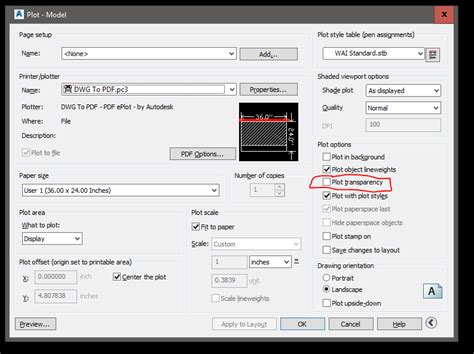
“Install error. The install couldn’t finish. Error 1603” when installing …
6 days ago … When installing AutoCAD 2022 or higher versions, the installation fails with the following message: Install error: AutoCAD Version The … – www.autodesk.com
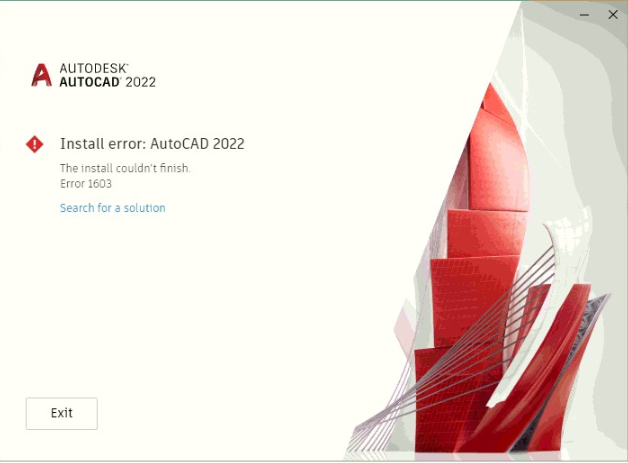
“Install failed – Error 1603. Fatal error during installation.” when …
Oct 23, 2023 … Install failed – Error 1603 Fatal error during installation Autodesk Desktop Licensing Service is not … autocad lt 2022 install failed error … – www.autodesk.com

Help | Some Products Failed to Install, Result 1603 | Autodesk
In rare instances, the 1603 error can be caused by more complex issues. If you continue to encounter 1603 errors during installation, use the following links to … – help.autodesk.com
“Installation incomplete. Some products failed to install.” due to error …
Apr 28, 2023 … Some products failed to install. 2020 did not install (error code: 1603) Some examples of the error are shown in the screenshots below. – www.autodesk.com
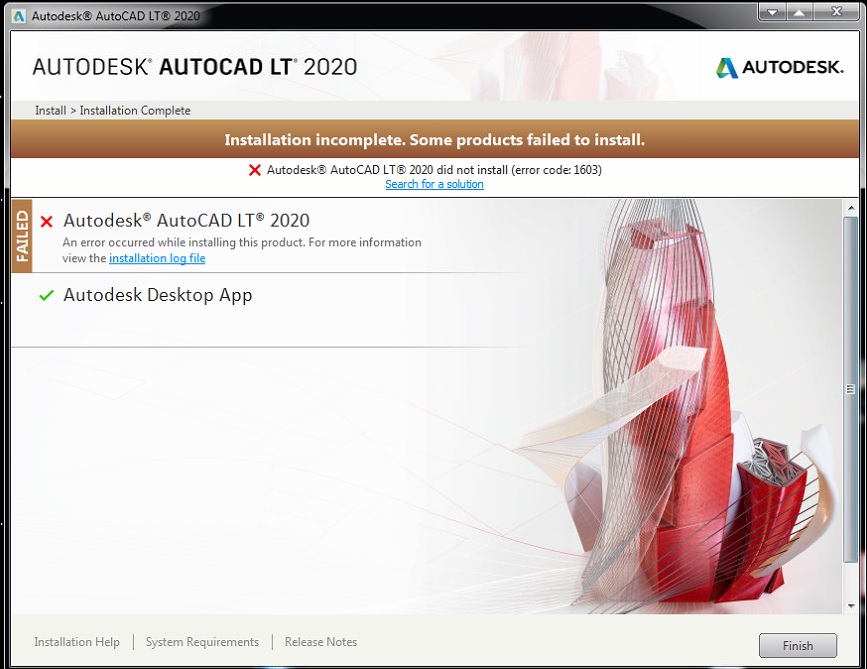
Autocad Not Responding When Opening File
Autocad Not Responding When Opening File: Troubleshooting Guide Autocad is a widely used computer-aided design (CAD) software that has revolutionized the architecture engineering and design industries. However encountering issues like Autocad not responding when opening a file can be frustrating and – drawspaces.com
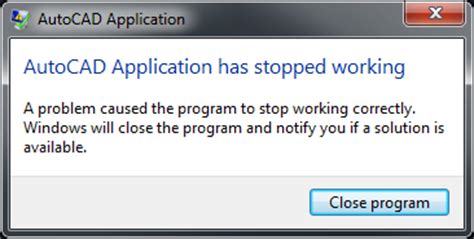
Autocad Xref Not Updating
Autocad Xref Not Updating: Troubleshooting and Solutions Autocad is widely recognized as one of the most powerful software tools for drafting and designing in various industries. One of its key features is the ability to reference external files known as Xrefs which allow users to collaborate effici – drawspaces.com
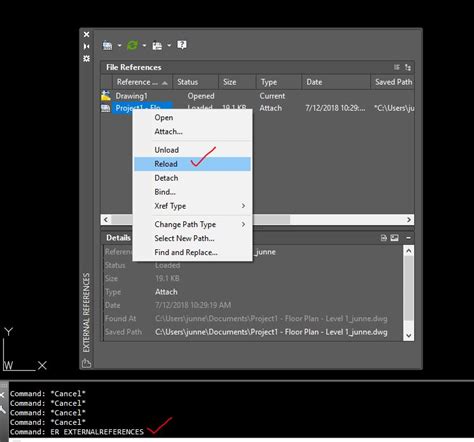
Autocad Quick Properties Not Showing
Autocad Properties Not Showing Properties Palette not showing in AutoCAD | AutoCAD | Autodesk … Jan 17 2022 … Enter CUI on the command line. · Select your workspace on the left. · Click the Customize Workspace button on the right. · Expand Palettes and … knowledge.autodesk.com Autocad Properti – drawspaces.com

Rectangle Command In Autocad Not Working
Rectangle Command In Autocad Not Working AutoCAD is a widely used computer-aided design (CAD) software that allows architects engineers and designers to create precise and detailed drawings. One of the essential commands in AutoCAD is the “Rectangle” command which enables users to draw rectangles of – drawspaces.com

How To Install Autocad On Mac M1
How To Install AutoCAD On Mac M1: A Comprehensive Guide AutoCAD is a popular computer-aided design (CAD) software that allows professionals and enthusiasts to create precise 2D and 3D designs. With the advent of Apple’s M1 chip Mac users can now harness the power of AutoCAD on their devices. In this – drawspaces.com

Properties Not Showing In Autocad
Properties Not Showing In Autocad Introduction Autocad is a powerful software used by architects engineers and designers to create precise and detailed drawings. It offers a vast array of tools and features that make the design process efficient and seamless. However like any software Autocad can so – drawspaces.com
