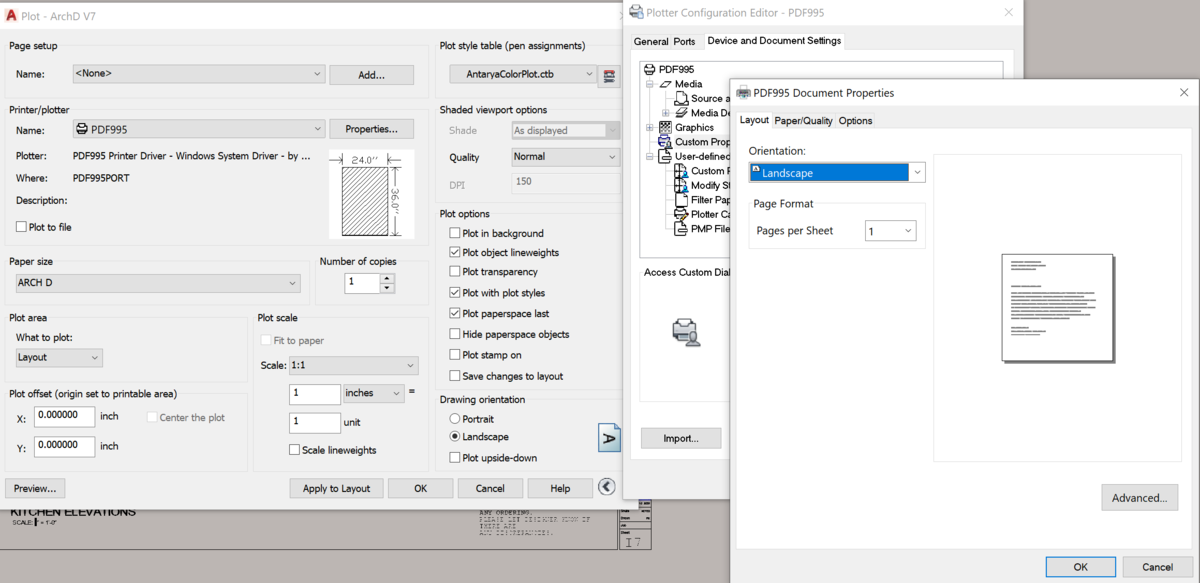Introduction
Autocad is undeniably one of the most powerful tools for architects, engineers, and designers. With its vast array of features, Autocad allows users to create intricate and detailed drawings. However, like any software, it is not without its flaws. One common issue that many Autocad users encounter is the “Autocad Did Not Plot Error No Matching Media.” This frustrating error can prevent you from printing or plotting your drawings effectively. In this blog post, we will delve into the various causes of this error and provide you with a comprehensive troubleshooting guide to resolve it.
Section 1: Understanding the Autocad Did Not Plot Error No Matching Media
Before we delve into the troubleshooting steps, let’s first understand what the “Autocad Did Not Plot Error No Matching Media” means. This error occurs when Autocad is unable to find a suitable printing or plotting media for the drawing you are trying to print. It could be due to several reasons, such as incorrect printer settings, missing or outdated printer drivers, or incompatible paper sizes and types.
Section 2: Checking Printer Settings and Drivers
The first step in resolving the “Autocad Did Not Plot Error No Matching Media” is to check your printer settings. Ensure that the correct printer is selected and that the paper size and type match the drawing you are trying to print. Additionally, make sure that you have the latest printer drivers installed. Outdated drivers can often cause compatibility issues and prevent Autocad from finding a matching media.
Section 3: Updating the Printer Configuration
If the printer settings and drivers are correct, but you still encounter the “Autocad Did Not Plot Error No Matching Media,” it is essential to update your printer configuration. Autocad relies on accurate information about your printer’s capabilities to determine the available media options. To update the printer configuration, open the “Plotter Manager” in Autocad, select your printer, and click on the “Properties” button. Here, you can modify the printer’s settings and ensure that the media options are correctly configured.
Section 4: Resolving Paper Size and Type Incompatibility
Sometimes, the “Autocad Did Not Plot Error No Matching Media” error occurs due to incompatible paper sizes and types. Autocad relies on the printer’s settings to determine the available media options. If the paper size or type specified in the drawing does not match the printer’s capabilities, the error may occur. To resolve this, ensure that the drawing’s paper size and type match the printer’s settings. You can do this by modifying the drawing’s page setup or adjusting the printer’s settings to accommodate the drawing’s requirements.
Conclusion
The “Autocad Did Not Plot Error No Matching Media” can be a frustrating roadblock when trying to print or plot your important drawings. However, armed with the troubleshooting steps outlined in this blog post, you can now tackle this issue head-on. Remember to check your printer settings and drivers, update the printer configuration, and resolve any paper size and type incompatibility. By following these steps, you can overcome the “Autocad Did Not Plot Error No Matching Media” and continue with your design work seamlessly.
We hope this troubleshooting guide has been helpful to you. If you have any further questions or suggestions, please feel free to leave a comment below. We would love to hear about your experiences with the “Autocad Did Not Plot Error No Matching Media” and any additional tips you may have. Happy designing!
Autocad Did Not Plot Error No Matching Media
No Matching Media Autocad ERROR: No Matching Media when plotting from AutoCAD … May 8 2022 … Communication problem between AutoCAD and the driver for the specific printing device. · Plotter configurations are located on server or network … /a /p /p !– /wp:paragraph — /div !– /wp:column — ! – drawspaces.com
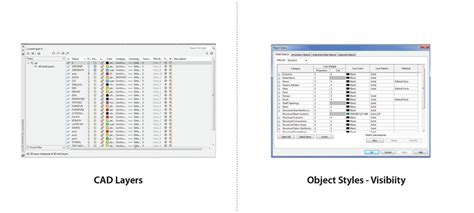
autocad did not plot error – Home Design Institute – Paris
Jan 29, 2022 … There are a few things you can try to fix this issue: – Check your plot settings and make sure they match what you’re trying to plot. For … – homedesigninstitute.com
“ERROR: No Matching Media” when plotting from AutoCAD products
Oct 8, 2023 … Causes: · Communication problem between AutoCAD and the driver for the specific printing device. · Plotter configurations are located on server or … – www.autodesk.com
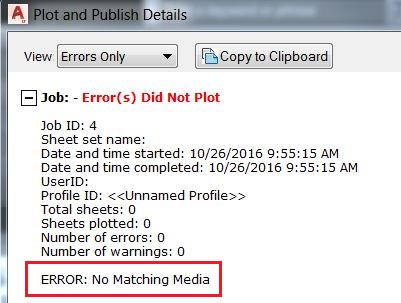
Plot fails to KIP – ERROR No Matching Media – Autodesk Community …
Nov 3, 2016 … “no matching media’ usually means your user’s driver is looking for example “vellum” but the plotter is loaded with stock ‘regular’ paper. – forums.autodesk.com
No Matching Media Error – Autodesk Community – AutoCAD LT
Nov 17, 2016 … “no matching media” is a driver issue, nothing to do with AutoCAD: did you try the test I asked by printing to that letter paper size on other … – forums.autodesk.com
ERROR: The current device does not support the requested media …
Feb 24, 2022 … I tried to plot a 20×30 in. paper but for some reason AutoCAD can’t. This keeps on showing up. How do I resolve this? – www.reddit.com
Autocad Did Not Install Error 1603
Autocad 2020 Error 1603 Fix Installation incomplete. Some products failed to install. due to error … Jan 15 2022 … Installation incomplete. Some products failed to install. due to error code 1603 when installing Autodesk 2020 or 2021 version software · Issue … /a /p /p !– /wp:paragraph — /di – drawspaces.com

Autocad Did Not Plot
Autocad Did Not Plot Drawing objects do not plot and are missing from print preview in … Mar 24 2022 … Solution: · Data corruption in a layer can cause it to not plot. Test by moving the objects to a new layer. · Printer driver corruption can cause … /a /p !– /wp:paragraph — /div !– /wp:gro – drawspaces.com
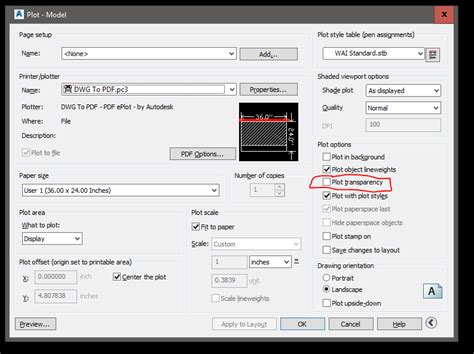
Autocad Plot Preview Not Showing Color
Autocad Plot Preview Not Showing Color Plot Preview shows black and white but plots in color in AutoCAD … Dec 8 2021 … Adjust vector graphics · From the Plot dialog select plotter and click on Properties. · In the Device and Document Settings expand Graphics. /a /p !– /wp:paragraph — /div !– – drawspaces.com
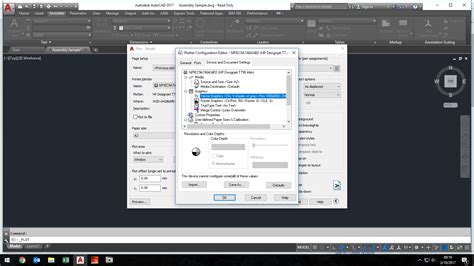
Autocad Plot Preview Not Showing
Autocad Plot Preview Not Showing My plot preview isn’t displaying – Autodesk Community – AutoCAD Aug 2 2016 … My plot preview isn’t displaying. I installed 2017 last month. When I go to the plot routine and try a preview nothing happens in layout- … /a /p /p !– /wp:paragraph — /div !– /wp:gro – drawspaces.com
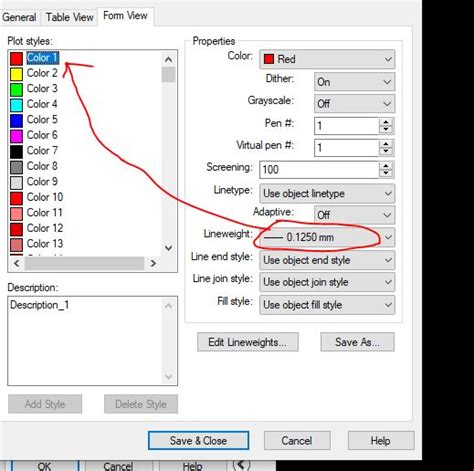
Designjet T1600 orientation issues plotting from AutoCAD – HP …
Dec 17, 2020 … … no matching media” plot error in AutoCAD. I’ve tried playing with … Not sure if that will be the same for your case but something to try … – h30434.www3.hp.com

Não Consigo Editar Texto No Autocad
Não Consigo Editar Texto No Autocad Solucionado: Não consigo editar texto com duplo clique! – Autodesk … May 11 2018 … Solucionado: Meu auto cad estava rotacionando o texto quando eu clicava duas vezes para editar então acessei este link e segui as … forums.autodesk.com Não Consigo Editar Text – drawspaces.com
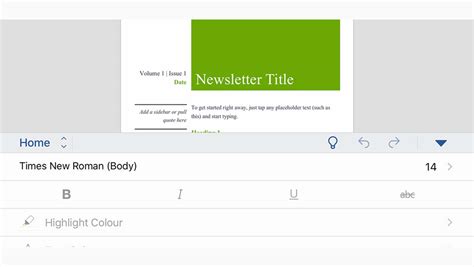
Autocad Plot Style Location
Autocad Plot Style Location Plot style file CTB or STB is missing or damaged in AutoCAD … Jun 28 2022 … Windows: in the Options dialog box Printer Support File Path /p !– /wp:paragraph — !– wp:paragraph — p a href=”https://knowledge.autodesk.com/support/autocad/troubleshooting/caas/sfdcartic – drawspaces.com
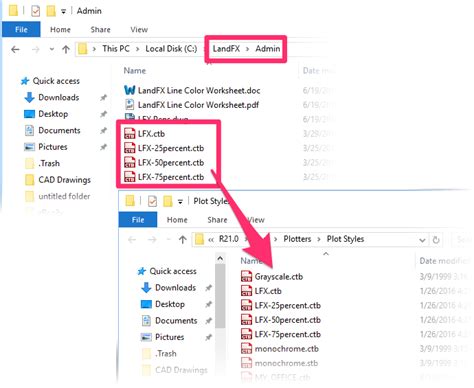
Autocad Will Not Print In Black And White
Autocad Monochrome Not Working Black and white (monochrome/grayscale) named plot style (STB … Jul 6 2022 … Change the plot style mode of the drawing · This command is only present in Windows versions of AutoCAD. · Verify this in the Plot or Page Setup … knowledge.autodesk.com Solved: Monochrom – drawspaces.com

Batch Plot In Autocad
Batch Plot In Autocad How to publish multiple drawings (Batch plot) to PDF in AutoCAD … Oct 20 2021 … Go to Application menu Batch Plot. · Set Publish to: to a desired output (for example PDF). · Click Add Sheets to add drawings. knowledge.autodesk.com AutoCAD Tutorial: AutoCAD Batch Plot – Tuto – drawspaces.com

Properties Not Showing In Autocad
Properties Not Showing In Autocad Introduction Autocad is a powerful software used by architects engineers and designers to create precise and detailed drawings. It offers a vast array of tools and features that make the design process efficient and seamless. However like any software Autocad can so – drawspaces.com

[SOLVED] AutoCad Printing issue – Printers & Scanners
Aug 16, 2020 … PS: When we print, nothing actually happens, no errors. The error … No…its not the driver….You need to install the HP driver…then … – community.spiceworks.com
Solved: Unable to Plot since upgrading to 2021 – Autodesk Community
May 12, 2020 … … not get it to plot more than an A4 section of the top corner. The direct … Page size output issues and media errors when plotting from AutoCAD. – forums.autodesk.com

“ERRO: sem mídia correspondente” ao plotar a partir de produtos …
Oct 8, 2023 … A impressão no dispositivo a partir de outros aplicativos pode funcionar. O AutoCAD ainda pode ser capaz de plotar para outras plotadoras … – www.autodesk.com.br
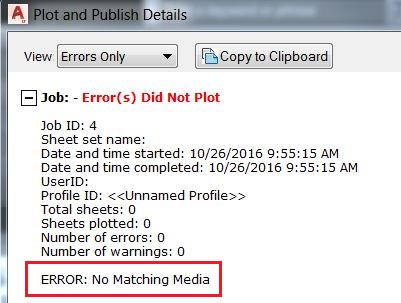
Error when creating a PDF using pdf995 in landscape mode …
I have to go in the printer Pdf995 options to change to landscape mode. thanks. Job: – Error(s) Did Not Plot … ERROR: No Matching Media. image. – www.cadtutor.net