Autocad is a powerful software widely used by professionals for designing and drafting purposes. However, users often encounter challenges when it comes to displaying dimensions accurately. In this blog post, we will delve into the possible reasons why Autocad doesn’t show dimensions as expected and explore potential solutions to this issue. So, if you’ve ever struggled with dimension visibility, read on to discover how to overcome this hurdle.
I. Understanding the Importance of Dimension Display in Autocad
Autocad is renowned for its ability to precisely communicate design details, and dimensions play a crucial role in achieving this. Dimensions provide vital information about the size, shape, and position of objects within a drawing. Whether you’re working on architectural plans, mechanical designs, or electrical layouts, accurate dimensioning is essential for effective communication and error-free construction.
II. Common Reasons Why Autocad Doesn’t Show Dimensions
1. Layer Visibility: One common reason for dimensions not being visible in Autocad is incorrect layer settings. Ensure that the dimension layer is visible and not overridden by other layers’ properties. Adjust the layer visibility and freezing settings accordingly.
2. Dimension Style: Autocad offers various dimension styles, each with its own set of parameters. If dimensions aren’t showing up, it’s possible that the current dimension style is set to a non-visible or inappropriate format. Check the dimension style settings and modify them as needed.
III. Troubleshooting Dimension Display Issues in Autocad
1. Re-associate Dimensions: Sometimes, dimensions can become disassociated from the objects they were initially associated with, leading to their invisibility. To tackle this, select the affected dimensions, right-click, and choose the “Associate” option to re-establish the connection with the relevant objects.
2. Reset Dimension Scale: In some cases, incorrect dimension scales can cause dimensions to appear too small or even invisible. To fix this, go to the “Dimension Style Manager,” select the appropriate style, and adjust the scale settings to ensure dimensions are visible at the desired size.
3. Check Viewport Settings: If you’re working with layouts and viewports, the dimensions might not be visible due to incompatible viewport settings. Verify that the viewports are set to the appropriate scale and that the dimensions are enabled within the viewport.
IV. Advanced Techniques to Tackle Dimension Visibility Challenges
1. Override Dimension Display: Autocad allows you to override individual dimension properties, such as color, text size, and visibility. By using this feature, you can manually adjust the display settings of specific dimensions that aren’t showing up as required.
2. Explode Dimensions: In certain cases, dimensions imported from external sources or created with incompatible settings can cause display issues. Try exploding the dimensions to convert them into native Autocad objects, which can help resolve visibility problems.
Conclusion:
Accurate dimensioning is vital in Autocad to ensure precise communication of design intent. However, when Autocad doesn’t show dimensions as expected, it can lead to confusion and errors. By understanding the potential causes behind this issue and implementing the troubleshooting techniques discussed above, you can overcome dimension visibility challenges in Autocad. Remember, with a bit of patience and experimentation, you’ll be able to display dimensions flawlessly, enhancing the clarity and professionalism of your designs.
We hope this blog post has been helpful to you in resolving dimension display issues in Autocad. If you have any further questions, experiences, or suggestions on this topic, we would love to hear from you. Please leave a comment below and share your thoughts.
Autocad Doesnt Show Dimension
Autocad Dimensions Not Showing Dimension text is not visible after placing it in AutoCAD | AutoCAD … Sep 24 2020 … Solution: · Go to Ribbon Dimension Style Manager or use the DIMSTYLE command. · Select the style in use and click on … knowledge.autodesk.com Solved: Dimensions are not showing wh – drawspaces.com
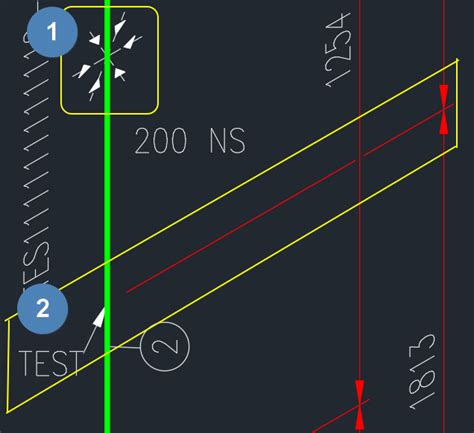
Solved: Won’t show dimensions – Autodesk Community – AutoCAD …
Oct 25, 2016 … Odds are good you are on a layer that is turned off or your dimension style is set to go to a layer that is turned off; the dimensions are being … – forums.autodesk.com
Dimensions do not show at proper scale in AutoCAD
When placing a dimension in AutoCAD, it will not show at the proper scale or size in reference to similar dimensions. They will either be larger or smaller … – www.autodesk.com
Autocad Doesnt Show Line Length
Autocad Doesn’t Show Line Length: A Comprehensive Guide Autocad is a powerful software tool widely used in the field of architecture engineering and design. It offers a wide range of features and tools to create accurate and detailed drawings. However users often encounter various challenges while u – drawspaces.com
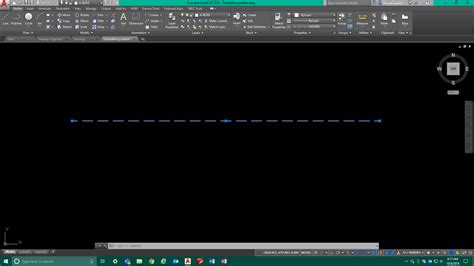
Solved: Dimensions are not showing when I’m trying to draw …
Aug 13, 2011 … Solved: Hi, I am a beginner with Autocad Architecture 2010. I don’t know whether I pressed something and switched off the dimensions display … – forums.autodesk.com
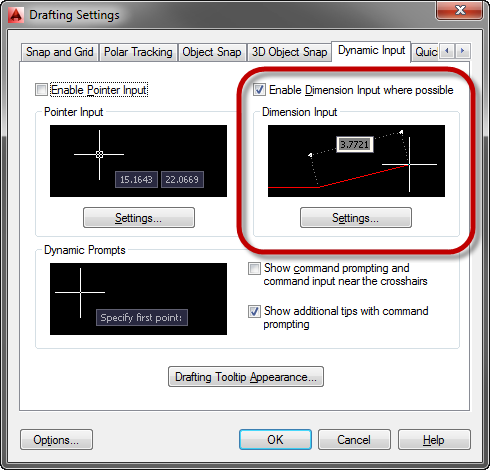
How to make my dimensions visible in AutoCAD in the new layer …
If it is not visible, you can display it by typing “PROPERTIES” in the command line and pressing Enter. Open Dimension Properties: In the Properties panel, you … – www.quora.com
AutoCAD dimensions are Missing in Other Viewport: How to Fix It …
Nov 22, 2010 … But most likely the missing dimensions is because the dimension is using annotative style. The dimensions don’t have the active scale in the … – www.cad-notes.com
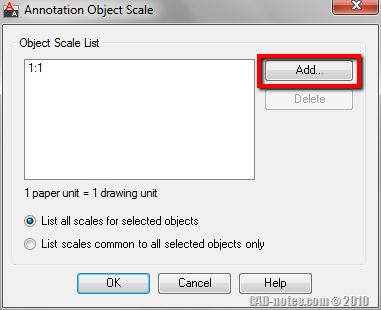
Dimension text is not visible after placing it in AutoCAD
Oct 8, 2023 … Solution: · Go to Ribbon > Dimension pull-down menu > Dimension Style Manager, or use the DIMSTYLE command. · Select the style in use and click on … – www.autodesk.com
Can’t get Aligned Dimensions in AutoCAD into ESRI … – Esri …
Jan 17, 2013 … Even if you just bring in the CAD file into the ArcMap directly the Aligned Dimensions don’t show up. I have AutoCAD 2010 and 2013 the file I … – community.esri.com
Dimensions, text, and blocks disappear in AutoCAD layouts
Oct 8, 2023 … Control how annotative objects display: · Replace or restore the missing font in AutoCAD. · Repair the drawing. · Turn on or unfreeze layers used … – www.autodesk.com
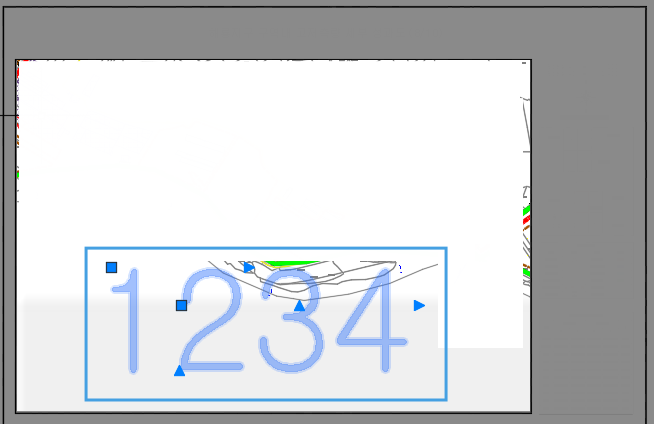
Scale Autocad Without Changing Dimension
How To Scale In Autocad Without Changing Dimension Solved: Scaling without changing dimensions – AutoCAD Mar 26 2012 … 5. If you highlight a viewport you will see a list of scales on the taskbar from which to choose. Once you have one that suits you … /a /p /p !– /wp:paragraph — /div !– /wp: – drawspaces.com
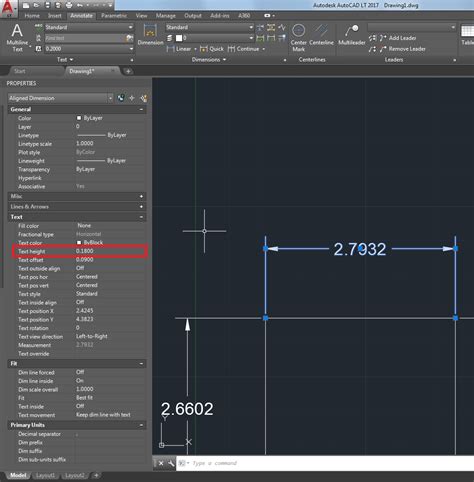
Autocad Doesnt Plot Hatch
Hatch Not Printing Autocad Hatch patterns do not display preview or plot correctly in AutoCAD … Dec 12 2021 … Issue: · Causes: · Solution: · Increase or decrease the hatch detail in AutoCAD · Modify the hatch and fill behavior · Too dense hatch patterns. knowledge.autodesk.com Solved: Hatching n – drawspaces.com
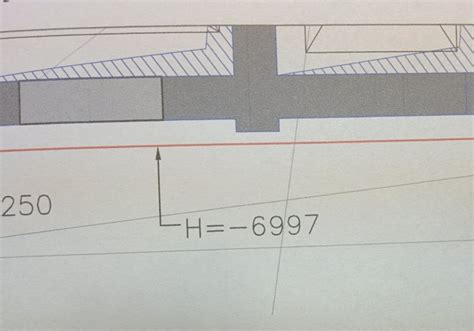
Autocad Does Not Show Dashed Lines
Autocad Dashed Line Not Showing Solved: DASHED LINES NOT SHOWING UP IN PAPER SPACE … Jan 25 2007 … AutoCAD does not have a linetype called DASH. Replacing the definition to the AutoCAD’s DASHED definition seem to have fixed your problem. See … /a /p /p !– /wp:paragraph — /div !– /wp:group – – drawspaces.com
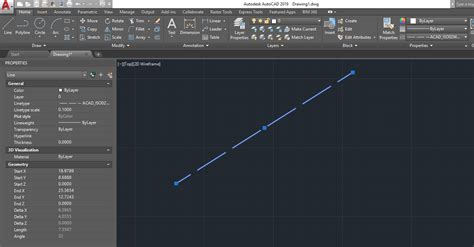
Autocad Ordinate Dimension Set Origin
Autocad Ordinate Dimension Set Origin Solved: set origin for all ordinate dimensions – AutoCAD Dec 9 2015 … The best way is to move and align the origin to the model. There are two AutoCAD commands that handle this task easily. If the model is aligned … /a /p /p !– /wp:paragraph — /div !– /wp – drawspaces.com
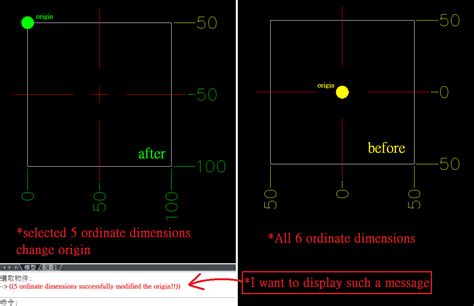
Autocad Does Not Show Distance
Autocad Does Not Show Distance: Unveiling the Limitations In the realm of computer-aided design (CAD) software Autodesk’s AutoCAD has long been an industry standard. Known for its powerful tools and versatility AutoCAD has revolutionized the way architects engineers and designers bring their ideas t – drawspaces.com
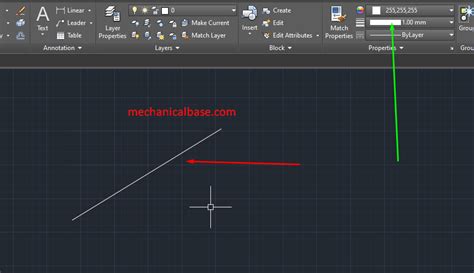
Show Lineweight Autocad
To Display or Hide Lineweights | AutoCAD 2019 | Autodesk … Click Show/Hide Lineweight Find on the status bar. The status bar is located in the lower right-hand corner of the application window. Note: If the Show/Hide Lineweight button is not visible click Customization the right-most button on the – drawspaces.com

Autocad Circumference Dimension
Autocad Circumference Dimension circumference dimension – Autodesk Community Can you dimension the circumference of a circle or dimension the length of and arc? I know list will give you the circumf but I want to actually. forums.autodesk.com Autocad Circumference Dimension – Autocad Space Apr 21 20 – drawspaces.com
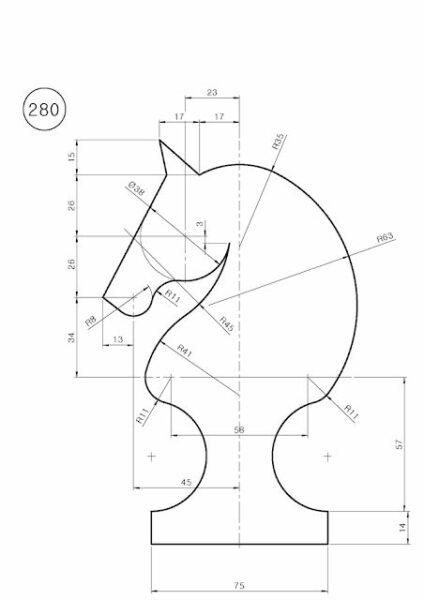
Commands do not show prompts or results at the mouse cursor in …
Oct 8, 2023 … When using any of the following commands in AutoCAD, the measurement values or prompts are not displayed at the mouse cursor. DISTANCE. – www.autodesk.com
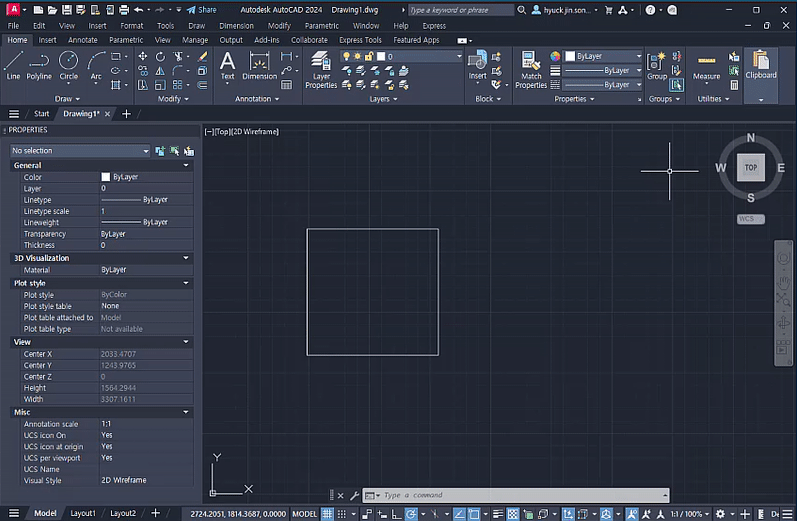
Hovering pointer over grip does not display dynamic line length …
Oct 8, 2023 … Hovering pointer over grip does not display dynamic line length dimension … AutoCAD; AutoCAD LT;. Versions: 2016;. Was this information helpful … – www.autodesk.com