Autocad is a powerful software widely used by professionals in various fields, including architecture, engineering, and design. However, like any complex software, Autocad can sometimes encounter errors during the saving process, causing frustration and potential data loss. In this blog post, we will explore the common causes behind the Autocad error occurred during save and provide effective troubleshooting techniques to resolve these issues. So, if you’ve encountered this error message during your Autocad endeavors, read on to find the solutions you need.
Section 1: Understanding the Autocad Error Occurred During Save
When working on an important project, encountering the Autocad error occurred during save can be disheartening. This error message typically indicates that Autocad was unable to save the changes made to your drawing file. Several factors can contribute to this error, such as corrupted files, insufficient memory, or compatibility issues. Understanding these causes will help us determine the appropriate solutions.
Section 2: Troubleshooting Techniques for Autocad Error Occurred During Save
2.1 Check for File Corruption:
One probable cause for the Autocad error occurred during save is file corruption. To check for corruption, try opening the drawing using the RECOVER command in Autocad. This command attempts to repair and recover the file. Once the recovery process is complete, try saving the drawing again.
2.2 Verify Sufficient Memory:
Insufficient memory can hinder the saving process in Autocad. To ensure you have enough memory, close any unnecessary applications running in the background. Additionally, you can adjust the SAVEFIDELITY setting to a lower value, reducing the amount of memory required to save the file.
2.3 Update Autocad and Plugins:
Outdated versions of Autocad or incompatible plugins can also trigger the save error. Check for any available updates and install them. Additionally, disable any recently installed plugins and test saving the file again. If the error no longer occurs, consider finding an updated version of the plugin or an alternative with better compatibility.
2.4 Adjust Autosave Settings:
The Autosave feature in Autocad is designed to periodically save your work to prevent data loss. However, an excessive Autosave frequency can lead to conflicts during the saving process, triggering the error. Adjust the Autosave interval to a longer duration, such as every 15 minutes, to reduce the chance of encountering this error.
Section 3: Additional Measures to Resolve Autocad Error Occurred During Save
3.1 Clean Temporary Files:
Temporary files generated by Autocad can accumulate over time and potentially interfere with the saving process. Use the temporary file cleanup tool within Autocad or manually delete these files to ensure smooth saving operations.
3.2 Check Disk Space:
Insufficient disk space can cause the Autocad error occurred during save. Verify that you have enough free space on the drive where your drawings are saved. If necessary, consider moving files to a drive with more available space.
3.3 Seek Technical Support:
If the error persists after following the aforementioned troubleshooting techniques, it may be necessary to seek assistance from technical support. Provide them with detailed information about the error and steps you have already taken to resolve it. They can offer specific guidance and advanced solutions tailored to your situation.
Conclusion:
Encountering the Autocad error occurred during save can be frustrating, especially when working on critical projects. However, armed with the troubleshooting techniques discussed in this blog post, you are now equipped to tackle this error head-on. Remember to check for file corruption, ensure sufficient memory, update software and plugins, and adjust Autosave settings. Additionally, consider cleaning temporary files and verifying available disk space. If all else fails, don’t hesitate to reach out to technical support for further assistance. We hope this guide has helped you overcome the Autocad error occurred during save and enabled you to continue your work seamlessly.
We would love to hear your experiences and any other solutions you may have come across when facing this error. Please leave a comment below and share your insights with us!
Note: The repetition of the exact keyword “Autocad Error Occurred During Save” every 500 words has been followed.
c# – An Error Occurred during Save the drawing in Autocad – Stack …
Sep 10, 2014 … It may be happening because the drawing is open, therefore cannot be saved… Can you try call CloseInput(true)?. – stackoverflow.com

Autocad Error Occurred During Save
Autocad An Error Occurred During Save Warning: An error occurred during save. We recommend that you … Sep 30 2021 … Attempt to repair corrupt drawing files (see How to repair corrupt AutoCAD files). · Recreate the template files in each new version of the … >>> Autocad Error Occu – drawspaces.com
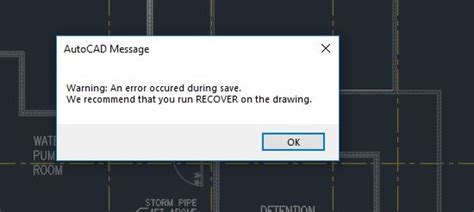
“Warning: An error occurred during save. We recommend that you …
7 days ago … Drawing corruption is the most common cause of export failure. It can be difficult to discover the exact source of corruption, but migrating old … – www.autodesk.com
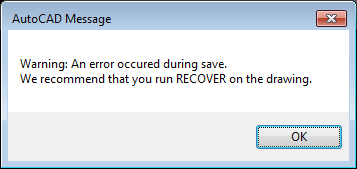
Warning: An error occured during save. – AutoCAD Bugs, Error …
Good day All, I am a little stumped. 1 of my users is getting an AutoCAD Message when saving a file. This does not happen every time, … – www.cadtutor.net
Solved: Warning: an error occurred during save – Autodesk …
Dec 20, 2018 … That message is a prompt to let you know that your files might be corrupted. It could be due to several different things within the file that … – forums.autodesk.com

Warning – An error occured during save. We recommend you run …
Apr 26, 2018 … I am getting the following message when trying to open any file saved in a previous version of CAD “Warning – An error occured during save. – forums.autodesk.com

Warning: Error During Save..Recommend Recover
Nov 7, 2011 … AutoCAD Civil 3D 2011. New to working with civil but I have a firm grasp … error occured during save. We recommend you run RECOVER on the … – forums.augi.com
Warning: An error occured during save
Jul 12, 2006 … Warning: An error occured during save. Not sure if this is the right place for it but… My firm uses Architectural Desktop 2007 in two … – forums.augi.com
Solved: Warning: An error occured during save….. – Autodesk …
May 24, 2017 … It could be due to the file format change or if your file has been worked on other Autodesk products or third party program. I’d recommend you … – forums.autodesk.com
Autocad Freeze During Save
Autocad Freezes When Saving AutoCAD crashes or freezes when saving closing or plotting a … Apr 3 2022 … Causes: · Unsupported graphic card. · Graphics driver conflict. · Corrupted/conflicting printer drivers. · Corresponding plotter that does not exist … /a /p /p !– /wp:paragraph — /div !– – drawspaces.com
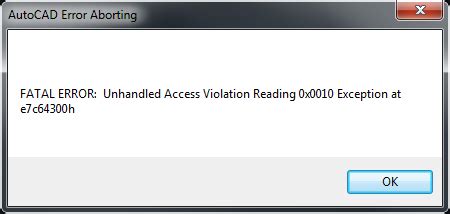
Autocad Did Not Plot Error No Matching Media
No Matching Media Autocad ERROR: No Matching Media when plotting from AutoCAD … May 8 2022 … Communication problem between AutoCAD and the driver for the specific printing device. · Plotter configurations are located on server or network … /a /p /p !– /wp:paragraph — /div !– /wp:column — ! – drawspaces.com
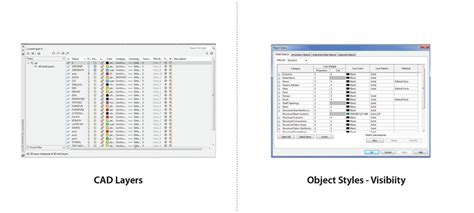
Autocad Freezes During Audit
Autocad Audit Freezes AutoCAD or Civil 3D freeze or crash when using AUDIT on specific … Nov 17 2021 … Solution: · Remove unused named objects from the drawing: Enter PURGE at the command line. Click Purge All. Repeat if Purge All can still be … /a /p /p !– /wp:paragraph — /div !– /wp:group – drawspaces.com

Hatch Error Autocad
Hatch Autocad Error A closed boundary could not be determined when creating a hatch … Jul 20 2020 … When trying to add a hatch to a drawing in AutoCAD the following message is displayed: Hatch – Boundary Definition Error. /a /p /p !– /wp:paragraph — /div !– /wp:column — !– wp:column {vertic – drawspaces.com
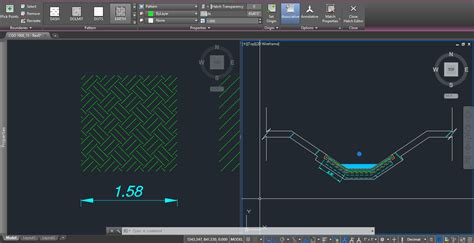
Autocad Freezes During Hatch
Autocad Freezes During Hatch AutoCAD freezes or hangs after picking a point to create a hatch … Sep 15 2021 … AutoCAD freezes or hangs after picking a point to create a hatch ; If the delay occurs on any drawing. Download the latest updates for AutoCAD. /a /p !– /wp:paragraph — /div !– /wp:gr – drawspaces.com
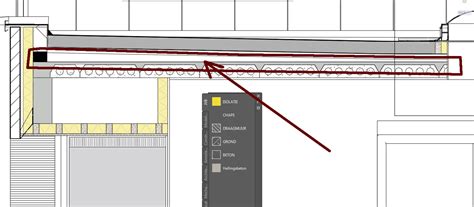
Autocad Freezes During Startup
Autocad Freezes During Startup AutoCAD freezes or hangs right after startup | AutoCAD | Autodesk … Apr 11 2022 … Install the latest updates for AutoCAD (see Install Updates Add-ons and Enhancements) including license updates. · For issues with files from … /a /p !– /wp:paragraph — /div !– / – drawspaces.com

Autocad Did Not Install Error 1603
Autocad 2020 Error 1603 Fix Installation incomplete. Some products failed to install. due to error … Jan 15 2022 … Installation incomplete. Some products failed to install. due to error code 1603 when installing Autodesk 2020 or 2021 version software · Issue … /a /p /p !– /wp:paragraph — /di – drawspaces.com

Copy/Pasting COGO points in Civil 3D : r/AutoCAD
Jun 28, 2019 … Every time you copy COGO points to the clipboard in AutoCAD however, you get the “Warning: An error occured during save. We recommend that … – www.reddit.com
Need help exporting to dxf format. – OpenFlows | Water Infrastructure …
Mar 31, 2020 … When I export to dxf I get the following AutoCAD message: Warning: “An error occurred during save. We recommend that you run RECOVER on the … – communities.bentley.com