The advent of Apple’s M1 chip has brought a wave of excitement among tech enthusiasts and creative professionals. With its remarkable performance and energy efficiency, the M1 chip has sparked curiosity about its compatibility with powerful design software like AutoCAD. In this blog post, we will explore AutoCAD for M1 Mac and delve into its features, benefits, and any potential challenges. Join us on this journey as we unlock the potential of AutoCAD on Apple’s groundbreaking M1 chip.
I. The M1 Chip: A Game-Changer for Mac Users
The M1 chip represents a significant breakthrough in the world of computing. Designed specifically for Macs, this new architecture combines a powerful CPU, GPU, and neural engine into a single chip. The result is faster performance, improved energy efficiency, and enhanced graphics capabilities. Mac users can now experience unparalleled speed and efficiency when running resource-intensive applications like AutoCAD.
II. AutoCAD on M1 Mac: Compatibility and Performance
The compatibility of AutoCAD with the M1 chip has been a subject of eager speculation. Autodesk, the developer of AutoCAD, has recently released a version specifically optimized for the M1 Mac. This new release ensures compatibility and harnesses the full potential of the M1 chip, taking advantage of its powerful CPU and GPU cores.
The performance of AutoCAD on the M1 Mac is nothing short of impressive. Users can expect faster rendering times, smoother navigation, and improved overall responsiveness. The M1 chip’s unified memory architecture and high-bandwidth, low-latency memory provide AutoCAD with the necessary resources to handle complex designs efficiently.
III. Benefits of AutoCAD on M1 Mac
1. Incredible Speed: The M1 chip’s advanced architecture delivers remarkable speed and responsiveness, allowing designers to work seamlessly on intricate projects. Users can experience faster file loading, rendering, and real-time visualizations, enhancing productivity and creativity.
2. Energy Efficiency: The M1 chip’s efficiency is a boon for professionals who often work on the go. With its improved power management, the M1 Mac offers extended battery life, ensuring uninterrupted design sessions even without a power source.
3. Enhanced Graphics: AutoCAD users can take full advantage of the M1 chip’s integrated GPU and its improved graphics capabilities. This translates into smoother graphics handling, better visualizations, and an immersive design experience.
IV. Potential Challenges and Workarounds
While AutoCAD on M1 Mac offers a plethora of benefits, there may be some challenges to consider. One of the primary concerns is the availability of third-party plugins and extensions that may not be optimized for the M1 architecture. Users relying heavily on specific plugins should check for compatibility or seek alternative solutions.
To overcome any potential compatibility issues, Autodesk provides a Rosetta 2 translation tool that allows users to run existing Intel-based AutoCAD versions on M1 Macs. While this may not offer the same level of optimization as the native M1 version, it ensures continued functionality until plugins and extensions are updated.
V. Future Prospects: AutoCAD and Apple’s M1 Chip
The release of AutoCAD optimized for the M1 chip marks an exciting milestone in the evolution of design software. As more developers adapt their applications to the M1 architecture, we can expect an even broader range of design tools to become available. The M1 chip’s powerful performance and energy efficiency are set to revolutionize the design industry, opening up new possibilities for Mac users.
VI. Conclusion:
AutoCAD for M1 Mac brings forth a new era of design capabilities, harnessing the power of Apple’s revolutionary M1 chip. The compatibility, performance, and benefits of AutoCAD on M1 Mac make it an excellent choice for design professionals seeking top-tier performance and efficiency. While some challenges may arise with plugin compatibility, Autodesk’s Rosetta 2 translation tool provides a viable workaround. The future prospects for AutoCAD and the M1 chip are promising, and we anticipate a thriving ecosystem of design software optimized for Apple’s groundbreaking architecture.
We would love to hear your thoughts on AutoCAD for M1 Mac. Have you experienced the power of AutoCAD on M1 Mac? Share your insights, tips, or any challenges you faced in the comments section below. Let’s continue the discussion and empower each other in the world of design.
Autocad For Mac M1
Autocad For Mac M1: Unleashing the Power of the Latest Generation With the advent of Apple’s M1 chip Mac users have witnessed a revolutionary shift in performance and efficiency. This groundbreaking technology has opened up a world of possibilities particularly for professionals in fields such as ar – drawspaces.com
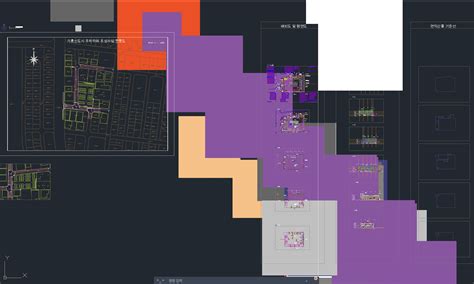
AutoCAD Lt 2013 for Mac and M1 Macbook Pro – Apple Community
Feb 16, 2022 … Solution: Consider reformatting the hard disk as Mac OS Extended (Journaled). Make sure the volume is not Case-sensitive. Once Mac OS is … – discussions.apple.com
Autocad For Mac M1 Chip
Fusion 360 M1 Is Fusion 360 supported on Apple M1 System Architecture | Fusion … Apr 5 2022 … Install Rosetta 2 to run Fusion 360 on M1 Macs. Note: To manually install Rosetta 2 enter the following command into terminal: /a /p /p !– /wp:paragraph — /div !– /wp:group — !– wp:group — div cla – drawspaces.com

Autocad For M1 Mac
Autocad M1 Crack M1 pirated software : r/macmini Nov 13 2020 … I bought an Macbook Pro M1 and I am running x86 cracked software. … anyone able to successfully activate and run AutoCAD on the new M1. /a /p /p !– /wp:paragraph — /div !– /wp:column — !– wp:column {verticalAlignment:center widt – drawspaces.com

Can I run Autocad on Apple M1 chip MacBook Pro?
Jun 5, 2021 … To me it sounds like that are working on an Apple Silicon version. The most recent version can run under Rosetta 2 emulation, but not without … – discussions.apple.com
AutoCAD for Mac 2024: New Collaboration Enhancements and …
Mar 28, 2023 … … M1 and M2 chips in the M-series chips. The support for Apple Silicon can increase overall performance by up to two times compared to 2023 … – www.autodesk.com

Constant lag/ freeze on M1 Mac Mini : r/AutoCAD
Jul 25, 2021 … Specifically: it would be fast enough if Autocad was native. Running an emulation layer to mimic an x86 processor capable of running Autocad is … – www.reddit.com
AutoCAD for Mac 2024 Gains Native Apple Silicon Support …
Mar 28, 2023 … Optimized for both Apple silicon Macs and Intel Macs, the updated AutoCAD software will bring performance improvements to those who have M1 and … – www.macrumors.com

Solved: Autocad 2017 lt on M1 Mac – Autodesk Community …
Sep 8, 2021 … Yes, you can try to install AC LT 2017 for PC in Windows (ARM) Parallels Desktop virtual machine, but for now only Windows 11 (ARM) insider … – forums.autodesk.com
Is autocad working on MacBook Pro with M1… – Apple Community
May 25, 2022 … Is autocad working on MacBook Pro with M1 chip; … according to AutoCAD: Apple Mac models with M series chip are supported under Rosetta 2 mode. – discussions.apple.com
AutoCAD Mechanical on M1 Mac – Apple Community
Nov 12, 2022 … There is no production version of Windows that will run in a virtual machine on the M(x) Macs except for a version available to members of the … – discussions.apple.com
Is Autocad For Mac Different Than Windows
Is AutoCAD For Mac Different Than Windows? AutoCAD is a leading computer-aided design (CAD) software used by architects engineers and professionals in various industries worldwide. For many years AutoCAD was primarily available for Windows operating systems. However with the increasing popularity of – drawspaces.com

How To Install Autocad On Mac M1
How To Install AutoCAD On Mac M1: A Comprehensive Guide AutoCAD is a popular computer-aided design (CAD) software that allows professionals and enthusiasts to create precise 2D and 3D designs. With the advent of Apple’s M1 chip Mac users can now harness the power of AutoCAD on their devices. In this – drawspaces.com

Autocad Tutorial For Mac
Autocad Tutorial For Mac Beginner Tutorials for AutoCAD for Mac | AutoCAD for Mac … Dec 3 2019 … Additionally their are numerous tutorials available on YouTube available to assist in getting started with AutoCAD for the Mac:. knowledge.autodesk.com AutoCAD for Mac Online Training Courses | Linke – drawspaces.com

Autocad On M1 Mac
Autocad On M1 Mac: A Game-Changer for Design Professionals The recent introduction of Apple’s M1 chip has revolutionized the computing landscape promising unparalleled performance and efficiency. In this blog post we will explore the exciting possibilities of running AutoCAD on the M1 Mac a combinat – drawspaces.com
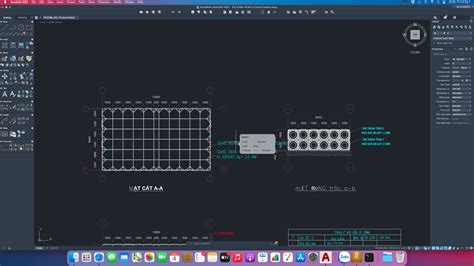
Autocad For Student Mac
Autocad For Student Mac Autodesk Education & Student Access | Autodesk Software for 2D and 3D CAD. Includes access to AutoCAD for Mac AutoCAD Architecture Electrical Mechanical Map3D MEP Plant 3D and AutoCAD Raster Design. www.autodesk.com Solved: Autocad for Mac for student – Autodesk Community … – drawspaces.com

Autocad Mac M1 Free
Autocad Mac M1 Free: The Future of Design on Apple’s Revolutionary Chip The world of design and architecture has been revolutionized by AutoCAD the leading software for creating precise and detailed 2D and 3D designs. With the recent release of Apple’s M1 chip Mac users are not only enjoying enhance – drawspaces.com
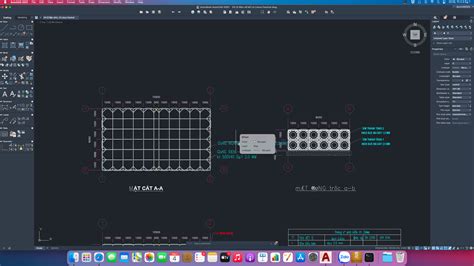
Autocad Lt Mac M1
AutoCAD LT Mac M1: A Powerful Design Tool for Apple Users The rise of Apple’s groundbreaking M1 chip has revolutionized the computing industry offering exceptional performance and power efficiency. This article explores the compatibility features and benefits of AutoCAD LT Mac M1 a leading design so – drawspaces.com
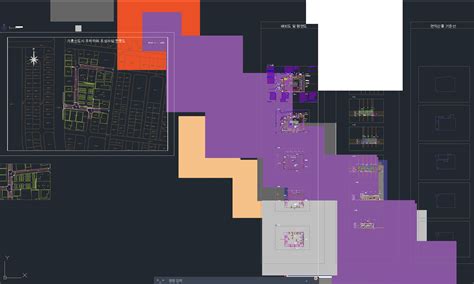
Solved: Compatibility new MacBook M1 chip – Page 4 – Autodesk …
Nov 17, 2020 … I have a MacBook Pro M1 running OS Monterey and I couldn’t install autocad for Mac. Can someone help me? acacioTA9S9_0-1635876060548.png. Report. – forums.autodesk.com

Autodesk for MacOS | Mac-Compatible Software | Autodesk
Using AutoCAD in an architectural office environment. Autodesk software for macOS. Autodesk provides many native Mac products for 3D modeling, CAD … – www.autodesk.in