With the advent of Apple’s M1 chip, Mac users have witnessed a revolutionary shift in performance and efficiency. This groundbreaking technology has opened up a world of possibilities, particularly for professionals in fields such as architecture, engineering, and design. In this blog post, we will explore Autocad for Mac M1, highlighting its enhanced capabilities, compatibility, and the overall user experience. Join us as we delve into the power of Autocad on the Mac M1 platform.
I. Understanding the M1 Chip:
To truly comprehend the impact of Autocad for Mac M1, it’s essential to grasp the technological marvel that is the M1 chip. Developed by Apple, this custom-designed system-on-a-chip (SoC) combines the CPU, GPU, and other components into a single unit. Its integration allows for unparalleled performance, energy efficiency, and seamless collaboration between software and hardware.
II. Optimized Performance:
One of the most significant advantages of Autocad for Mac M1 is its optimized performance. Thanks to the M1 chip’s advanced architecture, Autocad can harness its power to deliver lightning-fast rendering, improved multitasking capabilities, and smoother workflows. The combination of high-performance CPU cores, efficient GPU, and unified memory architecture ensures that Autocad runs flawlessly, even when handling complex designs and large datasets.
III. Enhanced Compatibility:
Autocad for Mac M1 brings enhanced compatibility to the table, ensuring that professionals can seamlessly transition from previous Mac models to the M1-powered devices. Autodesk, the developer behind Autocad, has invested substantial resources to adapt their software to leverage the full potential of the M1 chip. As a result, users can expect a seamless transition, with minimal disruptions to their established workflows.
IV. Improved Battery Life:
For professionals on the go, the Mac M1’s efficient architecture offers a significant advantage. Autocad for Mac M1 takes full advantage of the chip’s power efficiency, ensuring that your laptop’s battery life is maximized. This allows architects and designers to work on their projects for extended periods without worrying about running out of power. The M1 chip’s ability to balance performance and energy consumption is a game-changer for those who rely on Autocad for their day-to-day work.
V. Feature Parity with Windows:
Autocad for Mac M1 aims to bridge the gap between the Mac and Windows versions, offering feature parity to Mac users. Previously, some Autocad functionalities were exclusive to Windows, limiting the options for Mac-based professionals. However, with Autocad for Mac M1, users can enjoy a comprehensive set of tools and features that were once only available on the Windows platform. This consolidation ensures that Mac users can fully exploit the capabilities of Autocad without feeling restricted by their choice of operating system.
VI. User Experience and Feedback:
The user experience is at the heart of Autocad for Mac M1. Autodesk has made significant efforts to ensure that the transition to the M1 chip is seamless and that the software feels native to the Mac environment. The improved performance, enhanced compatibility, and longer battery life contribute to an overall superior user experience. Moreover, Autodesk actively encourages user feedback to address any concerns or suggestions, further refining the software and making it even more user-friendly.
Conclusion:
In conclusion, Autocad for Mac M1 is a game-changer for professionals in the architecture, engineering, and design industries. By harnessing the power of Apple’s M1 chip, Autocad delivers unparalleled performance, enhanced compatibility, and an exceptional user experience. Whether you are a seasoned Autocad user or new to the platform, the Mac M1 version opens up a world of possibilities. Embrace the future of computing and experience the true potential of Autocad on your Mac M1 device.
We would love to hear your thoughts and experiences with Autocad for Mac M1. Have you made the switch? What are your favorite features? Leave a comment below and join the conversation!
Autocad For Mac M1
Autocad Mac M1 Solved: Compatibility new MacBook M1 chip – AutoCAD for Mac Nov 17 2020 … I am told the new MacBook air comes with the new M1 chip and that I can run autocad lt 2021 using something called rosetta 2? Please can you … forums.autodesk.com AutoCAD For Mac 2023 Review Apr 8 2022 … A – drawspaces.com
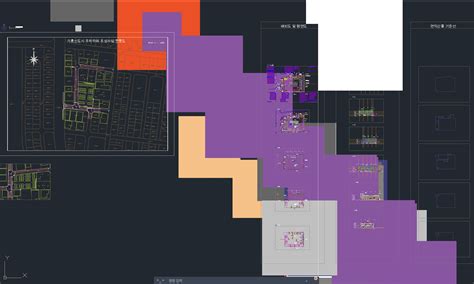
Solved: Macbook M1 chip problem – AutoCAD for Mac
Aug 29, 2021 … You can use the hardware acceleration options within Autocad. It will enhance the graphic and general speed of Autocad. To do this, just enter … – forums.autodesk.com

Autocad For Mac M1 Chip
Fusion 360 M1 Is Fusion 360 supported on Apple M1 System Architecture | Fusion … Apr 5 2022 … Install Rosetta 2 to run Fusion 360 on M1 Macs. Note: To manually install Rosetta 2 enter the following command into terminal: /a /p /p !– /wp:paragraph — /div !– /wp:group — !– wp:group — div cla – drawspaces.com

Autocad For M1 Mac
Autocad M1 Crack M1 pirated software : r/macmini Nov 13 2020 … I bought an Macbook Pro M1 and I am running x86 cracked software. … anyone able to successfully activate and run AutoCAD on the new M1. /a /p /p !– /wp:paragraph — /div !– /wp:column — !– wp:column {verticalAlignment:center widt – drawspaces.com

Constant lag/ freeze on M1 Mac Mini : r/AutoCAD
Jul 25, 2021 … Specifically: it would be fast enough if Autocad was native. Running an emulation layer to mimic an x86 processor capable of running Autocad is … – www.reddit.com
Solved: Autocad 2017 lt on M1 Mac – Autodesk Community …
Sep 8, 2021 … Yes, you can try to install AC LT 2017 for PC in Windows (ARM) Parallels Desktop virtual machine, but for now only Windows 11 (ARM) insider … – forums.autodesk.com
Slow or poor performance in AutoCAD for Mac
Open System Preferences > Security & Privacy. · Clear system cache: · Turn off Time Machine in System Preferences. · In AutoCAD, using the command line, set the … – www.autodesk.com
AutoCAD Mechanical on M1 Mac – Apple Community
Nov 12, 2022 … There is no production version of Windows that will run in a virtual machine on the M(x) Macs except for a version available to members of the … – discussions.apple.com
Is autocad working on MacBook Pro with M1… – Apple Community
May 25, 2022 … Is autocad working on MacBook Pro with M1 chip; … according to AutoCAD: Apple Mac models with M series chip are supported under Rosetta 2 mode. – discussions.apple.com
AutoCAD for Mac 2024: New Collaboration Enhancements and …
Mar 28, 2023 … … M1 and M2 chips in the M-series chips. The support for Apple Silicon can increase overall performance by up to two times compared to 2023 … – www.autodesk.com

AutoCAD for Mac 2024 Gains Native Apple Silicon Support …
Mar 28, 2023 … Optimized for both Apple silicon Macs and Intel Macs, the updated AutoCAD software will bring performance improvements to those who have M1 and … – www.macrumors.com

How To Install Autocad On Mac M1
How To Install AutoCAD On Mac M1: A Comprehensive Guide AutoCAD is a popular computer-aided design (CAD) software that allows professionals and enthusiasts to create precise 2D and 3D designs. With the advent of Apple’s M1 chip Mac users can now harness the power of AutoCAD on their devices. In this – drawspaces.com

Autocad Tutorial For Mac
Autocad Tutorial For Mac Beginner Tutorials for AutoCAD for Mac | AutoCAD for Mac … Dec 3 2019 … Additionally their are numerous tutorials available on YouTube available to assist in getting started with AutoCAD for the Mac:. knowledge.autodesk.com AutoCAD for Mac Online Training Courses | Linke – drawspaces.com

Is Autocad For Mac Different Than Windows
Is Autocad For Mac Different Than Windows Compare Features: AutoCAD for Windows against AutoCAD for Mac … May 8 2022 … However AutoCAD products for Mac are not straight 1:1 ports of their Windows-based counterparts. AutoCAD products for Mac have a look and feel … /a /p /p !– /wp:paragraph — – drawspaces.com

Autocad On M1 Mac
Autocad For Mac M1 Solved: Compatibility new MacBook M1 chip – AutoCAD for Mac Nov 17 2020 … I am told the new MacBook air comes with the new M1 chip and that I can run autocad lt 2021 using something called rosetta 2? Please can you … forums.autodesk.com AutoCAD For Mac 2023 Review Apr 8 2022 . – drawspaces.com
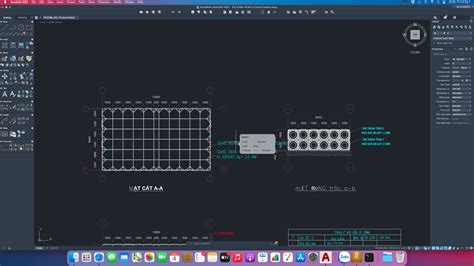
Autocad For Student Mac
Autocad For Student Mac Autodesk Education & Student Access | Autodesk Software for 2D and 3D CAD. Includes access to AutoCAD for Mac AutoCAD Architecture Electrical Mechanical Map3D MEP Plant 3D and AutoCAD Raster Design. www.autodesk.com Solved: Autocad for Mac for student – Autodesk Community … – drawspaces.com

Autocad Para Mac Con Chip M1
Autocad Mac M1 Solved: Compatibility new MacBook M1 chip – AutoCAD for Mac Nov 17 2020 … I am told the new MacBook air comes with the new M1 chip and that I can run autocad lt 2021 using something called rosetta 2? Please can you … forums.autodesk.com AutoCAD For Mac 2023 Review Apr 8 2022 … A – drawspaces.com

Autocad Mac M1 Free
Autocad Mac M1 Free: The Future of Design on Apple’s Revolutionary Chip The world of design and architecture has been revolutionized by AutoCAD the leading software for creating precise and detailed 2D and 3D designs. With the recent release of Apple’s M1 chip Mac users are not only enjoying enhance – drawspaces.com
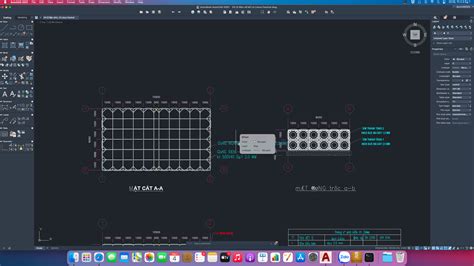
Autodesk for MacOS | Mac-Compatible Software | Autodesk
Using AutoCAD in an architectural office environment. Autodesk software for macOS. Autodesk provides many native Mac products for 3D modeling, CAD … – www.autodesk.in
Solved: Compatibility new MacBook M1 chip – Page 4 – Autodesk …
Nov 17, 2020 … AutoCAD works great on a Mac with M1 chip under Rosetta 2 mode, so it is really supported. I don’t think you will see any significant … – forums.autodesk.com
