Autocad, a widely used computer-aided design (CAD) software, is known for its efficiency and effectiveness in creating precise designs. However, there are instances when Autocad users face the frustrating issue of it freezing every few seconds. This problem can be disruptive, causing delays in work and increasing frustration levels. In this blog post, we will delve into the possible reasons behind Autocad freezing and provide you with troubleshooting techniques to overcome this issue. So, let’s dive in!
1. System Requirements and Performance Optimization:
One of the primary reasons for Autocad freezing could be inadequate computer specifications. Autocad requires a significant amount of processing power and memory to function optimally. Check if your system meets the minimum requirements recommended by Autodesk. If not, consider upgrading your hardware to ensure smooth performance. Additionally, optimize your computer’s performance by closing unnecessary applications and clearing temporary files.
2. Outdated or Incompatible Graphics Drivers:
Graphics drivers play a crucial role in Autocad’s performance. Outdated or incompatible drivers can lead to freezing issues. Ensure that you have the latest graphics drivers installed on your system. Visit the manufacturer’s website or use reliable driver update software to keep your drivers up to date.
3. Third-Party Plugins and Add-ons:
Autocad allows users to enhance their experience through the installation of plugins and add-ons. While these can bring valuable functionality, they can also contribute to freezing issues. Disable or remove any recently installed plugins or add-ons to check if they are causing the problem. If the freezing stops, consider updating or finding alternative plugins that are compatible with your current Autocad version.
4. Drawing File Corruption:
Drawing file corruption is a common occurrence in Autocad, which can lead to freezing problems. To fix this, try opening the drawing in a new session of Autocad. If the issue persists, use the drawing recovery feature or try opening a backup version of the file. Additionally, regularly save your work and create backups to minimize the impact of file corruption.
5. External Factors:
Sometimes, Autocad freezing may not be entirely software-related. External factors like overheating, inadequate power supply, or faulty hardware components can also cause freezing. Ensure proper ventilation for your system, check your power supply, and run hardware diagnostics to identify any faulty components.
6. Antivirus Software:
While antivirus software is essential for system security, it can occasionally interfere with Autocad’s operation, leading to freezing. Configure your antivirus software to exclude Autocad-related files and folders from real-time scanning. This step can help prevent conflicts and improve Autocad’s performance.
Conclusion:
Autocad freezing every few seconds can be extremely frustrating and hinder productivity. In this blog post, we have explored various possible causes and troubleshooting techniques to resolve this issue. Remember to check your system requirements, update graphics drivers, disable incompatible plugins and add-ons, resolve drawing file corruption, address external factors, and configure antivirus software. By following these steps, you can improve Autocad’s performance and eliminate freezing problems.
We hope this troubleshooting guide has been helpful to you. If you have any further questions, suggestions, or personal experiences related to Autocad freezing, please don’t hesitate to leave a comment below. Your insights may assist others in overcoming this issue effectively.
Invite readers to leave a comment:
We would love to hear your thoughts and experiences regarding Autocad freezing every few seconds. Have you encountered this problem before? Which troubleshooting technique worked best for you? Do you have any additional tips to share? Leave a comment below and let’s help each other out!
AutoCAD 2019 freezing every few minutes.. possible graphics …
Jan 31, 2019 … I installed AutoCAD 2019 at the beginning of the year and the last couple of days its been freezing for ~20-30 seconds at a time every … – forums.autodesk.com
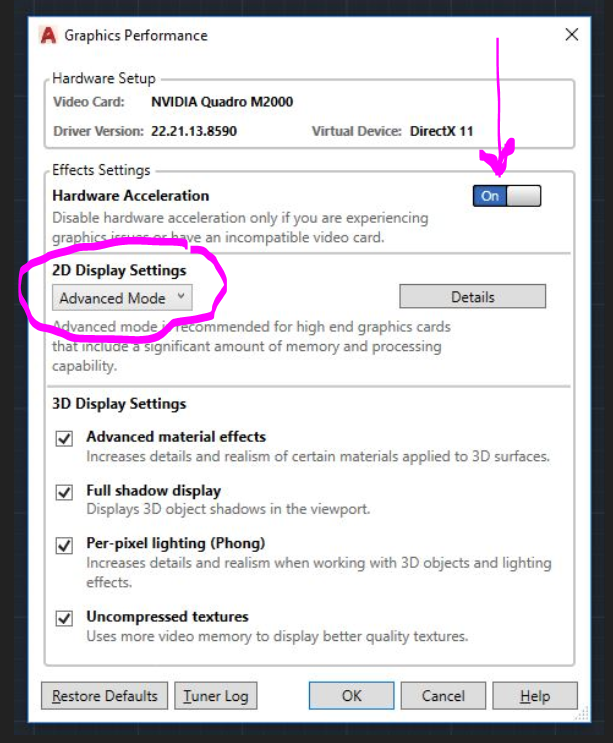
AutoCAD 2021 freezes for a few seconds after two or three …
Jul 29, 2020 … 1. Close the file · 2. Type RECOVER and press ENTER · 3. Browse to the file you just had open and select it, let AutoCAD try to recover it. · 4. – forums.autodesk.com
AutoCAD freezes every 10-15 seconds. Then keep working. : r …
Jan 11, 2023 … Your computer may no longer have enough RAM, CPU or GPU capacity to use it. Even if it’s the same program on the same computer, … – www.reddit.com
How To Stop AutoCAD From Freezing When You Press F8 | GRAITEC
Jan 10, 2017 … There is a work around though in AutoCAD whereby you can change a setting which will stop the freezing from happening until this is fixed by … – graitec.com

Autocad launches and seconds later it freezes | Tom’s Guide Forum
Use Task Manager to see what processes and services are running. Use “perfmon /rel” via Win + R to also get a look at errors that occur. Look for red circles … – forums.tomsguide.com

Autocad Freezes After Every Command
Autocad Freezes After Every Command: How to Troubleshoot and Resolve the Issue If you’re an avid user of AutoCAD you may have experienced the frustrating issue of AutoCAD freezing after every command. This problem can significantly hinder your productivity and cause unnecessary delays in your design – drawspaces.com
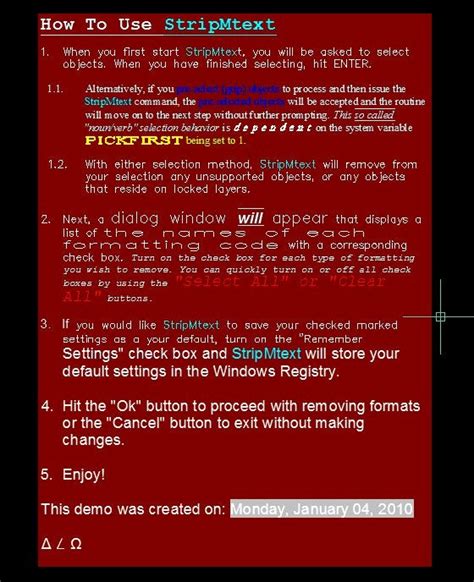
AutoCad freezing
Aug 2, 2007 … Several times a day, AutoCad freezes for several seconds. Anyone … Seems I can freeze for a few minutes. vtmiii said: 2007-08-04 07:10 PM … – forums.augi.com
Selecting objects causes mouse cursor delay, freezing, or crashing …
When selecting objects in AutoCAD Products: The mouse cursor pauses or hangs. Mouse performance tends to be sticky and delayed. – www.autodesk.com
Autocad freezes on a regular basis – AutoCAD Bugs, Error …
The basic issues behind AutoCad freezing up are inadequate system RAM, and/or inadequate video processor RAM. Also. what increment is your … – www.cadtutor.net
AutoCAD experiencing hicups (short freezes)
freeze for a few seconds and then continue on it’s way. I have not noticed this happening to other programs so I am inclined to think that it’s AutoCAD – groups.google.com
AutoCAD crashes or freezes when using most commands
When using basic commands, such as MOVE, SELECT, LINE, etc. AutoCAD will freeze and the command will eventually be executed after a delay of few seconds. – www.autodesk.com