Autocad is a powerful software widely used by professionals in the fields of architecture, engineering, and design. However, despite its efficiency, Autocad users may encounter frustrating lag issues when trying to draw lines. In this blog post, we will delve into the possible causes behind Autocad lag when drawing lines and explore effective solutions to overcome this issue. So, let’s dive in!
I. Understanding Autocad Lag:
1.1 What is Autocad lag?
Autocad lag refers to the delay or unresponsiveness experienced by users when attempting to draw lines in the software. This issue can hinder productivity and cause frustration.
1.2 Common symptoms of Autocad lag:
– Delayed response when drawing lines.
– Unsmooth line creation.
– Jerky cursor movement.
– Slow rendering of objects.
II. Possible Causes of Autocad Lag:
2.1 Insufficient system requirements:
Autocad is a resource-intensive software, and if your computer does not meet the minimum requirements, lag issues may arise. Inadequate RAM, processor speed, or graphics capabilities could be contributing factors.
2.2 Complex drawings:
Drawing intricate and complex designs can overload Autocad, leading to lag. The number of objects, layers, and entities within the drawing can impact performance.
2.3 Hardware acceleration settings:
Improperly configured hardware acceleration settings in Autocad can lead to lag. Adjusting these settings according to your system’s capabilities can significantly improve performance.
III. Optimizing Autocad Performance:
3.1 Update Autocad:
Ensure that you are using the latest version of Autocad, as updates often include performance enhancements and bug fixes that can address lag issues.
3.2 Verify system requirements:
Check if your computer meets the minimum requirements specified by Autodesk. Consider increasing your RAM, upgrading your graphics card, or investing in a faster processor to improve Autocad’s performance.
3.3 Simplify complex drawings:
Break down large and intricate drawings into smaller sections or simplify the design by reducing unnecessary elements. This helps optimize Autocad’s performance and reduces lag.
3.4 Adjust hardware acceleration settings:
Access Autocad’s settings and modify the hardware acceleration options. Experiment with different settings to find the optimal configuration for your system.
3.5 Optimize display settings:
Adjust the display settings within Autocad to improve performance. Lowering the visual quality, disabling unnecessary effects, or reducing the number of visible layers can enhance Autocad’s responsiveness.
IV. Additional Tips and Tricks:
4.1 Use the “Purge” command:
Regularly utilize the “Purge” command to remove unused blocks, layers, and other objects from your drawing. This helps declutter the file and improve Autocad’s performance.
4.2 Utilize “Freeze” and “Thaw” commands:
Use the “Freeze” command to hide unnecessary layers temporarily and the “Thaw” command to reveal them when needed. This reduces the load on Autocad, resulting in smoother line drawing.
4.3 Disable unnecessary background processes:
Close any unnecessary applications or processes running in the background that may be consuming system resources. This will free up memory and allow Autocad to work more efficiently.
Conclusion:
Autocad lag when drawing lines can be frustrating, but understanding its causes and implementing effective solutions can significantly enhance your experience with the software. By optimizing your system, simplifying drawings, adjusting settings, and employing additional tips and tricks, you can overcome Autocad lag and boost productivity.
We hope this blog post has shed light on the reasons behind Autocad lag and provided you with useful remedies. Have you encountered Autocad lag when drawing lines? Share your experiences, tips, and suggestions in the comments below!
Remember, your feedback and insights can help other Autocad users overcome this common hurdle.
Autocad Lag When Drawing Lines
Autocad Lagging When Drawing Lines Solved: drawing lines lag with dynamic input turned on? – AutoCAD Try turning on Hardware Acceleration: 3DCONFIG Check the Hardware Acceleration box. Report · 10 Likes. forums.autodesk.com Slow or poor performance in AutoCAD | AutoCAD | Autodesk … Apr 19 2022 … – drawspaces.com
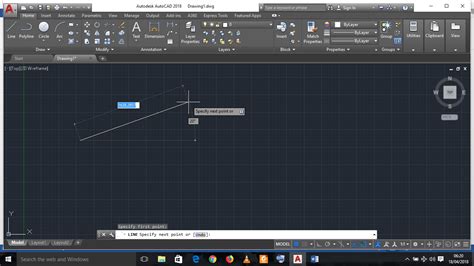
Laggy when drawing line (autocad 2021) : r/AutoCAD
Apr 5, 2021 … Try turning off your OSNAPS. Especially if you have a lot going on in the background. Civil drawings with existing ground contours are … – www.reddit.com
Autocad Lagging When Drawing Lines
Autocad Lagging When Drawing Lines: A Complete Troubleshooting Guide Autocad is undoubtedly one of the most widely used software programs for drafting and designing. However many Autocad users often encounter frustrating lagging issues when drawing lines. These delays can severely impact productivit – drawspaces.com
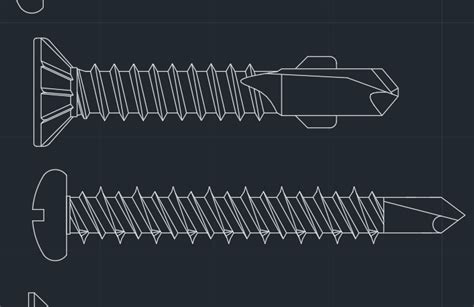
Solved: Cursor Lags When Drawing a Line – Autodesk Community …
Oct 10, 2019 … start command _GRAPHICSCONFIG · verify if the correct graphic card is used by AutoCAD · turn off hardware acceleration in that dialog and see if … – forums.autodesk.com
Why is this drawing super laggy? – AutoCAD Drawing Management …
Yeah it was a drawing converted from a PDF. SHADEMODE -> 2D solved the lag completely, thanks! didnt know this thing existed. – www.cadtutor.net
Autocad Drawing Disappears When Zooming
Autocad Drawing Disappears When Zooming: Understanding and Troubleshooting this Common Issue Autocad a popular computer-aided design (CAD) software is widely used by professionals in various industries including architecture engineering and construction. However it’s not uncommon for users to encoun – drawspaces.com
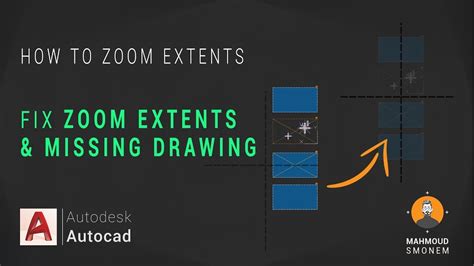
Autocad Lag When Selecting
Autocad Lag When Selecting: Causes Solutions and Tips Autocad is a powerful software widely used in various industries for creating and editing 2D and 3D designs. However many users encounter frustrating lag issues when selecting objects within the program. Autocad lag when selecting can significant – drawspaces.com

AutoCAD lagging….Delay – Architect, Engineering, & Construction …
Oct 8, 2014 … graphics card typically not the issue unless with all drawings not just a few – especially line work only type of dwg – graphics not always … – community.spiceworks.com
Experiencing AutoCAD mouse lag? Here’s an easy fix
Oct 4, 2023 … The most common reason for a slow mouse in AutoCAD is that you are running out of physical memory (RAM). – windowsreport.com
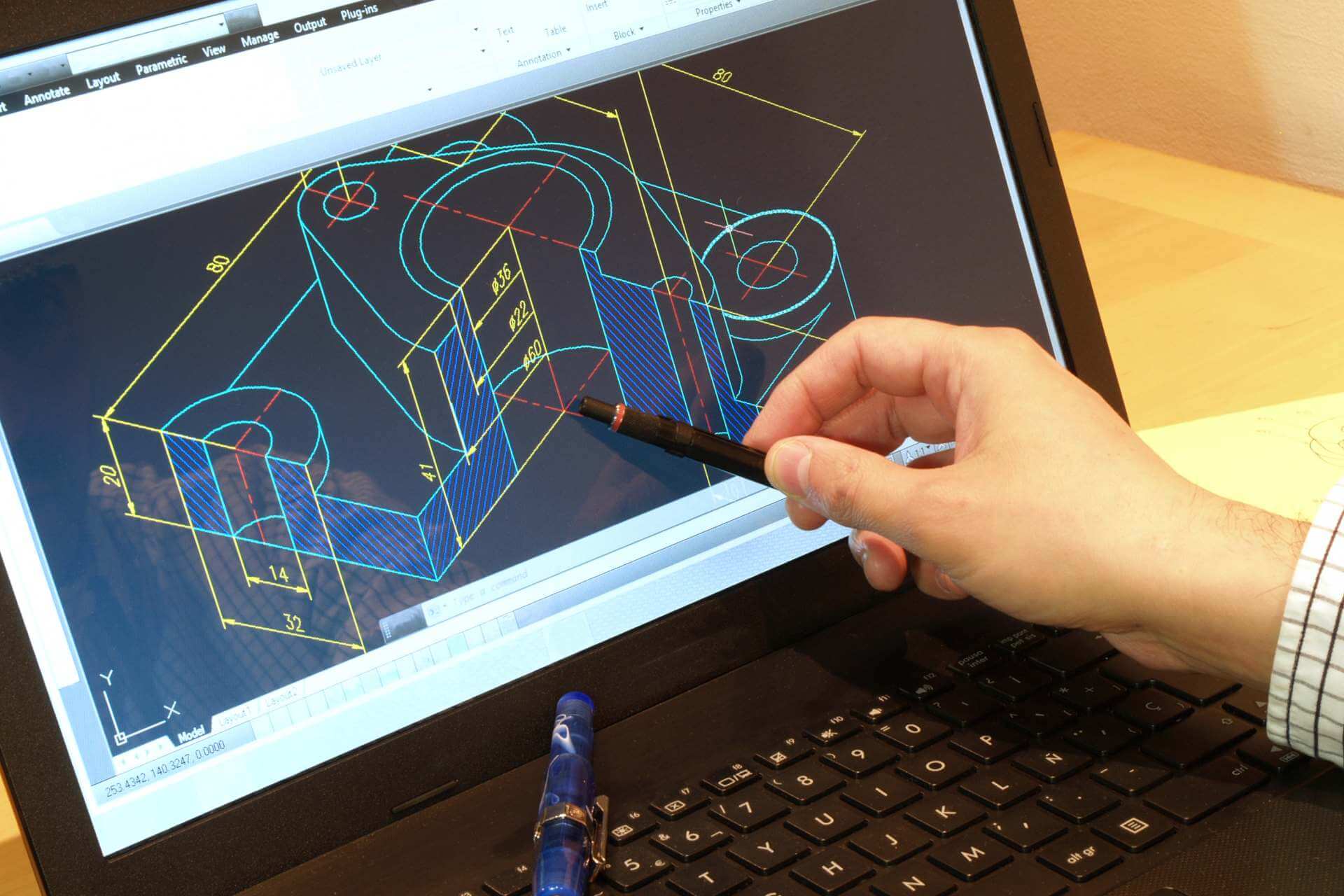
Autocad When Placing A Sketch On A Construction Plane Which Plane Is Used
Autocad When Placing A Sketch On A Construction Plane Which Plane Is Used Autocad the widely used software in the field of architecture and engineering offers numerous capabilities and tools to create precise drawings and designs. One such feature is the ability to place sketches on construction pla – drawspaces.com

How To Smooth Lines In Autocad
How To Smooth Lines In AutoCAD AutoCAD is a powerful software tool used by architects engineers and designers to create precise and detailed drawings. When working on complex projects it is essential that lines and curves appear smooth and polished. However sometimes the default settings in AutoCAD – drawspaces.com
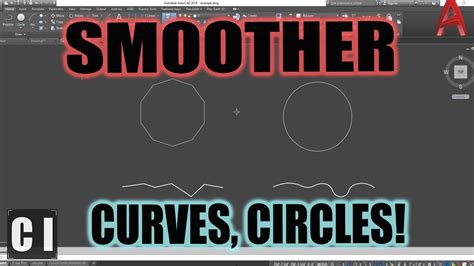
Autocad 2D Drawing Civil Engineering
Autocad 2D Drawing Civil Engineering is an essential skill for professionals in the field of civil engineering. With the advancements in technology the use of computer-aided design (CAD) software like Autocad has become an integral part of the industry. In this blog post we will explore the importan – drawspaces.com
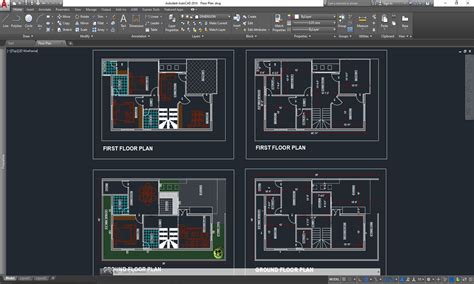
Autocad Overlapping Lines
AutoCAD Overlapping Lines: A Comprehensive Guide AutoCAD the industry-leading software for computer-aided design (CAD) allows architects engineers and designers to create precise and detailed drawings. While AutoCAD offers numerous tools and features to enhance productivity sometimes users encounter – drawspaces.com
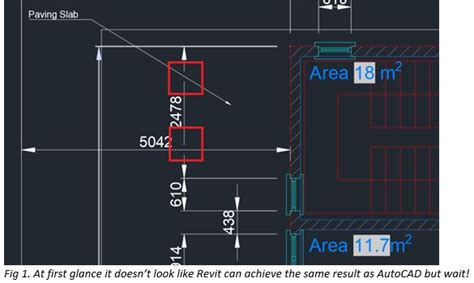
When Are Mega Million Drawing
Mega Millions is a multi-state lottery game in the United States with drawings held twice a week on Tuesday and Friday evenings at 11:00 PM Eastern Time. The drawings are held at the Georgia Lottery Studio in Atlanta Georgia and are televised on various networks around the country. You can find the – drawspaces.com

House Drawing In Autocad
House Drawing In AutoCAD In today’s digital era architectural design has become more advanced and efficient with the help of computer-aided design (CAD) software. AutoCAD developed by Autodesk is one of the most widely used and powerful CAD tools that architects and designers rely on for creating de – drawspaces.com
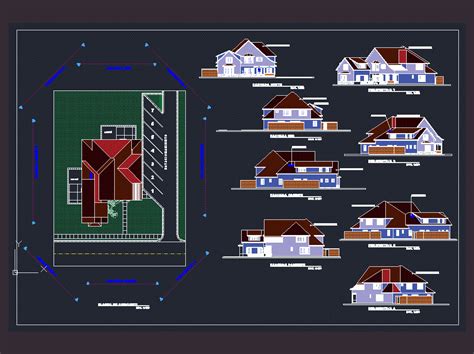
AutoCAD Optimal Performance Tips
Apr 10, 2023 … If AutoCAD is lagging or being slow, try toggling your graphic acceleration setting. If it’s off, turn it on. If it’s on, turn it off. Then … – www.landfx.com

Autocad import really slow – Rhino for Windows – McNeel Forum
Jan 8, 2015 … Today’s issue is with a 2D engine drawing that once again views fine in … This connects tons of little lines into one line. Some get joined … – discourse.mcneel.com

How to Improve Slow AutoCAD Performance
Feb 1, 2023 … File Troubleshooting · Repair the corrupted drawing file drawing and remove objects · Clear the AutoCAD graphics cache using the CACHEMAXFILES … – www.scan2cad.com
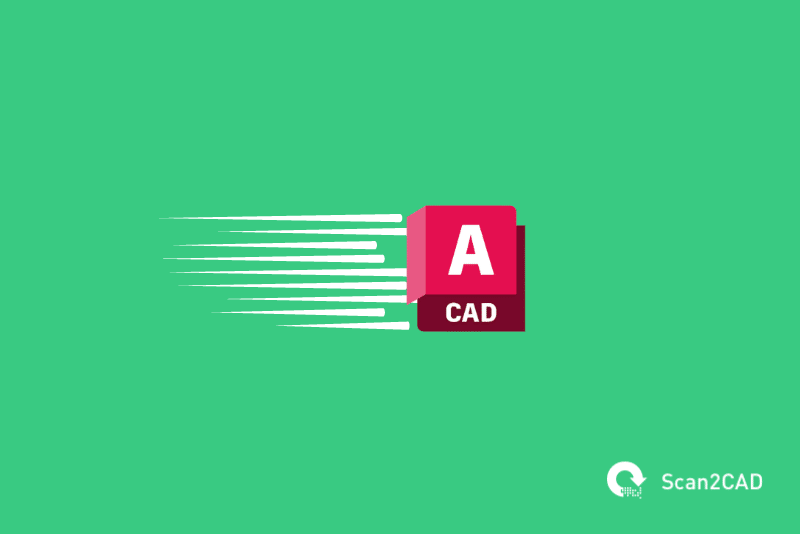
Slow or poor performance in AutoCAD Products
Nov 6, 2023 … File Troubleshooting · Open the drawing file. · Audit and fix any errors: Type AUDIT on the command line. Type “Y” for Yes to fix any errors, then … – www.autodesk.com
Archicad slow after DWG import – Graphisoft Community
I have just imported a 2D drawing from Autocad, quite large in size, and I … The problem is Archicad is very slow, even when I am trying to draw a simple line. – community.graphisoft.com
