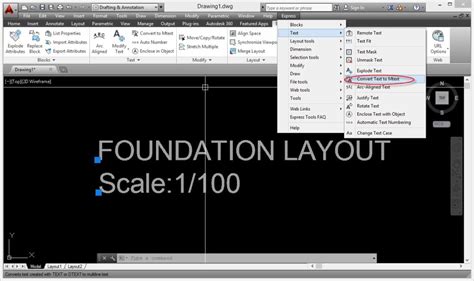Autocad LT is a powerful software tool for creating 2D drawings, designed specifically for the needs of architects, engineers, and designers. One of the frequently used features in Autocad LT is the ability to convert text to polylines. This functionality allows for greater flexibility and control over your designs, enabling you to manipulate text as shapes and paths. In this blog post, we will explore the process of converting text to polylines in Autocad LT, its benefits, and various use cases.
1. Understanding Text and Polylines:
Before diving into the process of converting text to polylines, it is essential to grasp the concept of text and polylines in Autocad LT. Text, as the name suggests, refers to any written content you include in your drawing, such as labels, dimensions, or annotations. Polylines, on the other hand, are continuous lines or curves composed of multiple segments. By converting text to polylines, you transform the text into a series of connected lines, allowing for more creative possibilities.
2. The Benefits of Converting Text to Polylines:
Converting text to polylines offers several advantages. Firstly, it enables you to manipulate text as shapes, granting you the ability to edit, stretch, scale, or rotate the text more flexibly. Additionally, converting text to polylines enhances drawing performance by reducing the complexity of the file. Polylines are typically smaller in size compared to text, resulting in improved rendering and faster file loading times.
3. Converting Text to Polylines in Autocad LT:
Now, let’s explore the step-by-step process of converting text to polylines in Autocad LT:
a) Select the text you wish to convert to polylines.
b) Right-click and navigate to the “Text” option in the context menu.
c) From the dropdown menu, choose “Explode.”
d) Autocad LT will prompt you to confirm the conversion. Click “Yes” to proceed.
e) The selected text will now be converted into individual polylines.
4. Customizing Polylines:
Once you have successfully converted text to polylines, Autocad LT offers various customization options to further enhance your designs. By selecting the polylines, you can modify their properties, such as color, line weight, or line type. Additionally, you can utilize Autocad LT’s editing tools to manipulate the polylines’ shape, including adding or removing vertices, creating curves, or joining different polylines together.
5. Use Cases for Text to Polyline Conversion:
The conversion of text to polylines opens up a wide range of possibilities for your drawings. Here are a few examples of how this feature can be beneficial:
a) Logo and Graphic Design: Converting text to polylines allows you to incorporate text into your logo or graphic designs seamlessly. It provides greater flexibility in manipulating and integrating text with other design elements.
b) CNC Machining: Many computer numerical control (CNC) machines require designs to be in polyline format for accurate cutting and engraving. By converting text to polylines, you can ensure compatibility with CNC machines, improving the precision of your fabrication process.
c) 3D Printing: When preparing models for 3D printing, converting text to polylines ensures that the text is printable as part of the model. By transforming text into polylines, you eliminate potential issues related to font compatibility or text recognition during the printing process.
6. Conclusion:
In conclusion, the ability to convert text to polylines in Autocad LT is a valuable feature that enhances design flexibility and performance. By converting text to polylines, you can manipulate text as shapes, customize their properties, and explore various use cases in logo design, CNC machining, and 3D printing. So, next time you’re working on your Autocad LT drawings, don’t forget to leverage the power of text to polyline conversion.
We hope this guide has provided you with a clear understanding of how to convert text to polylines in Autocad LT and the benefits it offers. Have you used this feature before? What other use cases can you think of? We invite you to share your thoughts and experiences in the comments below.
Remember, your comments and insights not only enrich the content but also create a vibrant community of Autocad LT users who can learn from one another. So, let’s start a conversation and explore the endless possibilities of Autocad LT’s text to polyline conversion feature together!
Solved: Converting text to outline/polyline – AutoCAD LT
Mar 10, 2015 … Setup the text style to use an width other than exactly 1. · Create the text or use property painter to ‘paint’ the new info to · Somewhere in … – forums.autodesk.com
Convert / Explode Text to Polylines in LT – AutoCAD 2D Drafting …
There is a small trick that will do the job: set the MIRRTEXT system variable to 1, mirror the labels by a vertical axis and do the WMFOUT –> … – www.cadtutor.net
Autocad Lt Text To Polyline
Autocad Text To Polyline Solved: Converting text to outline/polyline – AutoCAD LT Mar 10 2015 … Setup the text style to use an width other than exactly 1. · Create the text or use property painter to ‘paint’ the new info to · Somewhere in the … /a /p /p !– /wp:paragraph — /div !– /wp:group — – drawspaces.com

How To Explode Text In Autocad Lt
How To Explode Text In Autocad Lt Autocad Lt is a powerful tool that allows users to create and manipulate various types of drawings and designs. One of the common tasks in Autocad Lt is exploding text which is the process of converting text into individual lines and curves. Exploding text can be us – drawspaces.com

Exploding text with AutoCAD LT
Oct 17, 2023 … When using an AutoCAD LT version older than 2024: · Use the command WMFOUT. · Specify a file name and location for the WMF file and click Save. – www.autodesk.com
Explode Text into outlines in AutoCAD LT
Jan 5, 2007 … If the latter, it’s because WMF format only supports vectors, so the “text” is converted to polylines and/or lines. R.K. McSwain | CAD … – forums.augi.com
AutoCAD LT 2022 Help | HIDE (Command) | Autodesk
Objects that can hide other objects include circles, solids, text, regions, wide polyline segments, 3D solids, 3D surfaces, 3D meshes, and the extruded … – help.autodesk.com
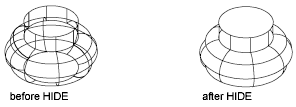
AutoCAD LT 2023 Help | EXPLODE (Command) | Autodesk
For wide polylines, the resulting lines and arcs are placed along the center of the polyline. … text, or tolerance objects, depending on the leader. Mesh … – help.autodesk.com
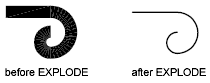
AutoCAD LT 2022 Help | Property Settings Dialog Box | Autodesk
Available only for arcs, attributes, circles, lines, points, 2D polylines, regions, and text. Plot Style. Changes the plot style of the destination object to … – help.autodesk.com
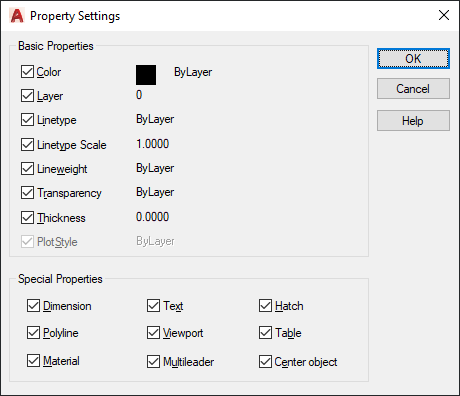
AutoCAD 2020 – Explode Text – Cadline Community
Nov 19, 2019 … Pick the command and select the text and it will be converted into polylines: ExplodeText.gif. AutoCAD LT. AutoCAD LT does not have this … – www.cadlinecommunity.co.uk

How to convert AutoCAD text entities to lines and arcs? – CAD Forum
The simplest way for converting fonts to geometry is to use the TXTEXP command from Express Tools . If you don’t have Express Tools (or in AutoCAD LT), you can … – www.cadforum.cz

Command to Convert Text to Polylines – Autodesk Community …
Apr 22, 2020 … I wasn’t sure whether “…cannot install [Express Tools] due to the package my version of AutoCAD shipped with…” meant they were using LT or … – forums.autodesk.com

How To Edit Multiple Text In Autocad
How To Edit Multiple Text in AutoCAD: A Comprehensive Guide AutoCAD is an invaluable tool for architects engineers and designers allowing them to create precise and detailed drawings. When working with large projects editing multiple texts can be time-consuming and tedious. However with the right te – drawspaces.com

Autocad How To Change Text Size
AutoCAD How To Change Text Size: A Comprehensive Guide Text size plays a crucial role in AutoCAD drawings as it directly impacts the readability and overall appearance of the design. Whether you’re working on architectural plans mechanical drawings or any other project understanding how to change te – drawspaces.com
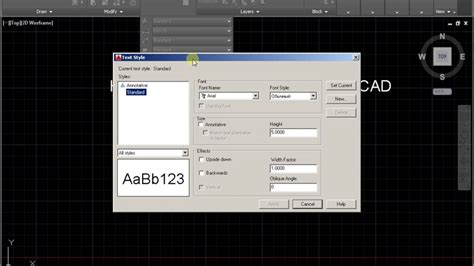
Export Autocad Text To Excel Lisp
Export Autocad Text To Excel Lisp In the world of AutoCAD there are many tasks that can be automated to improve productivity and efficiency. One such task is exporting AutoCAD text to Excel which can save valuable time and effort. In this blog post we will explore how to use Lisp a programming langu – drawspaces.com
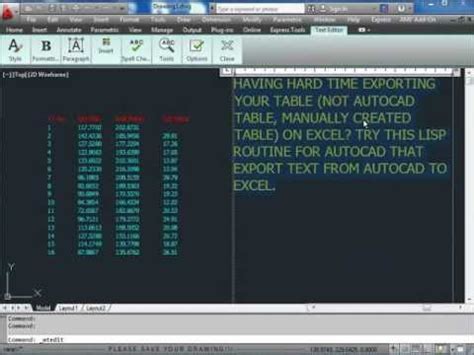
How To Change Circle To Polyline In Autocad
How To Change Circle To Polyline In Autocad Introduction Autocad is a powerful software that is widely used by engineers architects and designers for creating accurate and detailed drawings. One common task that often comes up in Autocad is converting a circle to a polyline. This can be done for var – drawspaces.com

How To Continue Polyline In Autocad
Continue Polyline Autocad Solved: how can i continue polyline after a command – AutoCAD Jul 12 2014 … Solved: Hello i want continue my polyline after an operation. Like this: (command pline pt1 pt2 ) ;some other codes ;and here my previous. forums.autodesk.com Continue an existing Polyline instead – drawspaces.com

Autocad Align Text To Line
AutoCAD is a powerful software that allows users to create and design intricate drawings and models with ease. Among its vast array of features one handy tool is the ability to align text to a line. This functionality enables users to neatly position text along a line enhancing the clarity and profe – drawspaces.com

Autocad Text To Excel Lisp
Autocad Text To Excel Lisp: Streamline Your Workflow In the world of computer-aided design Autocad has long been a go-to software for architects engineers and designers. Its powerful features allow users to create precise and intricate designs effortlessly. However when it comes to managing and orga – drawspaces.com

Autocad Convert Mtext To Text
AutoCAD is one of the most widely used software programs in the field of computer-aided design (CAD). It offers a plethora of features that make it a go-to tool for professionals from various industries. One such feature is the ability to convert Mtext to Text which can significantly enhance the eff – drawspaces.com