In the world of design and engineering, Autocad has long been the go-to software for creating precise and intricate designs. With the introduction of the M1 chip, Apple has revolutionized their MacBook Air, promising enhanced performance and power efficiency. In this blog post, we will explore the compatibility of Autocad with the new M1 MacBook Air, discussing its advantages, potential challenges, and the overall user experience.
1. The Power of the M1 Chip:
The M1 chip, designed specifically for Mac devices, brings a significant performance boost to the MacBook Air. With its unified memory architecture, powerful CPU, and advanced GPU, the M1 chip ensures smooth multitasking, faster rendering, and improved overall performance for Autocad users.
2. Native Support for Autocad:
Autocad developers have embraced Apple’s transition to the M1 chip, providing a native version of the software tailored to take full advantage of its capabilities. This native support ensures optimal performance, stability, and compatibility, resulting in a seamless experience for Autocad users on the M1 MacBook Air.
3. Enhanced Battery Life:
One of the standout features of the M1 MacBook Air is its remarkable battery efficiency. The M1 chip’s power-saving architecture allows for up to 15 hours of web browsing and up to 18 hours of video playback. This extended battery life is a game-changer for Autocad professionals who can now work on their projects for longer periods without worrying about running out of juice.
4. Improved Graphics Performance:
Autocad heavily relies on graphic processing power, and the M1 MacBook Air delivers on this front. The integrated GPU of the M1 chip offers up to 8-core graphics capability, enabling faster rendering, smoother 3D modeling, and enhanced visualization within Autocad. This means designers can work with complex designs and experience real-time interactions without any lag.
5. Efficient Thermal Management:
The M1 chip’s efficiency extends beyond performance and battery life; it also ensures excellent thermal management. The MacBook Air’s fanless design, combined with the M1 chip’s ability to handle demanding tasks without overheating, results in a quieter and cooler working environment. This is particularly beneficial for Autocad users, as it allows for uninterrupted and focused work sessions.
6. Potential Challenges and Workarounds:
While the M1 MacBook Air offers numerous advantages for Autocad users, there may still be some challenges during the transition. For example, compatibility with certain plugins or older versions of Autocad might require updates or alternative solutions. However, these challenges are expected to be resolved as developers continue to optimize their software for the M1 chip.
Conclusion:
The marriage of Autocad and the M1 MacBook Air is a match made in heaven for design professionals. The M1 chip’s impressive power, native Autocad support, extended battery life, enhanced graphics performance, and efficient thermal management make it an ideal choice for Autocad users seeking a portable and reliable workstation. With the seamless integration of hardware and software, the M1 MacBook Air takes Autocad productivity to new heights.
We hope this blog post has provided valuable insights into the compatibility and benefits of Autocad on the M1 MacBook Air. If you have any experience using Autocad on the M1 MacBook Air or any questions regarding this topic, we invite you to leave a comment below and join the discussion.
Remember to share your thoughts or any additional tips that can further enhance the Autocad experience on the M1 MacBook Air. We look forward to hearing from you!
AutoCAD and 3DS Max on base model macbook air M1 (8 RAM)? : r …
Mar 22, 2022 … The M1 chip will not support AutoCAD you’re talking about an older Intel based Macbook I assume. … You would be gimping yourself right from the … – www.reddit.com
Can you run AutoCad on MacBook Air M1? – YouTube
Jul 1, 2022 … Feeling generous? Buy me a coffee here: https://www.buymeacoffee.com/alexzander Thank you You can run autocad on M1 chip. – www.youtube.com

Should I buy the 16GB RAM MacBook Air M1 or the 8GB RAM …
I plan to use my laptop for programming and CAD work (AutoCad, SolidWorks, etc.) for about 4-5 years. – www.quora.com
Does AutoCAD work on a MacBook’s new M1 chip? – Quora
Nov 24, 2020 … However, the newer MacBook Air models with the M1 chip may have improved performance and may be able to handle lighter tasks in AutoCAD. It’s … – www.quora.com
Should I purchase an Apple M1 chip MacBook Air for auto CAD …
Thanks for the A2A. You almost certainly should not buy ANY Apple silicon for CAD purposes. Apple silicon is pretty damned awesome, but it is not designed … – www.quora.com
Autocad Macos M1
Autocad MacOS M1: A Powerful Combination for Designers Introduction The release of Apple’s M1 chip has revolutionized the computing landscape offering unprecedented performance and efficiency for Mac users. This development has particularly excited the design community as it promises a significant b – drawspaces.com

Solved: Compatibility new MacBook M1 chip – Page 4 – Autodesk …
Nov 17, 2020 … Just for futur reader, i’ve been using Autocad LT 2021 on my base macbook air with M1 (with 8gb RAM and 7core) for a few month now. It run … – forums.autodesk.com

Can you run AutoCAD on M1 Mac? — Answers – Architosh
Nov 8, 2021 … AutoCAD on the M1 chip would be dreamy for some Autodesk users, but no official timeline on Apple Silicon has been given for it. – architosh.com
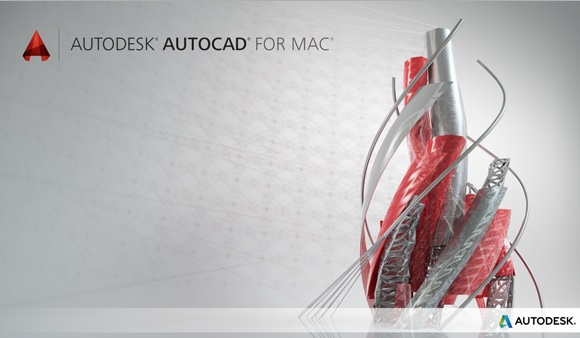
AutoCAD Mechanical on M1 Mac – Apple Community
Nov 12, 2022 … My choice for this purpose is the M1 Macbook Air. We use AutoCAD at the lecture, and mainly the “Mechanical” extension of this software, which … – discussions.apple.com
Autocad On M1 Chip
Autocad On M1 Chip Solved: Compatibility new MacBook M1 chip – Page 3 – Autodesk … I am told the new MacBook air comes with the new M1 chip and that I can run autocad lt 2021 using something called rosetta 2? Please can you advise me if … /a /p !– /wp:paragraph — /div !– /wp:column — !– wp: – drawspaces.com

Autocad Mac M1 Free
Autocad Mac M1 Free: The Future of Design on Apple’s Revolutionary Chip The world of design and architecture has been revolutionized by AutoCAD the leading software for creating precise and detailed 2D and 3D designs. With the recent release of Apple’s M1 chip Mac users are not only enjoying enhance – drawspaces.com
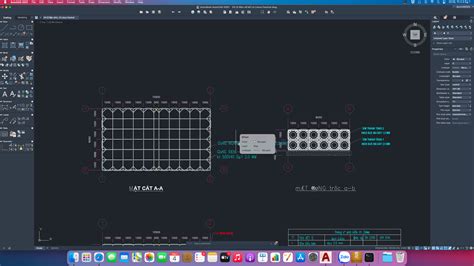
Autocad On M1 Mac
Autocad On M1 Mac: A Game-Changer for Design Professionals The recent introduction of Apple’s M1 chip has revolutionized the computing landscape promising unparalleled performance and efficiency. In this blog post we will explore the exciting possibilities of running AutoCAD on the M1 Mac a combinat – drawspaces.com
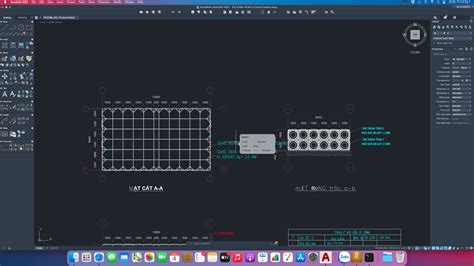
Autocad Para Mac Con Chip M1
Autocad Mac M1 Solved: Compatibility new MacBook M1 chip – AutoCAD for Mac Nov 17 2020 … I am told the new MacBook air comes with the new M1 chip and that I can run autocad lt 2021 using something called rosetta 2? Please can you … forums.autodesk.com AutoCAD For Mac 2023 Review Apr 8 2022 … A – drawspaces.com

Autocad For Mac M1 Chip
Fusion 360 M1 Is Fusion 360 supported on Apple M1 System Architecture | Fusion … Apr 5 2022 … Install Rosetta 2 to run Fusion 360 on M1 Macs. Note: To manually install Rosetta 2 enter the following command into terminal: /a /p /p !– /wp:paragraph — /div !– /wp:group — !– wp:group — div cla – drawspaces.com

Autocad Lt Mac M1
AutoCAD LT Mac M1: A Powerful Design Tool for Apple Users The rise of Apple’s groundbreaking M1 chip has revolutionized the computing industry offering exceptional performance and power efficiency. This article explores the compatibility features and benefits of AutoCAD LT Mac M1 a leading design so – drawspaces.com
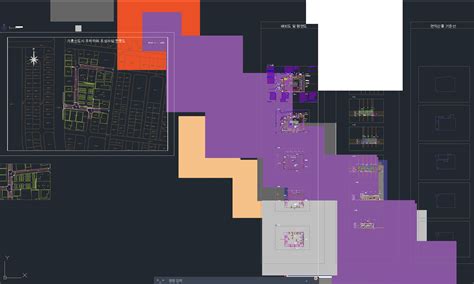
Autocad For Mac M1
Autocad For Mac M1: Unleashing the Power of the Latest Generation With the advent of Apple’s M1 chip Mac users have witnessed a revolutionary shift in performance and efficiency. This groundbreaking technology has opened up a world of possibilities particularly for professionals in fields such as ar – drawspaces.com
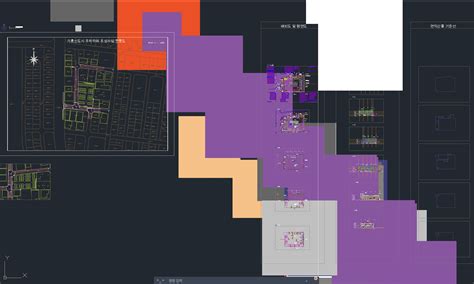
Autocad For M1 Mac
Autocad M1 Crack M1 pirated software : r/macmini Nov 13 2020 … I bought an Macbook Pro M1 and I am running x86 cracked software. … anyone able to successfully activate and run AutoCAD on the new M1. /a /p /p !– /wp:paragraph — /div !– /wp:column — !– wp:column {verticalAlignment:center widt – drawspaces.com

How To Install Autocad On Mac M1
How To Install AutoCAD On Mac M1: A Comprehensive Guide AutoCAD is a popular computer-aided design (CAD) software that allows professionals and enthusiasts to create precise 2D and 3D designs. With the advent of Apple’s M1 chip Mac users can now harness the power of AutoCAD on their devices. In this – drawspaces.com

System requirements for AutoCAD for Mac
… AutoCAD for Mac. For example: Apple Mac Pro® 4.1, MacBook Pro® 5.1, iMac® 8.1, Mac mini® 3.1, MacBook Air® MacBook® 5.1. Determine the model identifier by … – www.autodesk.com
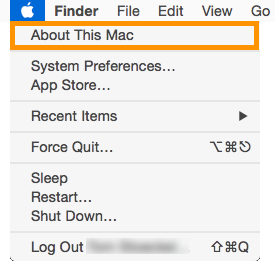
AutoCAD for Mac 2024 Gains Native Apple Silicon Support …
Mar 28, 2023 … Optimized for both Apple silicon Macs and Intel Macs, the updated AutoCAD software will bring performance improvements to those who have M1 and … – www.macrumors.com
