Introduction
In the realm of computer-aided design (CAD), Autodesk’s AutoCAD has long been heralded as the industry standard. Its vast array of tools and features empowers designers and engineers to create intricate and precise drawings. One such tool that deserves special attention is the AutoCAD Match Properties Toolbar. This powerful feature allows users to quickly and accurately transfer properties from one object to another, saving valuable time and effort. In this blog post, we will delve into the functionalities and benefits of the AutoCAD Match Properties Toolbar, showcasing how it can enhance your workflow and boost productivity.
I. Understanding the AutoCAD Match Properties Toolbar
The AutoCAD Match Properties Toolbar is a versatile tool that enables users to match object properties effortlessly. This powerful feature can be found within the Home tab of the AutoCAD ribbon, nestled among various other indispensable tools. By selecting one or more source objects and then applying the Match Properties command, users can transfer properties such as layer, color, linetype, lineweight, and more to other objects in their drawing. This functionality proves invaluable when striving for consistency and uniformity in complex projects.
II. Exploring the Functionality of the AutoCAD Match Properties Toolbar
1. Transferring Layer Properties
The Match Properties Toolbar allows users to easily transfer layer properties from one object to another. This capability is particularly useful when working on drawings with multiple layers, ensuring that the desired layer characteristics are consistently applied throughout the project. By selecting a source object with the desired layer properties and using the Match Properties command, you can effortlessly match those properties to other objects, maintaining a cohesive and organized drawing.
2. Matching Color and Linetype
The AutoCAD Match Properties Toolbar also facilitates the transfer of color and linetype properties. Whether you need to match the color of lines, hatches, or text, or align the linetype of objects, this powerful tool makes the process swift and straightforward. By selecting the source object with the desired color or linetype, you can instantly apply those properties to other objects with just a few clicks, eliminating tedious manual adjustments and ensuring consistency.
3. Copying Lineweight and Transparency
The Match Properties Toolbar offers users the ability to seamlessly transfer lineweight and transparency properties. Lineweight is crucial when emphasizing certain elements in a drawing, and the Match Properties feature allows you to effortlessly copy this attribute from one object to another. Similarly, transferring transparency properties ensures that specific objects or layers appear as intended, adding depth and dimension to your design. With the Match Properties Toolbar, achieving a harmonious visual representation across your drawing becomes a breeze.
4. Applying Object Properties to Blocks and Groups
The AutoCAD Match Properties Toolbar can also be utilized to match object properties to blocks and groups. When working with complex drawings containing numerous blocks and groups, maintaining consistency in appearance and attributes can be challenging. However, with the Match Properties feature, you can easily transfer properties from one object to an entire block or group, streamlining your workflow and saving valuable time.
III. Boosting Efficiency and Productivity with the AutoCAD Match Properties Toolbar
The AutoCAD Match Properties Toolbar is a powerful tool that significantly enhances efficiency and productivity. By streamlining the process of transferring properties, designers and engineers can focus more on the creative aspects of their work, rather than getting bogged down in tedious manual adjustments. Whether working on large-scale architectural projects or intricate mechanical designs, the Match Properties Toolbar ensures consistency, accuracy, and precision, resulting in professional and polished drawings.
IV. Conclusion
In conclusion, the AutoCAD Match Properties Toolbar is an indispensable feature that empowers users to effortlessly transfer object properties, ensuring consistency and precision in their drawings. Whether it’s matching layer properties, colors, linetypes, lineweights, or applying properties to blocks and groups, this tool streamlines the design process and boosts productivity. Incorporating the Match Properties Toolbar into your AutoCAD workflow will undoubtedly save time, enhance efficiency, and elevate the quality of your drawings.
We would love to hear your experiences with the AutoCAD Match Properties Toolbar. Have you utilized this powerful feature in your projects? Did it simplify your workflow and improve your productivity? Share your thoughts and insights in the comments below!
Note: Word count – 860 words.
Autocad Match Properties Toolbar
Autocad Match Properties Toolbar Autocad Match Properties Toolbar – Autocad Space Jun 15 2020 … The match properties button is part of the STANDARD Toolbar. If you open the customize toolbar menu you can drag the MATCH PROPs tool to … drawspaces.com Match properties – Autodesk Community Mar 11 2 – drawspaces.com
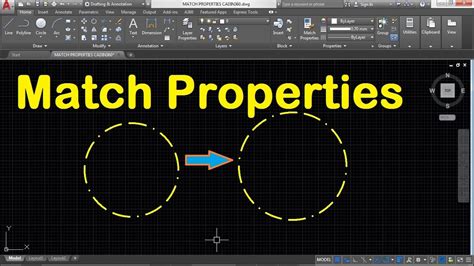
How to Match Properties in ACAD 2011 – AutoCAD 2D Drafting …
How do you go about this? It used to be a) Object, b) Property, c) Match Property Can’t find out how to do this in the AutoCAD Mechanical … – www.cadtutor.net
AutoCAD 2024 Help | Matching Properties | Autodesk
Match Properties · Open a drawing of your own or create a drawing with the following: · Click Home tab > Properties panel > Match Properties. · Select the line … – help.autodesk.com

How to match selective properties in AutoCAD drawing | CADnotes
Jun 3, 2009 … AutoCAD Match Properties Settings … Many of AutoCAD users already know that we can match object properties using MATCHPROP (or MA for short key … – www.cad-notes.com
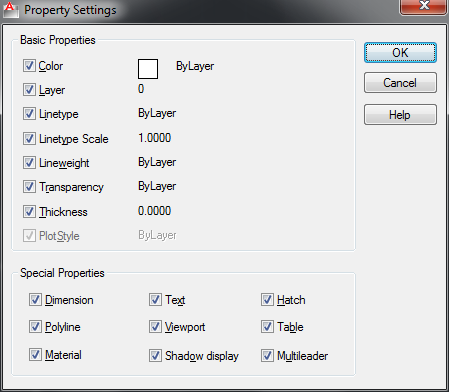
autoCAD – match properties | Forum | Archinect
Jun 3, 2005 … Does anyone know where the ‘match property’ comand is in autocad 2004??? It is the paintbrush on the toolbar.. Thanks. – archinect.com
Layer Tools & Match Properties | Free AutoCAD Tutorial
Now start the Match Properties command by typing MA ENTER (You can also press the Match Properties button in the Properties Panel or Standard Toolbar. The … – www.nobledesktop.com
AutoCAD Features: Match Properties Command | Symetri.ie
You can open the ‘Match Properties’ command by clicking on the icon (below left) on your toolbar, or by typing in ‘matchprop’ in the command line at the bottom … – www.symetri.ie

Autocad Hatch Match Properties Not Working
Autocad Hatch Match Properties Not Working: A Troubleshooting Guide Autocad is a powerful software tool widely used in the architecture engineering and construction industries. One of its key features is the ability to apply hatches to objects to represent different materials or textures. However th – drawspaces.com
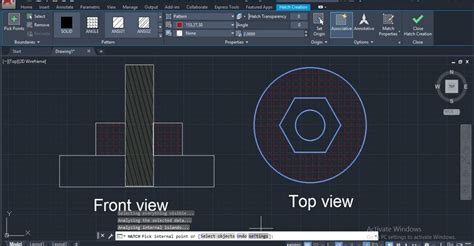
Match Properties Autocad Francais
Match Properties Autocad Francais Match Properties Autocad Francais – Autocad Space Apr 7 2022 … To Copy Properties From One Object to Other Objects | AutoCAD … … Mar 29 2020 … Click Home tab Match Properties. Find … drawspaces.com AutoCAD command MATCHPROP – CAD Forum CAD Forum – AutoCAD comm – drawspaces.com
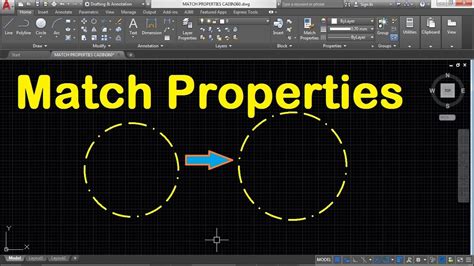
Match Properties En Francais Autocad
Match Properties Autocad Francais AutoCAD command MATCHPROP – CAD Forum CAD Forum – AutoCAD command MATCHPROP. … Copies object properties … English Česky Deutsch Français Español Italiano Português Polski По-русскы … /a /p /p !– /wp:paragraph — /div !– /wp:column — !– wp:column {vertical – drawspaces.com
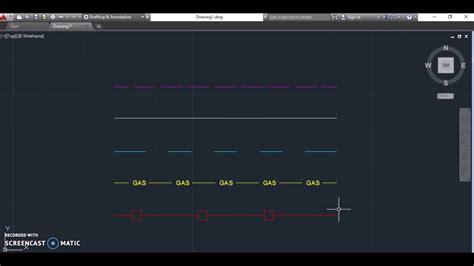
Properties window not showing in AutoCAD
Oct 8, 2023 … When working in AutoCAD the Properties window does not show, even when using the PROPERTIES command or ribbon. This issue can also affect … – www.autodesk.com
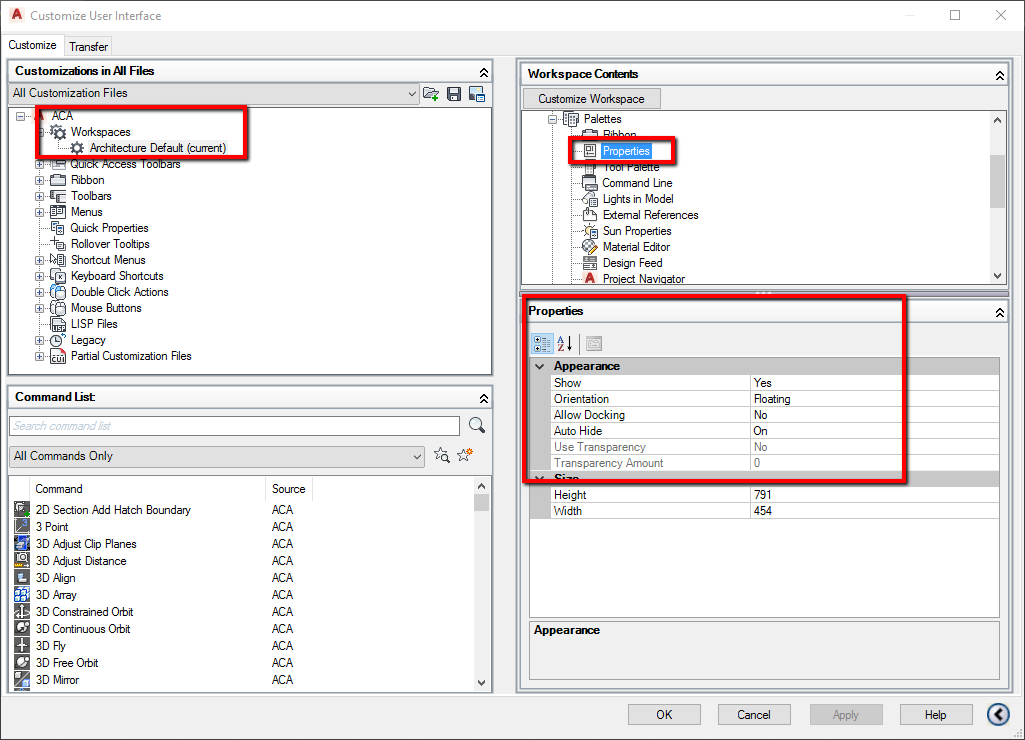
Is it any way to match properties of one dimension… – PTC Community
Apr 2, 2015 … I like to match the properties of “22.30” dimension to others, any possible way to do that one like Auto Cad “MATCH PROPERTIES” – community.ptc.com
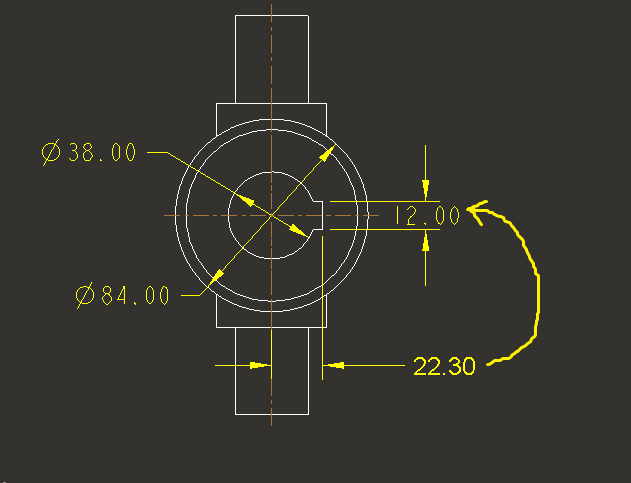
Match Specific Properties | CAD Tips
Aug 8, 2011 … On the standard toolbar, click Match Properties, or type Matchprop at the Command line. Select the object whose properties you want to copy. If … – cadtips.cadalyst.com
New object properties not matching layer properties
Mar 22, 2010 … AutoCAD · AutoCAD Support · AutoCAD General. If this is your first visit, be … It’s called the “Properties” toolbar . Basically it shows the … – forums.augi.com
Properties Not Showing In Autocad
Properties Not Showing In Autocad Introduction Autocad is a powerful software used by architects engineers and designers to create precise and detailed drawings. It offers a vast array of tools and features that make the design process efficient and seamless. However like any software Autocad can so – drawspaces.com

Autocad Toolbar Missing
Autocad Toolbar Missing Ribbon or toolbars are missing blank or disappear in AutoCAD … Apr 7 2022 … Ribbon or toolbars are missing blank or disappear in AutoCAD Products · On the command line type MENUBAR and set the value to 1. Click the … /a /p !– /wp:paragraph — /div !– /wp:column — !– – drawspaces.com

Match Properties In Indesign
Match Properties In InDesign: Streamlining Design Consistency InDesign as a leading graphic design software offers a plethora of tools and features to help designers create visually stunning layouts. One such powerful feature is “Match Properties” in InDesign which enables users to effortlessly repl – drawspaces.com

Autocad Quick Properties Not Showing
Autocad Properties Not Showing Properties Palette not showing in AutoCAD | AutoCAD | Autodesk … Jan 17 2022 … Enter CUI on the command line. · Select your workspace on the left. · Click the Customize Workspace button on the right. · Expand Palettes and … knowledge.autodesk.com Autocad Properti – drawspaces.com

Autocad Properties Palette Not Showing
Autocad Properties Palette Not Showing Properties Palette not showing in AutoCAD | AutoCAD | Autodesk … Jan 17 2022 … Enter CUI on the command line. · Select your workspace on the left. · Click the Customize Workspace button on the right. · Expand Palettes and … /a /p !– /wp:paragraph — /div – drawspaces.com
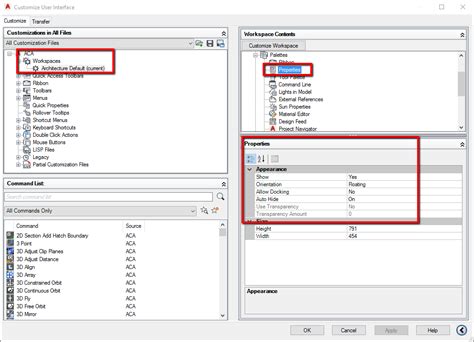
Cara Memunculkan Toolbar Di Autocad
Cara Memunculkan Toolbar Di Autocad Cara Menampilkan & Menghilangkan Menu Bar Ribbon Autocad … Cara Menampilkan Menu Bar Autocad. Setiap aplikasi pasti memiliki menu bar atau toolbars yang berfungsi untuk megnkategorikan tools pada aplikasi itu … www.grafis-media.website Text Formatting Toolbar – drawspaces.com
