Autocad has long been a go-to software for architects, engineers, and designers to create and edit precise drawings and models. One of the key features of Autocad is the ability to preview your plot before printing it. However, it can be frustrating when the plot preview does not accurately display the colors you have assigned to your drawing elements. In this blog post, we will explore the possible causes and solutions for this issue of Autocad plot preview not showing color.
1. Understanding the Plot Preview Functionality:
Before diving into the troubleshooting process, it is important to understand how the plot preview function works in Autocad. The plot preview feature essentially generates a low-resolution image of the drawing, reflecting how it would appear when printed. This preview image is created by applying plot styles, which determine the appearance of different entities such as lines, text, and hatches.
2. Checking Plot Style Settings:
The first step in resolving the issue is to ensure that the plot style settings are correctly configured. Autocad uses two types of plot styles: color-dependent and named plot styles. If you are using color-dependent plot styles, check if the “Display Plot Styles” option is enabled in the plot settings dialogue box. For named plot styles, ensure that the correct plot style table is assigned to your layout.
3. Verifying Object Color Assignments:
Sometimes, the issue may be due to incorrect object color assignments. Double-check that the objects in your drawing have been assigned the desired colors using the “Properties” palette. Additionally, confirm that the color settings in the “Options” dialogue box are appropriately configured.
4. Dealing with Color-Dependent Plot Styles:
If you are using color-dependent plot styles, it is essential to ensure that the “Use Object Color” option is selected for the desired plot style. This option allows Autocad to recognize the assigned colors of individual objects, resulting in accurate plot previews.
5. Troubleshooting Named Plot Styles:
When using named plot styles, the issue of plot preview not showing color can arise if the plot style table is not configured correctly. Ensure that the correct plot style table is assigned to your layout by accessing the “Page Setup Manager” and verifying the plot style table settings.
6. Graphics Card and Driver Issues:
In some cases, the problem may be related to your computer’s graphics card or its driver. Outdated or incompatible graphics card drivers can result in display issues, including incorrect plot previews. Updating your graphics card driver to the latest version may help resolve this problem.
Conclusion:
In conclusion, Autocad plot preview not showing color can be a frustrating issue for users aiming to print accurate representations of their drawings. By understanding the functionality of the plot preview feature, checking plot style settings, verifying object color assignments, and troubleshooting named and color-dependent plot styles, you can tackle this problem effectively. Additionally, it is important to keep your graphics card drivers up to date. If you are still experiencing difficulties, it is recommended to seek further assistance from Autocad support or online forums. Have you encountered this issue before? Share your experiences and any additional tips in the comments below!
[Invitation to leave a comment.]
Autocad Plot Preview Not Showing Color
Autocad Plot Preview Not Showing Color Plot Preview shows black and white but plots in color in AutoCAD … Dec 8 2021 … Adjust vector graphics · From the Plot dialog select plotter and click on Properties. · In the Device and Document Settings expand Graphics. /a /p !– /wp:paragraph — /div !– – drawspaces.com
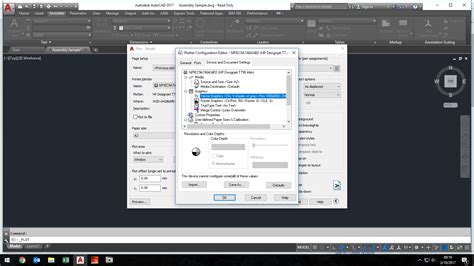
plot preview showing and printing in color HELP!!! – AutoCAD …
I’m not using any color past 255 and still it won’t print in b&w and the plot preview is still in color and prints in color?? PLEASE HELP!!!!! – www.cadtutor.net
Autocad Plot Preview Not Showing
Autocad Plot Preview Not Showing My plot preview isn’t displaying – Autodesk Community – AutoCAD Aug 2 2016 … My plot preview isn’t displaying. I installed 2017 last month. When I go to the plot routine and try a preview nothing happens in layout- … /a /p /p !– /wp:paragraph — /div !– /wp:gro – drawspaces.com
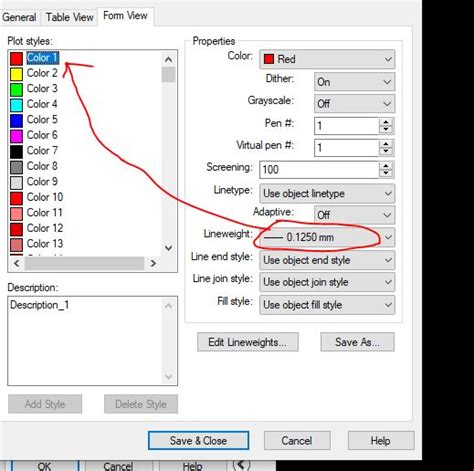
Why my plot style is not appear in the preview ? – AutoCAD Drawing …
In that case, check the properties of the objects themselves for color overrides. Then check the colors assigned to your pens and make sure they … – www.cadtutor.net
Autocad block colors not showing on PDF : r/AutoCAD
Mar 12, 2019 … Change your plot style table in the upper right hand corner, or you can select the settings tab and change the colors to appear when you PDF. – www.reddit.com
Plot Preview shows black and white but plots in color in AutoCAD
Adjust vector graphics · From the Plot dialog, select plotter and click on Properties. · In the Device and Document Settings, expand Graphics. · Click on Vector … – www.autodesk.com
AutoCAD: Certain Hatches do not Plot, Preview, Display properly
Jun 18, 2021 … When Plotting files in AutoCAD. Some Hatches do not Plot and/or Preview, Display. Causes: This can happen for a number of reasons. Hatch detail … – resources.imaginit.com
Colors plotting as colors, despite ctb set to black. – AutoCAD …
ctb (plot style table – pen assignments – use object color -All). I cannot see the color (all the lines show in grayscale ) in preview … – www.cadtutor.net
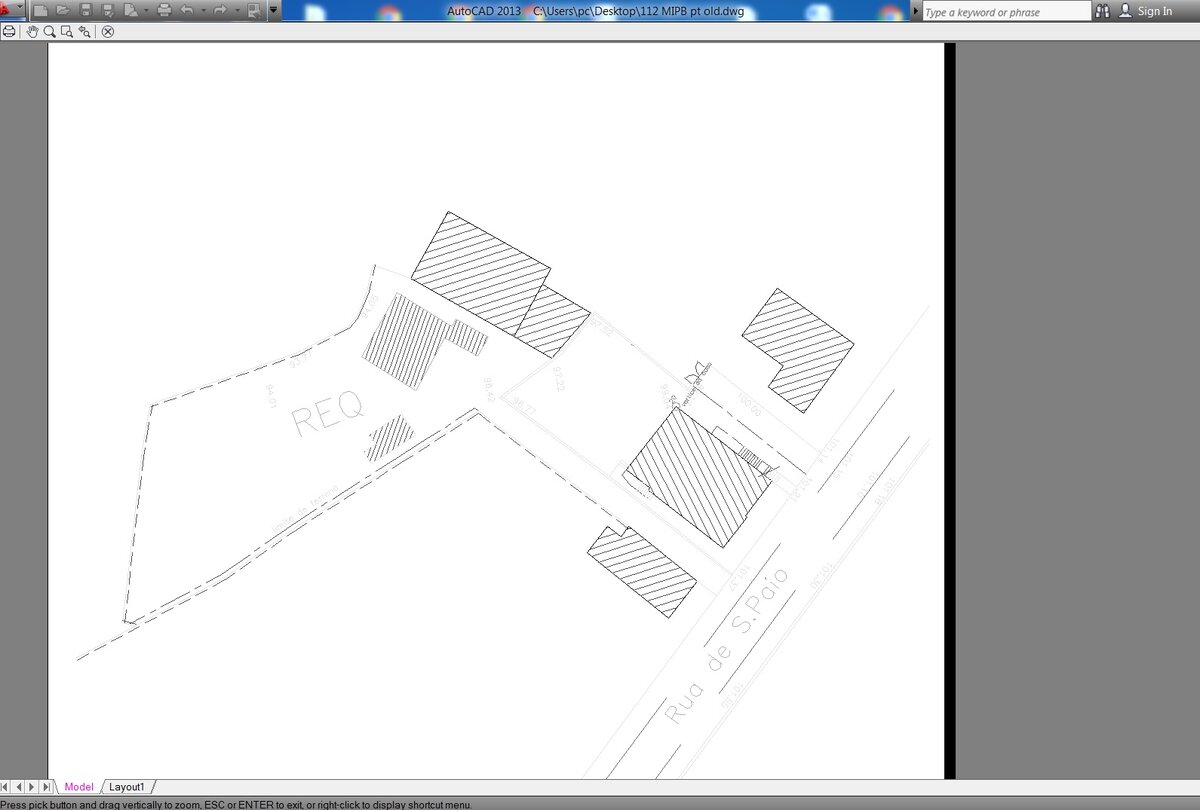
Plot Preview Black and White – Autodesk Community – AutoCAD
Oct 17, 2016 … PREVIEW sends to the printer what settings you’ve selected: if the results at the printer are color and not B/W as in preview, test by using the … – forums.autodesk.com
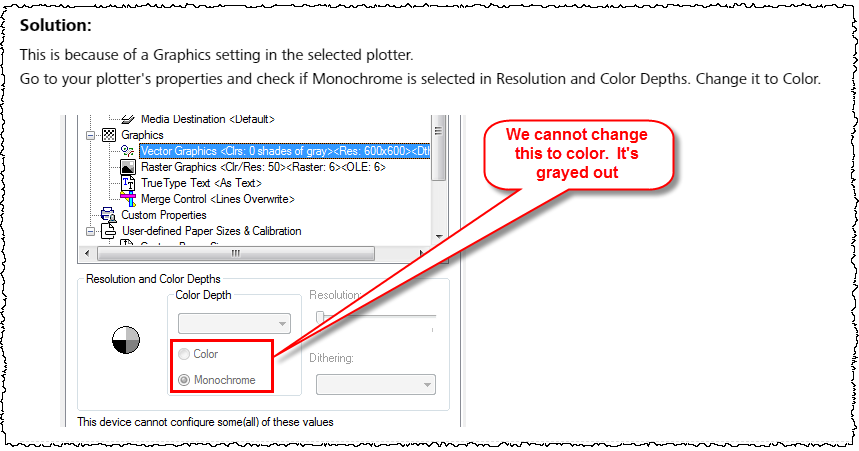
Solved: PLOT PREVIEW DOES NOT SHOW TRUE COLOUR …
May 18, 2016 … Make sure that you have the right table selected and if necessary, edit it so that only certain colors will plot in color and the rest will … – forums.autodesk.com
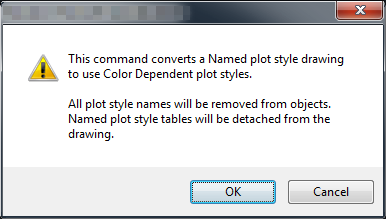
Hatch does not display in Plot Preview or in Plot output
A solid hatch pattern that my coworker created does not show up in the plot preview window or the plot, but does appear on his file. – forums.augi.com
Autocad Quick Properties Not Showing
Autocad Properties Not Showing Properties Palette not showing in AutoCAD | AutoCAD | Autodesk … Jan 17 2022 … Enter CUI on the command line. · Select your workspace on the left. · Click the Customize Workspace button on the right. · Expand Palettes and … knowledge.autodesk.com Autocad Properti – drawspaces.com

Autocad Did Not Plot
Autocad Did Not Plot Drawing objects do not plot and are missing from print preview in … Mar 24 2022 … Solution: · Data corruption in a layer can cause it to not plot. Test by moving the objects to a new layer. · Printer driver corruption can cause … /a /p !– /wp:paragraph — /div !– /wp:gro – drawspaces.com
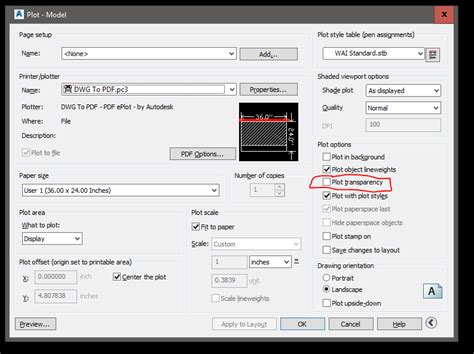
Autocad Hatch Not Showing
AutoCAD Hatch Not Showing Introduction AutoCAD is a powerful software used by architects engineers and designers to create detailed drawings and designs. One of the essential features of AutoCAD is the hatch tool which allows users to fill enclosed areas with patterns or solid colors. However there – drawspaces.com
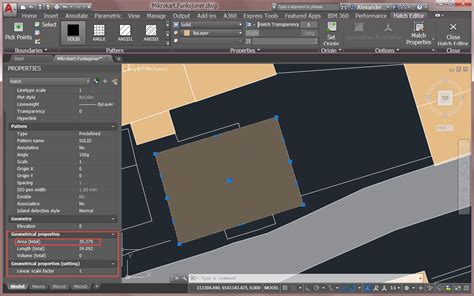
Autocad Did Not Plot Error No Matching Media
Autocad Did Not Plot Error No Matching Media: Troubleshooting Guide Introduction Autocad is undeniably one of the most powerful tools for architects engineers and designers. With its vast array of features Autocad allows users to create intricate and detailed drawings. However like any software it i – drawspaces.com
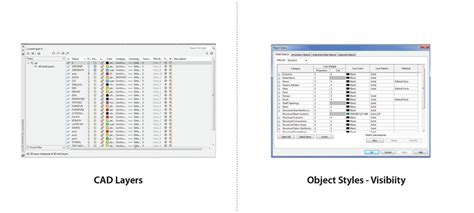
Autocad Block Attributes Not Showing
Autocad Block Attributes Not Showing – Troubleshooting Guide Autocad is a widely used software for creating 2D and 3D designs. One of its most useful features is the ability to add attributes to blocks allowing users to provide additional information about the design elements. However encountering a – drawspaces.com

Autocad Properties Palette Not Showing
Autocad Properties Palette Not Showing Properties Palette not showing in AutoCAD | AutoCAD | Autodesk … Jan 17 2022 … Enter CUI on the command line. · Select your workspace on the left. · Click the Customize Workspace button on the right. · Expand Palettes and … /a /p !– /wp:paragraph — /div – drawspaces.com
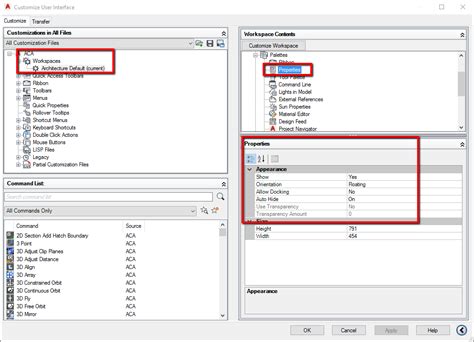
Properties Not Showing In Autocad
Properties Not Showing In Autocad Introduction Autocad is a powerful software used by architects engineers and designers to create precise and detailed drawings. It offers a vast array of tools and features that make the design process efficient and seamless. However like any software Autocad can so – drawspaces.com

Autocad Not Printing Color
Autocad Not Printing Color Solved: I can’t print in color – Autodesk Community – AutoCAD I was dealing with this just yesterday. In the Plot dialog after you choose your printer click Properties. Select Device and document settings a href=”https://forums.autodesk.com/t5/autocad-forum/i-can-t-print-i – drawspaces.com
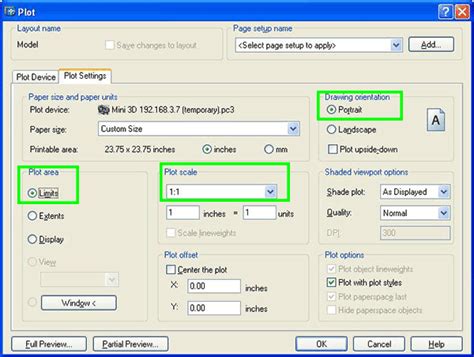
Hatching not appearing when i print to pdf- how do i fix it : r/AutoCAD
Mar 18, 2022 … Does it show up in print preview? Is it a specific hatch … its not showing up on preview and there is a different pattern that is appearing. – www.reddit.com