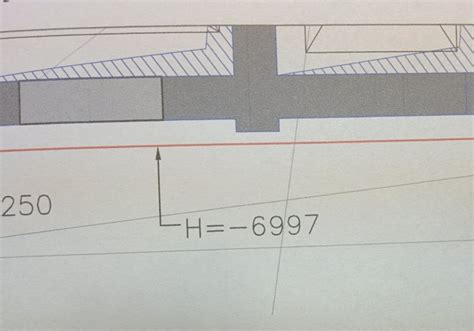Autocad is an invaluable tool for architects, engineers, and designers, allowing them to create precise and detailed 2D and 3D drawings. One of the essential features of Autocad is the plot preview, which enables users to visualize the final printout before actually printing it. However, encountering an issue where the Autocad plot preview is not showing can be frustrating and time-consuming. In this blog post, we will explore the possible causes of this problem and provide you with troubleshooting tips and solutions to get your plot preview back on track.
I. Understanding the Plot Preview in Autocad:
Before diving into the troubleshooting process, it’s crucial to have a clear understanding of what the plot preview feature in Autocad entails. The plot preview allows users to review the final appearance of their drawing, including the layout, scale, and other settings, before committing to printing. This feature ensures that any errors or misalignments can be rectified, saving time, resources, and reducing the chance of reprints.
II. Common Causes for Autocad Plot Preview Not Showing:
Several factors can contribute to the Autocad plot preview not showing up on your screen. Let’s explore some of the common culprits:
1. Incorrect Plot Settings: Double-checking your plot settings is crucial, as any discrepancies can lead to a failed plot preview. Ensure that the correct plot device, paper size, orientation, and scale are selected.
2. Graphics Card Compatibility: Outdated or incompatible graphics card drivers can cause issues with the Autocad plot preview. Verify that your graphics card drivers are up to date, and if not, update them accordingly.
3. System Resources: Insufficient system resources, such as available memory or disk space, can hinder the plot preview from displaying correctly. Check your system’s specifications and make sure you have enough resources to handle the plotting process.
4. Display Driver Issues: In some cases, display driver problems can interfere with the plot preview feature. Make sure your display drivers are up to date and compatible with Autocad.
III. Troubleshooting Steps to Fix Autocad Plot Preview Not Showing:
1. Check Plot Style Table (CTB/STB): Ensure that the correct plot style table is assigned to the layout. Open the Plot Style Manager and verify that the assigned plot style table is appropriate for your plot.
2. Adjust Plot Transparency: Sometimes, plot transparency settings can cause issues with the plot preview. Try disabling transparency or adjusting the settings to see if it resolves the problem.
3. Update or Reinstall Autocad: If you’re using an outdated version of Autocad, consider updating to the latest version or installing any available patches or updates. Alternatively, if Autocad was recently updated, try reinstalling it to fix any potential glitches.
4. Clear Autocad Cache: Clearing the Autocad cache can resolve various issues, including problems with the plot preview not showing. Go to the Options menu, select the Files tab, and click on the “Clear Cache” button.
5. Reset User Preferences: Resetting your Autocad user preferences can help troubleshoot plot preview issues related to custom settings. To do this, close Autocad, find the “Autodesk” folder in your user profile directory, and rename or delete the folder to create a new one with default settings.
IV. Additional Tips to Enhance Plot Preview Performance:
1. Simplify Complex Drawings: Large and complex drawings with numerous layers or intricate details can slow down the plot preview process. Consider simplifying your drawing by removing unnecessary elements or using the “Purge” command to eliminate unused objects.
2. Optimize Display Settings: Adjusting your Autocad display settings can enhance the plot preview performance. Lowering the quality of the display, disabling hardware acceleration, or reducing the visual effects can improve the overall responsiveness.
Conclusion:
Encountering an Autocad plot preview not showing issue can be frustrating, but with the troubleshooting tips and solutions provided in this blog post, you can overcome this obstacle and ensure a seamless plotting experience. Remember to check your plot settings, update drivers, and clear cache, among other steps, to resolve the issue. If you have any additional suggestions or experiences to share, we would love to hear from you in the comments below!
[Invitation to leave a comment]
Did you find these troubleshooting tips helpful? Have you encountered any other issues related to Autocad plot preview not showing? We invite you to share your thoughts, experiences, and any additional solutions you may have discovered. Your insights can help fellow Autocad users overcome similar challenges and improve their plotting workflows.
Autocad Plot Preview Not Showing Color
Autocad Plot Preview Not Showing Color Plot Preview shows black and white but plots in color in AutoCAD … Dec 8 2021 … Adjust vector graphics · From the Plot dialog select plotter and click on Properties. · In the Device and Document Settings expand Graphics. /a /p !– /wp:paragraph — /div !– – drawspaces.com
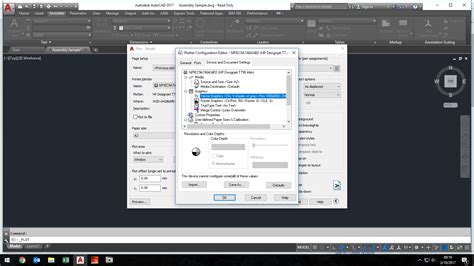
Autocad Plot Preview Not Showing
Autocad Plot Preview Not Showing My plot preview isn’t displaying – Autodesk Community – AutoCAD Aug 2 2016 … My plot preview isn’t displaying. I installed 2017 last month. When I go to the plot routine and try a preview nothing happens in layout- … /a /p /p !– /wp:paragraph — /div !– /wp:gro – drawspaces.com
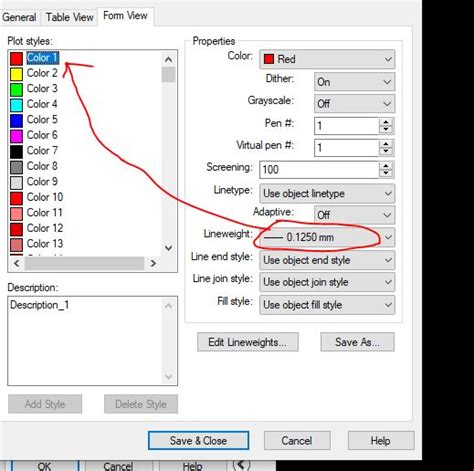
drawing in viewport not visible in plot preview – AutoCAD Drawing …
I’m creating a new project drawing and have x-ref’d my base drawing onto the sheet to be plotted. I can see the base drawing thru the … – www.cadtutor.net

lines not showing up on plot or plot preview – Autodesk Community …
Aug 19, 2002 … Tags: · go to the layer option open the layer windows and then click on plot option in it check the printer icon there open it. and it will … – forums.autodesk.com
Autocad. Plot Preview does not appear on screen and cannot print
Feb 1, 2018 … Default Re: Autocad. Plot Preview does not appear on screen and cannot print … Are you plotting a layout? Is the Plot Area set to Display, … – forums.augi.com
Plot preview is blank in AutoCAD
Plot preview is blank in AutoCAD · Issue: · Causes: · Solution: · Set Merge Control to Lines Overwrite · Set the Plot Preview Background color to white · The … – www.autodesk.com
Drawing objects do not plot and are missing from print preview in …
6 days ago … Check layers to make sure they are all set to plot. Type LA to open up the layer manager > Check the plot column of the layer > Toggle it to … – www.autodesk.com
Solved: Plot preview problems – Autodesk Community – AutoCAD
Apr 8, 2021 … “Sometimes” means that in the “print preview” phase, sometimes the visualization of the drawing appears, sometimes not. “Working remotely”: No, … – forums.autodesk.com
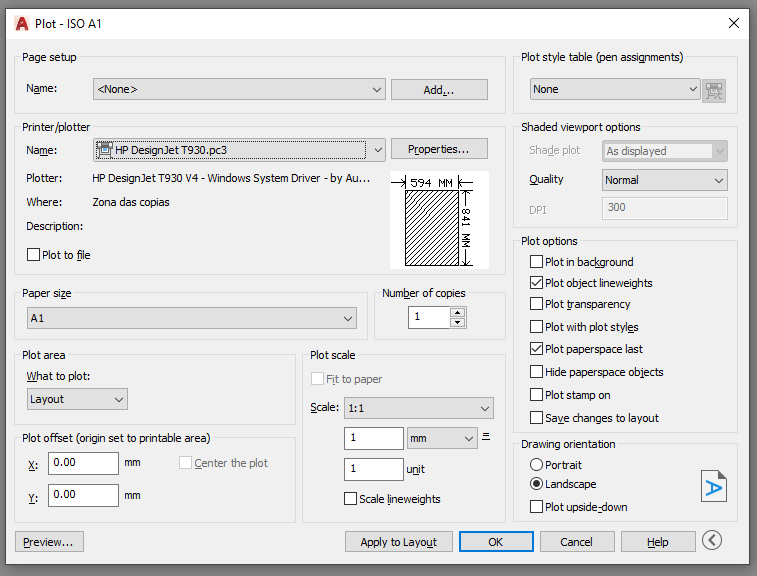
Solved: PLOT PREVIEW DOES NOT SHOW TRUE COLOUR …
May 18, 2016 … Welcome to Autodesk’s AutoCAD LT Forums. Share your knowledge, ask questions, and explore popular AutoCAD LT topics. – forums.autodesk.com
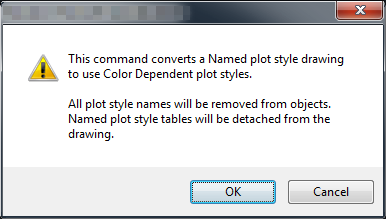
T2530 – preview won’t show in autocad plot dialog – HP Support …
Feb 27, 2018 … 1. Open the file in auto cadd > ctrl +p > select printer driver > properties > custom properties > select paper size, paper source and paper … – h30434.www3.hp.com

Autocad Did Not Plot
Autocad Did Not Plot Drawing objects do not plot and are missing from print preview in … Mar 24 2022 … Solution: · Data corruption in a layer can cause it to not plot. Test by moving the objects to a new layer. · Printer driver corruption can cause … /a /p !– /wp:paragraph — /div !– /wp:gro – drawspaces.com
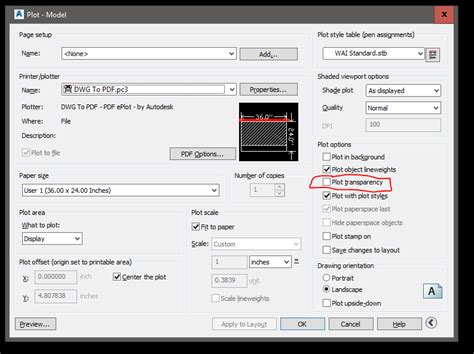
Autocad Did Not Plot Error No Matching Media
Autocad Did Not Plot Error No Matching Media: Troubleshooting Guide Introduction Autocad is undeniably one of the most powerful tools for architects engineers and designers. With its vast array of features Autocad allows users to create intricate and detailed drawings. However like any software it i – drawspaces.com
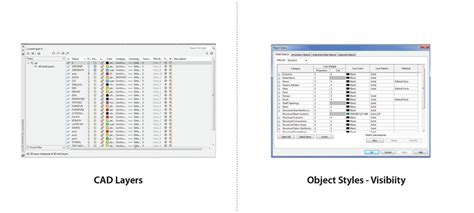
Properties Not Showing In Autocad
Properties Not Showing In Autocad Introduction Autocad is a powerful software used by architects engineers and designers to create precise and detailed drawings. It offers a vast array of tools and features that make the design process efficient and seamless. However like any software Autocad can so – drawspaces.com

Autocad Block Attributes Not Showing
Autocad Block Attributes Not Showing – Troubleshooting Guide Autocad is a widely used software for creating 2D and 3D designs. One of its most useful features is the ability to add attributes to blocks allowing users to provide additional information about the design elements. However encountering a – drawspaces.com

Autocad Quick Properties Not Showing
Autocad Properties Not Showing Properties Palette not showing in AutoCAD | AutoCAD | Autodesk … Jan 17 2022 … Enter CUI on the command line. · Select your workspace on the left. · Click the Customize Workspace button on the right. · Expand Palettes and … knowledge.autodesk.com Autocad Properti – drawspaces.com

Autocad Properties Palette Not Showing
Autocad Properties Palette Not Showing Properties Palette not showing in AutoCAD | AutoCAD | Autodesk … Jan 17 2022 … Enter CUI on the command line. · Select your workspace on the left. · Click the Customize Workspace button on the right. · Expand Palettes and … /a /p !– /wp:paragraph — /div – drawspaces.com
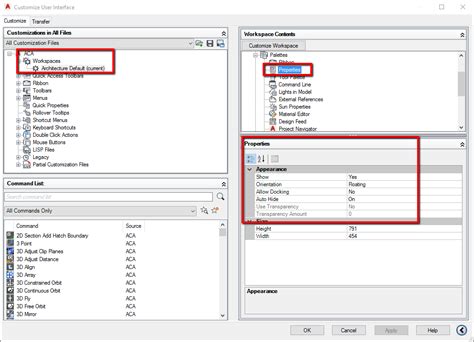
Autocad Hatch Not Showing
AutoCAD Hatch Not Showing Introduction AutoCAD is a powerful software used by architects engineers and designers to create detailed drawings and designs. One of the essential features of AutoCAD is the hatch tool which allows users to fill enclosed areas with patterns or solid colors. However there – drawspaces.com
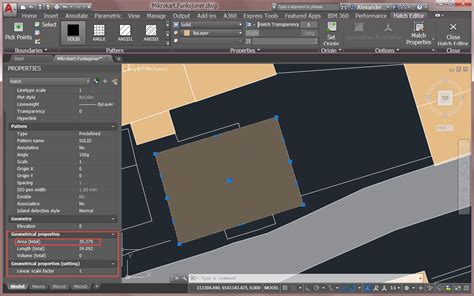
Solved: My plot preview isn’t displaying – Autodesk Community …
Aug 2, 2016 … Solved: I installed 2017 last month. When I go to the plot routine and try a preview, nothing happens in layout- paper space. – forums.autodesk.com
Plot preview doesn’t open, causes screen flash, then plot window …
Outdated printer driver; Mismatch of plotter paper size and printed paper size; Corrupt user profile in AutoCAD. Solution: Try the following: Cause ” … – www.autodesk.com
Autocad Doesnt Plot Hatch
Hatch Not Printing Autocad Hatch patterns do not display preview or plot correctly in AutoCAD … Dec 12 2021 … Issue: · Causes: · Solution: · Increase or decrease the hatch detail in AutoCAD · Modify the hatch and fill behavior · Too dense hatch patterns. knowledge.autodesk.com Solved: Hatching n – drawspaces.com