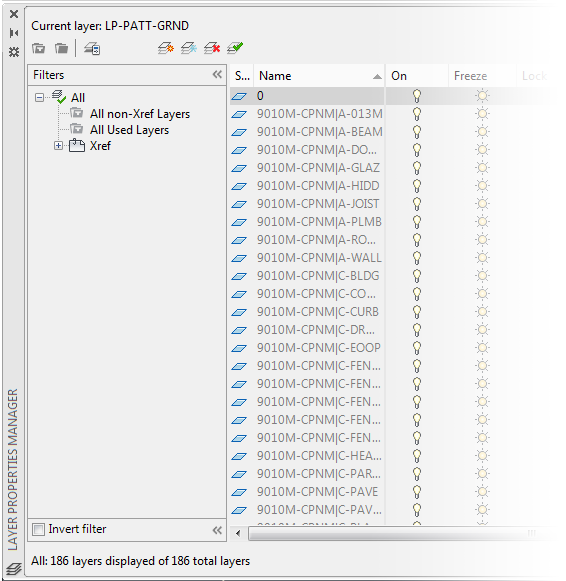The AutoCAD Properties Palette is an essential tool that allows users to view and modify the properties of various objects in their drawings. However, occasionally users may encounter an issue where the Properties Palette fails to appear, causing frustration and hindering their workflow. In this blog post, we will explore the possible reasons behind this problem and provide step-by-step solutions to get the Properties Palette back up and running.
1. Understanding the Properties Palette:
Before diving into the troubleshooting process, let’s take a moment to understand what the Properties Palette is and why it is crucial for AutoCAD users. The Properties Palette displays detailed information about selected objects, such as their layer, color, linetype, and other properties. It also provides a convenient way to modify these properties, allowing users to quickly make changes to their drawings.
2. Checking the Display Settings:
One common reason for the Properties Palette not showing is the incorrect display settings in AutoCAD. To resolve this issue, go to the View tab and check if the Properties Palette option is enabled. Additionally, ensure that the Palette is set to display docked or floating, according to your preference. Adjusting these settings should bring back the Properties Palette to its usual position.
3. Exploring the Ribbon Interface:
Another possible cause for the Properties Palette not appearing is the Ribbon interface configuration. AutoCAD offers two different Ribbon display modes: the Auto-hide Ribbon and the Show Tabs mode. If you are using the Auto-hide Ribbon mode, the Properties Palette might be hidden behind the Ribbon. To resolve this, hover your cursor over the Ribbon and wait for it to expand. Once expanded, the Properties Palette should be visible.
4. Resetting the Workspace:
Sometimes, the issue lies within the current workspace, leading to the Properties Palette not showing up. To fix this, go to the Quick Access Toolbar and click on the Workspace Switching button. From the drop-down menu, select a different workspace or choose “Reset Workspace” to revert to the default workspace. This action should reset the workspace and bring back the Properties Palette.
5. Checking the System Variable:
AutoCAD uses various system variables to control its behavior. In some cases, the value of the system variable responsible for showing the Properties Palette may have been changed or set incorrectly. To address this, open the Command Line and type in “PROPERTIESCLOSE”. If the output shows “1,” it means the Properties Palette is set to close automatically. In that case, type in “PROPERTIES” to toggle the value to “0” and make the Properties Palette visible again.
6. Reinstalling AutoCAD:
If all the previous steps fail to resolve the issue, it might be necessary to reinstall AutoCAD. This step should be considered as a last resort, as it can be time-consuming. Before proceeding, ensure that you have a backup of all your files and settings. Uninstall AutoCAD using the appropriate method for your operating system, then reinstall a fresh copy of the software. This should solve any persistent issues causing the Properties Palette to not show up.
Conclusion:
The AutoCAD Properties Palette is an indispensable tool for efficiently managing and modifying object properties in drawings. If you find yourself facing the issue of the Properties Palette not showing up, don’t panic. By following the troubleshooting steps outlined in this blog post, you should be able to resolve the problem and restore the functionality of the Properties Palette. Remember to check the display settings, explore the Ribbon interface, reset the workspace, verify the system variable, and consider reinstalling AutoCAD if necessary. We hope this guide has been helpful in resolving your Properties Palette issue. If you have any further questions or suggestions, please leave a comment below.
[Comments Section]
Autocad Properties Palette Not Showing
Autocad Properties Palette Not Showing Properties Palette not showing in AutoCAD | AutoCAD | Autodesk … Jan 17 2022 … Enter CUI on the command line. · Select your workspace on the left. · Click the Customize Workspace button on the right. · Expand Palettes and … /a /p !– /wp:paragraph — /div – drawspaces.com
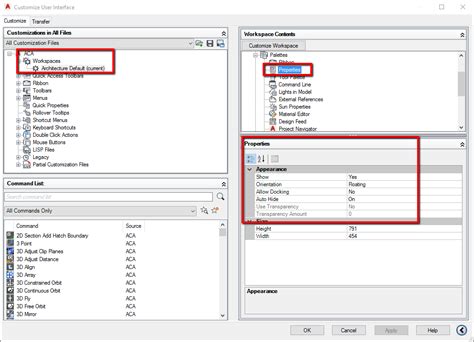
Text Height not available in Properties palette – AutoCAD
Apr 21, 2015 … When all text was selected and the property palette opened, the text height did not show. It shows if only one text object is selected but not … – forums.autodesk.com
Properties window not showing in AutoCAD
Change the palette settings · Enter CUI on the command line. · Select your workspace on the left. · Click the Customize Workspace button on the right. · Expand … – www.autodesk.com
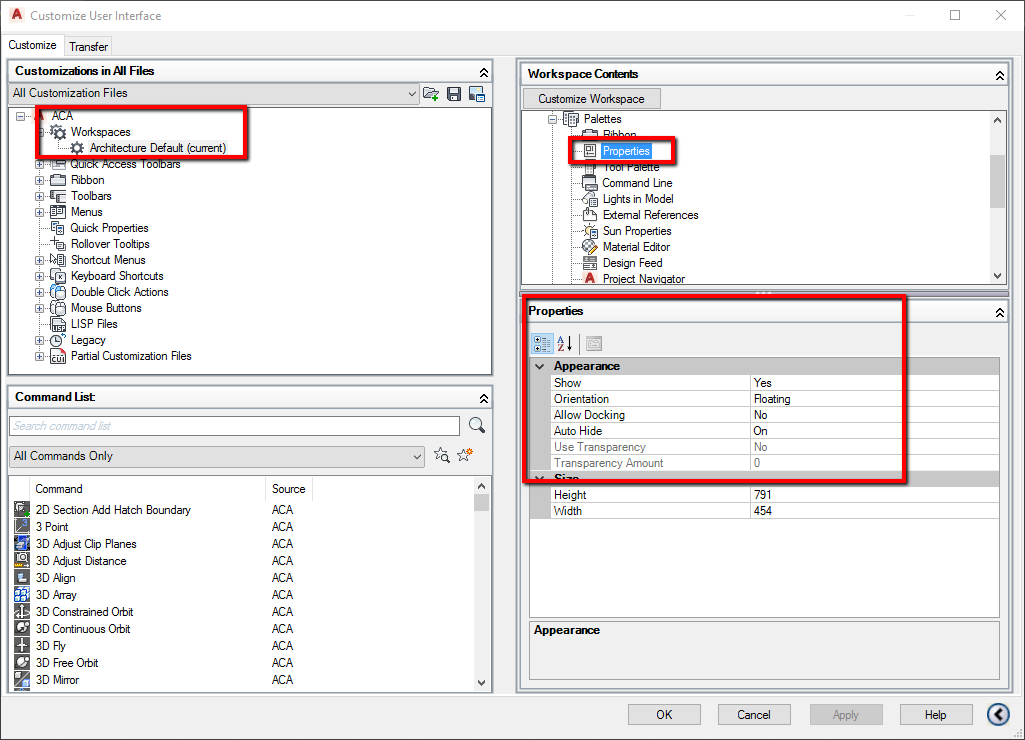
Quick Properties not showing all information – AutoCAD
Feb 15, 2018 … Seeing that the two of these were done in the same day and an AutoCAD article “Properties palette does not show selection and is blank in … – forums.autodesk.com
Properties Not Showing In Autocad
Properties Not Showing In Autocad Introduction Autocad is a powerful software used by architects engineers and designers to create precise and detailed drawings. It offers a vast array of tools and features that make the design process efficient and seamless. However like any software Autocad can so – drawspaces.com

Autocad Quick Properties Not Showing
Autocad Properties Not Showing Properties Palette not showing in AutoCAD | AutoCAD | Autodesk … Jan 17 2022 … Enter CUI on the command line. · Select your workspace on the left. · Click the Customize Workspace button on the right. · Expand Palettes and … knowledge.autodesk.com Autocad Properti – drawspaces.com

AutoCAD 2024 Help | The Properties Palette | Autodesk
Display the Properties Palette · Click View tab Palettes panel Properties. Find · At the Command prompt, enter PR (PROPERTIES command). · Right-click a selected … – help.autodesk.com
Solved: Properties Palette vanished – AutoCAD Architecture
Feb 24, 2016 … Make sure that the Height and Width properties are not set to 0. Make sure that the Show property is set to Yes. Temporarily turn off Auto Hide, … – forums.autodesk.com

Solved: 2015 Properties Palette missing in action – AutoCAD
Jun 25, 2014 … You should be able to go into the CUI, edit your workspace, then edit the properties of that palette. Change the Allow Docking to NO, set show … – forums.autodesk.com
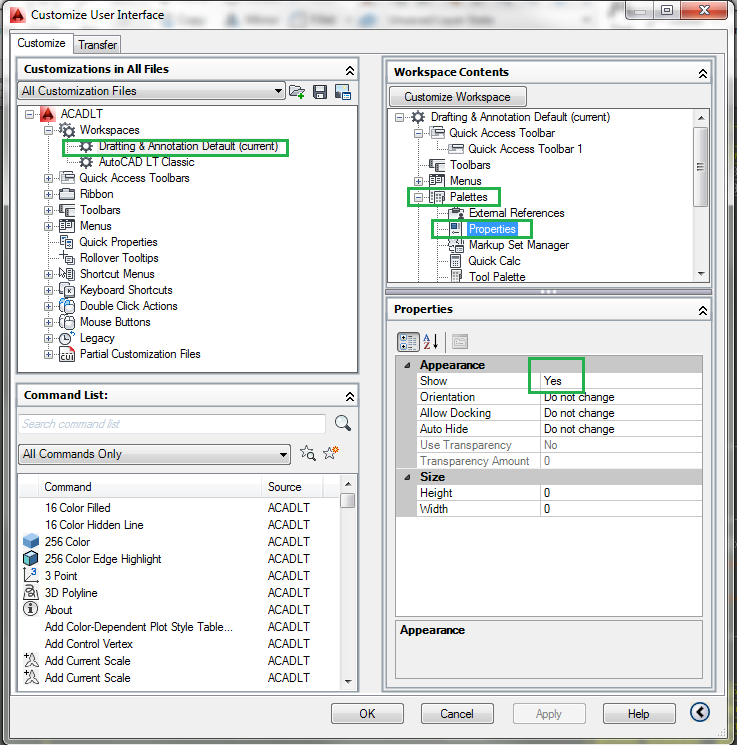
Solved: Missing Properties Palette – AutoCAD Architecture
Aug 8, 2018 … Select the current Workspace in the upper left pane. · Select the Customize Workspace button in the upper right pane. · Expand the Palettes node … – forums.autodesk.com
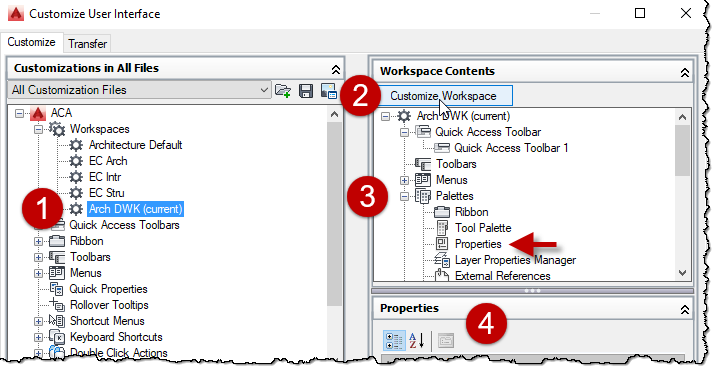
Autocad Plot Preview Not Showing
Autocad Plot Preview Not Showing: Troubleshooting Tips and Solutions Autocad is an invaluable tool for architects engineers and designers allowing them to create precise and detailed 2D and 3D drawings. One of the essential features of Autocad is the plot preview which enables users to visualize the – drawspaces.com
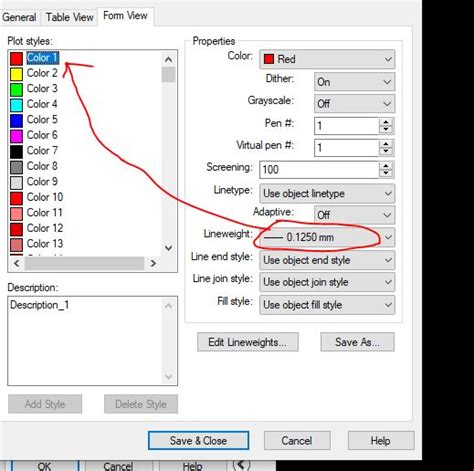
Autocad Hatch Not Showing
AutoCAD Hatch Not Showing Introduction AutoCAD is a powerful software used by architects engineers and designers to create detailed drawings and designs. One of the essential features of AutoCAD is the hatch tool which allows users to fill enclosed areas with patterns or solid colors. However there – drawspaces.com
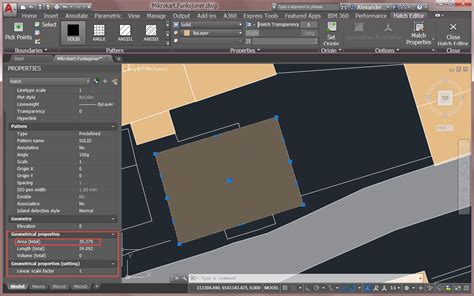
Autocad Block Attributes Not Showing
Autocad Block Attributes Not Showing – Troubleshooting Guide Autocad is a widely used software for creating 2D and 3D designs. One of its most useful features is the ability to add attributes to blocks allowing users to provide additional information about the design elements. However encountering a – drawspaces.com

Palettes do not display or missing in AutoCAD Products
7 days ago … Palettes do not display or missing in AutoCAD Products · Issue: · Causes: · Solution: · Toggle Clean Screen Mode On/Off · Verify that the Palette is … – www.autodesk.com
Autocad Hatch Match Properties Not Working
Autocad Hatch Match Properties Not Working: A Troubleshooting Guide Autocad is a powerful software tool widely used in the architecture engineering and construction industries. One of its key features is the ability to apply hatches to objects to represent different materials or textures. However th – drawspaces.com
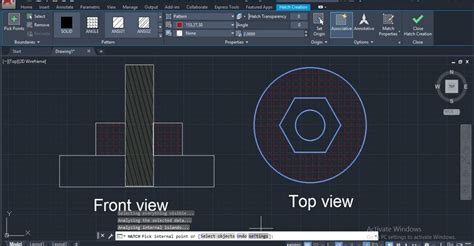
Autocad Plot Preview Not Showing Color
Autocad Plot Preview Not Showing Color Autocad has long been a go-to software for architects engineers and designers to create and edit precise drawings and models. One of the key features of Autocad is the ability to preview your plot before printing it. However it can be frustrating when the plot – drawspaces.com
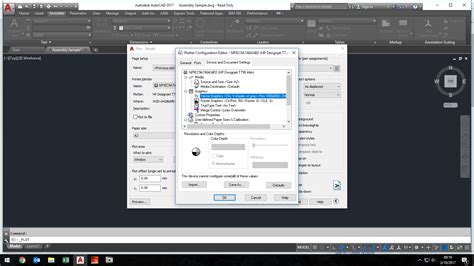
Properties window disappeared – AutoCAD Beginners’ Area …
Hit Ctrl+1 to open the window, then hit Shift+Spacebar+M, use the arrow keys to move it on screen. – www.cadtutor.net
Autocad Match Properties Toolbar
Autocad Match Properties Toolbar: The Ultimate Tool for Precision and Efficiency Introduction In the realm of computer-aided design (CAD) Autodesk’s AutoCAD has long been heralded as the industry standard. Its vast array of tools and features empowers designers and engineers to create intricate and – drawspaces.com
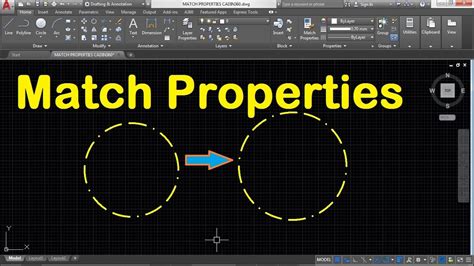
Autocad Does Not Select Multiple Objects
Autocad Does Not Select Multiple Objects: Exploring the Issue and Solutions Autocad the industry-leading computer-aided design software is widely known for its robust features and unmatched precision. However even the most seasoned Autocad users can come across occasional challenges. One such issue – drawspaces.com
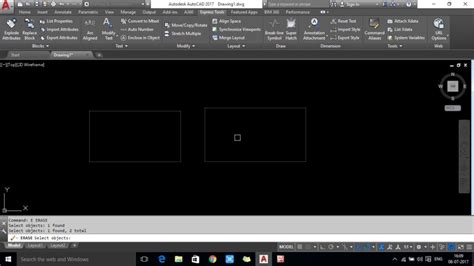
Layer Properties Manager or Properties Panel is Missing
Apr 25, 2022 … Knowledge Base > F/X CAD & AutoCAD > ACAD Ribbons, Menus & Palettes > … Show: Yes; Orientation: Floating; Allow Docking: No; Auto Hide: Off. 7 … – www.landfx.com