Autocad is a widely used software in the field of computer-aided design (CAD), offering a plethora of tools and features to assist in creating precise and accurate drawings. However, like any software, Autocad can sometimes encounter issues that may hinder its functionality. In this blog post, we will delve into a common problem faced by Autocad users: rectangle dimensions not working. We will explore the possible causes behind this issue and provide practical solutions to resolve it effectively.
I. Understanding the Problem:
Before we dive into troubleshooting and fixing the problem, it is crucial to comprehend the underlying causes of why Autocad rectangle dimensions may not be working as expected. Several factors may contribute to this issue, including software glitches, incorrect settings, or user errors.
II. Checking for Software Updates:
Outdated software versions can often lead to unexpected glitches and errors, including issues with rectangle dimensions in Autocad. To ensure optimal performance, it is essential to regularly update Autocad to the latest version. By doing so, you can benefit from bug fixes, performance enhancements, and improved compatibility, ultimately minimizing the occurrence of dimension-related problems.
III. Verifying Dimension Settings:
In some cases, misconfigured dimension settings can be the culprit behind Autocad rectangle dimensions not working correctly. Take a moment to review your dimension settings within Autocad to ensure they are aligned with your intended requirements. Pay particular attention to units, precision, and scale settings to ensure they accurately reflect your drawing specifications.
IV. Exploring Object Snapping Options:
Autocad offers a range of object snapping options that enable precise alignment and positioning of objects, including rectangles. However, incorrect object snapping settings can interfere with the accurate placement of dimensions. To troubleshoot this issue, verify and adjust your object snapping options to ensure they are correctly enabled and configured for your drawing needs.
V. Troubleshooting Hardware and Graphics Issues:
Occasionally, Autocad dimension problems can stem from hardware or graphics-related issues. Outdated graphics drivers or incompatible hardware might hinder Autocad’s ability to accurately display dimensions. Ensure that your system meets the minimum hardware requirements and that your graphics drivers are up to date. Additionally, consider adjusting graphics settings within Autocad to optimize performance.
Conclusion:
Autocad rectangle dimensions not working can be a frustrating issue for users who rely on the software for precise drawings and designs. By understanding the potential causes behind this problem and following the troubleshooting steps outlined in this blog post, you can resolve the issue effectively. Remember to regularly update Autocad, verify dimension settings, explore object snapping options, and troubleshoot any hardware or graphics-related issues.
We hope this guide has helped you overcome the Autocad rectangle dimensions not working issue. If you have any questions, suggestions, or additional troubleshooting tips, we encourage you to leave a comment below. Together, we can build a supportive community and help one another in mastering Autocad’s intricacies.
[Invitation to leave a comment]
Autocad Rectangle Dimensions Not Working
Autocad Rectangle Dimensions Not Working Rectangle command not working as it used to – AutoCAD Beginners … Type DSETTINGS at the command line. This will open the Drafting Settings window. Make sure you’re on the Dynamic Input tab click the … /a /p !– /wp:paragraph — /div !– /wp:column — !– – drawspaces.com
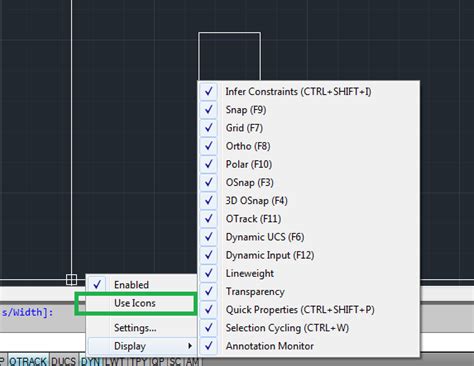
Rectangle command not working as it used to – AutoCAD Beginners …
Make sure you’re on the “Dynamic Input” tab, click the “Settings” button and make sure you have “Relative Coordinates” selected. See below. – www.cadtutor.net
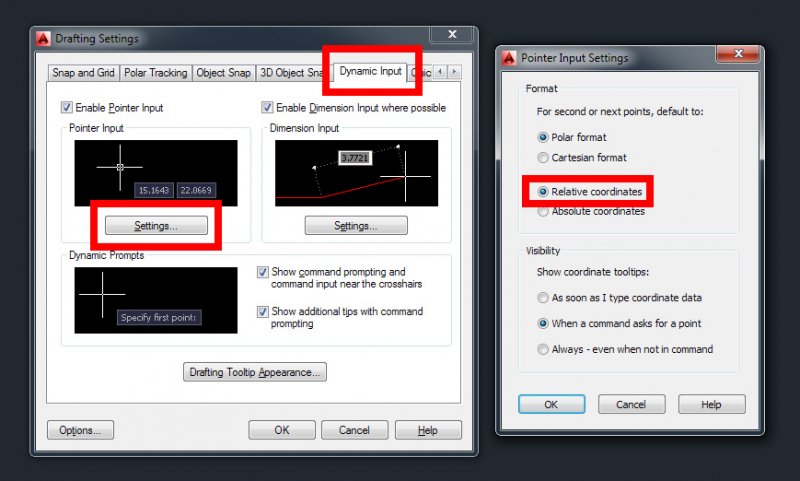
Rectangle Command In Autocad Not Working
Rectangle Command In Autocad Not Working Rectangle command not working as it used to – AutoCAD Beginners … Type DSETTINGS at the command line. This will open the Drafting Settings window. Make sure you’re on the Dynamic Input tab click the … www.cadtutor.net _x005F_x000D_ Rectangle Command In Autocad – drawspaces.com

Ctrl C Autocad Not Working
Ctrl C Autocad Not Working: A Troubleshooter’s Guide Ctrl C is a vital keyboard shortcut that allows us to quickly copy and paste content across various applications. Autocad a powerful design software widely used in industries such as architecture and engineering is no exception. However encounteri – drawspaces.com

Solved: Can’t draw a rectangle with dimensions! – AutoCAD for Mac
May 6, 2021 … So I think this is the problem. If you have Dynamic Input turned on in drafting settings and use RECTANG command to draw rectangle: 2021-05- … – forums.autodesk.com
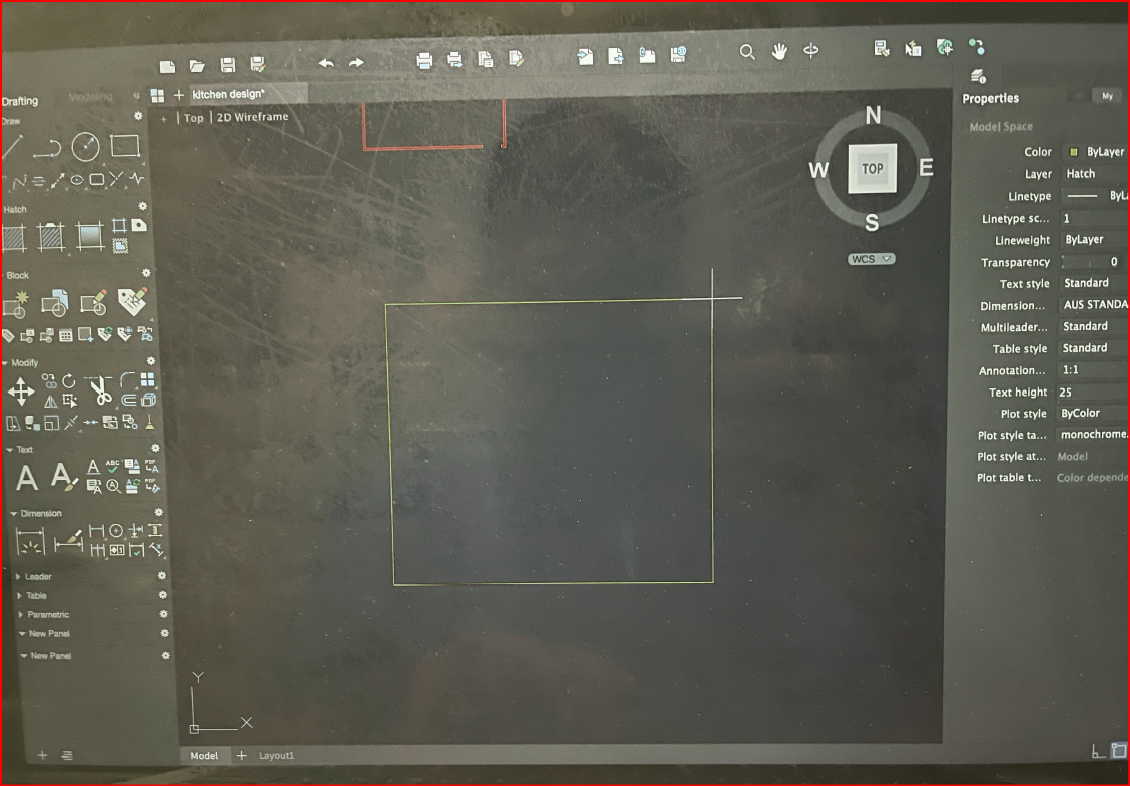
Solved: Drawing a rectangle with dimensions not coordinates …
Aug 28, 2017 … Solved: I must have accidentally changed something on autocad as I have lost the ability to just draw a rectangle by entering my … – forums.autodesk.com
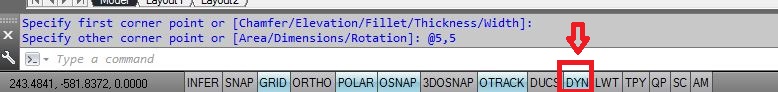
Dynamic entry of rectangle dimensions – AutoCAD 2021. – CAD Forum
Mar 25, 2020 … Please use these tips at your own risk. Arkance Systems is not responsible for possible problems that may occur as a result of using any of … – www.cadforum.cz
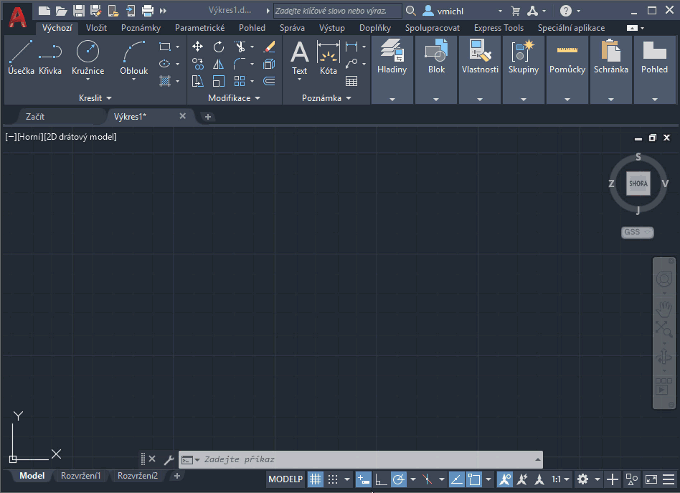
Autocad Wipeout Not Working When Plotting
Autocad Wipeout Not Working When Plotting Solved: Wipeout does not wipeout in Plot – Autodesk Community … Feb 20 2015 … You have your wipeout on a NOPLOT layer: that means AutoCAD is beng asked to never consider it when plotting. Wipeouts need to be plotted they … /a /p !– /wp:paragraph — /d – drawspaces.com
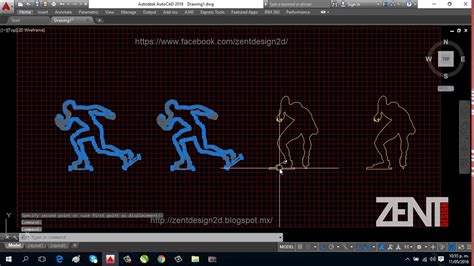
Autocad Zoom Extents Not Working
Zoom Extents Autocad Not Working Zoom Extents shows a blank drawing or too much empty space in … Jul 14 2021 … This forces a regeneration of the drawing that might fix the issues. Enter the following LISP code on the command line in AutoCAD to reset the … /a /p /p !– /wp:paragraph — /div !– – drawspaces.com
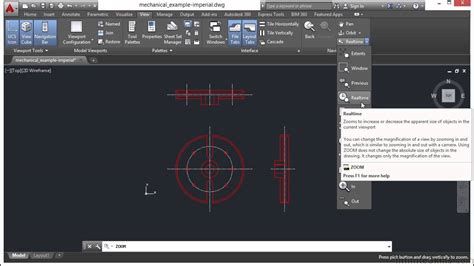
Autocad Overkill Not Working
Overkill Not Working In Autocad Solved: OVERKILL not working… – Autodesk Community – AutoCAD Sep 25 2014 … If you have attached any image in the drawing overkill will not work. Try creating a new file and crtl-copy the elements you are interested to … forums.autodesk.com Autocad Overkill Not – drawspaces.com
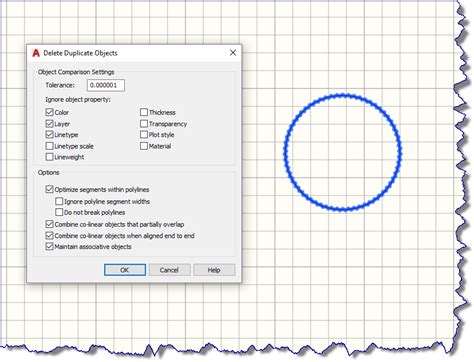
How To Draw A Rectangle In Autocad With Dimensions
How To Draw A Rectangle In AutoCAD With Dimensions AutoCAD a powerful computer-aided design (CAD) software offers a wide range of tools and features to create precise and accurate drawings. In this blog post we will delve into the process of drawing a rectangle in AutoCAD with dimensions. Whether yo – drawspaces.com

Ctrl Shift C Autocad Not Working
Autocad Ctrl Shift C Not Working Solved: Copybase shortcut (Ctrl+Shift+C) doesn’t work! – Autodesk … Sep 8 2013 … Just use Ctrl+C [regular COPYCLIP] to Copy and PASTEORIG to Paste. It’s also not subject to being thrown off by any running Object Snap mode(s) … /a /p /p !– /wp:paragraph — /div – drawspaces.com
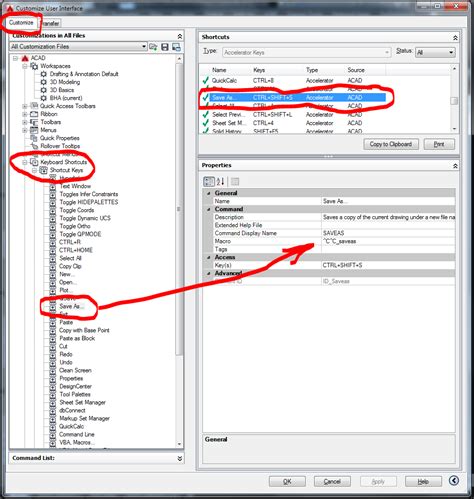
Autocad Hatch Match Properties Not Working
Autocad Hatch Match Properties Not Working: A Troubleshooting Guide Autocad is a powerful software tool widely used in the architecture engineering and construction industries. One of its key features is the ability to apply hatches to objects to represent different materials or textures. However th – drawspaces.com
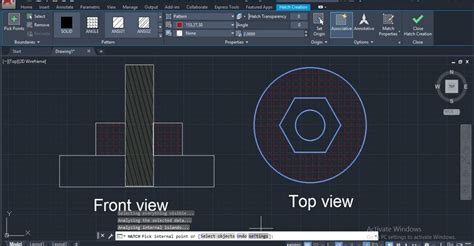
Use actual dimension values with RECTANGLE command in AutoCAD
Oct 8, 2023 … When using the RECTANGLE command, absolute or relative coordinate values are used to define the size of the rectangle. Actual dimension … – www.autodesk.com
Solved: Dimensions are not showing when I’m trying to draw …
Aug 13, 2011 … In the Drafting Settings dialog*, on the Dynamic Input tab, make certain that the Enable Dimension Input where possible toggle is checked. Click … – forums.autodesk.com
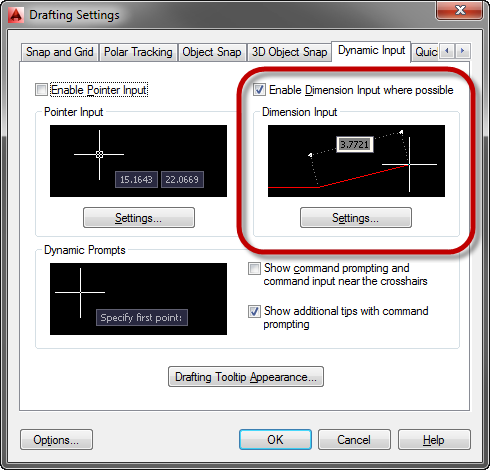
Properties Not Showing In Autocad
Properties Not Showing In Autocad Introduction Autocad is a powerful software used by architects engineers and designers to create precise and detailed drawings. It offers a vast array of tools and features that make the design process efficient and seamless. However like any software Autocad can so – drawspaces.com

RECTANG Command not receiving dimensions and pointer input …
Hi, I’m working with 2020 AutoCAD LT for Mac, and as of this week and shortly after updating to the last Mac OS my REC command isn’t working … – www.cadtutor.net
Hovering pointer over grip does not display dynamic line length …
Oct 8, 2023 … Hovering pointer over grip does not display dynamic line length dimension. This can occur if DYNMODE is set to 0 or 1 or a negative number. – www.autodesk.com
Autodesk Civil 3D Help | About Error Rectangles and Ellipses …
Learn AutoCAD Map 3D … The following illustration shows that standard deviations represent half-dimensions of the standard 68% probability error rectangle … – help.autodesk.com
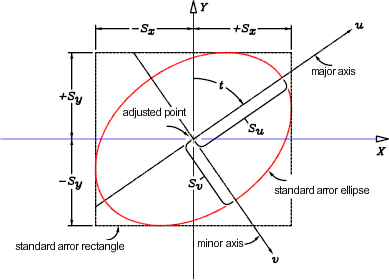
Layout 2022 Incorrect size import dwg conversion issue autocad …
Mar 21, 2022 … Importing AutoCAD files with very precise measurements, for example rectangle 1000×1000 cm. this once imported creates a very small error … – forums.sketchup.com
