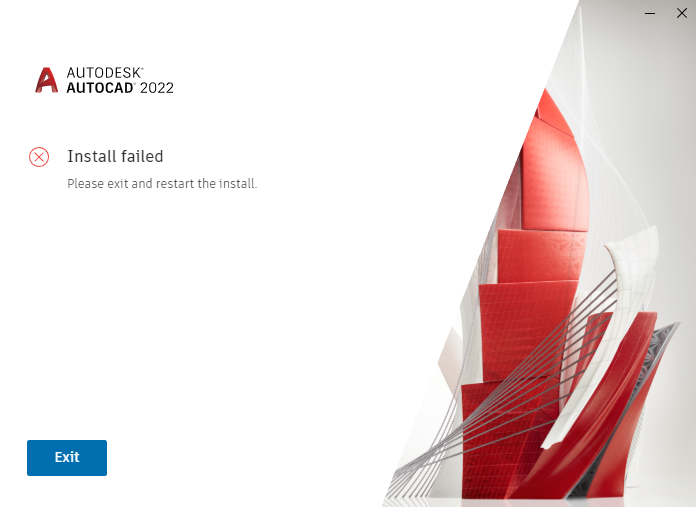Autocad is a widely used computer-aided design (CAD) software that allows professionals from various industries to create precise and detailed 2D and 3D designs. However, encountering installation issues can be frustrating, hindering your workflow and productivity. In this blog post, we will explore common reasons why Autocad may not install properly and provide effective troubleshooting tips and solutions to help you overcome these roadblocks.
I. System Requirements:
Before diving into the troubleshooting process, it is crucial to ensure your computer meets the minimum system requirements for installing Autocad. Double-check the following:
– Operating System compatibility (Windows 10, macOS, etc.).
– Sufficient RAM and storage space.
– Graphics card specifications.
– Processor speed and architecture.
II. Antivirus Software:
Antivirus software is essential for protecting your system from malware and other threats. However, it can sometimes interfere with Autocad installation due to false positives or blocking critical files. Here’s what you can do:
1. Temporarily disable your antivirus software during the installation process.
2. Ensure Autocad is added to the antivirus software’s exceptions or trusted applications list.
3. If the issue persists, consider uninstalling the antivirus software and try reinstalling Autocad.
III. Administrative Privileges:
Autocad requires administrative privileges to install correctly. If you are encountering issues, follow these steps:
1. Right-click on the Autocad installation file and select “Run as administrator.”
2. If prompted, provide the necessary authentication (username and password).
3. If the issue persists, try creating a new user account with administrative privileges and install Autocad from there.
IV. Corrupted Installation Files:
Sometimes, Autocad installation files can become corrupted during the downloading process or due to other factors. Here’s how to address this issue:
1. Delete the existing Autocad installation files from your system.
2. Visit the official Autodesk website and download a fresh copy of the installation files.
3. Disable any download accelerators or managers that could interfere with the file integrity.
4. Ensure the downloaded file is not corrupt by running a file integrity check (MD5 or SHA1) using a reliable tool.
V. Disk Space and Fragmentation:
Insufficient disk space or fragmented drives can lead to installation failures. Follow these steps to resolve this issue:
1. Free up disk space by deleting unnecessary files and programs.
2. Run a disk cleanup utility to remove temporary files, system caches, and other unnecessary data.
3. Defragment your hard drive using the built-in Windows or macOS utilities.
4. Consider using a third-party disk defragmentation tool for more advanced optimization if needed.
VI. Windows Updates and Drivers:
Outdated Windows updates or incompatible drivers can prevent Autocad from installing correctly. Take the following steps to address these issues:
1. Update your operating system to the latest version available.
2. Check for and install any pending Windows updates.
3. Update your graphics card drivers from the manufacturer’s official website.
4. Ensure all other essential drivers (sound, network, etc.) are up to date as well.
Conclusion:
Installing Autocad should be a seamless process, but when issues arise, it can be frustrating. By following the troubleshooting tips and solutions outlined above, you can overcome common installation problems and get your Autocad software up and running smoothly. If you encounter any difficulties or have additional insights to share, we invite you to leave a comment below. Happy designing!
[Comment Section]
We hope you found this blog post helpful in resolving your Autocad installation issues. Have you encountered any other challenges during the installation process? Feel free to share your experiences, tips, or questions in the comment section below. Our community is here to support you!
Autocad Will Not Install
Can’T Install Autocad Unable to install Autodesk Desktop App | AutoCAD | Autodesk … Jan 6 2022 … While installing the Autodesk Desktop App the Autodesk_Desktop_App_Bootstrap.exe crashes unexpectedly with no error message. /a /p /p !– /wp:paragraph — /div !– /wp:group — !– wp:group — div cl – drawspaces.com

Solved: Installing AutoCAD Student Version not installing – Autodesk …
Apr 11, 2018 … Solved: I’ve had it installed on this computer until it was randomly deleted and now it won’t install, below is my last failed installation. – forums.autodesk.com
Solved: Can not install AutoCAD 2019 .Net Wizards – Autodesk …
Sep 27, 2018 … Or you have to modify the “AutoCADNetWizards.msi” with a MSI editor like Orca (from Microsoft). regards. Markus. – forums.autodesk.com

Solved: AutoCAD 2022 does not install – Autodesk Community …
Mar 25, 2021 … You use the tool to uninstall that 2021 content that is preventing your 2022 installation. If you don’t need the 2021 software. If you do, I … – forums.autodesk.com
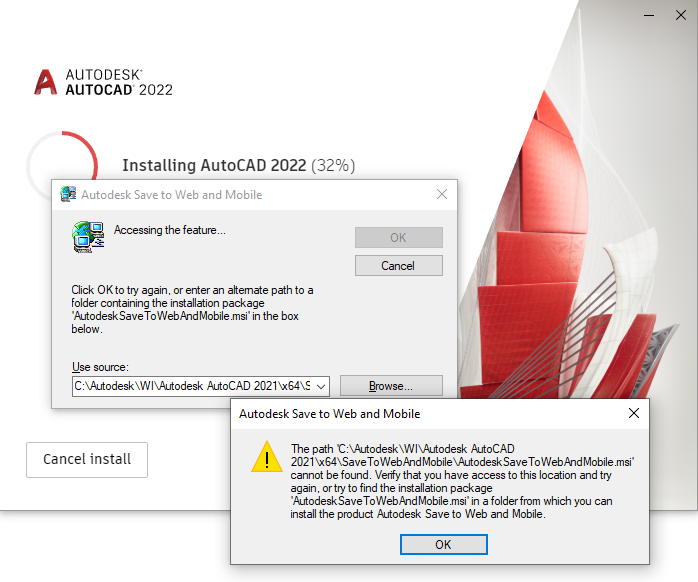
Autocad Will Not Print In Black And White
AutoCAD Will Not Print In Black And White AutoCAD is a powerful design software widely used by architects engineers and designers to create and modify 2D and 3D models. One of the essential features of AutoCAD is the ability to print drawings accurately. However users may encounter an issue where Au – drawspaces.com

Autocad Will Not Select Multiple Objects
Autocad Select Multiple Objects Cannot select multiple objects in AutoCAD | AutoCAD | Autodesk … Feb 16 2022 … By default PICKADD is set to 2. This allows to add additional objects to the selection. When PICKADD is set to 0 pressing the Shift and … /a /p /p !– /wp:paragraph — /div !– /wp:gr – drawspaces.com

Autocad Did Not Install Error 1603
Autocad 2020 Error 1603 Fix Installation incomplete. Some products failed to install. due to error … Jan 15 2022 … Installation incomplete. Some products failed to install. due to error code 1603 when installing Autodesk 2020 or 2021 version software · Issue … /a /p /p !– /wp:paragraph — /di – drawspaces.com

When launching Autodesk Installer, nothing happens and no user …
5 days ago … Corrupted installer. Pending Windows update or restart. ODIS component corrupted/not installed or outdated version. Solution: Make sure there is … – www.autodesk.com
Unable to install AutoCAD in Windows 10 – Microsoft Community
Jul 31, 2021 … There is no other anti virus software. Thank you. Image. This thread is locked. You can vote as helpful, but you cannot reply or subscribe … – answers.microsoft.com
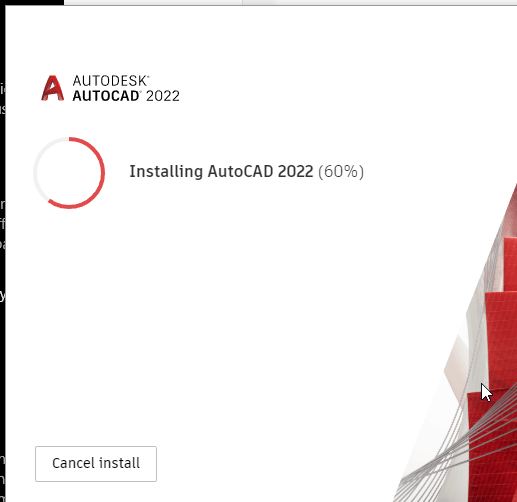
Nothing happens after the “Preparing for installation…” when trying …
Oct 18, 2023 … When trying to install an Autodesk 2021 or above product a “Preparing for installation…” window shows up but the installation doesn’t … – www.autodesk.com
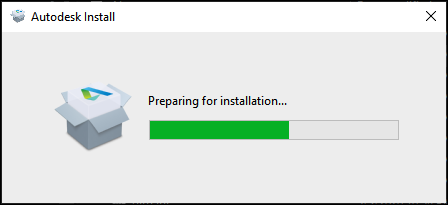
after uninstall autocad, i can’t re-install, i used Revo Uninstaller Pro …
Jun 20, 2019 … Friend, your Windows OS installer is trying to tell you that your 3rd party uninstaller left a lot of garbage in the Windows Registry that it … – forums.autodesk.com
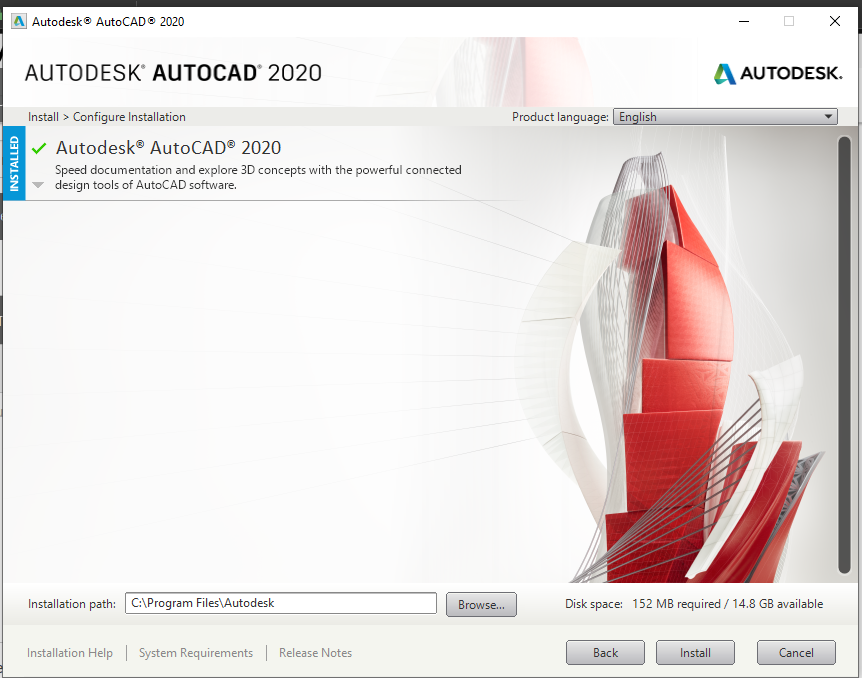
Autocad Block Attributes Not Showing
Autocad Block Attributes Not Showing – Troubleshooting Guide Autocad is a widely used software for creating 2D and 3D designs. One of its most useful features is the ability to add attributes to blocks allowing users to provide additional information about the design elements. However encountering a – drawspaces.com

Autocad Quick Properties Not Showing
Autocad Properties Not Showing Properties Palette not showing in AutoCAD | AutoCAD | Autodesk … Jan 17 2022 … Enter CUI on the command line. · Select your workspace on the left. · Click the Customize Workspace button on the right. · Expand Palettes and … knowledge.autodesk.com Autocad Properti – drawspaces.com

Autocad Wipeout Not Working When Plotting
AutoCAD Wipeout Not Working When Plotting AutoCAD is a powerful software tool used by architects engineers and designers to create detailed 2D and 3D models. One of the features that make AutoCAD so versatile is the ability to add wipeouts to drawings. Wipeouts are used to hide objects or areas of a – drawspaces.com
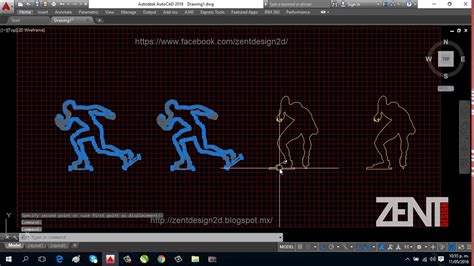
After Today You Will Lose Access To Autocad
After Today You Will Lose Access To Autocad After Today You Will Lose Access to AutoCAD – How to Remove … Feb 25 2022 … After Today You Will Lose Access to AutoCAD – How to Remove Autodesk Warning in One MinuteAutodesk warningyour access to autocad is now … www.youtube.com https://www.youtube. – drawspaces.com

How To Install Autocad On Mac M1
How To Install AutoCAD On Mac M1: A Comprehensive Guide AutoCAD is a popular computer-aided design (CAD) software that allows professionals and enthusiasts to create precise 2D and 3D designs. With the advent of Apple’s M1 chip Mac users can now harness the power of AutoCAD on their devices. In this – drawspaces.com

Properties Not Showing In Autocad
Properties Not Showing In Autocad Introduction Autocad is a powerful software used by architects engineers and designers to create precise and detailed drawings. It offers a vast array of tools and features that make the design process efficient and seamless. However like any software Autocad can so – drawspaces.com

“Unable to install. An error occurred while preparing the installation …
Oct 26, 2023 … Example AutoCAD LT 2024: By default the file path would be in “C:Users%userprofile%DownloadsAutodeskAutoCAD LT 2024 – (EN)ODIS”. If … – www.autodesk.com
AutoCAD 2022 Help | AutoCAD Raster Design 2022 Known Issues …
AutoCAD Raster Design 2022 cannot be installed on 2021 version of AutoCAD products. Installing and Using in Multiple User Account Environment. If AutoCAD 2022 … – help.autodesk.com
“Install Failed Please exit and restart the install” while installing …
“Install Failed Please exit and restart the install” while installing AutoCAD 2022 … Privacy | Do not sell or share my personal information | Cookie preferences … – www.autodesk.com