AutoCAD is a powerful design software widely used by architects, engineers, and designers to create and modify 2D and 3D models. One of the essential features of AutoCAD is the ability to print drawings accurately. However, users may encounter an issue where AutoCAD does not print in black and white, which can be frustrating and hinder productivity. In this blog post, we will explore the possible reasons behind this problem and provide practical solutions to help you resolve it.
I. Understanding the Problem:
Before diving into the solutions, it is crucial to understand why AutoCAD might not print drawings in black and white. This issue can stem from various factors, such as incorrect plot settings, outdated printer drivers, or even improper color display settings within AutoCAD. By identifying the root cause, you can tackle the problem more effectively.
II. Checking Plot Settings:
One common reason for AutoCAD not printing in black and white is incorrect plot settings. To rectify this, follow these steps:
1. Open the drawing you want to print.
2. Navigate to the “Layout” tab and click on the “Plot” icon in the “Output” panel.
3. In the “Plot” dialog box, select your printer and choose the desired paper size.
4. If available, select the “DWG to PDF.pc3” plotter from the “Name” dropdown menu.
5. Click on the “Properties” button next to the plotter selection.
6. In the “Plotter Configuration Editor” dialog box, ensure that the “Plot Style Table (Pen Assignments)” is set to “Monochrome.ctb.”
7. Save the changes and try printing again.
III. Updating Printer Drivers:
Outdated printer drivers can also cause AutoCAD to print in color instead of black and white. To update your printer drivers, follow these steps:
1. Open the “Device Manager” on your computer. You can find it by searching in the Windows start menu.
2. Expand the “Printers” section.
3. Right-click on your printer and select “Update driver.”
4. Choose the option to automatically search for updated driver software.
5. If an update is available, follow the on-screen instructions to install it.
6. Once the update is complete, restart your computer and attempt to print again.
IV. Adjusting Color Display Settings:
Sometimes, AutoCAD may not print in black and white due to incorrect color display settings within the software. To adjust these settings, follow these steps:
1. Open AutoCAD and go to the “Application Menu” (the red “A” icon in the top left corner).
2. Click on “Options” to open the “Options” dialog box.
3. In the “Options” dialog box, navigate to the “Display” tab.
4. Ensure that the “Display plot styles” checkbox is checked.
5. Click on the “Colors” button.
6. In the “Drawing Window Colors” dialog box, ensure that the “Color” dropdown menu is set to “Black.”
7. Click “Apply” and “OK” to save the changes.
8. Try printing the drawing again.
V. Troubleshooting Hardware Issues:
If the above solutions do not resolve the issue, it is essential to check for any hardware-related problems. Ensure that your printer is functioning correctly, and there are no clogged ink cartridges or other mechanical issues. Additionally, try printing from other applications to determine if the problem is specific to AutoCAD.
VI. Conclusion:
Printing drawings in black and white is a crucial aspect of using AutoCAD for design purposes. When AutoCAD fails to print in black and white, it can hinder productivity and disrupt workflows. By understanding the problem, checking plot settings, updating printer drivers, adjusting color display settings, and troubleshooting hardware, you can resolve this issue effectively and get back to your design work seamlessly.
We hope this blog post has provided you with valuable insights and practical solutions to tackle the problem of AutoCAD not printing in black and white. If you have any questions, suggestions, or personal experiences related to this issue, please feel free to leave a comment below. We value your feedback and look forward to hearing from you!
(Word count: 717 words)
Autocad Will Not Print In Black And White
Autocad Monochrome Not Working Black and white (monochrome/grayscale) named plot style (STB … Jul 6 2022 … Change the plot style mode of the drawing · This command is only present in Windows versions of AutoCAD. · Verify this in the Plot or Page Setup … knowledge.autodesk.com Solved: Monochrom – drawspaces.com

Monochrome ctb is not printing in black and white! — BricsCAD Forum
Jan 22, 2010 … Maybe this will help: – command CONVERTCTB > select monochrome.ctb > save it as “monochrome_custom.stb” (use any name you want). For each … – forum.bricsys.com
cannot print PDF in BLACK / WHITE – AutoCAD
Jul 5, 2013 … Default Re: cannot print PDF in BLACK / WHITE. A couple of things to think about — there’s no diffrerence between a v2008, and a v2014 ctb file … – forums.augi.com
Autocad Print Preview Black And White
Autocad Print Preview Black And White Plot Preview shows black and white but plots in color in AutoCAD … Dec 8 2021 … Adjust vector graphics · From the Plot dialog select plotter and click on Properties. · In the Device and Document Settings expand Graphics. knowledge.autodesk.com Plot Preview B – drawspaces.com
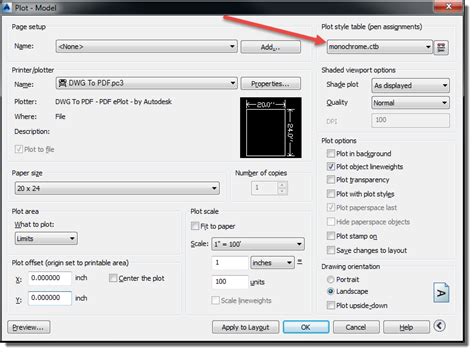
Print in black lines : r/AutoCAD
Oct 6, 2016 … When I do that, the line on my screen just goes to white (black background). I have no idea what is going on. Can anyone point me in the … – www.reddit.com

Creating a black & white PDF from AutoCAD
Sep 17, 2015 … Solution · Open the drawing in AutoCAD, AutoCAD LT or Design Review. · Select the Layout tab you want to plot. · Click File > Plot, or File > Print … – support.bluebeam.com

Solved: Blocks will not print as monochrome – Autodesk Community …
Jul 21, 2021 … convertpstyles · Set the Model tab or viewport to use a non-3D visual style, such as 2D Wireframe or Legacy Hidden. · Ensure that the checkbox … – forums.autodesk.com

Unable to plot black and white and grayscale in AutoCAD for Mac
To plot black and white, choose the monochrome.ctb file in Page Setup. To plot in grayscale, select the grayscale.ctb file. To do this: … Note: If you do not … – www.autodesk.com
monochrome printing does not work – AutoCAD Drawing …
nestly … In the Layer Manager, change the PlotStyle to “Style1”, which is the monochrome style in your drawing. (Select all the layers … – www.cadtutor.net
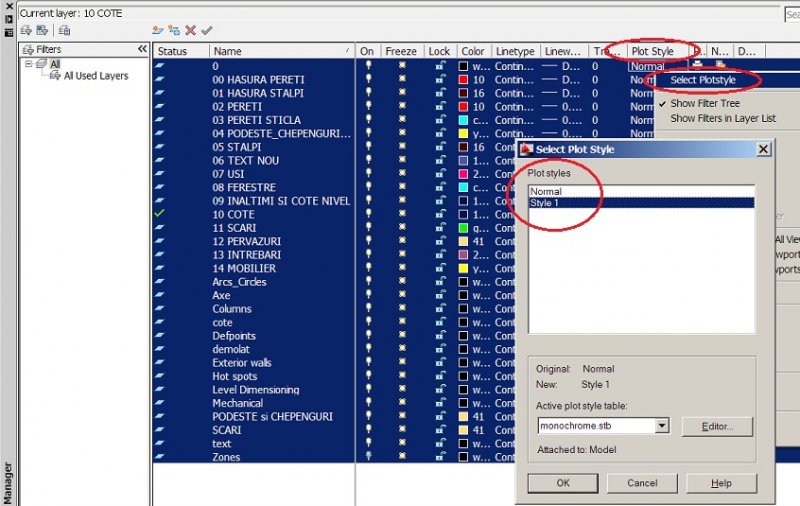
Printing/plotting configuration problem – Autodesk: AutoCAD – Eng …
The problem is that AutoCAD is picking up on the colors you’ve used. The greyed out lines are there because your black and white printer is … – www.eng-tips.com

Black and white (monochrome/grayscale) named plot style (STB …
Issue: · Causes: · Solution: · Change any colors that are set to a TrueColor value to use one of the 255 indexed colors instead · Change the plot style mode of the … – www.autodesk.com
Colorize Black And White Video Online Free
Colorize Black And White Video Online Free: Unveiling the Power of Modern Technology In the digital age black and white videos hold a nostalgic charm reminding us of the early days of cinema and photography. However there are times when we yearn to see these monochromatic masterpieces brought to lif – drawspaces.com

Baby Yoda Drawing Black And White
Baby Yoda Draw How To Draw Baby Yoda From The Mandalorian – YouTube Nov 19 2019 … We watched the Mandalorian last night and died over baby Yoda. We thought it would be fun to learn how to draw him today. www.youtube.com https://www.youtube.com/watch?v=a1NT7aWr_ow Easy How to Draw Baby Yoda Tutoria – drawspaces.com

Algorithmia Black And White To Color
Algorithmia Black And White To Color: Transforming Images with Cutting-Edge Technology In the vast realm of digital photography capturing moments in vivid color has become the norm. However there is an inherent charm and timeless beauty in black and white photographs that continues to captivate our – drawspaces.com
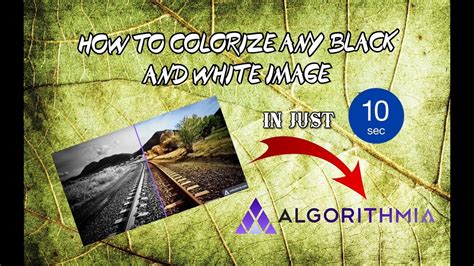
Convert Black And White Photo To Color Online Free
Convert Black And White Photo To Color Online Free In today’s digital era we are fortunate to have access to countless tools and resources that can breathe new life into old memories. One such remarkable tool is the ability to convert black and white photos to color online completely free of charge. – drawspaces.com

Colorize Black And White Photos – Algorithmia
Colorize Black And White Photos – Algorithmia: A Revolutionary Solution Introduction (Word Count: 200) In today’s digital era old black and white photographs hold a special place in our hearts preserving cherished memories and capturing the essence of a bygone era. However wouldn’t it be amazing if – drawspaces.com

Convert Black And White Video To Color
Convert Black and White Video to Color: Unlocking the Vibrancy of the Past Black and white videos capture a unique charm and historical significance but adding color to them can breathe new life into these cherished moments making them more relatable and immersive. In this blog post we will explore – drawspaces.com

Black And White Easy Drawing
Black And White Easy Drawing Free Easy To Draw Black And White Pictures Download Free Easy … Clipart library offers about 23 high-quality Easy To Draw Black And White Pictures for free! Download Easy To Draw Black And White Pictures and use any clip … clipart-library.com black and white painting – drawspaces.com

Paint 3D Convert To Black And White
Paint 3D Convert To Black And White: Unlocking Monochrome Magic Introduction (approx. 200 words): Welcome to this comprehensive guide on how to use Paint 3D to convert your images to stunning black and white masterpieces. Whether you’re a budding artist a photography enthusiast or simply looking to – drawspaces.com

Drawing or Lines are Plotting in Their Original Colors (Plotting in …
Apr 27, 2022 … You’re trying to plot in black and white, and the lines in your … Because True Colors are not tied to a CTB file, they will print true no matter … – www.landfx.com
