Autocad is a widely used software in the field of architecture, engineering, and design. It offers various features that help professionals create intricate and detailed designs. One of the most commonly used commands in Autocad is “Zoom Extents.” However, there are instances where Autocad Zoom Extents unexpectedly shows empty space, causing frustration and confusion for users. In this blog post, we will explore the possible reasons behind this issue and discuss solutions to overcome it.
1. Understanding the Autocad Zoom Extents Command:
– The Zoom Extents command in Autocad allows users to view the entire drawing or model within the workspace.
– It is particularly useful when working on large-scale projects or when zooming in or out has made the design view inconvenient.
– The command recalculates the drawing extents and adjusts the view accordingly.
2. Common Causes of Autocad Zoom Extents Showing Empty Space:
a) Incomplete Drawing:
– Sometimes, the drawing may not be fully developed or still in progress, resulting in empty space when using Zoom Extents.
– Ensure all elements of the drawing, including blocks, layers, and objects, are properly created and placed.
b) Misplaced Objects:
– Objects placed far from the main drawing area can cause the Zoom Extents command to show empty space.
– Double-check the placement of all objects, ensuring they are appropriately positioned within the workspace.
c) Unreferenced Blocks or Layers:
– Unreferenced blocks or layers in the drawing can lead to empty space while executing Zoom Extents.
– Remove any unnecessary blocks or layers that are not being utilized in the design.
d) Incorrect Units or Scale:
– Incorrectly set units or scale in the drawing can cause objects to appear too small or large, resulting in empty spaces.
– Verify that the units and scale are correctly configured to match the intended design.
3. Troubleshooting Tips to Fix Autocad Zoom Extents Showing Empty Space:
a) Zoom Previous:
– If Zoom Extents is not working as expected, try using the Zoom Previous command.
– This will revert the view to the previous zoom state and may resolve the empty space issue.
b) Adjusting Drawing Limits:
– Modifying the drawing limits can help ensure that all elements are visible within the workspace.
– Access the Limits command and set the appropriate values based on the size of the drawing.
c) Regenerating the Drawing:
– Execute the Regen or Regenall command to regenerate the drawing and update the view.
– This can help in cases where the drawing elements are not displaying correctly.
d) Exploding Blocks:
– If the drawing contains blocks, try exploding them and then using Zoom Extents.
– Exploding blocks can reveal any hidden elements that may not be visible when using the Zoom Extents command.
4. Updating Autocad and Graphic Drivers:
– Ensure that you are using the latest version of Autocad and that your graphic drivers are up to date.
– Outdated software or drivers can cause compatibility issues, leading to unexpected behavior in Autocad.
5. Saving and Reloading the Drawing:
– In some instances, saving the drawing and reopening it can resolve the issue of empty space being displayed during Zoom Extents.
– This helps refresh the drawing and its associated settings.
Conclusion:
The Autocad Zoom Extents command is a powerful tool that allows designers to easily navigate complex drawings. However, encountering empty space issues can be frustrating. By understanding the possible causes discussed in this blog post and implementing the troubleshooting tips provided, users can overcome this problem effectively. Remember to double-check your drawing, remove unnecessary elements, adjust settings, and ensure software and drivers are up to date. Should you face any further difficulties or have additional insights, feel free to share them in the comments below.
We value your feedback and experiences with Autocad Zoom Extents showing empty space. Share your thoughts, suggestions, or any other related topics you would like us to cover in future blog posts.
Note: This blog post is intended to provide guidance and suggestions. Always make sure to backup your drawings before making any changes to prevent any potential data loss.
Autocad Zoom Extents Shows Empty Space
Autocad Zoom Extents Too Far Solved: Zoom extents zooms way too far – Autodesk Community … Aug 30 2007 … Select all objects (including the new line) and hit ctrl + C. Open a new file and hit ctrl v and paste anywhere in the drawing. Select all and … forums.autodesk.com Zoom Extents — Where Did – drawspaces.com
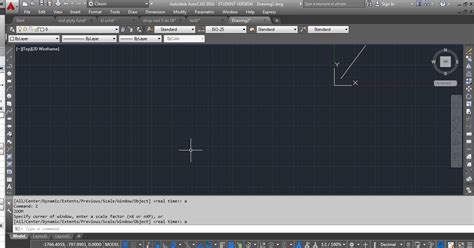
Zoom Extents shows a blank drawing or too much empty space in …
Zoom Extents shows a blank drawing or too much empty space in AutoCAD Products ; Causes: Some content has been placed a great distance from the rest of the … – www.autodesk.com
Solved: Zoom Extents Showing “Empty Space”, Swap a Block …
Mar 5, 2021 … All of these drawings were created in AutoCAD LT, I have no idea how the WD_WNV block made it’s way into these drawings. It is interesting that … – forums.autodesk.com
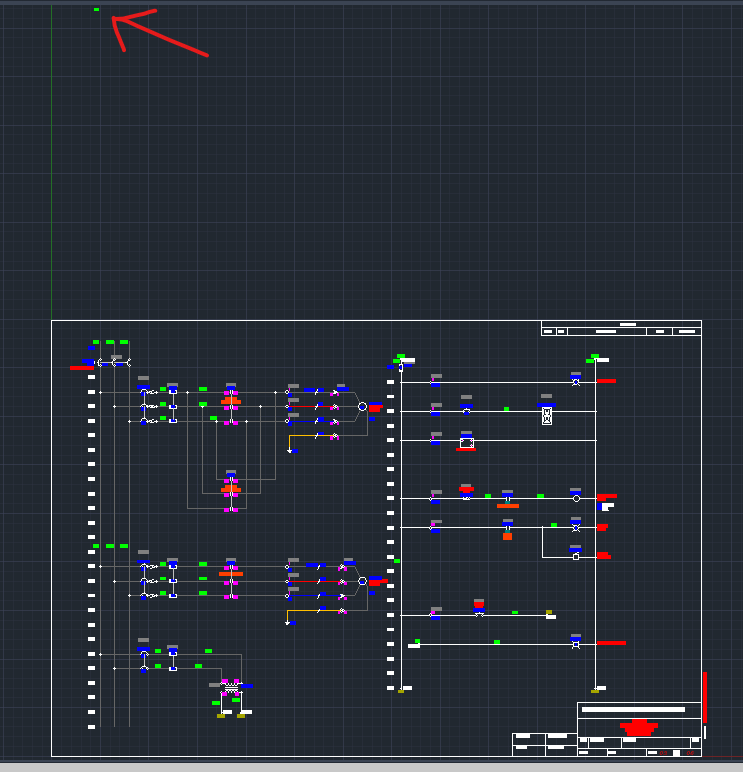
Autocad Zoom Extents Drawing Disappears
Autocad Drawing Disappears When Zooming Drawing objects disappear while working in AutoCAD | AutoCAD … Jul 7 2022 … Find whether there’s a block containing wipeouts in the area where objects are disappearing. Try sending that block to the back of the draw … knowledge.autodesk.com Solved: Zoom – drawspaces.com
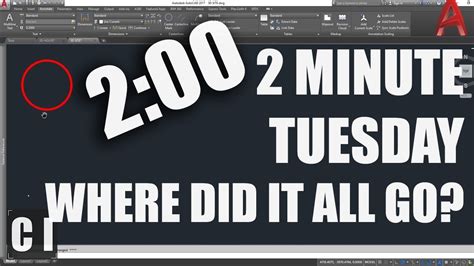
Autocad Zoom Extents Not Working
Zoom Extents Autocad Not Working Zoom Extents shows a blank drawing or too much empty space in … Jul 14 2021 … This forces a regeneration of the drawing that might fix the issues. Enter the following LISP code on the command line in AutoCAD to reset the … /a /p /p !– /wp:paragraph — /div !– – drawspaces.com
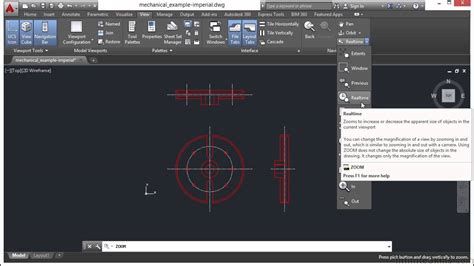
Zoom Extents Leave You Out in Space? Some … – The H-Factor
May 20, 2022 … Zoom Extents Leave You Out in Space? Some Strategies · Type in ERASE · Hit CTRL+A to select everything in the current space of the drawing, seen … – hydratec.blogs.com
Zoom extents jumps far away from drawing objects – AutoCAD General
… extents my drawing, from a client, zooms out to the viewpoint of the space shuttle. I have wblocked, erased, purged repeatedly and it still … – www.cadtutor.net
Solved: zoom extents…someting off in space – Autodesk Community …
Mar 27, 2012 … Welcome to Autodesk’s Civil 3D Forums. Share your knowledge, ask questions, and explore popular AutoCAD Civil 3D topics. – forums.autodesk.com
Drawing not displayed fully in zoom extent. – AutoCAD 2D Drafting …
All the drawing I have display the same issue. When I open them and zoom to extents, only about 2/3 of the drawing is displayed. – www.cadtutor.net
Solved: Zoom Extents not locating All of / Centre of Dwg. – Autodesk …
Mar 22, 2013 … … space. Which therefore obscures my view of what shouldve been my … In this case, i higlight the area and nothing appears to be there. I … – forums.autodesk.com
Solved: Problems with zoom extents/possible hidden objects …
Mar 5, 2015 … Problems with zoom extents/possible hidden objects. 27 REPLIES 27. SOLVED. Back to AutoCAD … shows an xref’d drawing. Nothing in that xref … – forums.autodesk.com
Solved: Zoom extents zooms way too far – Autodesk Community …
Aug 30, 2007 … Welcome to Autodesk’s Civil 3D Forums. Share your knowledge, ask questions, and explore popular AutoCAD Civil 3D topics. – forums.autodesk.com
“zoom extents” “zoom all” functions not zooming in far enoug …
Autodesk: AutoCAD Forum. “zoom extents” “zoom all” functions not … Actually a blank line of text shows up as a dot and is selectable, in 2005 … – www.eng-tips.com

Autocad Out Of Disk Space
Autocad Out Of Disk Space Out of Disk Space during Autodesk product installation | AutoCAD … Dec 15 2021 … Solution: · Open windows explorer and create a folder in the root of C. · Right-click My Computer and click Properties. · Click Advanced system … /a /p !– /wp:paragraph — /div !– /wp:c – drawspaces.com
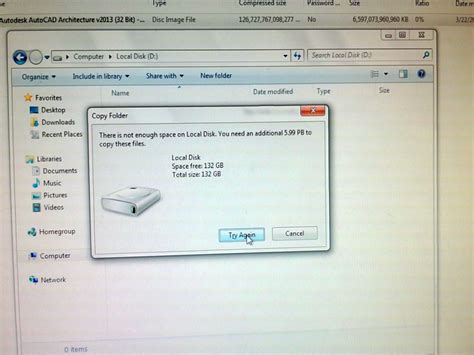
Autocad Cant Zoom Out
Autocad Cannot Zoom Out Far Enough Zoom with wheel will not go all the way out – Autodesk Community … May 1 2008 … Are there any other way to work around this – I can’t keep … No this doesn’t cure it as sometimes it still doesn’t zoom out far enough … /a /p /p !– /wp:paragraph — /div !– / – drawspaces.com
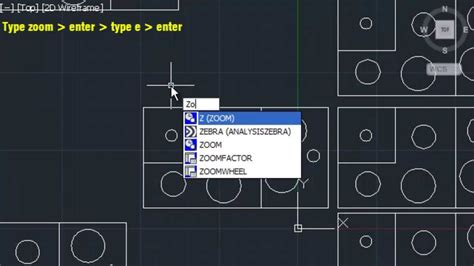
Zoom Autocad Without Mouse
Zoom AutoCAD Without a Mouse: Mastering Effortless Navigation In the world of AutoCAD efficiency and productivity are key. As designers architects or engineers we often find ourselves relying heavily on the mouse for zooming in and out which can slow down our workflow. However there are alternative – drawspaces.com
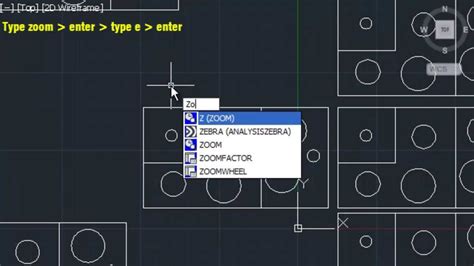
Autocad Multiple Plotting From Model Space
Model Space Autocad Definition About Model Space and Paper Space | AutoCAD 2019 | Autodesk … Mar 29 2020 … There are two distinct working environments called model space and paper space in which you can work with objects in a drawing. knowledge.autodesk.com How Model Space and Paper Space Work T – drawspaces.com
