In today’s digital age, visual communication has become an integral part of various industries, enabling professionals to share, analyze, and collaborate on complex designs and projects. Autodesk, a renowned leader in 3D design and engineering software, offers a powerful tool called Autodesk Trueview, which allows users to view, markup, and share design files without the need for the original software. In this blog post, we will explore the features, benefits, and different aspects of Autodesk Trueview, emphasizing its importance in fostering visual collaboration. So, let’s dive in!
I. Understanding Autodesk Trueview:
Autodesk Trueview is a free software application designed to provide an intuitive and user-friendly interface for viewing and sharing CAD drawings, 3D models, and other design files. It supports a wide range of file formats, including DWG, DXF, DWF, and more, ensuring compatibility with various Autodesk software products.
II. The Power of Visual Collaboration:
Visual collaboration is a key driver in modern workflows, allowing teams to communicate ideas and make informed decisions efficiently. Autodesk Trueview empowers professionals across industries, such as architecture, engineering, and manufacturing, to collaborate effectively by enabling easy access to design files, regardless of the software used to create them. This section will delve into the advantages of visual collaboration and the role Autodesk Trueview plays in enhancing it.
III. Features and Functionality of Autodesk Trueview:
Autodesk Trueview offers a plethora of powerful features that enhance the viewing and sharing experience. Some of these features include:
a) Measurement Tools: Trueview allows users to measure distances and areas within design files accurately. This aids in verifying dimensions and ensuring precise communication between team members.
b) Markup and Annotation: Collaborators can add comments, annotations, and markups directly on the design files using Autodesk Trueview. These markups can include text, shapes, and even hyperlinks, facilitating efficient communication and feedback.
c) Layer Control: Trueview enables users to control and manipulate layers within design files, making it easier to view specific components or hide unnecessary elements. This feature streamlines the reviewing process and ensures clarity in design discussions.
IV. Benefits of Autodesk Trueview:
Autodesk Trueview offers numerous benefits that contribute to streamlined workflows and improved collaboration. Some of these benefits include:
a) Enhanced Accessibility: Trueview allows stakeholders who don’t possess specialized design software to access and review design files. This inclusivity fosters better communication between team members, clients, and stakeholders.
b) Cost and Time Savings: By eliminating the need for expensive design software licenses for non-designers, Trueview reduces costs and enables faster decision-making processes. Additionally, it eliminates the time-consuming process of converting files into different formats for sharing.
c) Improved Collaboration: Trueview’s markup and annotation features promote effective collaboration by enabling users to provide clear feedback and suggestions directly on the design files. This minimizes miscommunications and ensures that everyone is on the same page.
V. Installation and Usage:
This section will guide readers through the process of downloading and installing Autodesk Trueview. It will provide step-by-step instructions and highlight any system requirements to ensure a smooth installation experience. Additionally, it will cover the basics of using Trueview and navigating its interface, empowering readers to make the most of this valuable tool.
VI. Conclusion:
Autodesk Trueview is a game-changing software application that revolutionizes visual collaboration by providing accessible, intuitive, and feature-rich capabilities. Whether you are an architect, engineer, or designer, Trueview empowers you to view, markup, and share design files effortlessly, regardless of the original software used. By embracing Autodesk Trueview, professionals can foster better communication, streamline workflows, and make informed decisions collaboratively.
We hope this blog post has shed light on the significance of Autodesk Trueview and its role in visual collaboration. Have you used Autodesk Trueview? Feel free to share your thoughts and experiences in the comments below.
Leave a comment!
Download Autodesk DWG Trueview for Windows – Free – 2023
Aug 16, 2022 … Free program for viewing AutoCAD files. If you don’t need a complete AutoCAD program, but still work with DWG files, Trueview has you covered. – downloads.digitaltrends.com
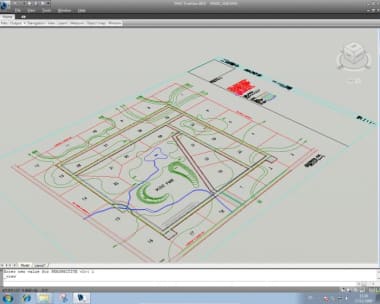
Autodesk DWG Trueview – Download
Free software for viewing AutoCAD files. Autodesk DWG TrueView is a free multimedia software that allows users to view AutoCAD and other DWG files. Because DWG … – autodesk-dwg-trueview.en.softonic.com
.png)
Autodesk Download Trueview
Autodesk Download Trueview Download Autodesk Viewers | Free Online Viewers | Autodesk Official Download an Autodesk viewer to view CAD DWG DWF DXF files and more. … AutoCAD Web: A trusted solution for essential design … dwg trueview icon. www.autodesk.com Where to download previous versions of D – drawspaces.com

Autodesk Student Inventor Download
Autodesk Student Inventor Download Autodesk Education & Student Access | Autodesk Software downloads are available to students educators … Inventor CAM Ultimate is an integrated 2.5- to 5-axis CAD/CAM programming solution for Inventor … www.autodesk.com Solved: Download Student Educational Versi – drawspaces.com

Inventor Autodesk Free Download
Inventor Autodesk Free Download Download Inventor 2023 | Inventor Free Trial | Autodesk Download a free 30-day trial of Inventor. Learn how to use Autodesk’s mechanical design and 3D CAD software with free Inventor tutorials and learning … www.autodesk.com Autodesk Inventor 2023: Free Download of – drawspaces.com

Download Autodesk Viewers | Free Online Viewers | Autodesk Official
Design Review CAD viewer software lets you view, mark up, print, and track changes to 2D and 3D files for free. Requires DWG TrueView. Download now. File types. – www.autodesk.com

DWG TrueView | DWG Viewer| Autodesk
Autodesk DWG TrueView allows you to open and view 2D and 3D DWG files for free, or convert them to work with older versions of AutoCAD software. – www.autodesk.com
How to download and install DWG TrueView
… following resource: General installation workflow for Autodesk Products. For additional assistance, post questions in our DWG Viewer Community discussions. – www.autodesk.com
Autodesk Autocad 2020 Student Version Free Download
Autodesk Autocad 2020 Student Version Free Download Autodesk Education & Student Access | Autodesk Students and educators can get free one-year educational access to Autodesk products and services renewable as long as you remain eligible. Confirm your … www.autodesk.com AutoCAD Student’s Version 2 – drawspaces.com

Autodesk Viewer Download Free
Autodesk Viewer Download Free Download Autodesk Viewers | Free Online Viewers | Autodesk Official Autodesk Viewer supports most 2D and 3D files including DWG STEP DWF RVT and Solidworks and works with over 80 file types on any device. www.autodesk.com Autodesk DWG Trueview – Download The Autodesk DW – drawspaces.com

Autodesk For Student Download
Autodesk For Student Download Autodesk Education & Student Access | Autodesk Unlock your creative potential with 3D design software from Autodesk. Software downloads are available to students educators educational institutions. www.autodesk.com Get started: Students and educators installing for them – drawspaces.com

Autodesk Download For Students
Autodesk Download For Students Autodesk Education & Student Access | Autodesk Unlock your creative potential with 3D design software from Autodesk. Software downloads are available to students educators educational institutions. www.autodesk.com Get started: Students and educators installing for the – drawspaces.com

Autodesk Sketchbook Pro Download Free
Autodesk Sketchbook Pro Download Free Sketchbook – For everyone who loves to draw SketchBook is sketching painting and illustration software for all platforms and devices. With professional-grade drawing tools in a beautiful interface … www.sketchbook.com SketchBook | Sketchbook Software Disconti – drawspaces.com

Autodesk Download Inventor
Autodesk Download Inventor Download Inventor 2023 | Inventor Free Trial | Autodesk Download a free 30-day trial of Inventor. Learn how to use Autodesk’s mechanical design and 3D CAD software with free Inventor tutorials and learning … www.autodesk.com Overview | Inventor | Autodesk Knowledge Netwo – drawspaces.com

Download Autodesk 123D
Download Autodesk 123D 123D Apps & Products | Autodesk Create a model in Fusion 360 and with a few clicks you can send your model to Slicer for Fusion 360. FREE DOWNLOAD … www.autodesk.com Autodesk 123D Design – Download Feb 2 2014 … Autodesk 123D Design is a freeware CAD designer software downl – drawspaces.com

Only installed TrueView, but Identity Manager installs itself …
Apr 20, 2023 … Welcome to Autodesk’s DWG Trueview Forums. Share your knowledge, ask questions, and explore popular DWG Trueview topics. – forums.autodesk.com
Autodesk Viewer | Free Online File Viewer
Autodesk Viewer is a free online viewer for 2D and 3D designs including AutoCAD DWG, DXF, Revit RVT and Inventor IPT, as well as STEP, SolidWorks, CATIA and … – viewer.autodesk.com
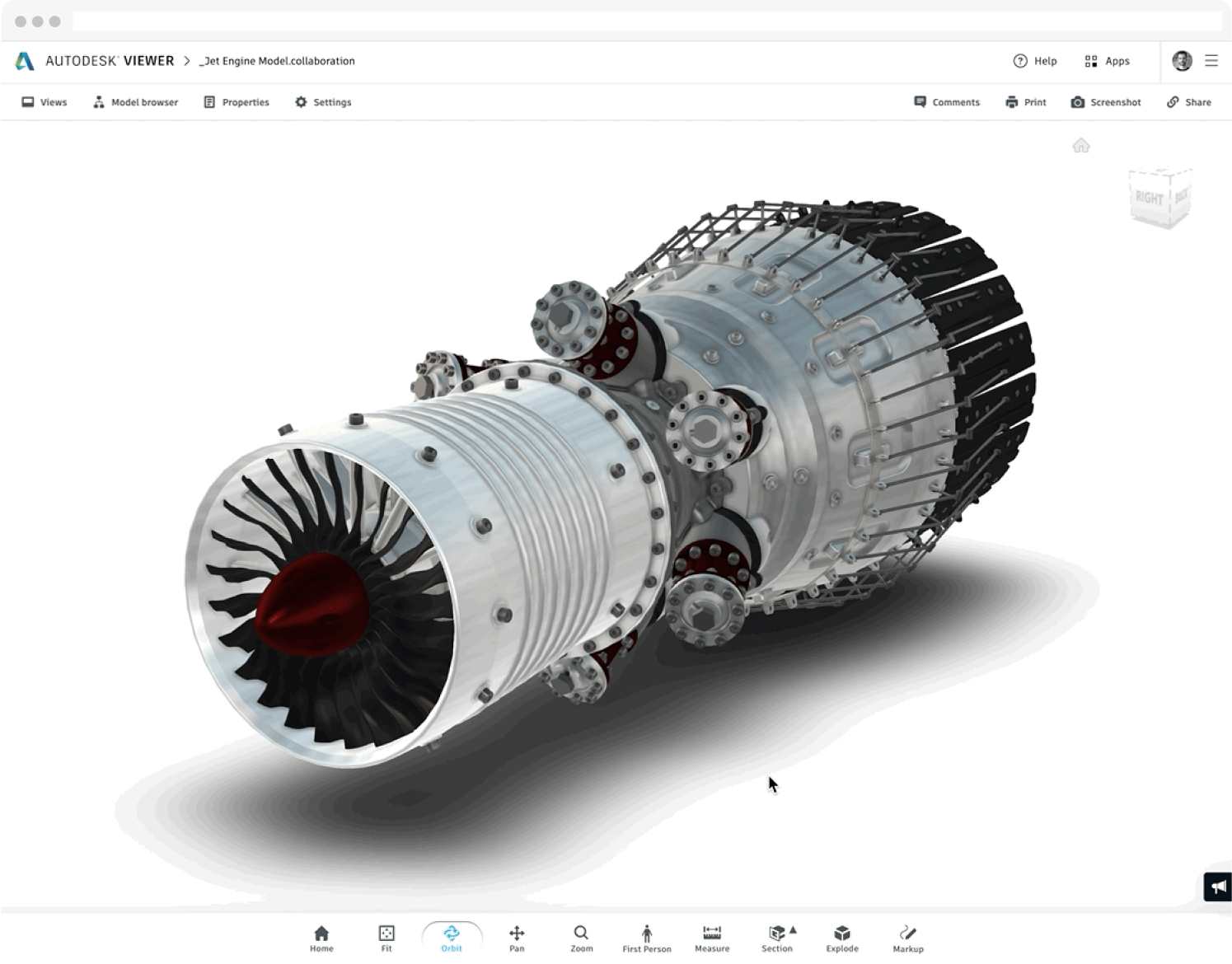
DWG TrueView 2023 packaging for deployment from Intune : r …
Feb 7, 2023 … The downloaded folder (C:AutodeskWI) does no contain an expanded installer, just a bunch of folders containing .7z or .tar files. In the … – www.reddit.com
Solved: DWG True View install that can be used for 32-bit or 64-bit …
Oct 1, 2012 … Sign in. Autodesk Community · Forums Home; >; DWG Trueview Community; >; DWG TrueView Forum; > … download, many of them have poor connections to … – forums.autodesk.com
AutoCAD – DWG Viewer & Editor – Apps on Google Play
The official AutoCAD app. View & edit CAD drawings anytime, anywhere! Essential drafting and design capabilities for your everyday needs: Autodesk®️ AutoCAD® … – play.google.com