Are you tired of spending countless hours manually printing each AutoCAD file individually? Fear not, for I bring you the ultimate solution – Batch Print AutoCAD! In this blog post, we will explore the power of batch printing in AutoCAD, enabling you to save time, increase productivity, and streamline your printing workflow. Join us as we delve into the various aspects of batch printing, its benefits, and step-by-step instructions to master this valuable feature.
I. Understanding Batch Printing in AutoCAD:
Before we dive into the details, let’s establish a foundational understanding of what batch printing entails in AutoCAD. Batch printing refers to the process of printing multiple drawings simultaneously, saving you the hassle of printing them one by one. This feature allows you to select multiple drawings, specify print settings for each, and generate a single print job that efficiently handles all the selected files.
II. The Advantages of Batch Printing:
1. Enhanced Efficiency and Time-Saving:
By utilizing batch printing in AutoCAD, you can greatly enhance your productivity. This feature eliminates the need to open and print each drawing individually, freeing up valuable time that can be better spent on other important tasks. Additionally, it provides you with the ability to automate the printing process, ensuring maximum efficiency and accuracy.
2. Consistent Print Settings:
Batch printing enables you to maintain consistent print settings across multiple drawings. This ensures that all the files are printed with the same specifications, such as paper size, plot style, scale, and orientation. By eliminating the risk of human error, batch printing guarantees uniformity and accuracy in all your printed documents.
III. Step-by-Step Guide to Batch Printing in AutoCAD:
Now that we understand the benefits of batch printing, let’s explore the step-by-step process to successfully execute this feature in AutoCAD:
Step 1: Organize Your Drawings:
Before initiating the batch printing process, it is crucial to organize your drawings into a single folder or directory. This allows for easy selection and streamlines the subsequent steps.
Step 2: Access the ‘Batch Plot’ Dialog Box:
In AutoCAD, navigate to the ‘Publish’ tab on the ribbon and select the ‘Batch Plot’ option. This will open the ‘Publish’ dialog box, where you can customize the print settings for your drawings.
Step 3: Add Drawings to the List:
Click on the ‘Add Sheets’ button within the ‘Publish’ dialog box to add your drawings to the list. You can either select individual files or choose an entire folder containing multiple drawings.
Step 4: Set Print Options:
Specify the desired print settings for each drawing in the list. This includes selecting the plotter, paper size, scale, plot style, and other relevant parameters. AutoCAD allows you to apply these settings uniformly to all drawings or customize them individually.
Step 5: Review and Print:
Double-check the added drawings and their respective settings in the ‘Publish’ dialog box. Once you are satisfied, click on the ‘Publish’ button to initiate the batch printing process. AutoCAD will generate a single print job, seamlessly printing all the selected drawings according to their assigned settings.
IV. Additional Tips and Considerations:
1. Check Plot Preview:
Before proceeding with the batch printing process, it is advisable to review the plot preview for each drawing. This allows you to ensure that the layouts, plot styles, and other elements are correctly displayed before committing to the final print.
2. Monitor Print Progress:
During the batch printing process, it is essential to monitor the print progress to identify any errors or issues that may arise. AutoCAD provides a progress bar and log file to keep you informed about the printing status and any potential problems.
Conclusion:
In conclusion, batch printing in AutoCAD is an invaluable tool that can significantly streamline your printing workflow, saving you time, effort, and resources. By understanding the advantages of batch printing and following the step-by-step guide provided, you can easily master this feature and harness its potential. So, why waste time on manual printing when you can empower yourself with the efficiency of batch printing in AutoCAD? Try it out today and experience the transformation firsthand!
We hope this blog post has shed light on the power of batch printing in AutoCAD. If you have any queries, experiences, or additional insights to share, we invite you to leave a comment below. Happy batch printing!
Word Count: 800
Solved: DWG to PDF Batch Print to single sheet file (AutoCAD …
Sep 30, 2013 … Solved: We just started in 2014 last week. When we batch plot to PDF using the DWG to PDF driver we get multi-page files no matter which is … – forums.autodesk.com
Solved: Xref not printing when batch printing – AutoCAD for Mac
Dec 11, 2016 … Solved: I’m encountering a weird error when batch printing PDFs; my xref is not visible. However, I know that it has nothing to do with … – forums.autodesk.com
Batch Print Autocad
AutoCAD DWG Converter DWG Viewer – Batch convert dwg to … Batch convert from DXF to DWG DXF to DWF DXF to DWG DXF to DWF DWF to DWG DWF to DXF. Read More. Easy CAD to SVG Converter. Convert your CAD drawings to Scalable Vector Graphics. Convert DWG to SVG DXF to SVG and DWF to SVG in single or in – drawspaces.com

Solved: DWG to PDF Single sheet print B&W but batch prints colour …
Dec 8, 2017 … Welcome to Autodesk’s AutoCAD LT Forums. Share your knowledge, ask questions, and explore popular AutoCAD LT topics. – forums.autodesk.com

How to Batch Plot Drawings in AutoCAD
Apr 6, 2023 … In fact, you can batch plot both opened and unopened drawings. This feature allows AutoCAD to eliminate the need to independently plot each … – www.scan2cad.com
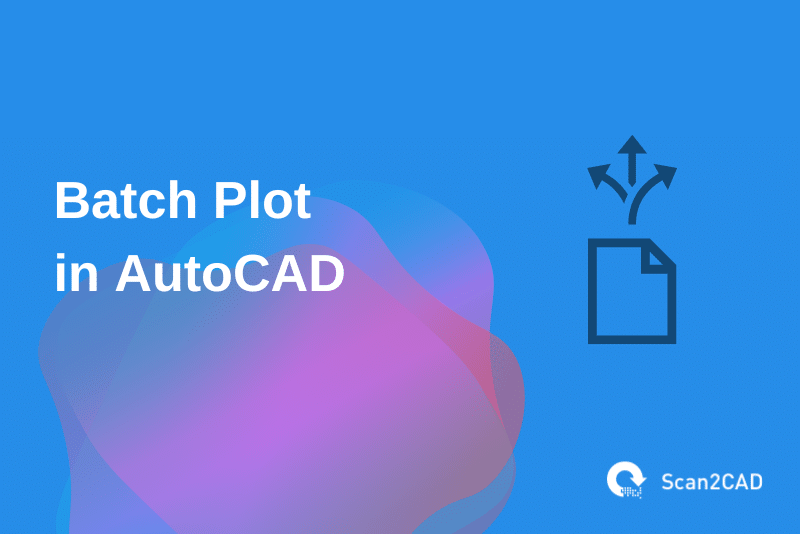
How to publish multiple drawings (Batch plot) to PDF in AutoCAD
Jul 12, 2023 … Solution: · 1. Go to Application menu > Print > Batch Plot. User-added image · 2. Set Publish to: to a desired output (for example, PDF or Plotter … – www.autodesk.com
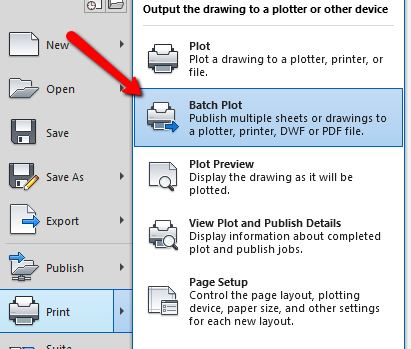
Your Complete Guide To Batch Plotting Drawings In AutoCAD | LGC …
Mar 25, 2023 … Batch Plotting ; Choose a folder location to save the generated PDFs to by selecting the More Options (…) button. Click the “Add Sheets” … – documentcontrolmadeeasy.com

How to Batch Plot AutoCAD Drawings for Efficient Plotting and …
Batch plot AutoCAD functions allow you to plot a group of drawings in one go without opening each drawing individually. This can save time if you have many … – largeformat.hp.com
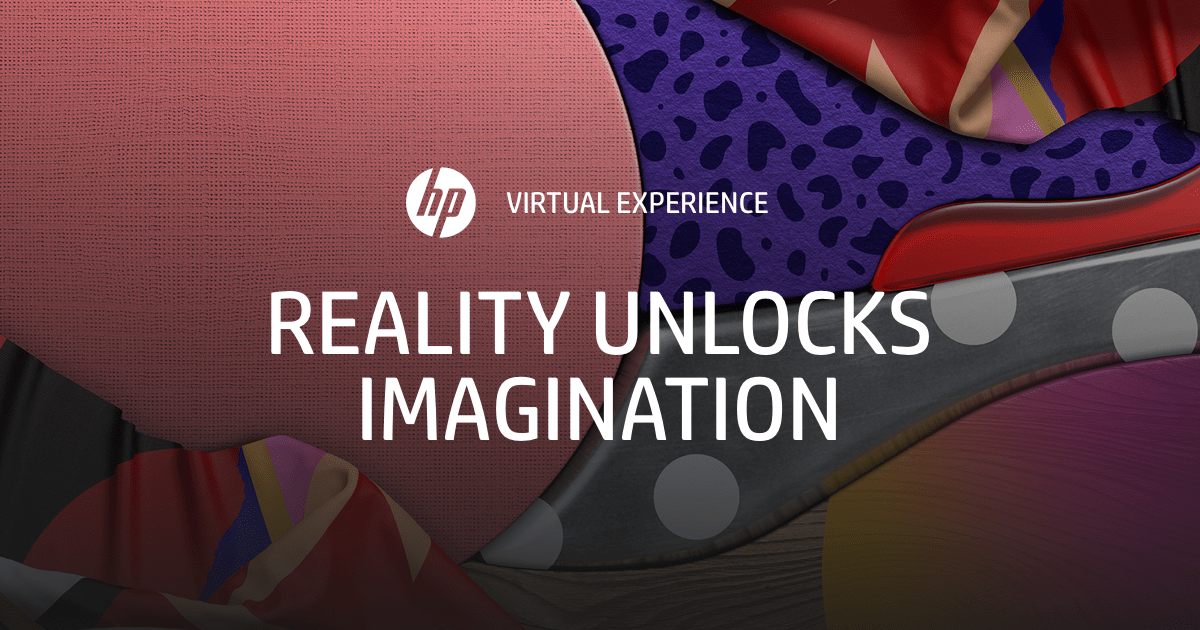
Solved: Print to PDF individually and preview is fine, batch plot some …
Jul 13, 2017 … Solved: I am stuck on a publish to PDF issue, using AutoCAD electrical 2017. I am using the same page setup for all my dwgs. – forums.autodesk.com
Autocad Print Preview Black And White
Autocad Print Preview Black And White Plot Preview shows black and white but plots in color in AutoCAD … Dec 8 2021 … Adjust vector graphics · From the Plot dialog select plotter and click on Properties. · In the Device and Document Settings expand Graphics. knowledge.autodesk.com Plot Preview B – drawspaces.com
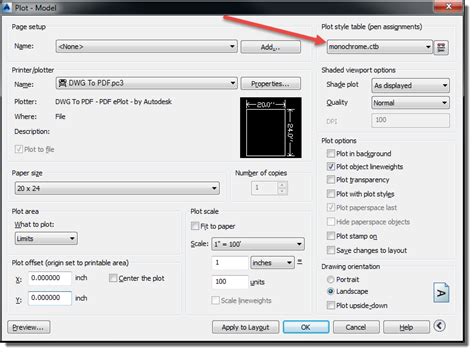
Autocad Batch Plot Multiple Files
Autocad Batch Plot To Multiple Pdf Solved: Batch Plot into Individual PDF sheets. – Autodesk … I want to print multiple sheets from multiple drawings in one PDF document. I use Batch Plot and select Single Sheet DWG to PDF and it prints every layout … /a /p /p !– /wp:paragraph — /div !– /wp:c – drawspaces.com
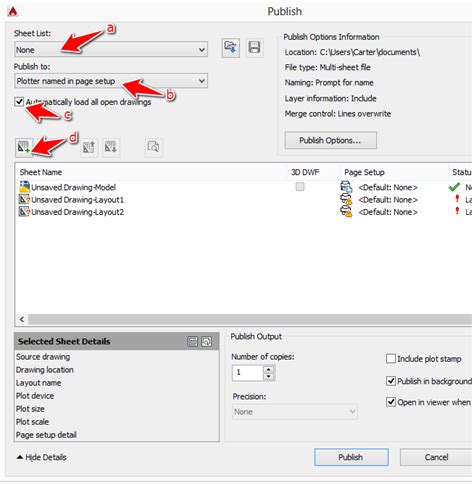
Autocad Batch Plot To Single Pdf
Autocad Batch Plot To Single Pdf Solved: DWG to PDF Batch Print to single sheet file (AutoCAD … Sep 30 2013 … Solved: We just started in 2014 last week. When we batch plot to PDF using the DWG to PDF driver we get multi-page files no matter which is … /a /p !– /wp:paragraph — /div !– /wp:gr – drawspaces.com
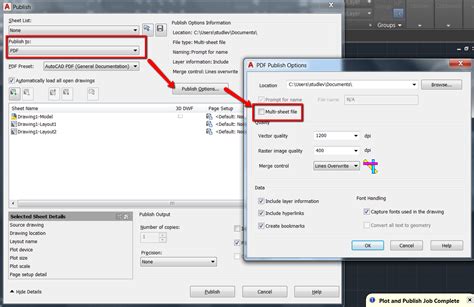
Autocad Will Not Print In Black And White
Autocad Monochrome Not Working Black and white (monochrome/grayscale) named plot style (STB … Jul 6 2022 … Change the plot style mode of the drawing · This command is only present in Windows versions of AutoCAD. · Verify this in the Plot or Page Setup … knowledge.autodesk.com Solved: Monochrom – drawspaces.com

How To Print Monochrome In Autocad
Autocad Monochrome Still Prints Color Solved: printing layout in monochrome still prints color – Autodesk … Jan 8 2017 … In none of the 2 layouts a plot-style table is used so no reason for AutoCAD to plot monochrome. Reason 2 (see my guesses):. The viewport is … /a /p /p !– /wp:paragraph — – drawspaces.com

Print Dwg Without Autocad
How To Print Dwg File Without Autocad How to view and print DWG files without AutoCAD | AutoCAD … Nov 2 2021 … Autodesk provides a freeware viewer program called DWG TrueView. In addition to opening DWG files the software can also be used for … /a /p /p !– /wp:paragraph — /div !– /wp:group – drawspaces.com

Autocad Batch Plot Nedir
Autocad Publish Komutu -PUBLISH (Command) | AutoCAD 2021 | Autodesk Knowledge … Aug 12 2020 … Publishes drawings to DWF DWFx and PDF files or to printers or plotters using the command line. The Command prompt version of PUBLISH … /a /p /p !– /wp:paragraph — /div !– /wp:group — !– wp:group – drawspaces.com
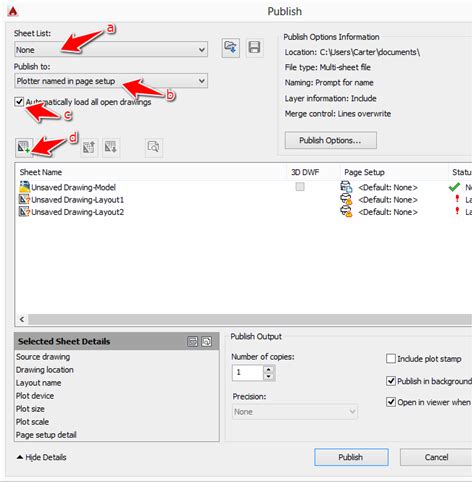
Autocad How To Print
Autocad How To Print Print | AutoCAD 2021 | Autodesk Knowledge Network Sep 2 2020 … After you are satisfied with your plot settings save them to a page setup with a descriptive name such as PDF-monochrome. Then whenever you … knowledge.autodesk.com AutoCAD tutorial: How to print a drawing – YouT – drawspaces.com

Batch Plot In Autocad
Batch Plot In Autocad How to publish multiple drawings (Batch plot) to PDF in AutoCAD … Oct 20 2021 … Go to Application menu Batch Plot. · Set Publish to: to a desired output (for example PDF). · Click Add Sheets to add drawings. knowledge.autodesk.com AutoCAD Tutorial: AutoCAD Batch Plot – Tuto – drawspaces.com

AutoCAD 2022 Help | To Publish a List of Drawings to PDF | Autodesk
Click Output tab > Plot panel > Batch Plot. Find · In the Publish dialog box, click . · In the Load List of Sheets dialog box, locate the *.dsd file that lists … – help.autodesk.com
Vault 2022 Help | Batch Plotting Files | Autodesk
dwg). Notes: Batch Plot provides limited support for all other file extensions. Batch plot is not supported with AutoCAD LT or Inventor LT. – help.autodesk.com