With the rapid advancements in technology, artists and enthusiasts now have the ability to create stunning 3D artwork directly on their iPads. Gone are the days when 3D drawing was limited to powerful desktop software. In this blog post, we will explore the top 3D drawing apps for iPad, allowing you to unleash your creative potential and bring your imagination to life.
1. Procreate:
Procreate is a highly acclaimed drawing app that offers an extensive set of tools for artists of all levels. While primarily known for its 2D capabilities, Procreate has recently introduced advanced 3D features, making it a top choice for iPad users. With Procreate’s 3D brushes and sculpting tools, you can easily create intricate 3D models and bring depth to your artwork. The app’s intuitive interface and seamless integration with Apple Pencil make it a favorite among professional artists.
2. Shapr3D:
If you’re looking for a dedicated 3D drawing app, Shapr3D is a powerful tool that offers a range of features specifically designed for 3D modeling. This app utilizes the iPad’s hardware capabilities to provide an immersive and intuitive experience. With Shapr3D, you can create complex 3D designs using precise measurement tools, advanced sketching options, and real-time rendering. Its compatibility with various CAD formats also makes it an excellent choice for engineering and architectural projects.
3. Concepts:
Concepts is a versatile drawing app that supports both 2D and 3D artwork. While not exclusively focused on 3D, Concepts offers a unique approach to drawing with its infinite canvas and precision tools. With the app’s innovative perspective guides, you can effortlessly create 3D scenes and experiment with different angles and viewpoints. Concepts’ fluid interface and customizable brushes make it a great option for artists who enjoy both 2D and 3D drawing.
4. uMake:
Designed specifically for iPad, uMake is a user-friendly app that offers a range of powerful 3D modeling tools. Whether you’re a beginner or an experienced designer, uMake provides an accessible platform to transform your ideas into three-dimensional creations. This app’s intuitive interface, combined with its extensive sketching and modeling features, allows you to quickly bring your imagination to life. uMake’s seamless integration with other software, such as AutoCAD and SolidWorks, further enhances its versatility.
5. Adobe Fresco:
Known for its extensive range of creative software, Adobe offers a compelling 3D drawing app called Fresco. While Fresco is primarily focused on digital painting, it provides an impressive set of 3D features, allowing artists to add depth and dimension to their artwork. With Fresco’s selection of brushes, layers, and customizable effects, you can easily create stunning 3D illustrations directly on your iPad. Its compatibility with Adobe Creative Cloud also enables seamless integration with other Adobe software.
Conclusion:
The availability of powerful 3D drawing apps for iPad has revolutionized the way artists and enthusiasts approach their craft. Whether you’re a professional artist or a hobbyist, these apps offer a range of features to help you unleash your creativity and explore the world of three-dimensional art. From Procreate’s versatile toolkit to Shapr3D’s precision modeling capabilities, each app brings its unique strengths to the table. So, grab your iPad, choose the app that resonates with your artistic style, and start creating remarkable 3D masterpieces!
We’d love to hear about your experiences with 3D drawing apps on iPad. Which app do you find the most useful, and what are your favorite features? Share your thoughts and recommendations in the comments below!
Note: Remember to adjust the word count as needed to meet the desired length.
Best 3D modeling apps for iPad in 2023 – iGeeksBlog
Dec 20, 2022 … Here are the best 3D modeling apps for iPad, 1. Shapr 3D 2. Tinkercad 3. SketchUp 4. uMake 5. Nomad Sculpt 6. Sculptura 7. Putty 3D 8. – www.igeeksblog.com

Best 3D Apps for iPad for 2023 – Mega Voxels
Jun 28, 2023 … uMake is a 3D app for modeling on the iPad. It allows you to sketch, edit, and design 3D models quickly from your iOS device. You can also … – www.megavoxels.com
Apps for 3D drawing on the iPad : r/AnycubicPhoton
Jan 16, 2023 … I’m looking for apps to use to design my own models to print. Does anyone else do this? Is there any good design software out there? – www.reddit.com
Best Drawing App For Ipad Free
Best Drawing App For Ipad Free Sketchbook® on the App Store Apr 27 2020 … Download Sketchbook® and enjoy it on your iPhone iPad … It’s by far the best free drawing app out there… it has so many tools and … apps.apple.com The 5 best iPad drawing apps of 2022 | ZDNET Aug 29 2022 … Procreate – drawspaces.com

Does anyone know some good 3D modeling apps for iPad? : r/ipad
Apr 4, 2023 … Shapr3D and Sketchup for CAD type projects. Nomad Sculpt for organic figure sculpting like zbrush. – www.reddit.com
9 Best IPad 3D Modeling Apps In 2023
Apr 3, 2023 … Look no further than TinkerCAD! This app is available for ios devices, and it allows you to create simple 3D designs with ease. Plus, TinkerCAD … – www.selfcad.com
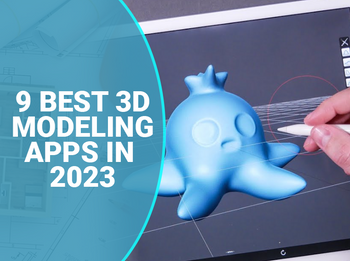
What is a good, free 3D design app for the iPad? – Quora
Shapr3D: Shapr3D is a professional-grade 3D modeling app that offers a range of features specifically designed for iPad. It provides a user-friendly interface … – www.quora.com
The Best 3D Modeling Apps of 2023 (iPad & Android) | All3DP
Jun 2, 2023 … The Best 3D Modeling Apps of 2023 (iPad & Android) · Considerations · AutoCAD Web · 3D Modeling · SketchUp Go · Moblo · Morphi · Onshape. – all3dp.com

Best Drawing For Ipad
Best Drawing For Ipad 21 inspiring drawing apps for iPad | Creative Bloq Apr 7 2022 … The best drawing apps for iPad ; Procreate 5.2 drawing app for iPad. Procreate is great for drawing and has new 3D tools (Image credit: Savage) … /a /p !– /wp:paragraph — !– wp:paragraph — !– /wp:paragraph – drawspaces.com

3D Interior Design App For Ipad
3D Interior Design App For iPad: Revolutionizing Home Design In recent years the world of interior design has experienced a profound transformation through the emergence of innovative technologies. Among these technological advancements the 3D Interior Design App for iPad stands out as a game-change – drawspaces.com

Best Drawing Apps For The Ipad
Best Drawing Apps For The Ipad 21 inspiring drawing apps for iPad | Creative Bloq Apr 7 2022 … The best drawing apps for iPad · 01. Procreate · 02. Illustrator · 03. Photoshop for iPad · 04. Inspire Pro · 05. Adobe Fresco · 06. Affinity Designer … www.creativebloq.com Best drawing apps for iPad – drawspaces.com

Best Free Cad App For Ipad
Are you an architect designer or engineer looking for the best free CAD app for your iPad? Look no further! In this blog post we will explore the top CAD apps available for the iPad that won’t cost you a dime. Whether you’re a professional or a hobbyist these apps will help you unleash your creativi – drawspaces.com

The Best Drawing Apps For Ipad
Best Drawing Apps For The Ipad 21 inspiring drawing apps for iPad | Creative Bloq Apr 7 2022 … The best drawing apps for iPad · 01. Procreate · 02. Illustrator · 03. Photoshop for iPad · 04. Inspire Pro · 05. Adobe Fresco · 06. Affinity Designer … www.creativebloq.com Best drawing apps for iPad – drawspaces.com

Best App For Making 3D Models
Best App For Making 3D Models: Unlocking Creativity in the Digital Realm In today’s rapidly evolving digital world the demand for immersive and realistic 3D models has skyrocketed. Whether you’re a professional designer a hobbyist or an aspiring game developer having access to the best app for makin – drawspaces.com

Best 3D Cad App For Android
Best 3D CAD App For Android: Revolutionize Your Design Process In this digital era the ability to create and design in 3D has become an indispensable skill. Android devices have evolved to match the demands of professionals and enthusiasts alike offering a range of powerful apps. In this blog post w – drawspaces.com
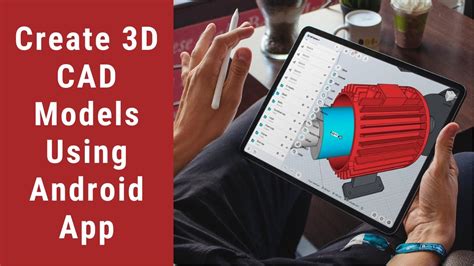
Top 3 iPad 3D Modeling Apps
Jun 8, 2023 … The Shapr3D modeling app allows you to create professional 3D models anywhere, anytime. It markets itself as the world’s leading 3D design app … – shop3duniverse.com
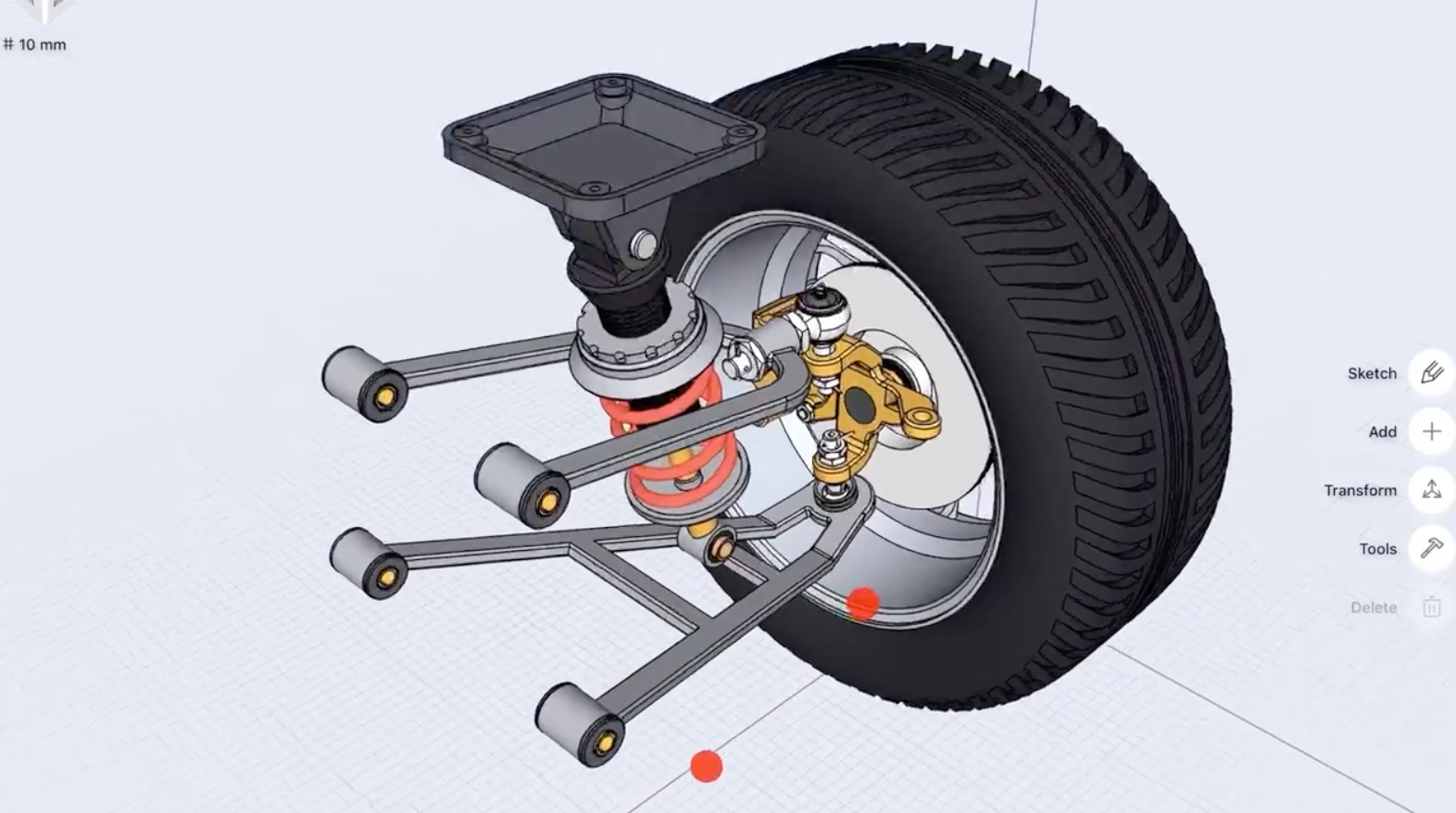
3D House Design App For Android
3D House Design App For Android: Revolutionizing Home Planning In today’s fast-paced world where time is limited and technological advancements are abundant it’s no surprise that even the process of designing our dream homes has become more accessible and efficient. With the rise of 3D house design – drawspaces.com

Apps For Drawing Ipad
Drawing Apps For The Ipad The best drawing apps for iPad in 2023 | Creative Bloq Jun 7 2023 … MediBang Paint for iPad … If you’re new to digital art and so after a brilliant-but-basic drawing app for your iPad look no further than … /a /p !– /wp:paragraph — /div !– /wp:column — !– wp:colu – drawspaces.com

3D modeling software : r/ipad
Mar 28, 2022 … I already own an sculpting app called nomad sculpt, which is very good, but it doesn’t allow box modeling yet (I don`t think it will ever will, … – www.reddit.com
Shapr 3D CAD modeling on the App Store
May 15, 2021 … Great program, horrible price. I have used many CAD program in the past, and was an early adopter of this software. But the price is absolutely … – apps.apple.com
