When it comes to AutoCAD, having a high-quality monitor is crucial for architects, engineers, and designers to create intricate and precise designs. With the right monitor, you can ensure accurate color representation, sharp details, and smooth navigation. In this blog post, we will explore the top monitors that excel in meeting the demands of AutoCAD users, providing an immersive and efficient workflow. Whether you’re a professional or an aspiring designer, read on to discover the best monitor for AutoCAD that can elevate your design experience to new heights.
I. Understanding the Requirements of AutoCAD:
Before diving into the best monitors for AutoCAD, it’s important to understand the specific requirements of this software. AutoCAD demands a monitor that can handle high-resolution displays, accurate color reproduction, and excellent contrast ratios. Additionally, a monitor with a large screen size and ergonomic features is essential for long hours of design work. By considering these requirements, you can make an informed decision when choosing the perfect monitor for your AutoCAD needs.
II. Top Monitors for AutoCAD:
1. Dell Ultrasharp U2720Q:
The Dell Ultrasharp U2720Q is an exceptional monitor highly regarded by AutoCAD professionals. With its 27-inch 4K display, this monitor offers stunning image clarity and vibrant colors. The IPS panel ensures wide viewing angles, while the HDR support enhances the overall visual experience. Moreover, the Dell U2720Q enables easy connectivity with various devices, thanks to its multiple HDMI, DisplayPort, and USB-C ports.
2. ASUS ProArt PA329Q:
The ASUS ProArt PA329Q is a feature-packed monitor that caters to the needs of AutoCAD users. Boasting a 32-inch 4K display, it provides ample screen real estate for detailed designs. This monitor delivers outstanding color accuracy due to its factory-calibrated 100% sRGB color gamut. Furthermore, the ProArt PA329Q offers a variety of connectivity options, including HDMI, DisplayPort, and Mini DisplayPort, ensuring compatibility with different devices.
3. LG 34WK95U-W:
If you prefer an ultra-wide monitor for an immersive AutoCAD experience, the LG 34WK95U-W is an excellent choice. With its 34-inch 5K display, this monitor offers an expansive workspace for multitasking and improved productivity. The Nano IPS technology guarantees accurate color reproduction and wide viewing angles. The Thunderbolt 3 connectivity allows for seamless integration with Mac devices, making it a favorite among Apple users.
4. BenQ PD3200U:
The BenQ PD3200U is a highly regarded monitor among designers and AutoCAD users. Its 32-inch 4K display ensures precise details and exceptional color accuracy with its 100% sRGB and Rec.709 color spaces. The monitor’s ergonomic features, such as adjustable height and tilt, enable a comfortable working posture, reducing strain during long design sessions. The PD3200U also offers DualView mode, allowing users to split the screen into two separate windows, enhancing productivity.
III. Factors to Consider When Choosing a Monitor:
1. Display Resolution and Size:
The resolution and size of the monitor are vital considerations. Opting for a higher resolution, such as 4K or 5K, ensures sharp details, while a larger screen size provides ample workspace for complex designs.
2. Color Accuracy:
AutoCAD relies on precise color representation. Look for monitors with accurate color reproduction, wide color gamut coverage, and factory calibration to ensure your designs are displayed as intended.
3. Connectivity Options:
Consider the compatibility of the monitor with your devices. Look for HDMI, DisplayPort, and USB-C ports to ensure seamless connectivity with different devices.
4. Ergonomics:
Long hours of design work can lead to discomfort. Choose a monitor with ergonomic features like adjustable height, tilt, and swivel to maintain a comfortable working posture.
IV. Conclusion:
The right monitor can significantly enhance your AutoCAD experience, enabling you to create intricate designs with unparalleled precision. The Dell Ultrasharp U2720Q, ASUS ProArt PA329Q, LG 34WK95U-W, and BenQ PD3200U are among the top monitors that cater specifically to the needs of AutoCAD users. By considering factors such as display resolution, color accuracy, connectivity options, and ergonomics, you can choose the best monitor for AutoCAD that suits your requirements.
We hope this guide has provided valuable insights into the best monitors for AutoCAD. Share your thoughts and experiences in the comments below, and let us know which monitor you believe is the best for AutoCAD!
[Conclusion]
Thank you for taking the time to read our comprehensive guide on the best monitors for AutoCAD. The right monitor can revolutionize your design workflow, ensuring precision, efficiency, and an immersive experience. Don’t hesitate to leave a comment sharing your thoughts, experiences, or any other monitors you recommend for AutoCAD. Let’s continue the conversation and help each other make informed decisions for an optimal design journey.
What is the best monitor for AutoCad Architecture? – Quora
I am using the BenQPD2700 monitor for editing videos, and AutoCAD work. It has really good viewing angles and due to its IPS panel display, It delivers very … – www.quora.com
12 Best High-End & Budget Monitors for AutoCAD in 2023 | CAD …
Aug 27, 2022 … Typically, a flat panel monitor with a resolution of 1920 x 1080 or higher is recommended. Contrast. The monitor should have a good contrast … – cad-kenkyujo.com

The Best Monitors for AutoCAD (Including from Brands such as Dell …
Thomas’ Top Picks for the Best Monitor for AutoCAD 2023 · Best Energy Efficient CAD Monitor: Dell UltraSharp 27 QHD Monitor | Buy Now · Best CAD Monitor for … – www.thomasnet.com
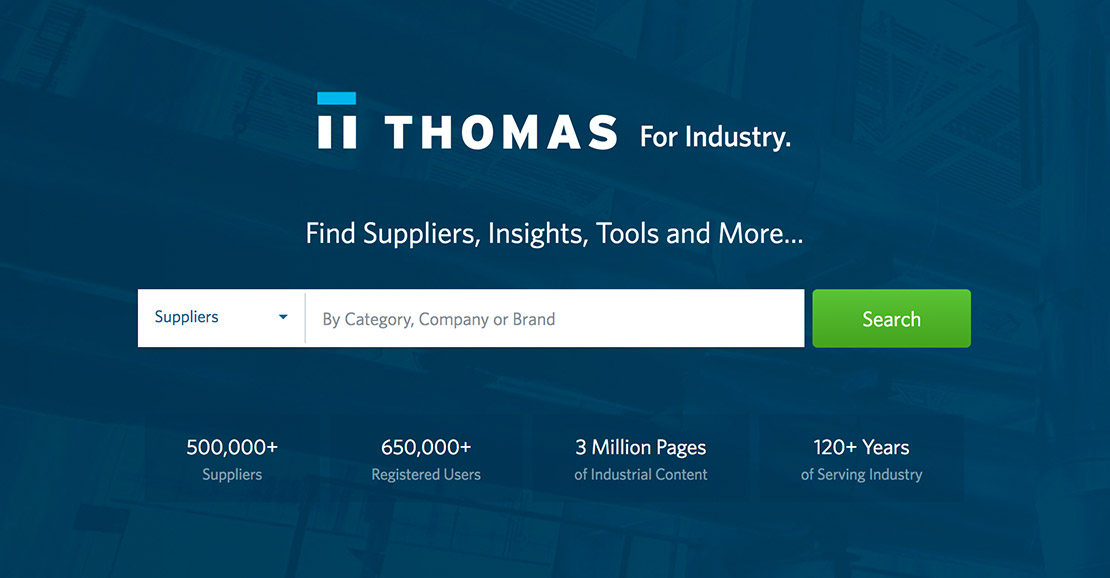
Best Monitor For Autocad
10 Best Monitor For AutoCAD in 2021 | Teck Trucks AutoCAD is a 2D and 3D computer-aided drafting software application and is used to create blueprints for buildings bridges and computer chips etc.In that case engineers must need the best monitor for CAD to maximize their productivity. As a result of – drawspaces.com

Solved: Recomendations for a New Monitor – AutoCAD
Aug 17, 2015 … Keeping in mind that AutoCAD is not designed for 2k or higher displays (look it up, they say so), 1920×1200 is decent on a 27″ (my settings), so … – forums.autodesk.com
4K Curved Monitor Recommendations – AutoCAD – Autodesk Forums
Aug 26, 2021 … I am remodeling my office and wish to simplify things by moving to a single, wide screen-curved monitor. I was thinking 4k would be a good … – forums.autodesk.com

The best monitors for CAD of 2023 | Popular Science
Feb 2, 2023 … The best monitors for CAD: Reviews & Recommendations · Best overall: BenQ Mobiuz EX3210U · Best small: MSI Oculux NXG253R · Best vertical: ASUS ROG … – www.popsci.com

How to Choose a Monitor for AutoCAD | BenQ US
Aug 1, 2021 … So, depending on your desk size, that typically means a 27-inch display to a 34-inch ultrawide monitor, if your workspace can handle it. Also, … – www.benq.com

Which Autocad Version Is Best For Windows 7
Best Autocad Version For Windows 7 Which Autocad Version Is Best For Windows 7 – Autocad Space May 13 2021 … As per my opinion the Best versions of AutoCAD · AutoCAD2007 has been the version that more fidelity achieved in time product of the number of … /a /p /p !– /wp:paragraph — /div !– /wp – drawspaces.com

Best Monitors For Autocad
Best Laptop for AutoCAD 2022 – Top 10 Laptops & Buyer’s … The Aspire 5 Slim is the best cheap laptop for AutoCAD but it can work only for students and other users that do very basic tasks. It does not have a dedicated GPU so you should not expect 3D modeling. Anyhow for simple and basic AutoCAD pe – drawspaces.com

Which Autocad Version Is Best For Windows 10
Best Autocad Version What AutoCAD version is the best? – Home Design Institute – Paris Jan 29 2022 … It all depends on what you need it for and what your preferences are. If you’re looking for a powerful versatile 3D CAD software then AutoCAD … homedesigninstitute.com Which Autocad Version Is Be – drawspaces.com
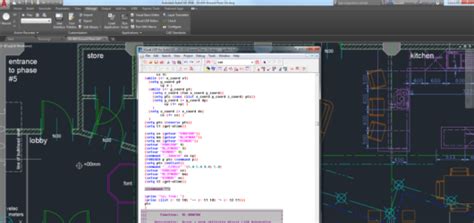
Best Laptops For Autocad And Revit
Best Mouse for CAD 2022 (20 High Rated AutoCAD Mice) 0 20 Best AutoCAD Mouse 2022 [Top Rated CAD Mice Reviewed] As the most often-used computer peripheral a mouse is a crucial accessory that should be checked thoroughly before purchasing no matter for which purpose you’ll be using it weather for ord – drawspaces.com

Best Computers For Revit And Autocad
Best Workstation PC / Laptop for CAD Autocad Solidworks … In this article on building the best Workstation for CAD Workloads I’ll focus on Autocad Solidworks Inventor and Revit as these are among the most popular CAD Packages. Of course lots of the theory and Part Recommendations can also be appli – drawspaces.com

IT Guy sneaking in to ask … 2k vs 4k monitors : r/AutoCAD
Feb 17, 2022 … … monitor is if they pry it out of my cold dead hands! Yeah, NOT cheap in any way but one of the best monitors I’ve ever seen or used.This … – www.reddit.com
Any Computer Monitor Recommendations? : r/AutoCAD
Jul 28, 2022 … Thanks, will definitley check it out. Lot of good responses here on the curved monitors, so it make me feel better about it. – www.reddit.com
Online Course For Autocad
Free AutoCAD online training course for Beginners From the course title this AutoCAD online training course is for beginners. This tutorial introduces the AutoCAD Essentials training course. The Tutorial Coursebook. The Free AutoCAD Online Training Coursebook is the main manual. It contains everythi – drawspaces.com

Autocad For 3D Printer
Solved: Convert Wireframe to 3D Solid Model – Autodesk … Hey I am trying to convert this wireframe that was sent to me into a solid so I can manipulate it before exporting to my 3-d printer. They messed up the center cavity and made it too thick. The inside cavity is supposed to be down further an – drawspaces.com

Best Draw App For Iphone
Best Draw App For Iphone The Best Drawing Apps for the iPhone | Digital Trends Mar 18 2021 … The best drawing apps for the iPhone · Adobe Fresco a free drawing and painting app is specifically designed for artists. · Autodesk SketchBook. www.digitaltrends.com Sketchbook® on the App Store Sketchb – drawspaces.com

Best Draw Apps For Ipad
Best Draw Apps For Ipad The best drawing apps for iPad in 2023 | Creative Bloq Jun 7 2023 … If you’re new to digital art and so after a brilliant-but-basic drawing app for your iPad look no further than MediBang Paint for iPad. When we … /a /p !– /wp:paragraph — /div !– /wp:column — !– wp:c – drawspaces.com
