In today’s digital age, Computer-Aided Design (CAD) software plays a crucial role in various industries, from architecture and engineering to manufacturing and construction. Windows 10, being one of the most popular operating systems, offers a wide range of CAD software options to cater to the needs of professionals and enthusiasts alike. In this blog post, we will explore the world of CAD readers for Windows 10, focusing on their features, benefits, and the best options available in the market.
1. What is a CAD Reader?
A CAD reader is a software application that enables users to view, analyze, and annotate CAD files without the need for expensive CAD software licenses. It allows professionals from various disciplines to collaborate and exchange CAD designs seamlessly. CAD readers are particularly useful for project managers, clients, or team members who need to review and provide feedback on CAD designs but don’t require full editing capabilities.
2. Key Features of CAD Readers for Windows 10:
While the specific features may vary among different CAD readers for Windows 10, there are some essential functionalities that you should look for when choosing the right one:
2.1 File Compatibility:
Ensure that the CAD reader you choose supports a wide range of CAD file formats, such as DWG, DXF, DWF, and more. This ensures compatibility across various CAD software and versions.
2.2 Viewing and Navigation Tools:
Efficient CAD readers should provide users with intuitive tools for zooming, panning, rotating, and measuring CAD designs. The ability to view multiple layouts, layers, and 3D models is also beneficial.
2.3 Annotation and Markup Tools:
The ability to add text, dimensions, comments, and markups to CAD files is essential for collaboration and communication among team members. Look for CAD readers that offer comprehensive annotation tools.
2.4 Printing and Exporting Options:
A good CAD reader should allow users to print CAD designs directly or export them in different file formats, such as PDF or image files, for easy sharing and documentation.
3. Benefits of Using a CAD Reader for Windows 10:
Using a CAD reader on your Windows 10 device offers several advantages:
3.1 Cost-Effective:
CAD readers are often more affordable than full-featured CAD software, making them an ideal choice for those who need to view and review CAD designs without the need for extensive editing capabilities.
3.2 Increased Collaboration:
CAD readers facilitate effective collaboration and communication among team members, allowing them to share and review designs seamlessly. This leads to improved efficiency and reduced errors during the design process.
3.3 Accessibility:
With a CAD reader installed on your Windows 10 device, you can access CAD designs anytime, anywhere, without needing a high-end workstation or specific software licenses. This flexibility enhances productivity and convenience.
4. Top CAD Readers for Windows 10:
Now that we understand the importance and benefits of CAD readers, let’s explore some of the best options available for Windows 10:
4.1 AutoCAD Viewer:
AutoCAD Viewer, developed by Autodesk, is a popular choice for viewing and annotating CAD files. It provides extensive tools for measuring, markup, and sharing of designs. Its compatibility with various CAD file formats makes it a versatile option.
4.2 DWG FastView:
DWG FastView is a lightweight CAD reader that offers fast and accurate viewing of CAD files. It supports DWG and DXF formats, and its user-friendly interface makes navigation and collaboration effortless.
4.3 A360 Viewer:
A360 Viewer, also developed by Autodesk, is a cloud-based CAD reader that allows users to view and share CAD designs online. It supports a wide range of CAD file formats and offers real-time collaboration features.
4.4 FreeCAD:
FreeCAD is an open-source CAD reader that provides a comprehensive set of tools for viewing and analyzing CAD files. It supports 2D and 3D designs and allows users to export files in various formats.
5. Conclusion:
CAD readers for Windows 10 offer a cost-effective and efficient solution for viewing, analyzing, and collaborating on CAD designs. Whether you are an architect, engineer, or project manager, having a reliable CAD reader installed on your Windows 10 device can significantly enhance your workflow. By choosing the right CAD reader, such as AutoCAD Viewer, DWG FastView, A360 Viewer, or FreeCAD, you can ensure seamless collaboration and productivity.
We hope this blog post has provided you with valuable insights into CAD readers for Windows 10. If you have any experience or suggestions regarding CAD readers or want to share your favorite CAD reader, please leave a comment below.
*Comment Section*
Dxf File Viewer For Windows 10
DXF File Viewer for Windows 10: Exploring Versatile Solutions Introduction (200 words): In the world of computer-aided design (CAD) DXF (Drawing Exchange Format) files are widely used for sharing and exchanging design data. Whether you are an engineer architect or designer having a reliable DXF file – drawspaces.com
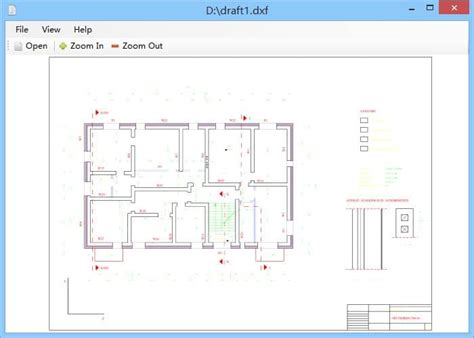
Which Autocad Version Is Best For Windows 10
Which Autocad Version Is Best For Windows 10 Introduction Autocad the industry-leading software for computer-aided design (CAD) is widely used by architects engineers and designers. With the release of Windows 10 many users have been wondering which Autocad version is best suited for this new operat – drawspaces.com
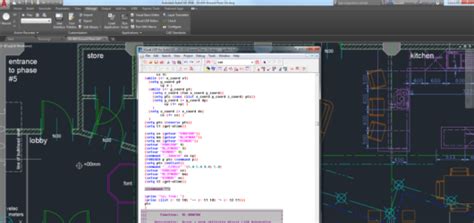
Sokkia Link Download For Windows 10
Sokkia Link Download For Windows 10: Streamlining Surveying Processes Introduction In the dynamic world of surveying and geospatial data management having access to reliable software tools is crucial for efficient workflows. One such tool is Sokkia Link a powerful software solution that enables seam – drawspaces.com

Cad Reader App For Pc
CAD Reader App for PC: Unlocking the Potential of Design Introduction (Approximately 200 words): In the realm of computer-aided design (CAD) precision and accuracy are paramount. As technology advances so does the need for efficient and user-friendly CAD tools. With the surge in remote work and digi – drawspaces.com
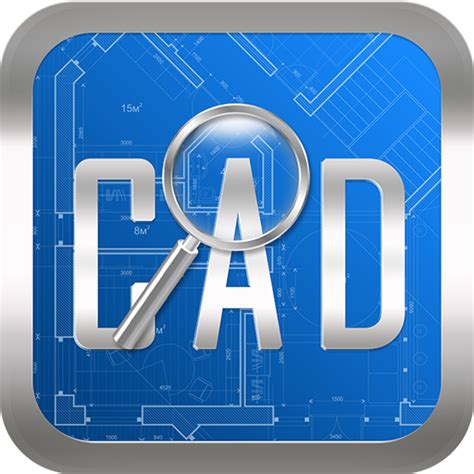
Download CAD Reader – free – latest version
Download CAD Reader for Windows now from Softonic: 100% safe and virus free. More than 614 downloads this month. Download CAD Reader latest version 20. – cad-reader.en.softonic.com

CAD Reader – Dwg Viewer & Measurement Tools – Microsoft Apps
Share & Exchange- available to export and import drawing wi.th annotations on it. Requisiti di sistema. Disponibile su: PC. Sistema operativo: Windows 10 … – www.microsoft.com
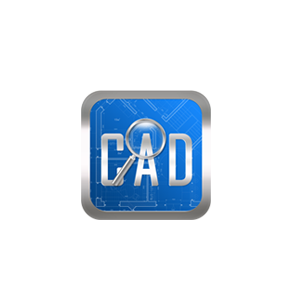
CAD Reader – Download
Jul 11, 2023 … CAD Reader is a drawing viewer, developed for professionals from the AEC and machinery industries who need to read drawings. As a free CAD … – cad-reader.en.softonic.com

CAD Reader – Free download and software reviews – CNET Download
Mar 11, 2020 … With CAD Reader on your phone or computer, you can view and mark CAD drawings anytime, anywhere. CAD Reader simplifies your site visits with … – download.cnet.com

CAD Reader-Fast , Measurement – Apps on Google Play
Product features:With CAD Reader on your phone or computer, you can view and mark CAD drawings anytime, anywhere. CAD Reader simplifies your site visits … – play.google.com
CAD Reader – Dwg Viewer & Measurement Tools – Microsoft Apps
As a simple, lightweight, and powerful tool for viewing and measuring CAD drawing, CAD Reader supports *.dwg/*.dxf files and is available to add text, line, … – apps.microsoft.com
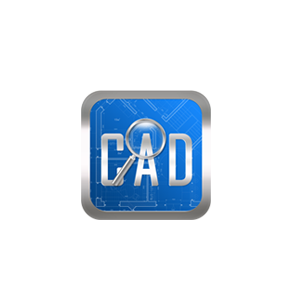
Free CAD Reader | Fast Dwg Viewer and Measurement Tool
CAD Reader is a fast and easy-to-use dxf & dwg drawing viewer. CAD Reader can open, view, mark, measure, and share your autocad file easily. – cadreader.glodon.com

Best Cad Software For Fashion Design
Best CAD Software For Fashion Design: Revolutionizing the Industry Fashion design has evolved significantly in recent years thanks to advancements in technology. One such innovation that has revolutionized the industry is Computer-Aided Design (CAD) software. CAD software enables fashion designers t – drawspaces.com
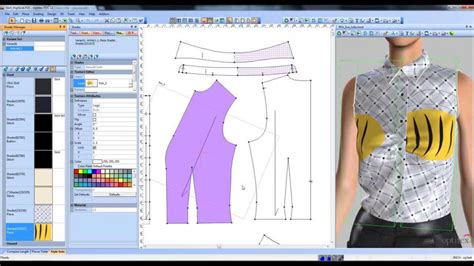
Best Free Cad For Ipad
Best Free CAD for iPad: Unleash Your Creativity On-the-Go With the rapid advancements in technology it is now possible to carry out complex design tasks directly on your iPad. Whether you are an architect engineer or simply a design enthusiast having access to a reliable CAD (Computer-Aided Design) – drawspaces.com

Free Cad Drawing App For Android
Free CAD Drawing App for Android: Unleash Your Creativity On-The-Go In today’s digital era the ability to create and design on-the-go has become increasingly important. For engineers architects and designers having access to a free CAD drawing app on their Android device can be a game-changer. This – drawspaces.com
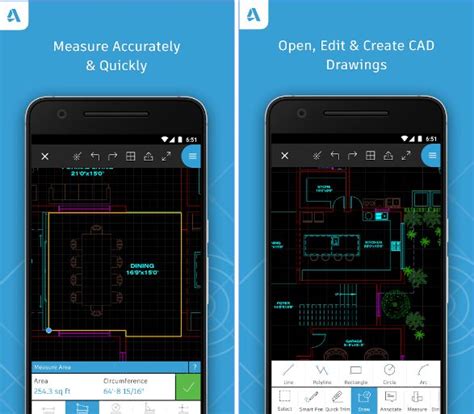
Is Autocad For Mac Different Than Windows
Is AutoCAD For Mac Different Than Windows? AutoCAD is a leading computer-aided design (CAD) software used by architects engineers and professionals in various industries worldwide. For many years AutoCAD was primarily available for Windows operating systems. However with the increasing popularity of – drawspaces.com

CAD Reader – Dwg Viewer & Measurement Tools – Microsoft Apps
Share & Exchange- available to export and import drawing wi.th annotations on it. System Requirements. Available on: PC. OS: Windows 10 version 17763.0 or … – www.microsoft.com
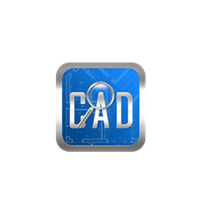
Tile Vertically Windows 10
Tile Windows Vertically Windows 10 3 Snappy Ways to Tile Windows Vertically on Windows PCs Oct 20 2012 … Now if you have ever right-clicked on an application on the Applications tab you must have noticed multiple options in it. In order to arrange … /a /p /p !– /wp:paragraph — /div !– /wp:col – drawspaces.com

Which Autocad Version Is Best For Windows 7
Which AutoCAD Version Is Best For Windows 7? AutoCAD is a widely used software program for computer-aided design and drafting. Many users still rely on Windows 7 as their operating system and finding the right AutoCAD version that is compatible with it can be crucial. In this blog post we will explo – drawspaces.com

Download Autodesk Viewers | Free Online Viewers | Autodesk Official
Design Review CAD viewer software lets you view, mark up, print, and track changes to 2D and 3D files for free. Requires DWG TrueView. Download now. File types. – www.autodesk.com
