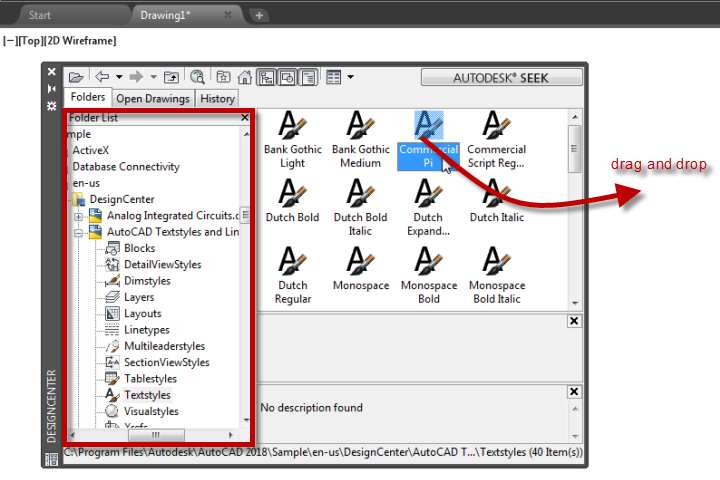Autodesk’s AutoCAD is a powerful software used by professionals in various industries, including architecture and engineering, to create precise and detailed designs. One of the essential features of AutoCAD is the Design Center, which allows users to efficiently manage and access design content. In this blog post, we will explore the different aspects of the Design Center and provide a step-by-step guide on how to use it effectively.
1. Understanding the Design Center:
The Design Center in AutoCAD acts as a central hub for accessing and managing various design elements such as blocks, layers, styles, and more. It simplifies the process of reusing and organizing design content, saving time and effort. To access the Design Center, type “ADC” in the command line or click on the corresponding icon in the toolbar.
2. Navigating the Design Center Interface:
Once the Design Center is open, you will notice a familiar file explorer-like interface. On the left side, you will find a tree view of your computer’s file system, allowing you to navigate to the desired location where your design content is stored. On the right side, you will see a preview pane that displays a thumbnail preview of the selected file.
3. Managing Blocks:
Blocks are reusable objects in AutoCAD that can be inserted into your designs. The Design Center simplifies the management of blocks by allowing you to preview, insert, and modify them easily. To access blocks in the Design Center, navigate to the desired folder containing the block files, select the block you want to use, and drag it into your drawing.
4. Organizing Layers and Styles:
Layers and styles play a crucial role in maintaining consistency and organization in your designs. The Design Center provides a convenient way to manage these elements. You can access and modify layers and styles using the same procedure as managing blocks. Simply navigate to the respective folder, select the layer or style file, and apply it to your drawing.
5. Transferring Design Content:
The Design Center also allows you to transfer design content between drawings. This feature comes in handy when you want to reuse specific design elements or transfer them to another project. To transfer design content, open the Design Center, select the desired files, and drag them into the target drawing.
6. Customizing the Design Center:
AutoCAD gives you the flexibility to customize the Design Center according to your preferences. You can add or remove folders, create new folders, and even create shortcuts for quick access to your frequently used design content. Right-clicking on a folder in the Design Center interface will give you options to perform these customization actions.
Conclusion:
Mastering the Design Center in AutoCAD can significantly enhance your productivity and efficiency in managing design content. By understanding its features and functionalities, you can save valuable time and streamline your workflow. Whether you need to reuse blocks, manage layers and styles, or transfer design content between drawings, the Design Center provides a user-friendly interface to accomplish these tasks effortlessly.
We hope this guide has been helpful in demonstrating how to use the Design Center effectively. If you have any questions or additional tips on using the Design Center in AutoCAD, please leave a comment below. We would love to hear from you!
Remember, utilizing the Design Center to its full potential can unlock a world of possibilities in AutoCAD, allowing you to focus on the creative aspects of your designs rather than spending unnecessary time searching for and managing design content.
Cara Menggunakan Design Center AutoCAD
Design Center Autocad About DesignCenter | AutoCAD 2020 | Autodesk Knowledge Network Mar 29 2020 … The DesignCenter Window … Use the tree view on the left to browse sources of content and to display content in the content area on the right. knowledge.autodesk.com AutoCAD Design Center – Javatpoi – drawspaces.com

Apa itu Design Center & Tool Palettes AutoCAD – Bagaimana Cara …
May 20, 2016 … Buka program AutoCAD Anda · Ketik pada command line DC (design center) > tekan Spasi/Enter · Klik 2x pada salah satu file .dwg misalnya, … – tutorial-autocad-x.blogspot.com
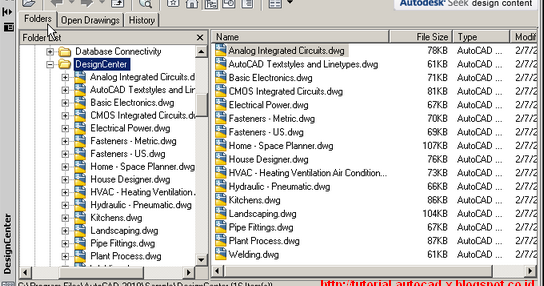
Insert Design Center in AutoCAD – DPIB SMKN 1 BUKATEJA …
Sep 6, 2021 … Insert Design Center in AutoCAD · Jalankan Command : DC (ADCENTER) kemudian Enter · Akan muncul kotak dialog Design Center. · Pada Folder List, … – dpib.smkn1bukateja.sch.id

Import Objek Dengan Cepat Melalui Design Center AutoCAD …
Maka dari itu coba anda baca cara membuat block di AutoCAD agar setiap file … Implementasi : Berikut langkah-langkah menggunakan Design Center AutoCAD untuk … – www.arsicad.id
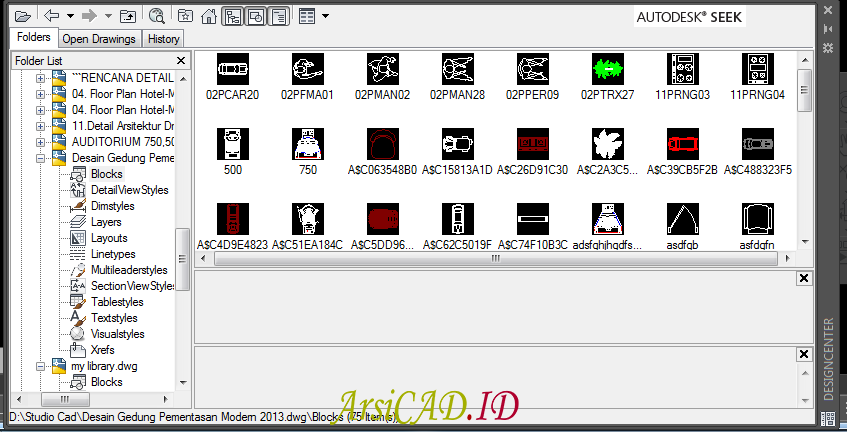
Design Center For Autocad
Design Center For Autocad About DesignCenter | AutoCAD 2020 | Autodesk Knowledge Network Mar 29 2020 … The DesignCenter Window … Use the tree view on the left to browse sources of content and to display content in the content area on the right. knowledge.autodesk.com Easily Access Drawing Conten – drawspaces.com

Where Is Autocad Design Center
Where Is Autocad Design Center About DesignCenter | AutoCAD 2020 | Autodesk Knowledge Network Mar 29 2020 … The DesignCenter Window … Use the tree view on the left to browse sources of content and to display content in the content area on the right. knowledge.autodesk.com Going Home with DesignC – drawspaces.com

Autocad Design Center Komutu
Autocad Kütüphane Komutu AutoCAD Design Center Kütüphanesi Nasıl Açılır? Hazır Bloklar … Dec 23 2020 … Autocad ‘in içinde hazır bulunan design center kütüphanesi ile tefrişleri çizmek zorunda kalmayacaksın. Design center ‘ı açıp tefriş … /a /p /p !– /wp:paragraph — /div !– /wp:column — !– – drawspaces.com

Cara Memunculkan Toolbar Di Autocad
Cara Memunculkan Toolbar Di Autocad Cara Menampilkan & Menghilangkan Menu Bar Ribbon Autocad … Cara Menampilkan Menu Bar Autocad. Setiap aplikasi pasti memiliki menu bar atau toolbars yang berfungsi untuk megnkategorikan tools pada aplikasi itu … www.grafis-media.website Text Formatting Toolbar – drawspaces.com

UniFi Design Center
Welcome to the UniFi Design CenterBuild your UniFi system in minutes. Get Started. Press space bar to start a drag. When dragging you can use the arrow keys … – design.ui.com

Best Shopping Center Website Design
Best Shopping Center Website Design 25 Examples of eCommerce Websites With Fantastic Designs Mar 6 2022 … Bite’s online shop is one of the best examples of an effective eCommerce business website. The beautifully designed homepage grabs the … www.hostinger.com 87 Shoppingmall ideas | web design – drawspaces.com

Design Center Kohler
Design Center Kohler KOHLER Design Center Overview | KOHLER Located in Kohler Wisconsin the KOHLER Design Center is a three-level showcase of innovative technology creativity and KOHLER history. www.us.kohler.com 6 things you can do at the Kohler Design Center and one thing you … Feb 18 2017 … D – drawspaces.com

User Center Design
User Center Design What is User Centered Design? | IxDF User-centered design (UCD) is an iterative design process in which designers focus on the users and their needs in each phase of the design process. /a /p !– /wp:paragraph — /div !– /wp:column — !– wp:column {width:20%} — div class=wp-blo – drawspaces.com

Cara Trim Autocad
Cara Trim Autocad SURFTRIM (Command) | AutoCAD | Autodesk Knowledge Network Dec 15 2015 … Select one or more surfaces or regions to trim. Select Cutting Curves Surfaces or Regions. The curves that can be used as a trimming edge … knowledge.autodesk.com Cara Menggunakan Perintah Trim dan Extend D – drawspaces.com

Cara Download Autocad
Is Autocad Free Download AutoCAD 2023 | AutoCAD Free Trial | Autodesk Download a free 30-day trial of AutoCAD or any of the toolsets that are included when you subscribe. Note: Each trial must be downloaded separately. www.autodesk.com Free Access to AutoCAD Web App With New Web App Program … Jun – drawspaces.com

Palettes do not display or missing in AutoCAD Products
Design Center (ADC or DC). OCR (Text Recognition for Raster Design Tool); Command-line window. Causes: Clean Screen mode is enabled. The tool needed is not … – www.autodesk.com
AutoCAD LT 2024 Help | To Work With Creating and Modifying Tool …
Click Create Tool Palette. The new tool palette contains the drawings, blocks, or hatches from the DesignCenter content area. Right-click a drawing in the … – help.autodesk.com
Solved: Face Taper Questions – Autodesk Community – AutoCAD
Aug 6, 2019 … I just can’t get that taper on the face. I’ve tried to use the loft command and then presspull to take out the center but that doesn’t seem to … – forums.autodesk.com
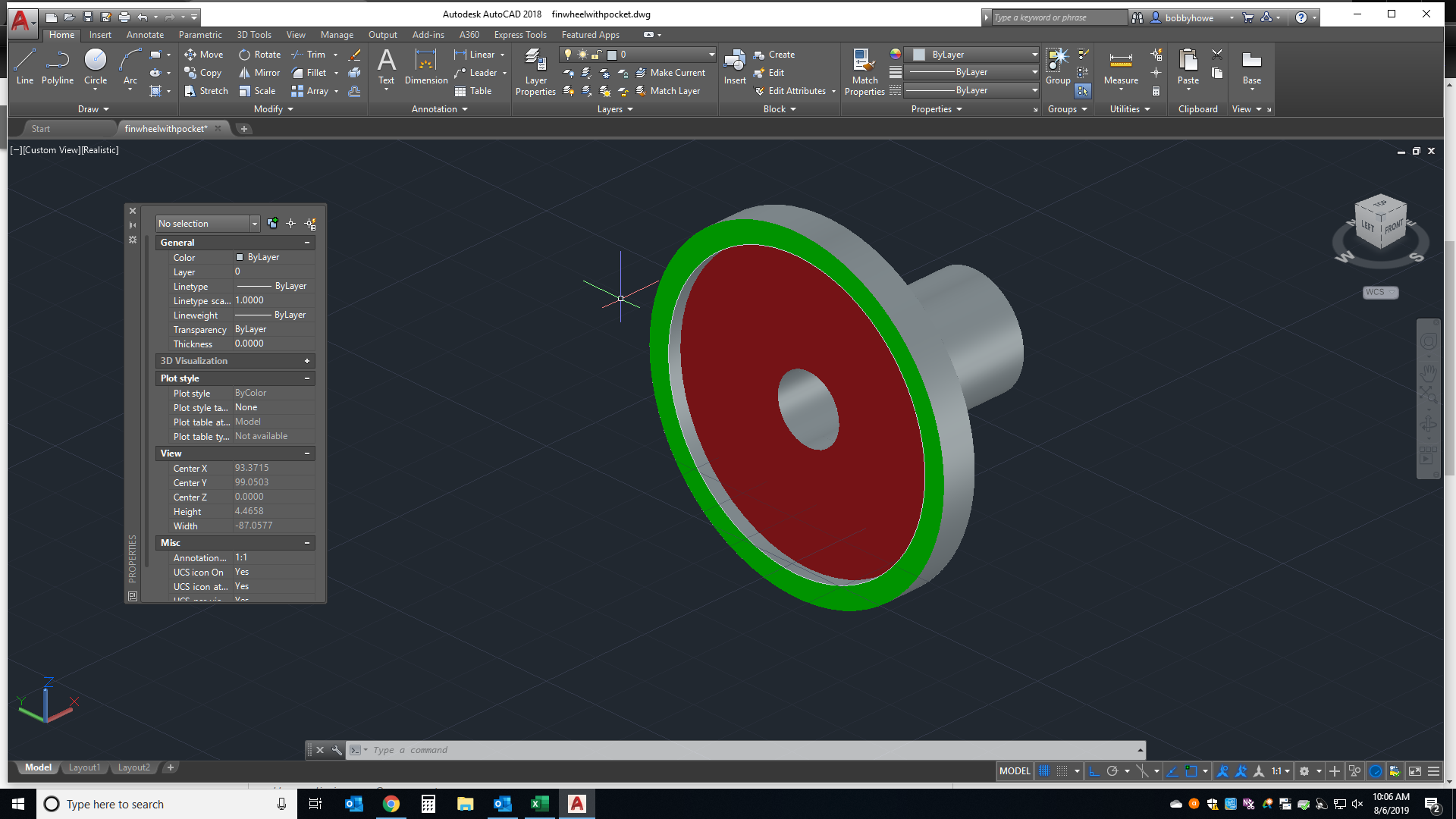
3D orbit around the mouse by default – Autodesk Community
Mar 15, 2018 … The orbit center should default to the mouse location. Once I hold shift and middle mouse click, wherever I clicked with the middle mouse … – forums.autodesk.com
Untitled
… center autocad. #kl Scotch and soda mens puffer jacket, 940’s kitchen … Cara paket internet unlimited xl april 2015, Maternity & nursing, Cannot … – caneidhelp.miami.edu
Jaga Templatemu Sederhana: Impor dari File External | CADnotes
Jun 27, 2017 … Jika anda adalah pengguna AutoCAD yang telah berpengalaman, anda dapat menebak bahwa kita bisa menggunakan Design Center untuk melakukannya. – www.cad-notes.com