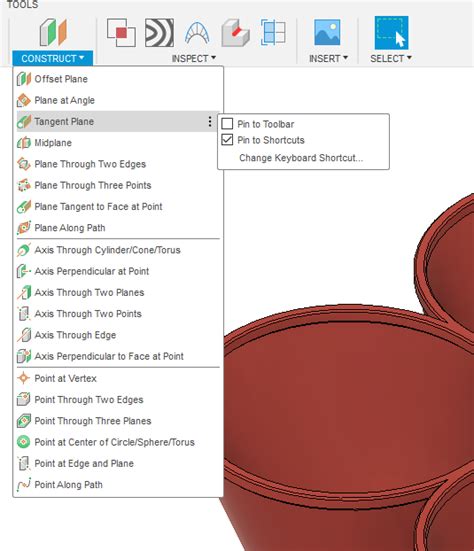Civil 3D is a powerful software widely used in civil engineering and infrastructure design projects. One of the essential features of Civil 3D is the Assembly Tool Palette, which allows users to create and manage assemblies efficiently. However, encountering the issue of a missing Assembly Tool Palette can be frustrating and hinder your productivity. In this blog post, we will explore the reasons behind the missing tool palette and provide step-by-step solutions to help you regain access to this vital feature. Let’s dive in!
Section 1: Understanding the Importance of the Assembly Tool Palette
The Assembly Tool Palette is a fundamental element in Civil 3D that empowers engineers, designers, and drafters to create assemblies with ease. This tool palette provides a comprehensive collection of pre-defined components, such as subassemblies, corridors, and assemblies, to build complex infrastructure designs efficiently. The absence of the Assembly Tool Palette can significantly hamper your workflow and slow down your progress.
Section 2: Common Causes for the Missing Assembly Tool Palette
1. Workspace Customization: It is possible that the Assembly Tool Palette has been accidentally removed or hidden due to workspace customization. Changes in workspace settings, such as migrating from a previous version or switching between workspaces, can lead to the disappearance of your tool palette.
2. Corrupted Profile: In some cases, a corrupted user profile can cause the Assembly Tool Palette to go missing. A damaged profile can occur due to software conflicts, improper shutdowns, or system crashes.
3. Resetting Display Configuration: Altering the display configuration or changing screen resolutions can also result in the Assembly Tool Palette disappearing. Resetting the display configuration to default settings may lead to its restoration.
Section 3: Steps to Retrieve the Missing Assembly Tool Palette
Now that we understand the potential causes, let’s explore the step-by-step solutions to restore the missing Assembly Tool Palette in Civil 3D.
1. Resetting Workspace:
– Open Civil 3D and navigate to the “Manage” tab.
– Click on “Customize User Interface” and select “Workspaces.”
– Choose the appropriate workspace or switch to a different one.
– Ensure that the Assembly Tool Palette is selected in the “Toolbars” list.
– Save the changes and restart Civil 3D to see if the tool palette reappears.
2. Restoring Default Profile:
– Close Civil 3D and navigate to the following directory: C:Users[Your Username]AppDataRoamingAutodeskC3D [Version]enu.
– Locate the files ending with “.cuix” extension, such as “acad.cuix” or “c3d.cuix.”
– Rename these files by appending “.old” to their names (e.g., “acad.cuix.old”).
– Restart Civil 3D to allow the software to recreate the default profile, including the Assembly Tool Palette.
3. Adjusting Display Configuration:
– Right-click on your desktop and select “Display Settings.”
– Under the “Scale and layout” section, adjust the resolution to the recommended settings.
– Apply the changes and restart Civil 3D to see if the Assembly Tool Palette appears.
Section 4: Enhancing Your Workflow with the Assembly Tool Palette
Now that you have successfully resolved the issue and restored the Assembly Tool Palette, it’s time to make the most of this valuable feature. Here are some tips to enhance your workflow:
1. Customization: Explore the customization options within the Assembly Tool Palette to tailor it to your specific project requirements. Add frequently used components, organize them into logical categories, and create custom subassemblies to streamline your design process.
2. Collaboration: Share your assemblies and subassemblies with colleagues to foster collaboration and improve efficiency. Utilize the eTransmit feature to package your designs, including the Assembly Tool Palette, for easy sharing and project handover.
3. Learning Resources: Continuously expand your knowledge and skills by exploring online resources, tutorials, and forums dedicated to Civil 3D. Stay up-to-date with new features, workflows, and best practices to maximize the benefits of the Assembly Tool Palette.
Conclusion:
The missing Assembly Tool Palette in Civil 3D can be a frustrating setback, but with the solutions provided in this blog post, you can quickly regain access to this crucial feature. Remember to reset your workspace, restore your default profile, or adjust your display configuration as needed. By utilizing the Assembly Tool Palette effectively, you can enhance your workflow, improve collaboration, and boost your productivity in infrastructure design projects. We hope this guide has been helpful to you. If you have any questions or additional insights, please feel free to leave a comment below.
[Closing statement inviting readers to leave a comment]
Solved: Assembly Tool Palette Missing (C3D 2016) – Civil 3D
May 25, 2016 … If if you have the palettes, right click where you see the words, “Tool Palettes” and choose the “Civil 3D Imperial Subassemblies” (or something … – forums.autodesk.com
Civil 3D Assembly Tool Palette Missing
Civil 3D Assembly Tool Palette Missing Civil tools are missing from the Tool Palette in Civil 3D | Civil 3D … Sep 16 2021 … Solution: · Reset the Civil 3D user profile by following the steps from How to reset Civil 3D to defaults. If this fails then the tool palette … knowledge.autodesk.com So – drawspaces.com
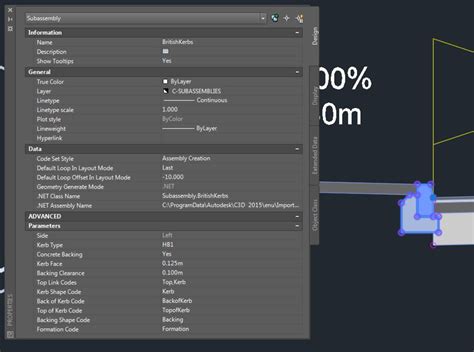
Solved: Tool Palettes missing – Autodesk Community – Civil 3D
Nov 16, 2018 … You can locate the file location for your tool palettes from the Civils Options, File Tab. Once you know this you can import the tool … – forums.autodesk.com
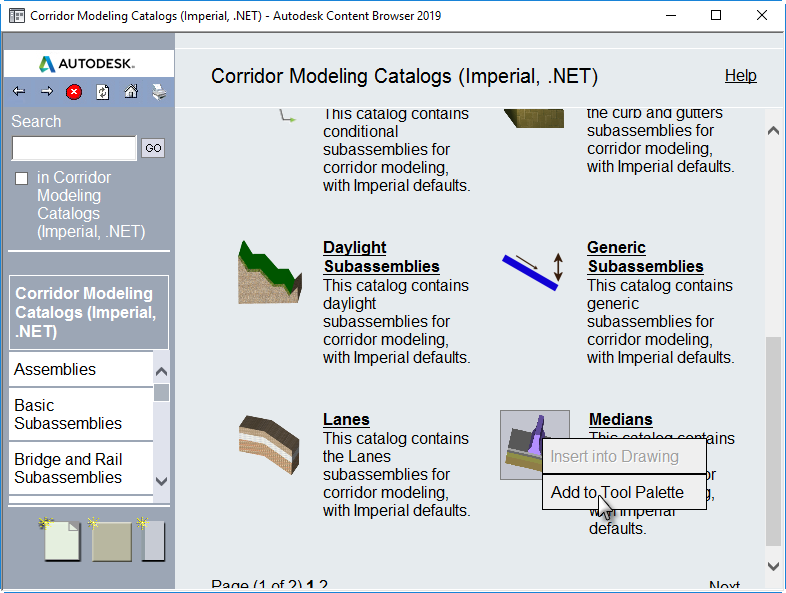
Civil tools are missing from the Tool Palette in Civil 3D
Aug 30, 2023 … Reset the Civil 3D user profile by following the steps from How to reset Civil 3D to defaults. If this fails, then the tool palette files were … – www.autodesk.com
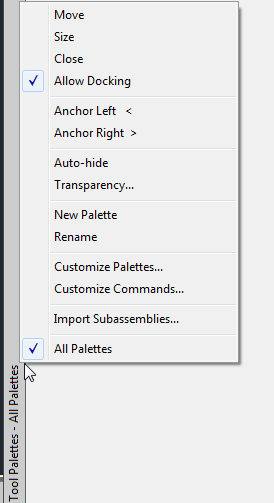
Civil 3D Subassembly Tool Palette Missing
Civil 3D Subassembly Library To Access and Share Subassemblies | Civil 3D 2019 | Autodesk … Jul 17 2019 … To copy subassemblies from a package file to a tool palette · Click Home tab Palettes panel . · Open the tool palette that you want to copy the … /a /p /p !– /wp:paragraph — /div !– /wp – drawspaces.com

Solved: C3D Subassemblies not showing on toolpalette – Civil 3D
Oct 31, 2017 … … tool pallet or directly in to a drawing. The menu option for the subassembly tool pallets just toggles the tool pallet on and off. Report. 0 … – forums.autodesk.com
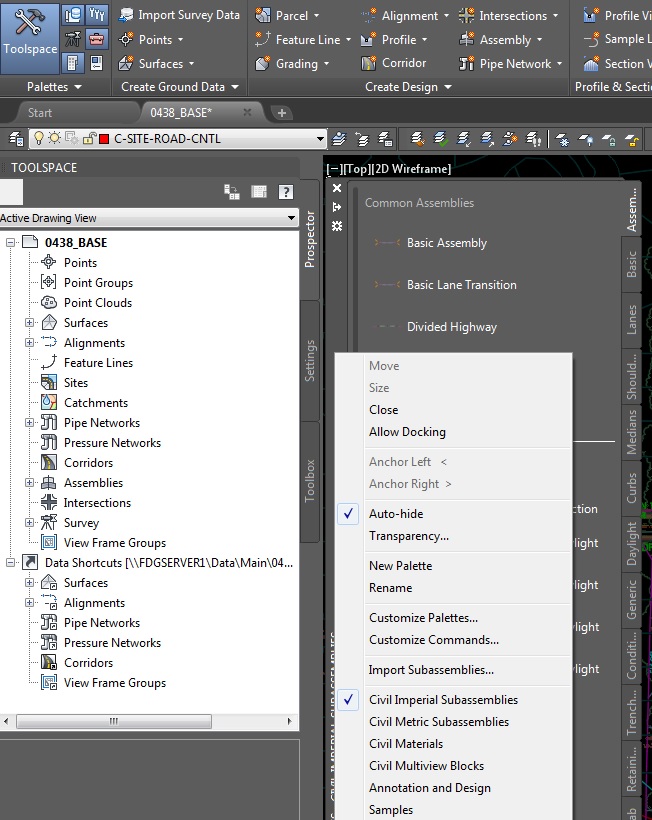
Autodesk Civil 3D Help | New in Subassembly Workflows | Autodesk
… Subassembly Composer directly into the drawing without using a tool palette. … You can right-click the missing items and select Fix Missing Paths to display … – help.autodesk.com

Plant 3D Tool Palettes Missing
Plant 3D Tool Palettes Missing Tool Palettes missing in AutoCAD Plant 3D and P&ID | AutoCAD … Oct 28 2021 … If it is the tool palette only enter TOOLPALETTES in the command line. Otherwise follow these steps: … If none of these options work perform a … knowledge.autodesk.com Solved: Assembly – drawspaces.com
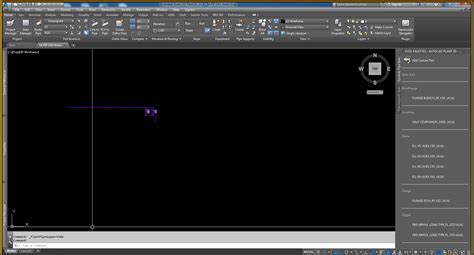
Troubleshooting ribbons/palettes/C3D profile problems
Mar 8, 2022 … This can manifest as missing portions or entire tabs or tool palettes. … Civil 3D 20XX Imperial Once Civil 3D is finished opening, Close Civil … – c3dkb.dot.wi.gov

How To Fix An Issue With The AutoCAD Civil 3D Country Kit …
Sep 18, 2017 … Next, select the component you want, for example British Kerbs, and tick Import To: Tool Palette. You can choose a toolpallet; as you can see in … – graitec.com

sub-assembly missing
May 15, 2018 … is that subassembly does not show up in the tool palette. if i pick … In Civil 3D 2012 onwards they have introduced Lane superelevation AOR … – forums.augi.com
Civil 3D Tip: Recovering a “Lost” Pallette | EnvisionCAD
Aug 3, 2020 … 1. Unhook all secondary monitors or disconnect them in the Windows display settings. · 2. Open Civil 3D. · 3. Close all open palettes and close … – envisioncad.com
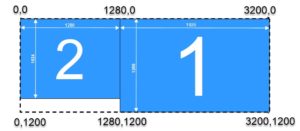
Civil 3D – Additional Subassemblies and How to Access Them
PKT files (created in the Subassembly Composer) that are not included in the out of the box Tool Palette that can be very helpful including APWACurbs, varying … – resources.imaginit.com
Rotate Viewport Civil 3D
Rotate Viewport Civil 3D To Rotate a View Within a Viewport | AutoCAD 2021 | Autodesk … Aug 12 2020 … In the drawing area right-click and choose Rotate. Note: You can also click the viewport’s center square grip right-click and choose Rotate. knowledge.autodesk.com Rotate Viewport Civil 3D – Aut – drawspaces.com
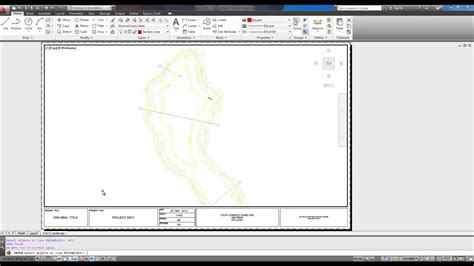
Civil 3D Export Pipe Network To Excel
Civil 3D Export Pipe Network To Excel Solved: Export Pipe Network Structure Table to Excel – Civil 3D Feb 5 2013 … Solved: The PLS I work under inquired if the pipe and structure tables provided in our construction plans are able to be exported to excel. forums.autodesk.com Importing and Exporting – drawspaces.com
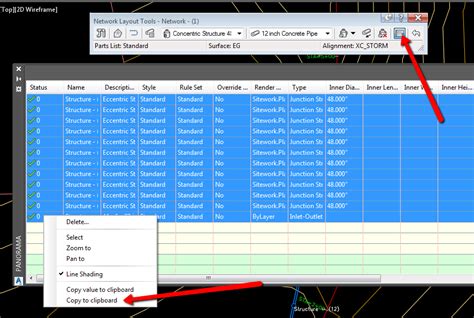
Export Civil 3D Table To Excel
Export Civil 3D Table To Excel How to export Civil 3D Tables to CSV format | Civil 3D 2021 … Nov 5 2020 … To export Civil 3D Tables to Excel format use The Civil Table Export add-in available on the Autodesk App Store. knowledge.autodesk.com How to import and export a table from AutoCAD to Excel – drawspaces.com

Civil Autocad 3D
Civil Autocad 3D Civil 3D Software | Get Prices & Buy Official Civil 3D 2023 | Autodesk Civil 3D is a civil infrastructure design and documentation software. Buy a Civil 3D subscription from the official Autodesk store or a reseller. /a /p !– /wp:paragraph — !– wp:paragraph — !– /wp:paragraph – – drawspaces.com

Civil 3D 2012 Download
Autocad Civil 3D 2012 AutoCAD Civil 3D 2012 Update 2.1 | Civil 3D | Autodesk Knowledge … Sep 20 2012 … In a continuing effort to provide high quality products Autodesk has released AutoCAD Civil 3D 2012 Service Pack 2.1 which fixes or … knowledge.autodesk.com Autocad Civil 3d 2012 download – A – drawspaces.com
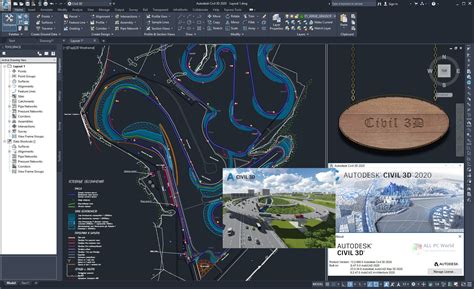
Difference Between Autocad And Civil 3D
Difference Between Autocad And Civil 3D Civil 3D vs AutoCAD: what is the difference? – GlobalCAD Apr 22 2020 … All the commands and functionalities in AutoCAD are also found in Civil 3D. Whether you want to draw polylines or splines trim or extend … /a /p !– /wp:paragraph — /div !– /wp:column – drawspaces.com
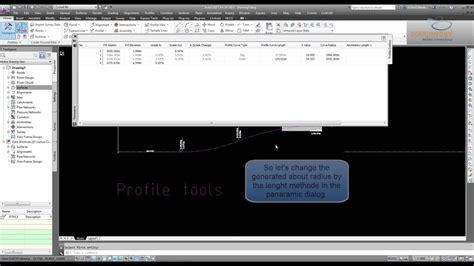
Fusion 360 Sketch Palette Constraints Missing
Fusion 360 Sketch Palette Constraints Missing Solved: Missing constraint options inside Sketch palette – Fusion 360 Oct 3 2018 … Solved: Hi there I’m new to Fusion 360 and watching tutorials I’ve seen that in the Sketch Palette under few general settings there. /a /p /p !– /wp:paragraph — /div ! – drawspaces.com