Civil 3D is a powerful software widely used in the field of civil engineering and infrastructure design. It offers various tools and features to streamline the design process, including the Subassembly Tool Palette. However, users may encounter a frustrating issue where this essential tool palette goes missing. In this blog post, we will explore the common reasons behind the disappearance of the Civil 3D Subassembly Tool Palette and provide troubleshooting steps to help resolve the issue.
I. Understanding the Civil 3D Subassembly Tool Palette:
Before diving into the troubleshooting process, it is crucial to understand the significance of the Civil 3D Subassembly Tool Palette. This tool palette acts as a central hub for accessing pre-defined subassemblies, allowing engineers to efficiently assemble and modify roadway designs. Whether it’s creating corridors, grading designs, or designing intersections, the Subassembly Tool Palette is an indispensable feature that enhances productivity and accuracy.
II. Reasons for the Missing Subassembly Tool Palette:
1. Workspace Configuration:
One common reason for the missing Subassembly Tool Palette is an incorrect workspace configuration. If you have recently modified your workspace settings or switched to a different workspace, it might have affected the visibility of the tool palette. To rectify this, follow these steps:
a. Click on the “Manage” tab in the ribbon.
b. Select “Customization” > “Workspace Editor.”
c. Ensure that the “Tool Palettes” option is enabled in the workspace configuration.
2. Corrupted User Profile:
Another possibility is a corrupted user profile. Over time, user profiles can become corrupted due to software conflicts or improper shutdowns. To address this issue, you can create a new user profile by following these steps:
a. Close Civil 3D and any associated Autodesk software.
b. Go to the following directory: C:Users[Your Username]AppDataRoamingAutodeskC3D [Version].
c. Rename the “Profile” folder to “Profile.old.”
d. Restart Civil 3D, and a new user profile will be created.
III. Restoring the Missing Subassembly Tool Palette:
1. Resetting User Interface (UI) Components:
In some cases, resetting the UI components can help restore the missing Subassembly Tool Palette. To do this, follow these steps:
a. Open Civil 3D and navigate to the “Manage” tab.
b. Select “Customization” > “Customize User Interface.”
c. In the “Customize User Interface” dialog box, click on the “Reset” button.
d. Confirm the reset by clicking “Yes” in the warning dialog box.
e. Close and restart Civil 3D to check if the Subassembly Tool Palette appears.
2. Reinstalling Civil 3D:
If all else fails, reinstalling Civil 3D can be a last resort. Uninstall the software from your system, ensuring to remove all associated files and folders. Then, perform a clean installation of the latest version of Civil 3D from the Autodesk website. This process will often resolve any underlying issues causing the missing Subassembly Tool Palette.
IV. Conclusion:
The Civil 3D Subassembly Tool Palette is a vital component for engineers and designers working with roadway designs and infrastructure projects. If you find yourself facing the issue of a missing tool palette, it can significantly impact your productivity and workflow. By understanding the reasons behind its disappearance and following the troubleshooting steps mentioned above, you can restore this essential feature and get back to creating precise and efficient designs.
We hope this troubleshooting guide has helped you resolve the issue of the missing Civil 3D Subassembly Tool Palette. If you have any further questions, suggestions, or experiences to share, please leave a comment below. We value your feedback and look forward to assisting you.
Civil 3D Subassembly Tool Palette Missing
Civil 3D Subassembly Library To Access and Share Subassemblies | Civil 3D 2019 | Autodesk … Jul 17 2019 … To copy subassemblies from a package file to a tool palette · Click Home tab Palettes panel . · Open the tool palette that you want to copy the … /a /p /p !– /wp:paragraph — /div !– /wp – drawspaces.com

Solved: Tool Palettes missing – Autodesk Community – Civil 3D
Nov 16, 2018 … You can locate the file location for your tool palettes from the Civils Options, File Tab. Once you know this you can import the tool … – forums.autodesk.com
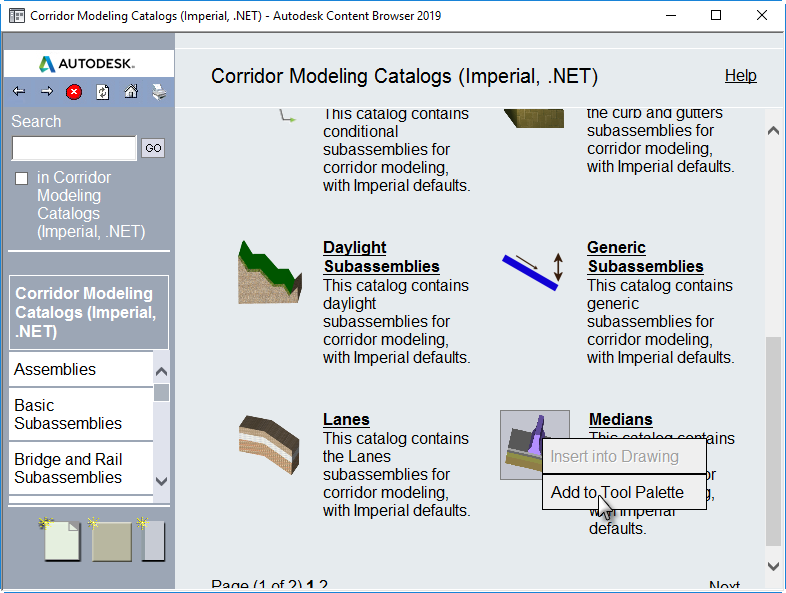
Civil tools are missing from the Tool Palette in Civil 3D
Aug 30, 2023 … Reset the Civil 3D user profile by following the steps from How to reset Civil 3D to defaults. If this fails, then the tool palette files were … – www.autodesk.com
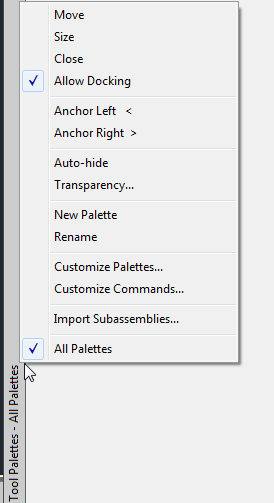
Solved: Assembly Tool Palette Missing (C3D 2016) – Civil 3D
May 25, 2016 … Do you not see any tool palettes? Or just not the subassemblies? If if you have the palettes, right click where you see the words, … – forums.autodesk.com
Civil 3D Assembly Tool Palette Missing
Civil 3D Assembly Tool Palette Missing: Resolving the Issue and Maximizing Your Workflow Civil 3D is a powerful software widely used in civil engineering and infrastructure design projects. One of the essential features of Civil 3D is the Assembly Tool Palette which allows users to create and manage – drawspaces.com
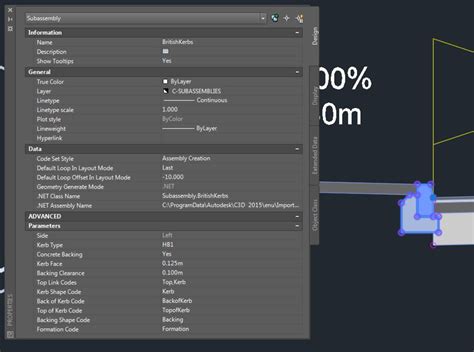
Solved: C3D Subassemblies not showing on toolpalette – Civil 3D
Oct 31, 2017 … It appears that my subassemblies tool palette don’t even exist. Do I need to re-install the program? I have seen the v1 enhancements too, and … – forums.autodesk.com
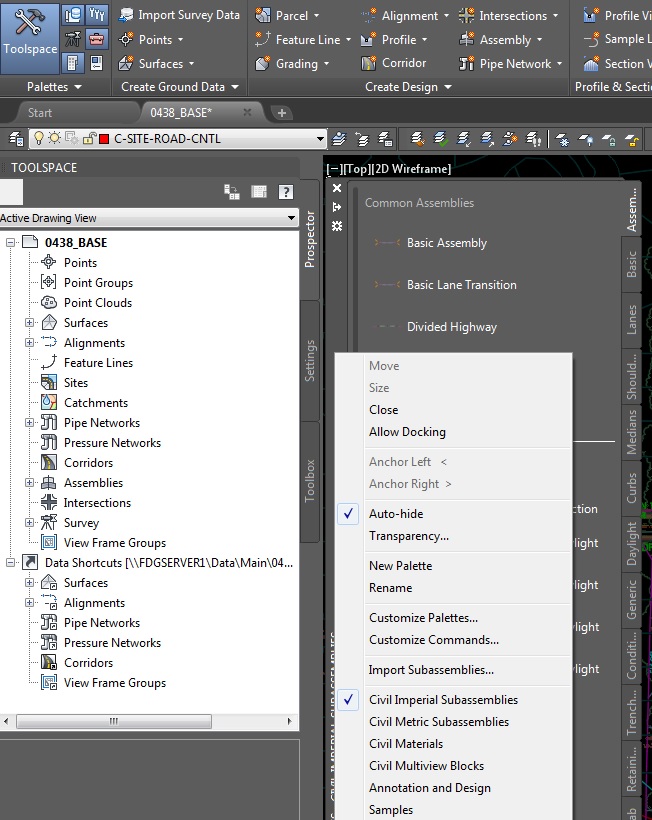
Autodesk Civil 3D Help | New in Subassembly Workflows | Autodesk
… Subassembly Composer directly into the drawing without using a tool palette. … You can right-click the missing items and select Fix Missing Paths to display … – help.autodesk.com

Plant 3D Tool Palettes Missing
Plant 3D Tool Palettes Missing: A Comprehensive Guide to Troubleshooting Introduction Plant 3D software is a powerful tool used by engineers architects and designers to create detailed models of industrial plants and equipment. With its extensive library of pre-built components Plant 3D simplifies t – drawspaces.com
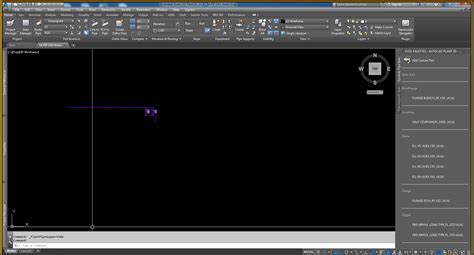
Civil 3D – Additional Subassemblies and How to Access Them
PKT files (created in the Subassembly Composer) that are not included in the out of the box Tool Palette that can be very helpful including APWACurbs, varying … – resources.imaginit.com
Troubleshooting ribbons/palettes/C3D profile problems
Mar 8, 2022 … This can manifest as missing portions or entire tabs or tool palettes. … Civil 3D 20XX Imperial Once Civil 3D is finished opening, Close Civil … – c3dkb.dot.wi.gov

How To Fix An Issue With The AutoCAD Civil 3D Country Kit …
Sep 18, 2017 … Next, select the component you want, for example British Kerbs, and tick Import To: Tool Palette. You can choose a toolpallet; as you can see in … – graitec.com

Civil 3D Tip: Recovering a “Lost” Pallette | EnvisionCAD
Aug 3, 2020 … 1. Unhook all secondary monitors or disconnect them in the Windows display settings. · 2. Open Civil 3D. · 3. Close all open palettes and close … – envisioncad.com
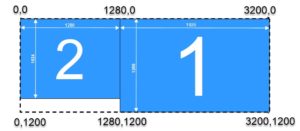
Rotate Viewport Civil 3D
Rotate Viewport Civil 3D To Rotate a View Within a Viewport | AutoCAD 2021 | Autodesk … Aug 12 2020 … In the drawing area right-click and choose Rotate. Note: You can also click the viewport’s center square grip right-click and choose Rotate. knowledge.autodesk.com Rotate Viewport Civil 3D – Aut – drawspaces.com
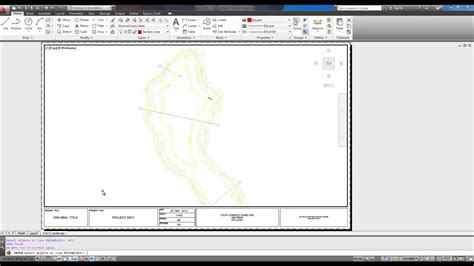
Civil 3D Export Pipe Network To Excel
Civil 3D Export Pipe Network To Excel Solved: Export Pipe Network Structure Table to Excel – Civil 3D Feb 5 2013 … Solved: The PLS I work under inquired if the pipe and structure tables provided in our construction plans are able to be exported to excel. forums.autodesk.com Importing and Exporting – drawspaces.com
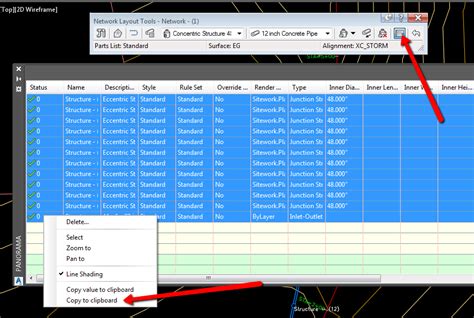
Export Civil 3D Table To Excel
Export Civil 3D Table To Excel: A Comprehensive Guide In today’s fast-paced world of engineering and design efficiency is key. Civil 3D Autodesk’s advanced software for civil engineering and design offers a wide range of powerful tools to streamline workflows. One such tool is the ability to export – drawspaces.com

Civil Autocad 3D
Civil Autocad 3D Civil 3D Software | Get Prices & Buy Official Civil 3D 2023 | Autodesk Civil 3D is a civil infrastructure design and documentation software. Buy a Civil 3D subscription from the official Autodesk store or a reseller. /a /p !– /wp:paragraph — !– wp:paragraph — !– /wp:paragraph – – drawspaces.com

Civil 3D 2012 Download
Autocad Civil 3D 2012 AutoCAD Civil 3D 2012 Update 2.1 | Civil 3D | Autodesk Knowledge … Sep 20 2012 … In a continuing effort to provide high quality products Autodesk has released AutoCAD Civil 3D 2012 Service Pack 2.1 which fixes or … knowledge.autodesk.com Autocad Civil 3d 2012 download – A – drawspaces.com
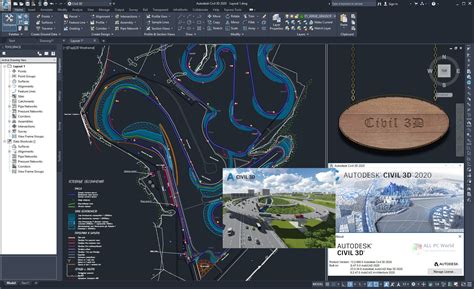
Difference Between Autocad And Civil 3D
Difference Between Autocad And Civil 3D Civil 3D vs AutoCAD: what is the difference? – GlobalCAD Apr 22 2020 … All the commands and functionalities in AutoCAD are also found in Civil 3D. Whether you want to draw polylines or splines trim or extend … /a /p !– /wp:paragraph — /div !– /wp:column – drawspaces.com
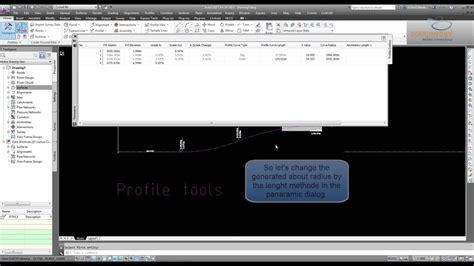
Fusion 360 Sketch Palette Constraints Missing
Fusion 360 Sketch Palette Constraints Missing When it comes to 3D modeling and design software Autodesk Fusion 360 is a popular choice among professionals and enthusiasts alike. This powerful tool offers a wide range of features and capabilities to bring your ideas to life. One of its key components – drawspaces.com
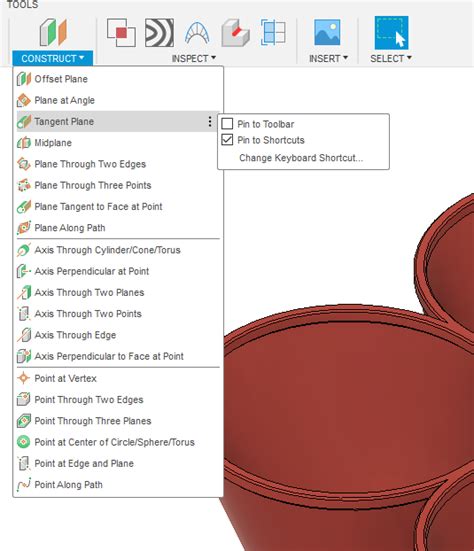
sub-assembly missing
May 15, 2018 … is that subassembly does not show up in the tool palette. if i pick … In Civil 3D 2012 onwards they have introduced Lane superelevation AOR … – forums.augi.com