In the world of architecture, engineering, and design, AutoCAD has become an indispensable tool for creating accurate and detailed drawings. However, when it comes to analyzing and manipulating the data within AutoCAD tables, many professionals find themselves seeking a more versatile platform. That’s where converting AutoCAD tables to Excel comes into play. In this blog post, we will delve into the step-by-step process of converting AutoCAD tables to Excel, enabling you to harness the power of Excel’s robust data manipulation capabilities.
Table of Contents:
1. Understanding the Need for Converting AutoCAD Tables to Excel
2. Preparing Your AutoCAD Table for Conversion
3. Exporting the AutoCAD Table to a CSV File
4. Importing the CSV File into Excel
5. Cleaning and Formatting the Imported Data
6. Enhancing Data Manipulation with Excel’s Features
7. Conclusion
1. Understanding the Need for Converting AutoCAD Tables to Excel:
AutoCAD tables serve as a convenient way to organize and present data within a drawing. However, when it comes to performing calculations, creating charts, or sharing data with colleagues, Excel offers a more comprehensive and flexible platform. By converting AutoCAD tables to Excel, you unlock the potential for deeper analysis and collaboration.
2. Preparing Your AutoCAD Table for Conversion:
Before proceeding with the conversion, it is crucial to ensure that your AutoCAD table is properly structured and formatted. This section will guide you through organizing your data, creating headers, and making necessary adjustments to optimize the conversion process.
3. Exporting the AutoCAD Table to a CSV File:
AutoCAD provides a seamless way to export your table data to a Comma-Separated Values (CSV) file format. We will explore the step-by-step procedure to export your table, ensuring that the data is preserved accurately during the conversion.
4. Importing the CSV File into Excel:
Once we have the CSV file containing the AutoCAD table data, we can now import it into Excel. This section will walk you through the process of importing the CSV file, ensuring that the data is imported correctly into the spreadsheet.
5. Cleaning and Formatting the Imported Data:
After importing the data into Excel, it is essential to review and clean up any inconsistencies or formatting issues. We will cover techniques to address common data formatting problems, such as removing duplicate entries, adjusting column widths, and applying appropriate formatting to enhance readability.
6. Enhancing Data Manipulation with Excel’s Features:
Now that your AutoCAD table has been successfully converted to Excel, it’s time to take advantage of Excel’s powerful features. This section will introduce you to various tools, including formulas, sorting, filtering, and pivot tables, enabling you to perform complex calculations, analyze trends, and create interactive visualizations effortlessly.
Conclusion:
Converting AutoCAD tables to Excel opens up a world of possibilities for data analysis, collaboration, and visualization. By following the step-by-step guide outlined in this blog post, you can effortlessly convert your AutoCAD tables to Excel, harnessing the full potential of Excel’s robust data manipulation capabilities. Share your experiences, tips, and suggestions in the comments section below and unlock the true potential of your design data.
[Conclusion inviting readers to leave a comment]
Solved: Convert text table to excel – Autodesk Community – AutoCAD
Sep 21, 2021 … You need get a free registration to convert the whole table. · Explode all Mtexts into Texts. · Explode all Polylines into Lines. · Replace … – forums.autodesk.com

Excel Macro to Convert Object to AutoCAD Table and Extract Data : r …
Nov 21, 2021 … Excel Macro to Convert Object to AutoCAD Table and Extract Data … Hello, this is demo of Custom Tool that I’ve created to modify AutoCAD Object … – www.reddit.com
Convert Autocad Table To Excel
Convert Autocad Table To Excel Exporting table from AutoCAD to Excel | AutoCAD 2022 | Autodesk … Jul 11 2016 … Solution: · On the command line in AutoCAD enter TABLEEXPORT . · When prompted select the table that you want to export. · Enter the desired … /a /p !– /wp:paragraph — /div !– /wp: – drawspaces.com
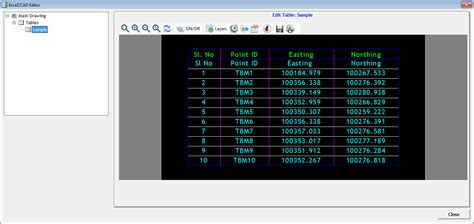
How to Export Tables From AutoCAD to Excel Format?
Learn how to export tables from AutoCAD drawings to Excel with this quick and easy tip. This is the first part in our How To Use AutoCAD series. – www.investintech.com
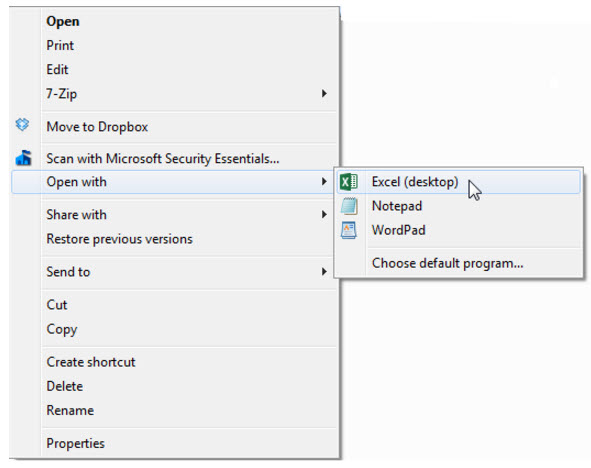
Exporting table from AutoCAD to Excel
Solution: · On the command line in AutoCAD, enter TABLEEXPORT . · When prompted, select the table that you want to export. · Enter the desired filename and save … – www.autodesk.com
Convert OLE to Autocad object or Excel to edit – AutoCAD Beginners …
Is MS Excel installed on your computer? Try Select OLE object>Ctrl+C>Edit-Paste Special>AutoCAD Entities (select PASTE option). – www.cadtutor.net

How to create a table in AutoCAD and link it to Excel
Solution: ; In AutoCAD right-click on the table and export it as .csv file; Open the table in Excel and rearrange the cells (optional) ; Click the “Data Link” … – www.autodesk.com
Importing Excel spreadsheet tables into AutoCAD-based products
In Microsoft Excel, select the spreadsheet area that you want to import, and copy it to the clipboard. · In AutoCAD, on the Edit menu, click Paste Special. · In … – www.autodesk.com
Autocad Convert Text To Table
AutoCAD Convert Text to Table: Streamlining Data Organization In the realm of computer-aided design (CAD) software AutoCAD reigns supreme as a powerful tool for architects engineers and designers. One of its remarkable features is the ability to convert text into tables enabling efficient data organ – drawspaces.com
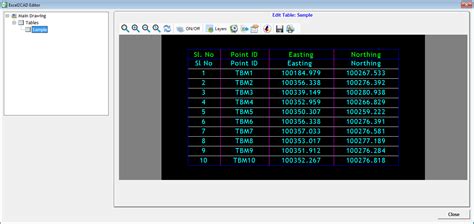
demystifying AutoCAD’s table/formatting features??
Aug 2, 2007 … So 18pt Excel text converted to .0781 AutoCAD text does not seem to be the answer, unless I want to resize my columns for every finish schedule. – forums.augi.com
TableBuilder 64 bit | AutoCAD | Autodesk App Store
Jun 23, 2023 … … export table/BOM/schedules from Autodesk® AutoCAD® to Excel. The … Also, you can convert a table drawn with lines and text to an AutoCAD native … – apps.autodesk.com
Convert Cogo Points To Autocad Points
Convert Cogo Points To Autocad Points: A Comprehensive Guide Introduction In the world of civil engineering and surveying accurate measurements and precise data are paramount. Professionals rely on software tools to streamline their work and ensure the highest level of accuracy. One such tool is Aut – drawspaces.com
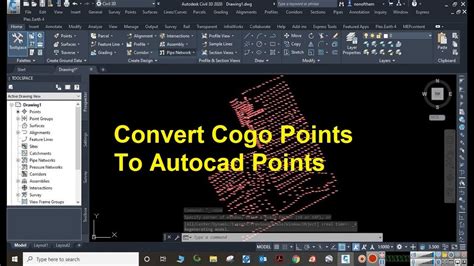
Autocad Convert Mtext To Text
AutoCAD is one of the most widely used software programs in the field of computer-aided design (CAD). It offers a plethora of features that make it a go-to tool for professionals from various industries. One such feature is the ability to convert Mtext to Text which can significantly enhance the eff – drawspaces.com
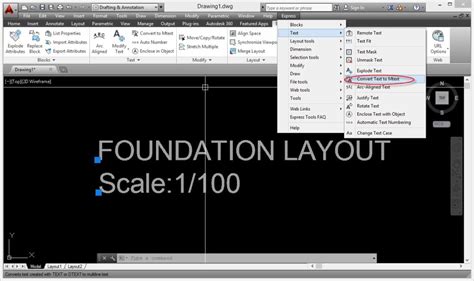
Export Civil 3D Table To Excel
Export Civil 3D Table To Excel: A Comprehensive Guide In today’s fast-paced world of engineering and design efficiency is key. Civil 3D Autodesk’s advanced software for civil engineering and design offers a wide range of powerful tools to streamline workflows. One such tool is the ability to export – drawspaces.com

How To Copy Poit Id And Points From Autocad To Excel Using Lisp Cmmand Coorn
How To Copy Point IDs and Points from AutoCAD to Excel Using Lisp Command Coorn AutoCAD is a powerful software widely used in the architecture engineering and construction industries for creating precise drawings. However when it comes to transferring data from AutoCAD to other applications like Exc – drawspaces.com

Export Autocad Text To Excel Lisp
Export Autocad Text To Excel Lisp In the world of AutoCAD there are many tasks that can be automated to improve productivity and efficiency. One such task is exporting AutoCAD text to Excel which can save valuable time and effort. In this blog post we will explore how to use Lisp a programming langu – drawspaces.com
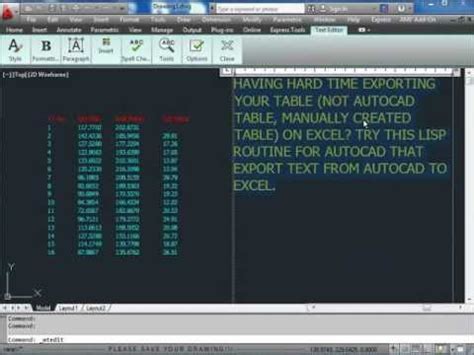
Autocad Convert Multiple Hatch To Polyline
Autocad Convert Multiple Hatch To Polyline: Streamlining Your Design Process In the world of computer-aided design (CAD) Autocad is a household name. This powerful software has revolutionized the way architects engineers and designers create intricate drawings and models. One of the fundamental feat – drawspaces.com

Autocad Convert To Lower Version
Alternative For Autocad The 11 Best AutoCAD Alternatives of 2022 (Some Are Free) | All3DP Jul 12 2022 … The 11 Best AutoCAD Alternatives of 2022 (Some Are Free) · About the Selection · BricsCAD · CMS IntelliCAD · DraftSight · FreeCAD · GstarCAD · LibreCAD. all3dp.com 10 Best Free AutoCAD Alternati – drawspaces.com

Autocad Text To Excel Lisp
Autocad Text To Excel Lisp: Streamline Your Workflow In the world of computer-aided design Autocad has long been a go-to software for architects engineers and designers. Its powerful features allow users to create precise and intricate designs effortlessly. However when it comes to managing and orga – drawspaces.com
