Introduction
In the world of civil engineering and surveying, accurate measurements and precise data are paramount. Professionals rely on software tools to streamline their work and ensure the highest level of accuracy. One such tool is AutoCAD, a widely-used software for drafting and designing. However, when dealing with data collected using COGO points, engineers often face the challenge of converting them into AutoCAD points. In this blog post, we will delve into the process of converting COGO points to AutoCAD points, providing you with a step-by-step guide to ensure a seamless transition. So, let’s get started!
Main Body
1. Understanding the Basics of COGO Points
Before we dive into the conversion process, it’s essential to have a clear understanding of what COGO points are. COGO (Coordinate Geometry) points are used to represent specific locations with precise X, Y, and Z coordinates. These points are typically generated by surveying instruments and GPS devices, and they serve as the foundation for various civil engineering projects.
2. The Importance of Converting COGO Points to AutoCAD Points
While COGO points are essential for surveying and calculations, AutoCAD is the go-to software for drafting and design. Converting COGO points to AutoCAD points allows engineers to seamlessly integrate their surveying data into the design phase of a project. This conversion ensures that the surveyed data is accurately represented in the AutoCAD drawing, facilitating better decision-making and reducing errors.
3. Exporting COGO Points
To begin the conversion process, the first step is to export the COGO points from your surveying software. Depending on the software you are using, the export process may vary. However, most surveying software provides an option to export data in a universally compatible format such as CSV (Comma-Separated Values) or TXT (Text) files. Make sure to select the appropriate file format for compatibility with AutoCAD.
4. Importing COGO Points into AutoCAD
Once you have exported the COGO points, it’s time to import them into AutoCAD. Open AutoCAD and navigate to the “Insert” tab. Select the “Import” option, and choose the file containing your COGO points. AutoCAD will prompt you to specify the insertion point and scaling options. Ensure that the scale is set correctly to maintain the accuracy of the data. After importing, the COGO points will be visible in your AutoCAD drawing.
5. Converting COGO Points to AutoCAD Points
After importing the COGO points, you need to convert them into AutoCAD points to fully utilize their potential. AutoCAD provides a convenient tool called “POINT” for this purpose. Activate the “POINT” command by typing it in the command line or selecting it from the ribbon. Specify the coordinates of each COGO point to create AutoCAD points in the drawing. Repeat this process for all the COGO points you imported.
6. Adjusting Point Styles and Properties
AutoCAD offers various customization options for point styles and properties. You can modify the appearance, size, color, and other properties of the AutoCAD points to suit your preferences or project requirements. To access these options, navigate to the “Home” tab, and find the “Point Style” panel. Experiment with different styles until you find the one that best fits your needs.
Conclusion
Converting COGO points to AutoCAD points is a crucial step in seamlessly integrating surveying data into the design phase of a project. By following the steps outlined in this guide, you can ensure a smooth transition and maintain the accuracy of your data throughout the process. Remember, precision is key in civil engineering and surveying, and AutoCAD provides the tools necessary to achieve it.
We hope this guide has been helpful in understanding the process of converting COGO points to AutoCAD points. If you have any questions, suggestions, or additional insights, we would love to hear from you. Leave a comment below and let us know your thoughts!
How to convert Civil 3D COGO points to AutoCAD blocks
How to convert Civil 3D points (COGO points) to blocks so they can be used in other AutoCAD programs? There are different options to convert COGO points to … – www.autodesk.com
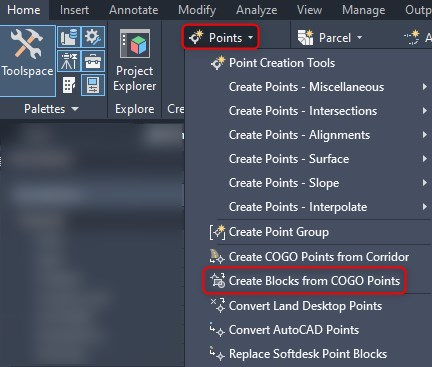
converting cogo points to autocad points – Autodesk Community …
Aug 13, 2009 … Connect tools and set up an odbc connection. … SDF file into an new dwg or do a bulk copy into SHP format. … “cnambourn” wrote in message news: … – forums.autodesk.com
Convert COGO Points to Autocad Points – Autodesk Community …
Feb 16, 2006 … Convert COGO Points to Autocad Points · Subscribe to RSS Feed · Mark Topic as New · Mark Topic as Read · Float this Topic for Current User … – forums.autodesk.com
Solved: Convert autocad points to cogo points – Autodesk …
Nov 11, 2020 … You can also do point creation tools and set up exactly how you want the points, assign point groups etc, then in the top right there’s a drop … – forums.autodesk.com
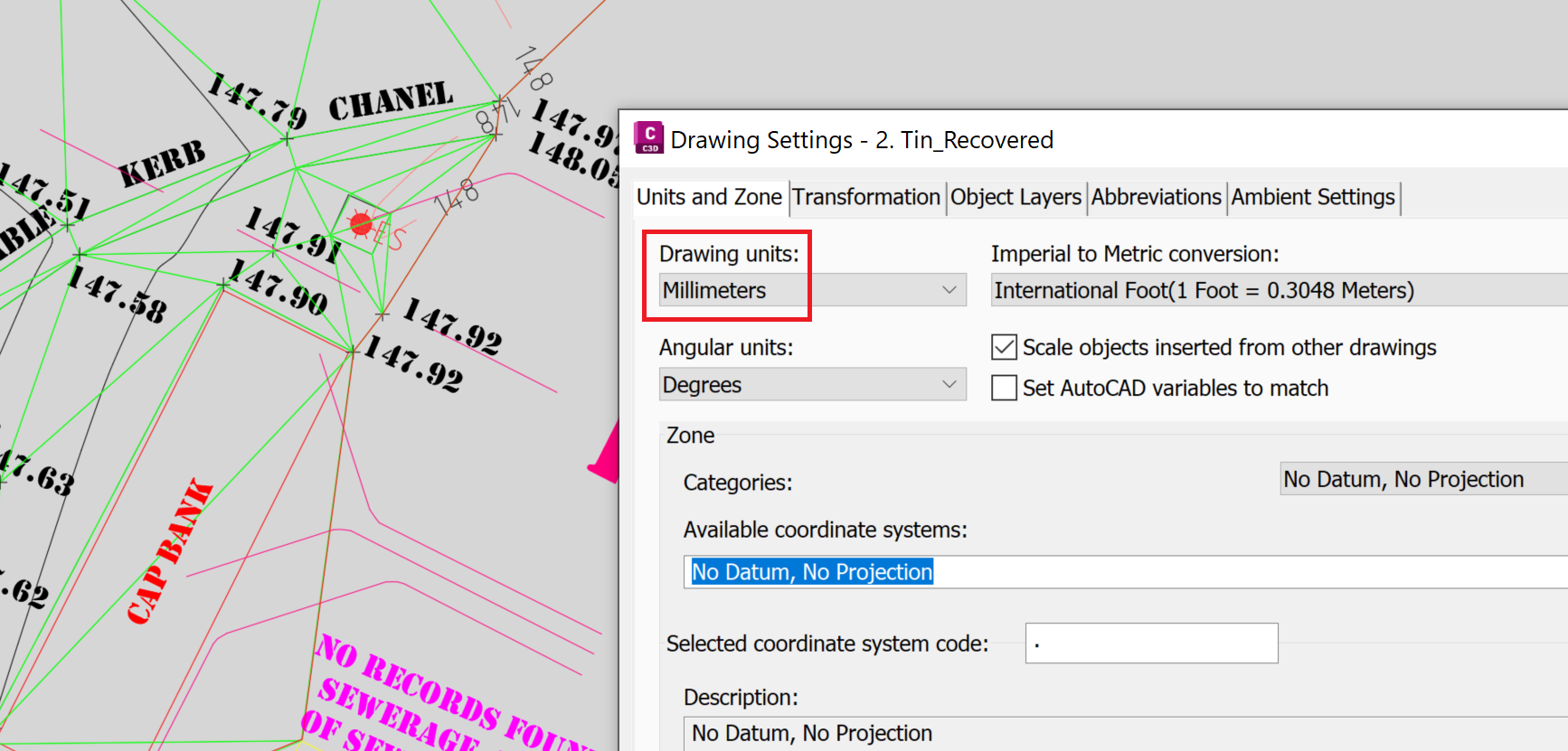
Convert Cogo Points To Blocks
Convert Cogo Points To Blocks: Maximizing Efficiency in Land Surveying In the realm of land surveying the ability to convert Cogo points to blocks is a fundamental skill that can significantly enhance efficiency and accuracy. By leveraging this technique surveyors can streamline their workflows simp – drawspaces.com
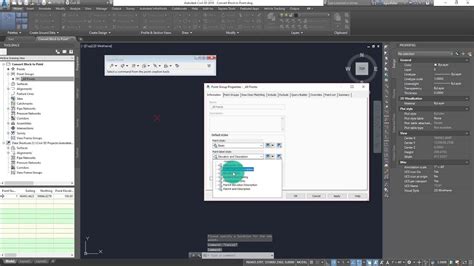
Autodesk Civil 3D Help | To Convert AutoCAD Points to Autodesk …
To Convert AutoCAD Points to Autodesk Civil 3D Points · Select settings and create styles, layers, point groups, and description keys. · Home tab Create Ground … – help.autodesk.com
Convert Civil 3D COGO points to blocks with attributes. – CAD Forum
Jan 21, 2010 … If you need to convert special “Point” objects (COGO points) in AutoCAD Civil 3D to standard blocks with attributes (point number, elevation), … – www.cadforum.cz

Dealing with AECC COGO Points in Vanilla AutoCAD Question. : r …
Nov 4, 2021 … Is there a way to easily convert COGO Points to Blocks inside vanilla AutoCAD? My problem is when the file containing the COGO points is … – www.reddit.com
COGO POINTS TO POINTS — BricsCAD Forum
Jun 19, 2020 … Hi, Can someone help me how to convert cogo points into points? Thanks! – forum.bricsys.com
Autodesk Civil 3D Help | To Convert Land Desktop Points | Autodesk
Before converting the points, you can use the Convert Autodesk Land Desktop Points dialog box to set a variety of point settings. For example, you can set … – help.autodesk.com
How To Copy Poit Id And Points From Autocad To Excel Using Lisp Cmmand Coorn
How To Copy Point IDs and Points from AutoCAD to Excel Using Lisp Command Coorn AutoCAD is a powerful software widely used in the architecture engineering and construction industries for creating precise drawings. However when it comes to transferring data from AutoCAD to other applications like Exc – drawspaces.com

Export Points From Autocad To Csv
Export Points From Autocad To Csv Introduction AutoCAD is a powerful computer-aided design (CAD) software widely used in various industries for creating precise detailed drawings and models. One of the common tasks in AutoCAD is exporting points to a CSV (Comma-Separated Values) file. This allows us – drawspaces.com

Autocad Mid Between Two Points
AutoCAD Mid Between Two Points: Exploring the Power of Precision AutoCAD the leading computer-aided design (CAD) software has revolutionized the way architects engineers and designers create intricate and accurate 2D and 3D models. One of the many powerful features of AutoCAD is the ability to find – drawspaces.com
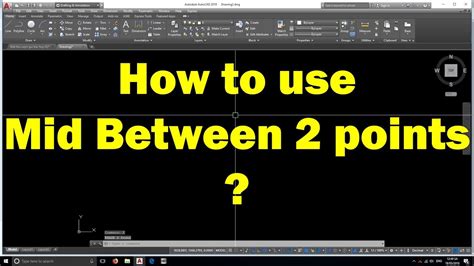
Autocad Convert Mtext To Text
AutoCAD is one of the most widely used software programs in the field of computer-aided design (CAD). It offers a plethora of features that make it a go-to tool for professionals from various industries. One such feature is the ability to convert Mtext to Text which can significantly enhance the eff – drawspaces.com
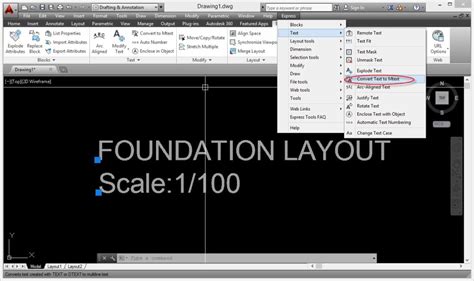
Autocad Topography From Points
Autocad Topography From Points In the realm of architectural design and civil engineering AutoCAD has become an indispensable tool for professionals. With its vast array of features and capabilities AutoCAD allows users to create detailed and accurate designs. One such feature that stands out is the – drawspaces.com
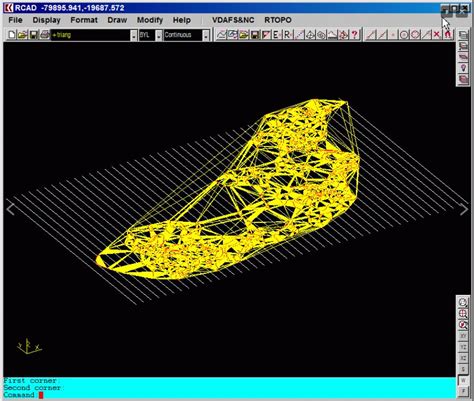
Autocad Convert To Lower Version
Alternative For Autocad The 11 Best AutoCAD Alternatives of 2022 (Some Are Free) | All3DP Jul 12 2022 … The 11 Best AutoCAD Alternatives of 2022 (Some Are Free) · About the Selection · BricsCAD · CMS IntelliCAD · DraftSight · FreeCAD · GstarCAD · LibreCAD. all3dp.com 10 Best Free AutoCAD Alternati – drawspaces.com

Autocad Convert Multiple Hatch To Polyline
Autocad Convert Multiple Hatch To Polyline: Streamlining Your Design Process In the world of computer-aided design (CAD) Autocad is a household name. This powerful software has revolutionized the way architects engineers and designers create intricate drawings and models. One of the fundamental feat – drawspaces.com

Autocad Convert Circle To Line Segments
Autocad Convert Circle To Line Segments: Breaking Down the Process Autocad the leading software for computer-aided design and drafting offers a wide range of tools and features to help professionals create accurate and precise drawings. One such capability is the ability to convert circles to line s – drawspaces.com
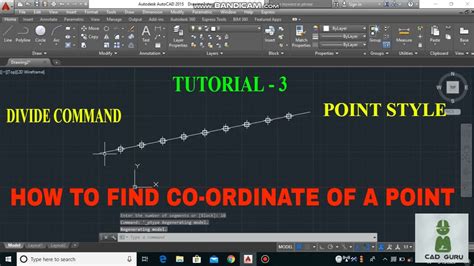
Convert Jpg To Autocad Dwg
Convert Jpg To Autocad Dwg JPG to DXF (Online & Free) — Convertio It contains information regarding vector graphics in binary or ASCII. It’s used as an open alternative to the closed DWG format. more info. How to convert JPG … convertio.co Solved: JPG to DWG in AutoCAD 2017? – Autodesk Community . – drawspaces.com
