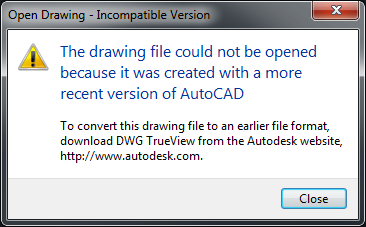In the world of computer-aided design (CAD), DWG files are the go-to format for storing and sharing design data. However, compatibility issues often arise when working with different versions of CAD software. Suppose you find yourself in a situation where you need to convert a DWG file to a lower version. In that case, this blog post will provide you with a step-by-step guide on how to navigate this process efficiently. So, let’s delve into the world of DWG conversion to lower versions.
I. Understanding DWG File Versions:
Before we dive into the conversion process, it’s essential to understand the concept of DWG file versions. Each version of CAD software supports a specific DWG file format, and backward compatibility can be a challenge. Therefore, it is crucial to ascertain the DWG version you want to convert your file into.
II. The Importance of DWG Conversion:
Why would one need to convert a DWG file to a lower version? This section will discuss the significance of DWG conversion, highlighting scenarios like collaborating with clients or colleagues who use older CAD software versions or working with legacy projects that require compatibility with outdated software.
III. Manual Conversion Methods:
There are several manual methods available for converting DWG files to lower versions. This section will explore various techniques, including the “Save As” feature in CAD software, DXF file conversion, and utilizing online conversion tools. We will discuss the advantages and limitations of each method, enabling you to choose the most suitable one for your needs.
IV. Using Specialized Conversion Tools:
For larger projects or when dealing with a multitude of files, manual conversion methods may not be practical. In this section, we will discuss specialized conversion tools available in the market. We will explore their features, ease of use, and compatibility with different versions of CAD software. Additionally, we will provide recommendations for popular conversion tools that have garnered positive user reviews.
V. Automating the Conversion Process:
When dealing with a high volume of DWG files, automating the conversion process can save substantial time and effort. This section will introduce batch conversion software, allowing you to convert multiple DWG files to lower versions simultaneously. We will discuss the benefits of automation and provide step-by-step instructions on how to use these tools effectively.
VI. Best Practices for DWG Conversion:
In this section, we will provide a set of best practices to ensure a seamless and error-free DWG conversion process. Topics covered will include file backup, data integrity verification, selecting the appropriate conversion format, and maintaining file compatibility across different software versions.
Conclusion:
Converting DWG files to lower versions is an essential task for anyone working with CAD software. While compatibility issues can be challenging, this blog post has provided you with a comprehensive guide on how to convert DWG files efficiently. By utilizing the manual conversion methods, specialized conversion tools, or automated batch conversion software, you can ensure seamless collaboration and maintain compatibility with older CAD software versions.
We hope this guide has been valuable in simplifying the DWG conversion process for you. If you have any questions, suggestions, or personal experiences with DWG conversion, we invite you to leave a comment below. Your insights could help fellow CAD users navigate this process more effectively.
Convert Dwg To Lower Version
Convert Dwg To Lower Version DWG to DXF | CloudConvert CloudConvert converts your CAD files online. Amongst many others we support DWG DXF and PDF. No need to download any software. convert. DWG. cloudconvert.com Convert to DWG Convert files into the DWG format a popular CAD file format with this fr – drawspaces.com

Using Autodesk DWG Trueview to Convert .dwg file version
Nov 23, 2015 … 1. Add your file (you can add more than one) to the DWG convert window. · 2. Select the format you would like the files to be converted to. · 3. – www.autodesk.com

Solved: Converting DWG to older version with AutoCAD mobile …
Feb 1, 2020 … The common solution found online is to use AutoCAD mobile to upload the dwg and then download it and select a previous version. However, when I … – forums.autodesk.com

AutoCAD Version Converter Online Free | DWG Version Converter
WorkinTool online can automatically convert AutoCAD high version to lower version for free. And it allows users to save files in various older releases of … – www.workintool.com

Solved: Convert a .dwg to an older version – Autodesk Community …
Mar 20, 2007 … Open Trueview 2015 and select the 3rd icon from the top left (next to open after the application button). If you hover over the icon it will say … – forums.autodesk.com
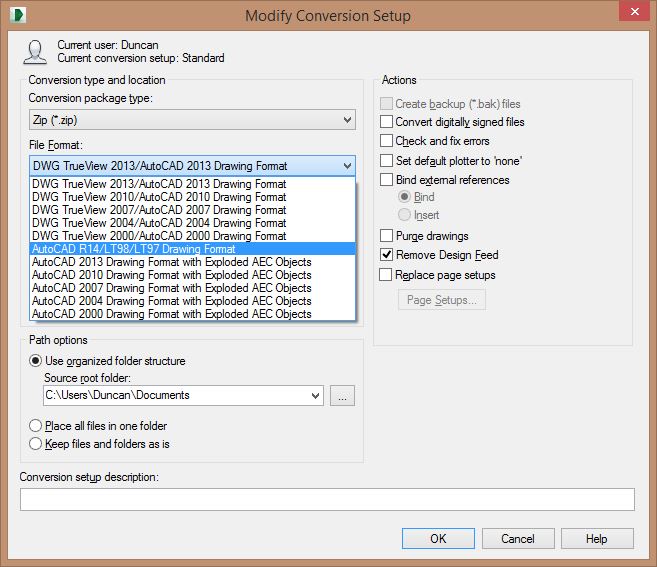
Dwg Trueview Convert To Older Version
Dwg Trueview Convert To Older Version How to save an AutoCAD drawing to a previous or older file format … Jun 22 2022 … Create a copy of the drawing file to be converted. · Launch DWG TrueView. · Click the application menu in the upper-left and choose DWG Convert ( … knowledge.autodesk.com Do – drawspaces.com

Autocad Convert To Lower Version
Alternative For Autocad The 11 Best AutoCAD Alternatives of 2022 (Some Are Free) | All3DP Jul 12 2022 … The 11 Best AutoCAD Alternatives of 2022 (Some Are Free) · About the Selection · BricsCAD · CMS IntelliCAD · DraftSight · FreeCAD · GstarCAD · LibreCAD. all3dp.com 10 Best Free AutoCAD Alternati – drawspaces.com

Solved: Convert .dwg to an older version – Autodesk Community …
May 13, 2017 … @Jprsmith1 download dwg true view and convert to lower version. << click HERE>>. Remember : without the difficult times … – forums.autodesk.com
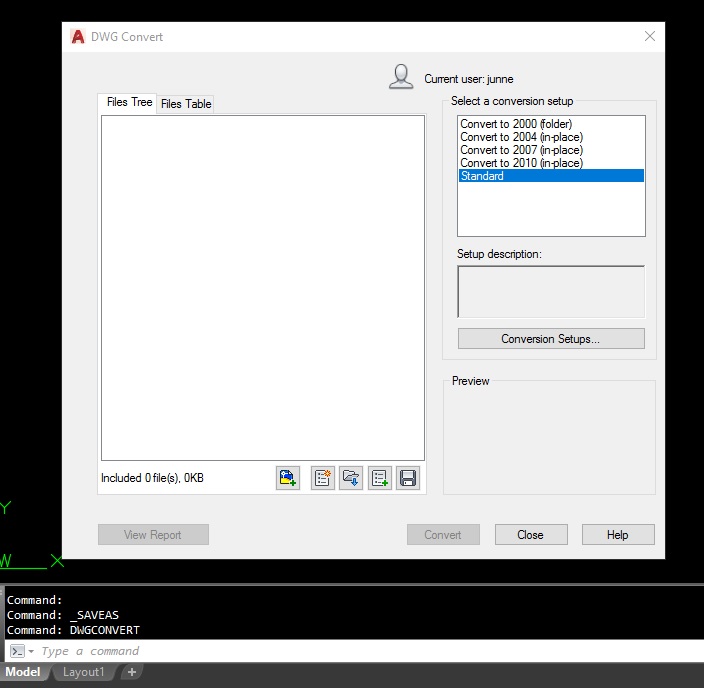
Solved: Convert older versions – Autodesk Community – AutoCAD on …
Sep 13, 2019 … AutoCAD web does not have the ability to save to older formats. Take a look here: https://www.autodesk.com/products/dwg/viewers DWG TrueView … – forums.autodesk.com
Convert to DWG
Convert files into the DWG format, a popular CAD file format, with this free online converter. Convert from many source formats. – cad.online-convert.com

Convert From Dwg To Pdf
Convert From Dwg To Pdf DWG to PDF | CloudConvert CloudConvert converts your CAD files online. Amongst many others we support DWG DXF and PDF. No need to download any software. convert. DWG. cloudconvert.com DWG to PDF – Convert your DWG to PDF for Free Online How to convert a DWG to a PDF file? · C – drawspaces.com

Dgn Convert To Dwg
DGN Convert to DWG: A Comprehensive Guide for Efficient File Conversion In the realm of computer-aided design (CAD) the ability to convert files between different formats is of paramount importance. One such conversion that frequently arises is DGN (Design) to DWG (Drawing) file format conversion. T – drawspaces.com

Convert To Dwg To Pdf
Convert To Dwg To Pdf DWG to PDF | CloudConvert DWG to PDF Converter … CloudConvert converts your CAD files online. Amongst many others we support DWG DXF and PDF. No need to download any software. convert. cloudconvert.com DWG to PDF – Convert your DWG to PDF for Free Online How to convert a DWG – drawspaces.com

Pdf Convert To Dwg Online
Pdf Convert To Dwg Online PDF to DWG Converter for Free | CADSoftTools Convert PDF to AutoCAD DWG either in an application or a free online service. The drawing will contain texts lines polylines splines and images. cadsofttools.com PDF to DWG – Convert your PDF to DWG for Free Online Do you want to – drawspaces.com

Convert Jpg To Autocad Dwg
Convert Jpg To Autocad Dwg JPG to DXF (Online & Free) — Convertio It contains information regarding vector graphics in binary or ASCII. It’s used as an open alternative to the closed DWG format. more info. How to convert JPG … convertio.co Solved: JPG to DWG in AutoCAD 2017? – Autodesk Community . – drawspaces.com

Convert Pdf Files To Autocad Dwg
Convert Pdf Files To Autocad Dwg How to convert a PDF to a DWG in AutoCAD | AutoCAD | Autodesk … Dec 6 2021 … Use the PDFIMPORT command. Notes: … Prior to AutoCAD 2017 it was not possible to convert a PDF file to a DWG file using AutoCAD or AutoCAD LT. knowledge.autodesk.com Convert PDF to DWG – drawspaces.com

DWG Converter | CloudConvert
CloudConvert converts your CAD files online. Amongst many others, we support DWG, DXF and PDF. No need to download any software. convert. DWG. – cloudconvert.com
Batch Converting Files in AutoCAD – A Very Handy … – Inventor Tales
Nov 8, 2015 … But there’s a utility here to help us out with that. It’s called DWG Convert, and lets you batch convert AutoCAD files to an older version of … – www.inventortales.com
Photo Convert To Sketch
Photo Convert To Sketch Photo to Sketch: Free Image to Sketch Converter | Fotor It is easy to convert your photo to pencil sketch. Firstly click the button Turn Photo into Sketch Now to get started. · Upload a photo. You can upload a … /a /p !– /wp:paragraph — /div !– /wp:column — !– wp:colum – drawspaces.com

How to save an AutoCAD drawing to a previous or older file format
Click the application menu in the upper-left and choose DWG Convert (or pick it on the ribbon if a file is open). User-added image. Add the file(s) in the Files … – www.autodesk.com