In today’s digital era, the ability to convert files from one format to another has become increasingly important. One such conversion that is commonly required is from DWG (AutoCAD Drawing) to PDF (Portable Document Format). In this blog post, we will explore the various methods and tools available to convert DWG files to PDF efficiently and conveniently. Whether you are a professional architect or an engineering student, this guide will provide you with valuable insights to make the conversion process seamless.
I. What is DWG and PDF?
A. DWG: AutoCAD Drawing (DWG) is a proprietary file format used by AutoCAD, a popular computer-aided design (CAD) software. It contains the 2D and 3D design data, including vector graphics, metadata, and other relevant information.
B. PDF: Portable Document Format (PDF) is a universal file format developed by Adobe. It preserves the appearance and layout of a document, irrespective of the software, hardware, or operating system used to view it.
II. Why Convert from DWG to PDF?
A. Wide Compatibility: PDF files can be opened, viewed, and printed using various software and web browsers, making it highly compatible among users.
B. Preserves Design Layout: When converting DWG files to PDF, the design layout, including layers, colors, and line weights, is maintained, ensuring accurate representation.
C. Secure Sharing: PDF files can be password-protected and encrypted, providing an added layer of security when sharing sensitive design data.
III. Methods to Convert DWG to PDF:
A. Using AutoCAD: AutoCAD itself provides a built-in feature to convert DWG files to PDF. Simply open the DWG file, go to the “Plot” or “Print” menu, select the desired settings, and save the file as a PDF.
B. Online Conversion Tools: Several online platforms offer free DWG to PDF conversion services. These tools require you to upload the DWG file, select the output format as PDF, and wait for the conversion to complete.
C. Dedicated Conversion Software: Numerous software applications, such as Autodesk TrueView and Able2Extract, specialize in converting DWG files to PDF. These programs offer additional features like batch conversion and advanced settings customization.
IV. Best Practices for DWG to PDF Conversion:
A. Maintain File Integrity: Before converting, ensure that the DWG file is error-free, properly scaled, and contains all necessary layers and objects.
B. Choose the Right Scale: Set the appropriate scale during conversion to ensure that the dimensions and measurements in the PDF accurately represent the original design.
C. Optimize for File Size: PDF files can sometimes be large, affecting sharing and storage. Optimize the PDF file size by reducing image quality or compressing the document while maintaining acceptable visual quality.
V. Additional Considerations:
A. Hyperlinks and Bookmarks: If your DWG file contains hyperlinks or bookmarks, make sure they are preserved in the converted PDF file for easy navigation.
B. Layer Management: PDF conversion tools may offer options to selectively convert or exclude certain layers from the final PDF, allowing better control over the output.
C. Watermarking and Stamping: Some conversion tools enable adding watermarks, stamps, or annotations to the converted PDF, which can be useful for branding or copyright purposes.
Conclusion:
Converting DWG files to PDF is a crucial step in sharing, reviewing, and archiving design data. By utilizing the methods mentioned above, you can seamlessly convert your DWG files to PDF while preserving the integrity and design layout. Whether you choose the built-in features of AutoCAD, online conversion tools, or dedicated software, the choice ultimately depends on your specific requirements and preferences. So, don’t let file formats hinder your collaboration and communication – convert from DWG to PDF effortlessly and enhance your workflow. If you have any questions or additional tips, please feel free to leave a comment below!
[Comment Section]
We hope this blog post helped you understand the various methods and considerations for converting DWG files to PDF. Have you faced any challenges or discovered other useful tools for this conversion? We would love to hear your experiences and insights! Share your thoughts, tips, or questions in the comments below and let’s learn from each other.
Convert From Dwg To Pdf
Convert From Dwg To Pdf DWG to PDF | CloudConvert CloudConvert converts your CAD files online. Amongst many others we support DWG DXF and PDF. No need to download any software. convert. DWG. cloudconvert.com DWG to PDF – Convert your DWG to PDF for Free Online How to convert a DWG to a PDF file? · C – drawspaces.com

DWG to PDF – Convert your DWG to PDF for Free Online
How to convert a DWG to a PDF file? · 1. Choose the DWG file that you want to convert. · 2. Select PDF as the the format you want to convert your DWG file to. – www.zamzar.com
DWG to PDF — How to convert DWG to PDF | Adobe Acrobat
How to convert DWG to PDF · In Acrobat, select Tools, then Create PDF. · Select Single File, then Select a File from the options menu. · Upload your DWG file. – www.adobe.com

AutoDWG DWG to PDF Converter Free online
AutoDWG DWG to PDF Converter provides a free online service for converting DWG to PDF without any limitations, while the desktop version allows for batch … – www.autodwg.com
How to convert a PDF to a DWG in AutoCAD
How to convert or import a PDF file to a DWG file using AutoCAD. Use the PDFIMPORT command. Notes: Lines will become editable geometry and text will become … – www.autodesk.com
Re: can’t convert dwg to pdf – Adobe Community – 12737215
Also, please try to turn to repair the installation form the help menu (Win Only) and reboot the computer once. Also make sure you have the recent version 21.11 … – community.adobe.com
DWG to PDF | CloudConvert
DWG to PDF Converter – CloudConvert is a free & fast online file conversion service. – cloudconvert.com
Convert To Dwg To Pdf
Convert To Dwg To Pdf DWG to PDF | CloudConvert DWG to PDF Converter … CloudConvert converts your CAD files online. Amongst many others we support DWG DXF and PDF. No need to download any software. convert. cloudconvert.com DWG to PDF – Convert your DWG to PDF for Free Online How to convert a DWG – drawspaces.com

Best AutoCAD to PDF Converter: Convert DWG files to PDF Online …
How to Convert AutoCAD to PDF for free · Simply choose the DWG or DXF CAD files you wish to convert and upload them to our AutoCAD to PDF converter. · Our … – www.freepdfconvert.com

DWG to PDF conversion most of drawing invisible. – Autodesk …
Apr 3, 2018 … Select one of the above named printers and then select the page size and if you are printing from a layout, select LAYOUT under “What to Plot”. – forums.autodesk.com
DWG To PDF Fast DWG View File – Apps on Google Play
Nov 1, 2022 … DWG Fast & dwg to pdf converter is our brand fresh app that we offer. DWG To PDF/Word – DWG fast view. The guidelines are clear for each … – play.google.com
Solved: DWG to PDF using Creo – PTC Community
Solved: Hi All, Is it possible to write a commandline utility to convert DWG file PDF using Creo ? Pl. guide me thanks, Kumarappan.S This thread is. – community.ptc.com
Convertor Dwg To Pdf
Convertor Dwg To Pdf DWG to PDF – Convert your DWG to PDF for Free Online How to convert a DWG to a PDF file? · Choose the DWG file that you want to convert. · Select PDF as the the format you want to convert your DWG file to. · Click ” … www.zamzar.com convert DWG to PDF DWG to PDF Converter … – drawspaces.com

Dgn Convert To Dwg
DGN Convert to DWG: A Comprehensive Guide for Efficient File Conversion In the realm of computer-aided design (CAD) the ability to convert files between different formats is of paramount importance. One such conversion that frequently arises is DGN (Design) to DWG (Drawing) file format conversion. T – drawspaces.com

Convert Dwg Into Pdf
Convert DWG into PDF: An Essential Guide for CAD Users In the world of Computer-Aided Design (CAD) DWG (Drawing) files have long been the standard format for storing and sharing 2D and 3D design data. However there are instances when converting DWG files into PDF (Portable Document Format) becomes n – drawspaces.com

Convert Jpg To Autocad Dwg
Convert Jpg To Autocad Dwg JPG to DXF (Online & Free) — Convertio It contains information regarding vector graphics in binary or ASCII. It’s used as an open alternative to the closed DWG format. more info. How to convert JPG … convertio.co Solved: JPG to DWG in AutoCAD 2017? – Autodesk Community . – drawspaces.com

How To Convert Multiple Autocad Drawing To Pdf
How To Convert Multiple AutoCAD Drawings to PDF AutoCAD is a widely used software for creating and editing technical drawings. While AutoCAD files are commonly shared in their native format there are situations where converting them to PDF becomes necessary. PDF files are universally compatible maki – drawspaces.com
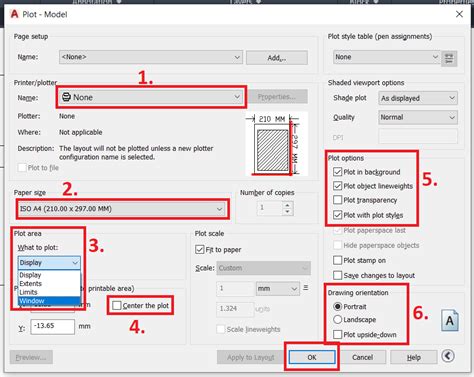
Conversion From Pdf To Autocad
Conversion From Pdf To Autocad How to convert a PDF to a DWG in AutoCAD | AutoCAD | Autodesk … Aug 17 2022 … Use the PDFIMPORT command. Notes: … Prior to AutoCAD 2017 it was not possible to convert a PDF file to a DWG file using AutoCAD or AutoCAD LT. knowledge.autodesk.com Convert PDF to DWG – drawspaces.com

Pdf To Dwg
PDF to DWG: Unlocking the Potential of Converting Files In the realm of design and engineering the ability to convert files from one format to another is of utmost importance. One common conversion that often arises is PDF to DWG. PDF (Portable Document Format) and DWG (Drawing) are two widely used – drawspaces.com

Dwg Conversion To Pdf
Dwg Conversion To Pdf convert DWG to PDF DWG to PDF Converter – CloudConvert is a free & fast online file conversion service. cloudconvert.com PDF to DWG – Convert your PDF to DWG for Free Online Do you want to convert a PDF file to a DWG file ? Don’t download software – use Zamzar to convert it for – drawspaces.com
