In today’s digital age, file compatibility and accessibility are crucial for efficient communication and collaboration. When it comes to sharing technical drawings or architectural plans, the DWG (Drawing) file format is widely used. However, not everyone has the necessary software or tools to view or edit DWG files. That’s where the conversion to PDF (Portable Document Format) comes into play. This comprehensive guide will walk you through the process of converting DWG to PDF, providing you with various methods and tools to accomplish this task effortlessly.
I. Understanding DWG and PDF:
Before diving into the conversion process, it’s important to understand the nature and significance of both DWG and PDF file formats.
1. DWG Files:
DWG files are proprietary file formats developed by AutoCAD, a popular computer-aided design (CAD) software. These files contain 2D and 3D design data, including geometry, attributes, and metadata, making them ideal for architects, engineers, and designers. However, DWG files can only be opened and edited using specific CAD software, limiting their accessibility for others.
2. PDF Files:
PDF files, on the other hand, are universally recognized and widely supported across different platforms and devices. They preserve the original formatting, fonts, and graphics of a document, ensuring consistent visual representation. PDFs are easily viewable, printable, and shareable, making them an ideal choice for document exchange.
II. Converting DWG to PDF Using AutoCAD:
As AutoCAD is the primary software used to create and edit DWG files, it offers built-in functionality for converting these files to PDF format. Follow these steps to convert DWG to PDF using AutoCAD:
1. Open the DWG file in AutoCAD.
2. Navigate to the “File” menu and select “Plot” or use the shortcut Ctrl+P.
3. In the “Plot” dialog box, select “DWG to PDF” as the plotter/printer.
4. Choose the desired paper size, orientation, and other settings.
5. Click on “OK” to start the conversion process.
6. Specify the name and location for the PDF file and click “Save.”
III. Online Conversion Tools:
If you don’t have access to AutoCAD or prefer a more convenient method, numerous online conversion tools allow you to convert DWG to PDF without installing any software. Here are a few popular online tools worth considering:
1. Tool 1: [Tool Name]
– Go to the website of the conversion tool.
– Upload your DWG file.
– Choose “PDF” as the output format.
– Click on “Convert” or a similar button to initiate the conversion.
– Download the converted PDF file once the process is complete.
2. Tool 2: [Tool Name]
– Visit the website of the conversion tool.
– Select the DWG file from your computer.
– Specify the desired settings, such as page size and orientation.
– Click on “Convert” to begin the conversion process.
– Once completed, download the converted PDF file.
IV. Batch Conversion and Advanced Options:
Converting multiple DWG files to PDF individually can be time-consuming. However, some tools offer batch conversion options, allowing you to convert multiple files simultaneously. Additionally, advanced options such as scaling, layer control, and watermarking may be available, depending on the tool you choose.
V. Converting DWG to PDF on Mobile Devices:
With the increasing use of mobile devices in professional settings, it’s essential to have solutions for converting DWG to PDF on the go. Several mobile apps cater to this need, providing easy conversion options directly from your smartphone or tablet.
VI. Benefits of Converting DWG to PDF:
Converting DWG to PDF offers several advantages, making it a preferred choice for sharing technical drawings and architectural plans. Some key benefits include:
1. Universal Accessibility: PDF files can be opened and viewed using free PDF reader software available on almost all devices and operating systems.
2. Document Security: PDFs can be password-protected, preventing unauthorized access and ensuring document security.
3. Compact Size: PDFs are typically smaller in size compared to DWG files, making them easier to store, share, and transmit.
4. Consistent Formatting: PDFs preserve the layout, fonts, and graphics of the original DWG file, ensuring consistent visual representation across different devices.
Conclusion:
In conclusion, converting DWG to PDF is a practical solution for sharing technical drawings and architectural plans with ease. Whether you have access to AutoCAD, prefer online conversion tools, or need mobile solutions, there are various options available to suit your needs. By utilizing the methods and tools discussed in this guide, you can effortlessly convert DWG files to PDF, ensuring compatibility and accessibility for all. Try out different techniques and share your experiences in the comments below!
We would love to hear your thoughts on converting DWG to PDF. Have you encountered any challenges? Which method or tool worked best for you? Feel free to leave a comment and share your insights and suggestions!
Best AutoCAD to PDF Converter: Convert DWG files to PDF Online …
How to Convert AutoCAD to PDF for free · Simply choose the DWG or DXF CAD files you wish to convert and upload them to our AutoCAD to PDF converter. · Our … – www.freepdfconvert.com

DWG to PDF — How to convert DWG to PDF | Adobe Acrobat
How to convert DWG to PDF · In Acrobat, select Tools, then Create PDF. · Select Single File, then Select a File from the options menu. · Upload your DWG file. – www.adobe.com

DWG to PDF | CloudConvert
DWG to PDF Converter – CloudConvert is a free & fast online file conversion service. – cloudconvert.com
How to convert a PDF to a DWG in AutoCAD
How to convert or import a PDF file to a DWG file using AutoCAD. Use the PDFIMPORT command. Notes: Lines will become editable geometry and text will become … – www.autodesk.com
Re: can’t convert dwg to pdf – Adobe Community – 12737215
Also, please try to turn to repair the installation form the help menu (Win Only) and reboot the computer once. Also make sure you have the recent version 21.11 … – community.adobe.com
Cannot Convert DWG to PDF – Autodesk Community – AutoCAD
Aug 13, 2013 … Use Windows System Restore, if it doesn’t work, Repair your Autocad. Report. – forums.autodesk.com
Convert From Dwg To Pdf
Convert From Dwg To Pdf DWG to PDF | CloudConvert CloudConvert converts your CAD files online. Amongst many others we support DWG DXF and PDF. No need to download any software. convert. DWG. cloudconvert.com DWG to PDF – Convert your DWG to PDF for Free Online How to convert a DWG to a PDF file? · C – drawspaces.com

Convert To Dwg To Pdf
Convert To Dwg To Pdf DWG to PDF | CloudConvert DWG to PDF Converter … CloudConvert converts your CAD files online. Amongst many others we support DWG DXF and PDF. No need to download any software. convert. cloudconvert.com DWG to PDF – Convert your DWG to PDF for Free Online How to convert a DWG – drawspaces.com

DWG to PDF – Convert your DWG to PDF for Free Online
How to convert a DWG to a PDF file? · 1. Choose the DWG file that you want to convert. · 2. Select PDF as the the format you want to convert your DWG file to. – www.zamzar.com
DWG To PDF Fast DWG View File – Apps on Google Play
Nov 1, 2022 … DWG Fast & dwg to pdf converter is our brand fresh app that we offer. DWG To PDF/Word – DWG fast view. The guidelines are clear for each … – play.google.com
Solved: DWG to PDF using Creo – PTC Community
Solved: Hi All, Is it possible to write a commandline utility to convert DWG file PDF using Creo ? Pl. guide me thanks, Kumarappan.S This thread is. – community.ptc.com
3 Easy Ways to Convert an AutoCAD File to PDF – wikiHow
Oct 25, 2022 … Exporting a Single Layout in AutoCAD · Step 1 Click the layout tab. · Step 2 Click the Output tab. · Step 3 Click Plot. – www.wikihow.com

How To Convert Multiple Autocad Drawing To Pdf
How To Convert Multiple AutoCAD Drawings to PDF AutoCAD is a widely used software for creating and editing technical drawings. While AutoCAD files are commonly shared in their native format there are situations where converting them to PDF becomes necessary. PDF files are universally compatible maki – drawspaces.com
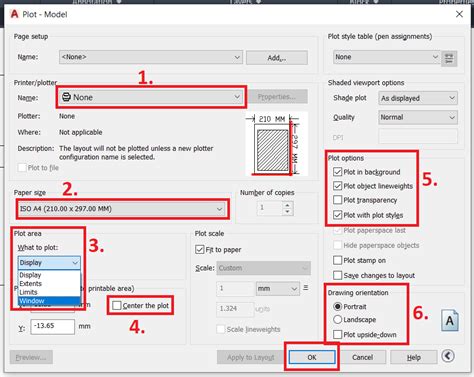
Convert Dwg To Lower Version
Convert DWG to Lower Version: A Comprehensive Guide for CAD Users In the world of computer-aided design (CAD) DWG files are the go-to format for storing and sharing design data. However compatibility issues often arise when working with different versions of CAD software. Suppose you find yourself i – drawspaces.com

Dwg Conversion To Pdf
Dwg Conversion To Pdf convert DWG to PDF DWG to PDF Converter – CloudConvert is a free & fast online file conversion service. cloudconvert.com PDF to DWG – Convert your PDF to DWG for Free Online Do you want to convert a PDF file to a DWG file ? Don’t download software – use Zamzar to convert it for – drawspaces.com

Dgn Convert To Dwg
DGN Convert to DWG: A Comprehensive Guide for Efficient File Conversion In the realm of computer-aided design (CAD) the ability to convert files between different formats is of paramount importance. One such conversion that frequently arises is DGN (Design) to DWG (Drawing) file format conversion. T – drawspaces.com

Dwg To Pdf With Autocad
DWG to PDF with AutoCAD: Simplifying File Conversion In the realm of computer-aided design (CAD) AutoCAD stands as a prominent software that allows professionals to create and modify intricate drawings and designs. However sharing these files in their native DWG format might not always be convenient – drawspaces.com

Convertor Dwg To Pdf
Convertor Dwg To Pdf DWG to PDF – Convert your DWG to PDF for Free Online How to convert a DWG to a PDF file? · Choose the DWG file that you want to convert. · Select PDF as the the format you want to convert your DWG file to. · Click ” … www.zamzar.com convert DWG to PDF DWG to PDF Converter … – drawspaces.com

Dwg To Pdf Convertor
Pdf To Dwg Converter PDF to DWG Converter for Free | CADSoftTools ABViewer converts PDF data into editable AutoCAD DWG entities: lines polylines hatches arcs ellipses and images. Conversion of all PDF pages or a single PDF … cadsofttools.com PDF to DWG – Convert your PDF to DWG for Free Online Do – drawspaces.com

Pdf To Dwg
PDF to DWG: Unlocking the Potential of Converting Files In the realm of design and engineering the ability to convert files from one format to another is of utmost importance. One common conversion that often arises is PDF to DWG. PDF (Portable Document Format) and DWG (Drawing) are two widely used – drawspaces.com
