In today’s digital age, the ability to convert DWG files to PDF format has become an essential skill for architects, engineers, and designers alike. Converting these files allows for easy sharing, collaboration, and printing. This comprehensive guide will walk you through the process, step by step, and explore the best tools available. So, let’s dive into the world of DWG to PDF conversion!
1. Understanding DWG and PDF Formats:
– Definition of DWG: DWG is a proprietary file format used by AutoCAD, the most popular computer-aided design (CAD) software. It stores 2D and 3D design data, including geometry, attributes, and metadata.
– Definition of PDF: PDF (Portable Document Format) is a widely-used file format for sharing and presenting documents. PDF files retain the original formatting and can be opened on any device or operating system.
2. Importance of Converting DWG to PDF:
– Enhanced accessibility: PDF files can be opened on any device or operating system without the need for specialized software.
– Accurate representation: Converting DWG files to PDF ensures that all design elements, such as dimensions and annotations, are preserved.
– Easy collaboration: PDF files can be easily shared with clients, colleagues, or other stakeholders for review, feedback, or printing.
3. Manual Conversion Methods:
– Using AutoCAD: AutoCAD itself provides a built-in feature to save DWG files as PDF. We’ll discuss the step-by-step process involved.
– Using Free Online Converters: Several online tools allow you to convert DWG to PDF for free. We’ll explore some reliable options and outline their pros and cons.
4. Dedicated Software for Batch Conversion:
– Introduction to dedicated conversion software: Specialized software like Autodesk DWG TrueView, AutoCAD LT, and SolidWorks eDrawings offer advanced features for batch conversion of multiple DWG files to PDF.
– Comparison of different software options: We’ll review the key features, usability, and pricing of popular software to help you choose the most suitable one for your needs.
5. Tips for Optimizing the Conversion Process:
– Preserving layer information: We’ll discuss how to maintain layer information during the conversion process, allowing for better organization and control over the PDF output.
– Managing file size: Large DWG files can result in bulky PDFs. We’ll explore techniques to reduce the file size without compromising quality.
6. Security and Watermarking:
– Password protection: We’ll delve into how to safeguard PDF files through password encryption, ensuring that only authorized individuals can access or modify the content.
– Adding watermarks: Learn how to add watermarks to your PDF files, providing additional protection against unauthorized use or distribution.
Conclusion:
Converting DWG files to PDF format has become an integral part of the design and engineering workflow, enabling easy sharing, collaboration, and printing. Whether you choose to use built-in features of software like AutoCAD or opt for dedicated conversion tools, the options are plentiful. By converting DWG to PDF, you enhance accessibility, accuracy, and collaboration. So, start converting your DWG files to PDF today and experience the flexibility of this widely-compatible format!
We hope this guide has provided you with valuable insights into the process of converting DWG to PDF. If you have any questions, suggestions, or experiences to share, we invite you to leave a comment below. Happy converting!
Word Count: 498
Convertor Dwg To Pdf
Convertor Dwg To Pdf DWG to PDF – Convert your DWG to PDF for Free Online How to convert a DWG to a PDF file? · Choose the DWG file that you want to convert. · Select PDF as the the format you want to convert your DWG file to. · Click ” … www.zamzar.com convert DWG to PDF DWG to PDF Converter … – drawspaces.com

Dwg To Pdf Convertor
DWG to PDF Converter: Simplifying the Conversion Process In the world of computer-aided design (CAD) DWG files hold immense importance for architects engineers and designers. However sharing these files with others who do not have access to CAD software can be challenging. This is where a DWG to PDF – drawspaces.com
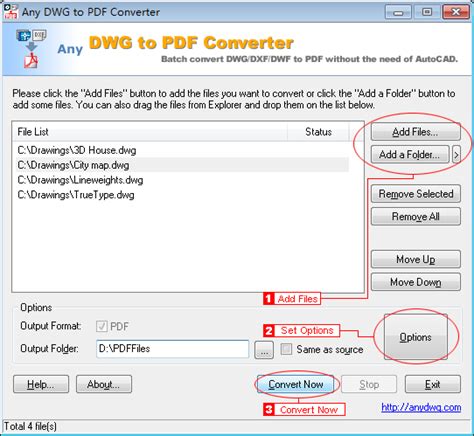
Low quality when converting .dwg to .pdf – Autodesk Community …
Oct 10, 2013 … Check that your Visual Style isn’t set to Realistic. If it is, you’ll get a raster PDF. Set it to 2D Wireframe. – forums.autodesk.com
Solved: DWG to PDF using Creo – PTC Community
Solved: Hi All, Is it possible to write a commandline utility to convert DWG file PDF using Creo ? Pl. guide me thanks, Kumarappan.S This thread is. – community.ptc.com
DWG To PDF Fast DWG View File – Apps on Google Play
Nov 1, 2022 … DWG Fast & dwg to pdf converter is our brand fresh app that we offer. DWG To PDF/Word – DWG fast view. The guidelines are clear for each … – play.google.com
DWG to PDF – Free Online DWG to PDF Converter
Convert DWG files to PDF for free with online DWG to PDF converter. Convert DWG or DXF to PDF with high quality. No registration or installation needed. – allinpdf.com

DWG to PDF – Convert your DWG to PDF for Free Online
How to convert a DWG to a PDF file? · 1. Choose the DWG file that you want to convert. · 2. Select PDF as the the format you want to convert your DWG file to. – www.zamzar.com
How to convert a PDF to a DWG in AutoCAD
How to convert or import a PDF file to a DWG file using AutoCAD. Use the PDFIMPORT command. Notes: Lines will become editable geometry and text will become … – www.autodesk.com
convert DWG to PDF
DWG to PDF Converter – CloudConvert is a free & fast online file conversion service. – cloudconvert.com
DWG to PDF — How to convert DWG to PDF | Adobe Acrobat
How to convert DWG to PDF · In Acrobat, select Tools, then Create PDF. · Select Single File, then Select a File from the options menu. · Upload your DWG file. – www.adobe.com

Re: can’t convert dwg to pdf – Adobe Community – 12737215
Also, please try to turn to repair the installation form the help menu (Win Only) and reboot the computer once. Also make sure you have the recent version 21.11 … – community.adobe.com
Convert From Dwg To Pdf
Convert From Dwg To Pdf In today’s digital era the ability to convert files from one format to another has become increasingly important. One such conversion that is commonly required is from DWG (AutoCAD Drawing) to PDF (Portable Document Format). In this blog post we will explore the various metho – drawspaces.com
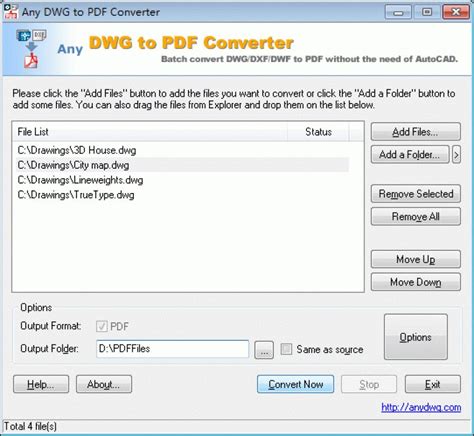
Pdf To Dwg
PDF to DWG: Unlocking the Potential of Converting Files In the realm of design and engineering the ability to convert files from one format to another is of utmost importance. One common conversion that often arises is PDF to DWG. PDF (Portable Document Format) and DWG (Drawing) are two widely used – drawspaces.com

Dwg To Pdf With Autocad
DWG to PDF with AutoCAD: Simplifying File Conversion In the realm of computer-aided design (CAD) AutoCAD stands as a prominent software that allows professionals to create and modify intricate drawings and designs. However sharing these files in their native DWG format might not always be convenient – drawspaces.com

Convert To Dwg To Pdf
Convert To DWG To PDF: The Ultimate Guide for Easy File Conversion In today’s digital age file compatibility and accessibility are crucial for efficient communication and collaboration. When it comes to sharing technical drawings or architectural plans the DWG (Drawing) file format is widely used. H – drawspaces.com

Best AutoCAD to PDF Converter: Convert DWG files to PDF Online …
How to Convert AutoCAD to PDF for free · Simply choose the DWG or DXF CAD files you wish to convert and upload them to our AutoCAD to PDF converter. · Our … – www.freepdfconvert.com

Pdf Converter To Dwg Online
PDF Converter To DWG Online: Unlocking Design Possibilities Introduction In the world of design and engineering the ability to convert PDF files to DWG format is a game-changer. DWG files created and used by AutoCAD are the industry standard for storing and sharing design data. However PDF files hav – drawspaces.com

Autocad Plot Multiple Sheets To Single Pdf
Autocad Plot Multiple Sheets To Single PDF In the world of design and engineering AutoCAD is a powerful software that allows professionals to create precise and detailed drawings. One common task that designers often face is plotting multiple sheets to a single PDF file. This blog post will guide yo – drawspaces.com

How To Convert Multiple Autocad Drawing To Pdf
How To Convert Multiple AutoCAD Drawings to PDF AutoCAD is a widely used software for creating and editing technical drawings. While AutoCAD files are commonly shared in their native format there are situations where converting them to PDF becomes necessary. PDF files are universally compatible maki – drawspaces.com
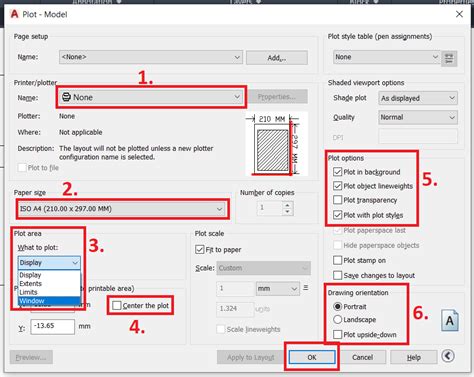
Dwg To 3D Model Online
DWG to 3D Model Online: Unlocking Design Possibilities Introduction (approx. 200 words): In today’s digital age the ability to convert 2D drawings into immersive 3D models is becoming increasingly important for architects engineers and designers. This process allows them to visualize their creations – drawspaces.com
