Introduction
Autocad, the industry-leading computer-aided design software, offers a vast array of features that streamline the design process. One of the most useful functions for designers and architects is the Copy setting, which allows for the duplication of objects with ease and precision. In this blog post, we will delve into the Copy setting in Autocad, exploring its various applications, benefits, and how to effectively use it. Whether you are a seasoned Autocad user or a beginner, this guide will equip you with the knowledge to optimize your workflow and enhance your productivity.
Main Body
I. Understanding the Copy Setting in Autocad
Before we dive into the intricacies of the Copy setting, it is crucial to grasp its fundamental concept. In Autocad, the Copy setting enables users to duplicate objects while simultaneously maintaining or modifying their properties. This powerful tool not only saves time but also ensures accuracy and consistency throughout your designs. By comprehending the Copy setting’s capabilities, you can harness its potential to its fullest extent.
II. The Versatility of the Copy Setting
The Copy setting in Autocad offers a multitude of applications, making it an indispensable tool in various design scenarios. Firstly, it allows for the replication of objects within a single drawing, facilitating the creation of symmetrical designs or patterns effortlessly. Moreover, the Copy setting can be used to duplicate objects between different drawings, eliminating the need for repetitive manual work. This feature is particularly useful when working on large-scale projects or collaborating with multiple designers. Additionally, the Copy setting can be employed to clone objects with modified attributes, such as scale, rotation, or alignment, enabling the creation of intricate and complex designs with ease.
III. Utilizing Copy Setting Effectively: Tips and Tricks
To maximize the benefits of the Copy setting in Autocad, it is essential to employ it effectively. Here are some tips and tricks to enhance your copying workflow:
a) Specify the base point: When using the Copy setting, selecting the appropriate base point is crucial. By carefully choosing the base point, you can ensure accurate placement of the copied objects. Experiment with different base points to achieve the desired results.
b) Utilize object snaps: Autocad provides a wide range of object snaps, such as endpoint, midpoint, or intersection, which can greatly assist in precise object duplication. By enabling object snaps, you can easily align the copied objects with existing elements in your design.
c) Modify properties during copying: Autocad’s Copy setting allows for on-the-fly modifications of various object properties. By using the Properties palette, you can tweak attributes like color, layer, or line type while copying, saving you time and effort in post-copy adjustments.
d) Combine Copy with other commands: Autocad offers numerous commands that complement the Copy setting, enhancing its functionality. Commands like Rotate, Scale, or Mirror can be used in conjunction with Copy to create intricate patterns or modify objects during the copying process. Experiment with different combinations to unlock new possibilities.
IV. Copy Setting Autocad: Best Practices and Common Pitfalls
While the Copy setting in Autocad is a powerful tool, it is crucial to follow best practices to avoid potential pitfalls. Here are some recommendations to ensure smooth copying:
a) Maintain layer organization: When copying objects, it is essential to maintain the layer organization to preserve the integrity of your design. Ensure that the copied objects are placed on the appropriate layers to avoid clutter or confusion.
b) Check for overlapping objects: Duplicate objects may inadvertently overlap with existing elements, leading to design inconsistencies or errors. Always double-check for overlapping objects after copying and make necessary adjustments to maintain the desired design integrity.
c) Avoid excessive copying: While the Copy setting provides convenience, excessive duplication can lead to bloated file sizes and performance issues. Use copying sparingly and strategically to maintain optimal performance and file manageability.
Conclusion
The Copy setting in Autocad is a versatile and indispensable tool for designers and architects, allowing for efficient duplication of objects while preserving or modifying their properties. By understanding the Copy setting’s capabilities and following best practices, you can streamline your design process, save time, and enhance productivity. Experiment with different techniques, combine Copy with other commands, and explore its vast potential to unlock new possibilities in your designs.
We hope this comprehensive guide has shed light on the Copy setting in Autocad and equipped you with the knowledge to utilize it effectively. Share your experiences and insights in the comments below, and let us know how the Copy setting has transformed your design workflow!
Solved: Copy Project Settings to Existing Project – AutoCAD Electrical
Dec 18, 2013 … When creating a new project, set the “Copy Settings from Project File” field to a project that already has your preferred project properties set … – forums.autodesk.com
AutoCAD Architecture 2023 Help | To Copy Display Settings …
To Copy Display Settings Between Drawings · Click Manage tab Style & Display panel Display Manager. · In the Display Manager, open the drawing into which you … – help.autodesk.com
Solved: XML – Copy setting to project – AutoCAD Plant 3D
Jun 21, 2021 … Solved: Hi, For new projects in Plant 3D there is the option of “copy setting from another project” and you need to specify the path/route. – forums.autodesk.com
Copy Setting Autocad
Copy Properties Autocad To Copy Properties From One Object to Other Objects | AutoCAD … Aug 12 2020 … Click Home tab Match Properties. Find · Select the object from which you want to copy properties. · If you want to specify … /a /p /p !– /wp:paragraph — /div !– /wp:group — !– wp:group — – drawspaces.com
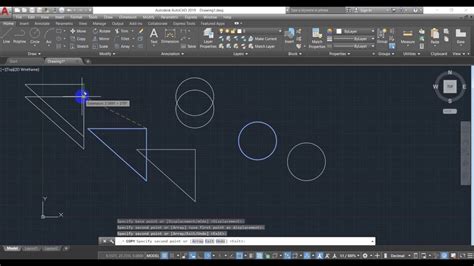
AutoCAD – Copying VP from one drawing to another retaining layer …
Sep 2, 2015 … AutoCAD – Copying VP from one drawing to another retaining layer state properties … copy with the same layer settings. I would presume that all … – forums.autodesk.com
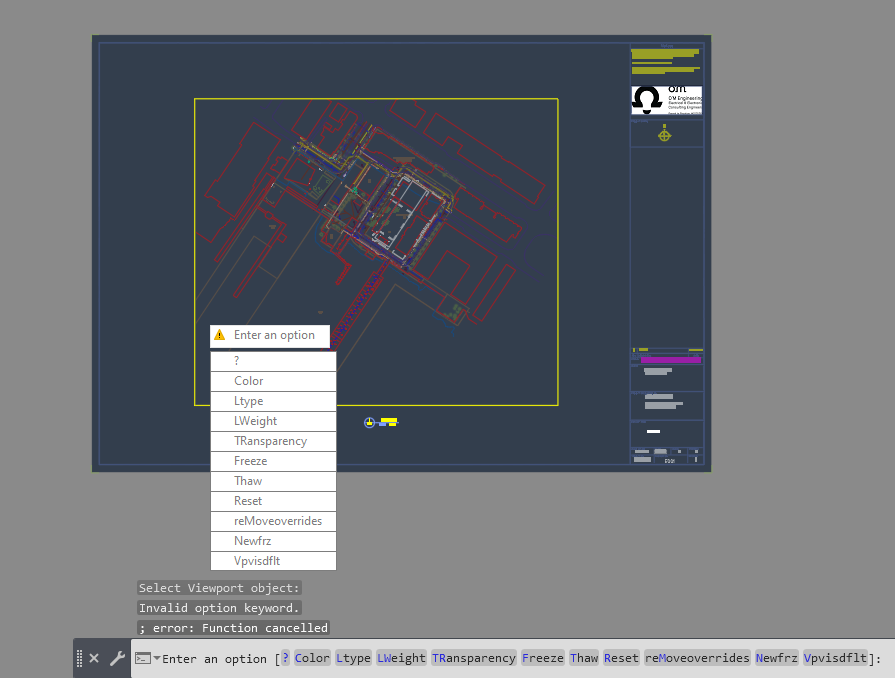
How Do I Fix Autocad Copy To Clipboard Failed
Copy To Clipboard Failed Autocad Copy to clipboard failed when trying to copy in AutoCAD Products … May 8 2022 … Close AutoCAD. · Start a new drawing from a standard DWT. Make sure that the default profile is being used. · Use the INSERT command (or … knowledge.autodesk.com Solved: Copy to Cli – drawspaces.com

Solved: Copy & Paste target problems – AutoCAD LT
Feb 7, 2012 … Normally the crtl+V function puts the lower left corner of the object right where my cursor is. On certain drawing it is always way off this … – forums.autodesk.com
AutoCAD LT 2024 Help | To Copy Objects | Autodesk
The objects you selected are copied to a new location determined by the distance and direction between the first and second points. Copy an Object Using a … – help.autodesk.com
How to migrate settings from an older version of AutoCAD to a …
Open Windows Explorer and go to these two folders and copy the content of these folders: C:Users
AutoCAD 2023 Help | COPY (Command) | Autodesk
Creates a single copy of selected objects and ends the command. Multiple. Overrides the Single mode setting. The COPY command is set to repeat automatically for … – help.autodesk.com
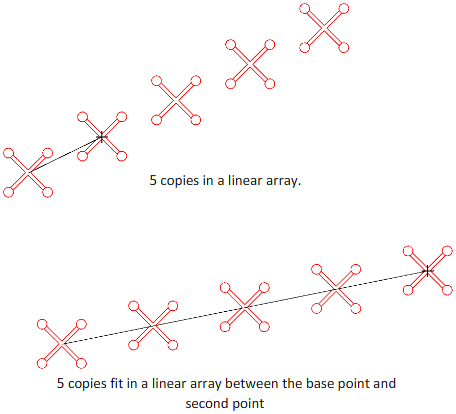
How To Copy Poit Id And Points From Autocad To Excel Using Lisp Cmmand Coorn
How To Copy Point IDs and Points from AutoCAD to Excel Using Lisp Command Coorn AutoCAD is a powerful software widely used in the architecture engineering and construction industries for creating precise drawings. However when it comes to transferring data from AutoCAD to other applications like Exc – drawspaces.com

Autocad Option Setting
Autocad Option Setting To Set Drawing Options (General) | AutoCAD 2022 | Autodesk … Oct 25 2021 … Click Application button /p !– /wp:paragraph — !– wp:paragraph — p a href=”https://knowledge.autodesk.com/support/autocad/learn-explore/caas/CloudHelp/cloudhelp/2022/ENU/AutoCAD-Core/files/GUID- – drawspaces.com

Autocad C For Copy
Autocad C For Copy: A Comprehensive Guide for Efficient Drafting and Design Autocad is a powerful tool used by professionals in various industries to create precise and detailed drawings. In this blog post we will explore Autocad C for copy an essential feature that significantly enhances efficiency – drawspaces.com
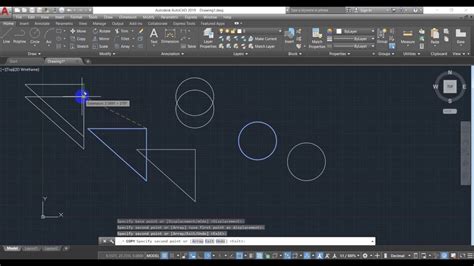
Autocad Copy Multiple Layouts
Autocad Copy Multiple Layouts: An Efficient Way to Duplicate Your Designs In the world of computer-aided design time is of the essence. As architects engineers and designers we are constantly seeking ways to streamline our workflow and improve productivity. One such time-saving feature offered by Au – drawspaces.com
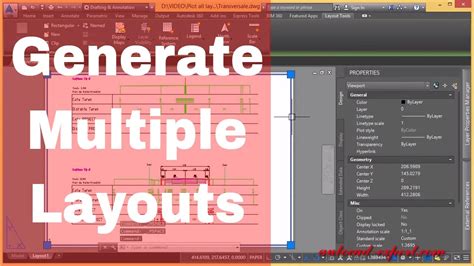
Copy To Clipboard Failed Autocad
Copy To Clipboard Failed Autocad Copy to clipboard failed when trying to copy in AutoCAD Products … May 8 2022 … Close AutoCAD. · Start a new drawing from a standard DWT. Make sure that the default profile is being used. · Use the INSERT command (or … /a /p /p !– /wp:paragraph — /div !– /wp – drawspaces.com

Autocad Copy Paste Problem Between different Files …
Autocad Copy And Paste From One Drawing To Another Not Working Solved: Copy Paste from another drawing does not work – AutoCAD Jan 13 2013 … do a ZOOM EXTENTS after pasting · verify if layers are frozen/switched off in the destination drawing · blocks copied that (with same name) … forums.autode – drawspaces.com

Copy Autocad Text To Excel! A Piece Of Cake!
How To Copy Text From Autocad To Excel Solved: Copy text in AutoCAD and paste into ExCel – Autodesk … Nov 3 2016 … If you are working with MText open the MText in AutoCAD as if you were going to edit the text. Select the text you want then copy and paste … /a /p /p !– /wp:paragraph — /div !- – drawspaces.com

How to export, import, backup, and transfer settings to and from …
4 days ago … Importing settings into AutoCAD for Mac. Verify that AutoCAD is not running. Manually extract the TGZ file. Copy it to the settings folder(s) … – www.autodesk.com