Autodesk AutoCAD is a powerful software tool used by architects, engineers, and designers to create detailed 2D and 3D drawings. However, like any complex program, it can occasionally encounter issues that prevent it from functioning correctly. One common problem that users may experience is Ctrl Shift C not working in AutoCAD. In this blog post, we will explore some of the possible causes behind this issue and provide troubleshooting tips to help you resolve it.
I. Understanding the Ctrl Shift C Shortcut:
Before delving into the troubleshooting process, let’s first understand the significance of the Ctrl Shift C shortcut in AutoCAD. This particular shortcut is commonly used to copy objects in AutoCAD. When Ctrl Shift C fails to work, it can greatly impede productivity and efficiency in your workflow. Now, let’s move on to identifying the potential causes of this problem.
II. Conflicting Keyboard Shortcut Assignments:
One possible reason why Ctrl Shift C is not working in AutoCAD could be due to conflicting keyboard shortcut assignments. AutoCAD allows users to customize keyboard shortcuts according to their preferences. It is possible that you or someone else inadvertently assigned Ctrl Shift C to another command, causing the copy function to become unresponsive. To resolve this, follow these steps:
1. Open the “Customize” menu in AutoCAD.
2. Choose “Keyboard Shortcuts” from the drop-down list.
3. In the “Shortcut Keys” tab, search for the conflicting command with Ctrl Shift C.
4. Remove or reassign the shortcut to free it up for copying objects.
III. Software Updates and Compatibility Issues:
Another reason for Ctrl Shift C not working in AutoCAD could be compatibility issues or outdated software versions. AutoCAD regularly releases updates to address bugs and improve performance. Ensure that you have the latest version installed on your computer. Additionally, check if your operating system is compatible with the AutoCAD version you are using. Outdated software or compatibility problems can lead to various glitches, including keyboard shortcuts not working as expected.
IV. Hardware and Driver Problems:
Sometimes, hardware-related issues can also disrupt the functioning of keyboard shortcuts in AutoCAD. If you are experiencing Ctrl Shift C not working, try the following troubleshooting steps:
1. Check your keyboard for any physical damage or stuck keys. Clean it if necessary.
2. Test the Ctrl, Shift, and C keys individually to ensure they are functioning correctly.
3. Update your keyboard drivers. Visit the manufacturer’s website to download and install the latest drivers.
4. If possible, try using a different keyboard to isolate any hardware problems.
V. Customization Files Corruption:
AutoCAD relies on various customization files to store user preferences and settings. If any of these files become corrupted, it can affect the software’s functionality, including the Ctrl Shift C shortcut. To troubleshoot this issue:
1. Close AutoCAD completely.
2. Locate the AutoCAD customization files folder (usually named “Support” or “Environments”) on your computer.
3. Rename or move the folder to create a backup.
4. Restart AutoCAD. The program will recreate the default customization files.
5. Test if Ctrl Shift C is functioning correctly now.
VI. Reinstalling AutoCAD:
If all else fails and Ctrl Shift C is still not working, you may need to consider reinstalling AutoCAD. Reinstallation can resolve issues related to corrupted or missing program files. Before proceeding with the reinstallation, ensure that you have a backup of any important files or customizations. Uninstall AutoCAD using the appropriate method for your operating system, then download the latest version from the Autodesk website and reinstall it.
Conclusion:
In conclusion, the Ctrl Shift C shortcut not working in AutoCAD can be frustrating, but with the troubleshooting tips provided in this blog post, you should be able to resolve the issue. Remember to check for conflicting keyboard shortcut assignments, update your software and drivers, and troubleshoot customization file corruption. If all else fails, consider reinstalling AutoCAD. We hope this article has been helpful in getting your Ctrl Shift C shortcut back on track. If you have any further questions or suggestions, please feel free to leave a comment below.
Leave a comment and let us know your experience with Ctrl Shift C not working in AutoCAD. Have you encountered this issue before? How did you resolve it? We would love to hear from you and learn about any additional tips or solutions you may have discovered.
Ctrl + Shift + C and Ctrl + Shift +V are not working on AutoCAD 2019 …
Sep 25, 2019 … Ctrl + Shift + C and Ctrl + Shift +V are not working on AutoCAD 2019. Hello Everyone,. I have tried to copy part of the drawings or texts from … – forums.autodesk.com
Ctrl Shift C Autocad Not Working
Autocad Ctrl Shift C Not Working Solved: Copybase shortcut (Ctrl+Shift+C) doesn’t work! – Autodesk … Sep 8 2013 … Just use Ctrl+C [regular COPYCLIP] to Copy and PASTEORIG to Paste. It’s also not subject to being thrown off by any running Object Snap mode(s) … /a /p /p !– /wp:paragraph — /div – drawspaces.com
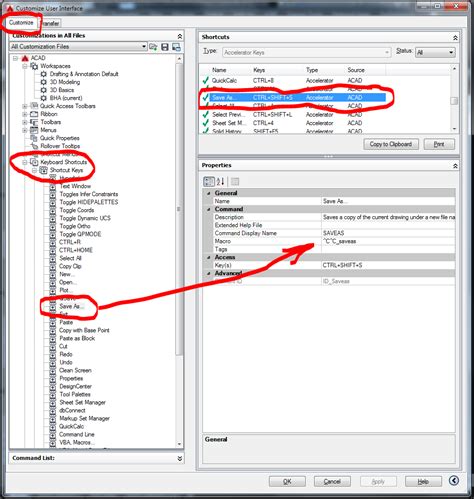
Ctrl C Autocad Not Working
Ctrl C Autocad Not Working: A Troubleshooter’s Guide Ctrl C is a vital keyboard shortcut that allows us to quickly copy and paste content across various applications. Autocad a powerful design software widely used in industries such as architecture and engineering is no exception. However encounteri – drawspaces.com

shift+ctrl+c and shift+ctrl+v not working
Nov 13, 2013 … I have AutoCAD 2012 installed on 5 computers. On one of those computers I cannot use the keyboard shortcuts for copybase and pasteblock (ctrl+ … – forums.augi.com
Problems with Ctrl+Shift+C – AutoCAD 2D Drafting, Object …
I use Ctrl+Shift+C to initiate the copybase command, but a very few files seem to have an issue with this command. By this I mean, … – www.cadtutor.net

The Ctrl+Shift+letter hotkeys do not work (e.g. Ctrl+ … – CAD Forum
Jan 20, 2019 … This is most probably caused by collision with the function AMD ReLive, a part of the AMD Radeon graphics card driver – see ReLive > Global:. – www.cadforum.cz
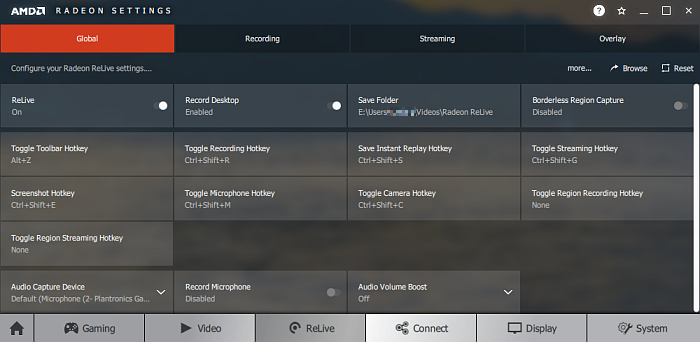
Problem with Ctrl C / copy command – AutoCAD 2D Drafting, Object …
I have a problem with my Ctrl C command. In AutoCAD Map 3D 2008. I am not able to copy selected objects, when i hit control c my selection … – www.cadtutor.net
Keyboard shortcut keys and hotkeys do not work in AutoCAD
Keyboard shortcut keys and hotkey combinations, such as CTRL+SHIFT+C for COPYBASE, do not work in AutoCAD. Entering the command in the command line or … – www.autodesk.com
Solved: Copy with base point via key commands not working …
Jun 17, 2019 … … not new. google ctrl shift c does not work in autocad. maybe? https://forums.autodesk.com/t5/autocad-lt-forum/ctrl-c-ctrl-v-not-working/td-p … – forums.autodesk.com
Autocad Wipeout Not Working When Plotting
AutoCAD Wipeout Not Working When Plotting AutoCAD is a powerful software tool used by architects engineers and designers to create detailed 2D and 3D models. One of the features that make AutoCAD so versatile is the ability to add wipeouts to drawings. Wipeouts are used to hide objects or areas of a – drawspaces.com
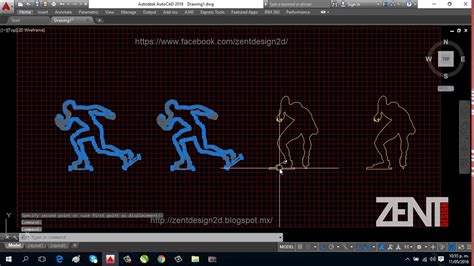
Rectangle Command In Autocad Not Working
Rectangle Command In Autocad Not Working AutoCAD is a widely used computer-aided design (CAD) software that allows architects engineers and designers to create precise and detailed drawings. One of the essential commands in AutoCAD is the “Rectangle” command which enables users to draw rectangles of – drawspaces.com

Autocad Overkill Not Working
Autocad Overkill Not Working Autocad the renowned computer-aided design (CAD) software is a powerful tool used by professionals in various fields to create precise and detailed drawings. However even the most reliable software can encounter issues at times and one common problem faced by many Autoca – drawspaces.com
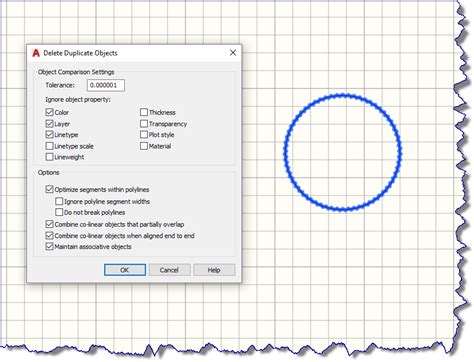
Autocad Hatch Match Properties Not Working
Autocad Hatch Match Properties Not Working: A Troubleshooting Guide Autocad is a powerful software tool widely used in the architecture engineering and construction industries. One of its key features is the ability to apply hatches to objects to represent different materials or textures. However th – drawspaces.com
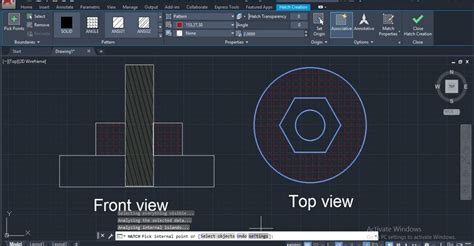
Solved: “Copybase” shortcut (Ctrl+Shift+C) doesn’t work! – Autodesk …
Sep 8, 2013 … I know I can just type “copybase” but that’s not good, the shortcut is faster and I’m more used to it. I’m using AutoCAD 2014. Thank you! PT: Eu … – forums.autodesk.com

Autocad Zoom Extents Not Working
Autocad Zoom Extents Not Working: Troubleshooting and Solutions Autocad is a powerful software program widely used in various industries including architecture engineering and design. One of the essential features of Autocad is the Zoom Extents function which allows users to view their entire drawin – drawspaces.com
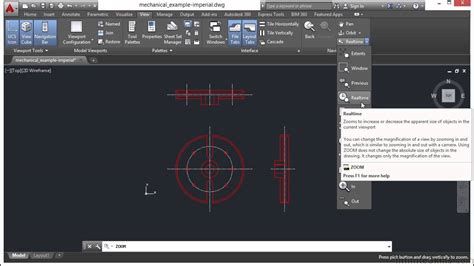
Autocad Rectangle Dimensions Not Working
Autocad Rectangle Dimensions Not Working: Troubleshooting and Fixes Autocad is a widely used software in the field of computer-aided design (CAD) offering a plethora of tools and features to assist in creating precise and accurate drawings. However like any software Autocad can sometimes encounter i – drawspaces.com
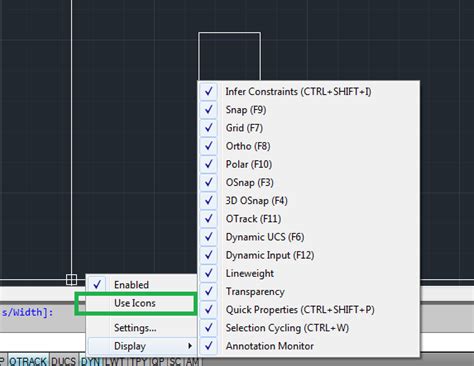
Copy with base point (as it does in Autocad) – Rhino for Windows …
Mar 27, 2019 … Use the command Copy (not copy/paste) – you can … As I understand, there is no default shortcut (like Ctrl-Shift-C -> Ctrl-Shift-V in Autocad)?. – discourse.mcneel.com

Help | FAQ: How are AutoCAD keyboard shortcuts used? | Autodesk
CTRL + S, Save the current drawing (Qsave). CTRL + SHIFT + S, Save under a different name (Save as…) Q + ENTER, Quit, close AutoCAD. SAVETIME, Program saving … – help.autodesk.com
Autocad Does Not Select Multiple Objects
Autocad Does Not Select Multiple Objects: Exploring the Issue and Solutions Autocad the industry-leading computer-aided design software is widely known for its robust features and unmatched precision. However even the most seasoned Autocad users can come across occasional challenges. One such issue – drawspaces.com
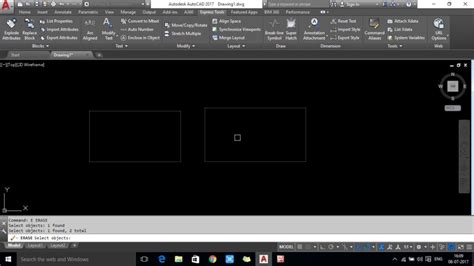
Properties Not Showing In Autocad
Properties Not Showing In Autocad Introduction Autocad is a powerful software used by architects engineers and designers to create precise and detailed drawings. It offers a vast array of tools and features that make the design process efficient and seamless. However like any software Autocad can so – drawspaces.com
