Autodesk’s AutoCAD is the most widely used computer-aided design (CAD) software in the industry. It offers powerful tools for creating 2D and 3D designs, making it an indispensable tool for engineers, architects, and designers. AutoCAD comes in different versions, including a student version and a full version. In this blog post, we will explore the key differences between the AutoCAD student version and the full version, helping you understand which one suits your needs best.
1. Pricing and Availability:
One of the significant differences between the AutoCAD student version and the full version is the pricing and availability. The student version is typically available at a significantly discounted price or even for free for eligible students. On the other hand, the full version of AutoCAD is a commercial product that comes with a higher price tag. Thus, the availability and cost of these versions can greatly influence your decision.
2. License Restrictions:
The AutoCAD student version is intended for educational purposes and comes with certain license restrictions. It is not for commercial use and has limitations on file compatibility with the full version. Additionally, the student version may have watermarked or printed banners to indicate that it is not for professional use. Conversely, the full version allows unrestricted usage and compatibility with other CAD software.
3. Functionality and Features:
While the AutoCAD student version offers many of the essential features and functionalities found in the full version, there are some limitations. The student version may lack certain advanced tools, plugins, or industry-specific modules that are available only in the full version. These limitations are designed to provide students with the necessary skills without overwhelming them with complex features.
4. Duration of Use:
Another significant difference lies in the duration of use for each version. The student version typically has a limited license period, often lasting for one to three years. After this period, you may need to renew or upgrade to a full version. In contrast, the full version is a perpetual license that allows you to use the software indefinitely, with the option to upgrade to newer versions as they are released.
5. Technical Support and Updates:
The level of technical support and updates also varies between the AutoCAD student version and the full version. Autodesk provides support for both versions, but the full version typically receives more extensive assistance, including access to online resources, forums, and direct customer support. Additionally, updates and new features are usually rolled out first for the full version, ensuring users have the latest tools and capabilities.
6. Compatibility and Collaboration:
While both the student version and the full version of AutoCAD offer compatibility with other Autodesk products, the full version generally provides more seamless integration. This can be crucial when collaborating with professionals or organizations that use the full version. Furthermore, the full version often offers enhanced compatibility with industry-standard CAD file formats, allowing for smoother interactions with clients and colleagues.
Conclusion:
Choosing between the AutoCAD student version and the full version depends on your specific requirements and circumstances. If you are a student or an educator, the student version can be a cost-effective solution that offers most of the essential tools for learning and practicing CAD. However, if you are a professional or require access to advanced features and industry-specific modules, the full version is the way to go.
We hope this blog post has shed light on the key differences between the AutoCAD student version and the full version, helping you make an informed decision. Whether you choose the student version or the full version, AutoCAD remains an invaluable tool for design professionals.
We would love to hear your thoughts on this topic! Have you used either the AutoCAD student version or the full version? Which one do you prefer, and why? Leave a comment below and share your experiences and insights with us.
Note: Remember to check Autodesk’s official website for the most up-to-date information on the AutoCAD student version and full version to ensure accuracy and validity.
What is the difference between AutoCAD student version and full …
May 3, 2020 … What is the difference between AutoCAD student version and full version? The student version of AutoCAD is functionally identical to the full … – gzipwtf.com

Difference Between Autocad Student Version And Full Version
Autocad Student Vs Full Version Student vs. Full version – Autodesk Community – AutoCAD Nov 10 2007 … Just wondering what the main difference is between the student version and the full versions besides the significant price difference. /a /p /p !– /wp:paragraph — /div !– /wp:group — !– wp:gr – drawspaces.com

Difference Between The AutoCAD Student Version Full Version …
Sep 1, 2019 … In this version, Autodesk provides a special facility for the students. In this, students can operate AutoCAD for free for three years in the … – www.techyv.com

What’s the difference between the different versions of AutoCAD (full …
May 22, 2019 … I think the Student-Version is the full version, but under a different licence. LT is a Autocad-“light”-version where you are limited to draw 2d … – www.reddit.com
Is there any difference between Autocad student version …
Feb 19, 2018 … Firstly, the student version is free for students and educational institutions for non-commercial use only, while the professional version … – www.quora.com
Student Version -vs- Commerical – AutoCAD Beginners’ Area …
Sep 18, 2007 … The student version of AutoCAD is functionally identical to the full commercial version, with one exception: DWG files created or edited by a … – www.cadtutor.net
Solved: What is the difference between student license and standard …
Jan 31, 2017 … As the above gentlemen stated, there is no difference between the student and full version. … As everyone mentioned students receive full … – forums.autodesk.com
Remove Produced By Autocad Student Version
How To Remove Student Version Stamp From Autocad Educational plot stamp warning and watermark display with … Apr 27 2022 … When you receive a drawing created in AutoCAD 2019-2021 with an education watermark the only option to remove the educational watermark is to … knowledge.autodesk.com New – drawspaces.com
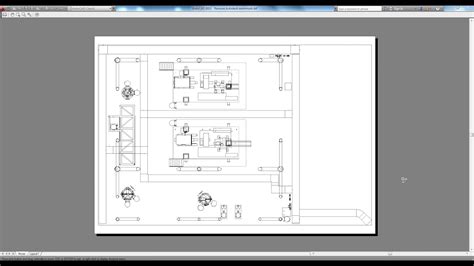
Difference Between Autocad And Catia
Difference Between Autocad And Catia In the world of computer-aided design (CAD) Autocad and Catia are two prominent software programs that have revolutionized the way engineering and architectural designs are created. Both Autocad and Catia offer powerful tools and features but they have distinct d – drawspaces.com
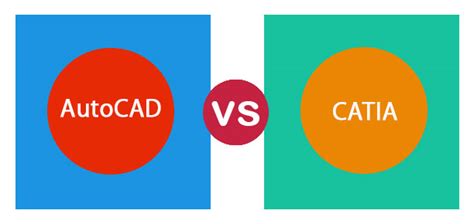
Difference Between Autocad And Civil 3D
Difference Between Autocad And Civil 3D Civil 3D vs AutoCAD: what is the difference? – GlobalCAD Apr 22 2020 … All the commands and functionalities in AutoCAD are also found in Civil 3D. Whether you want to draw polylines or splines trim or extend … /a /p !– /wp:paragraph — /div !– /wp:column – drawspaces.com
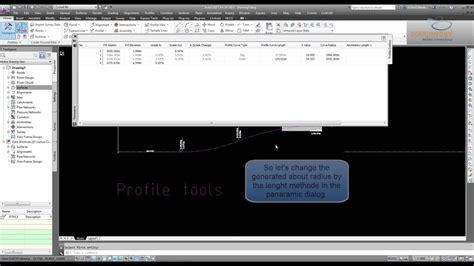
Autocad 2007 Free Download Full Version
Autocad 2007 Free Download Full Version Autocad 2007 Download Free for Windows 7 8 10 | Get Into Pc Sep 6 2021 … This version of the app includes new light features. The application’s interface is very user-friendly. The interface of the application is … getintopc.today Autodesk AutoCAD 2007 Fre – drawspaces.com

Autocad Download Full Version Free
Autocad Free Alternative 10 Free AutoCAD Alternatives – SolidFace 3D CAD 10 Free AutoCAD Alternatives · 1. SolidFace – Download for Free · 2. BricsCAD · 3. DraftSight · 5. SketchUp · 6. AutoCAD (student version) · 7. FreeCAD · 8. NanoCAD … solidface.com The 11 Best AutoCAD Alternatives of 2022 (So – drawspaces.com

Difference Between Autocad And Archicad
Difference Between Autocad And Archicad Top Comparision Between AutoCAD vs ArchiCAD Key differences Between Autocad and Archicad · AutoCAD is a CAD system that helps in drafting 3D modeling and rendering. · In ArchiCAD drawings are blended or … /a /p !– /wp:paragraph — /div !– /wp:column — !– – drawspaces.com

Difference Between Block And Wblock In Autocad
Difference Between Block And Wblock In Autocad AutoCAD is a powerful computer-aided design software widely used in various industries for creating and editing 2D and 3D designs. One of the essential features of AutoCAD is the ability to create blocks which are reusable objects that can simplify the – drawspaces.com
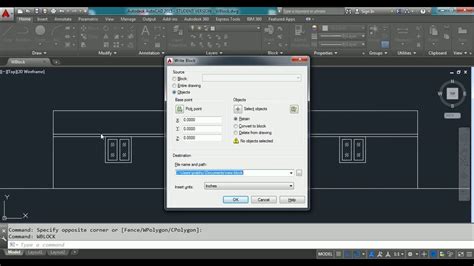
AutoCAD vs AutoCAD LT: Learn the Difference and How to Save …
Apr 29, 2021 … What is the difference between AutoCAD and AutoCAD LT? There are two … AutoCAD, be sure to check out our entire series. *Autodesk … – www.autodesk.com

Which Autocad Version Is Compatible With Windows 10
Which AutoCAD Version Is Compatible With Windows 10? AutoCAD is a renowned software program widely used by architects engineers and designers for creating precise 2D and 3D drawings. However with the introduction of Windows 10 users often face compatibility issues when attempting to install or run o – drawspaces.com
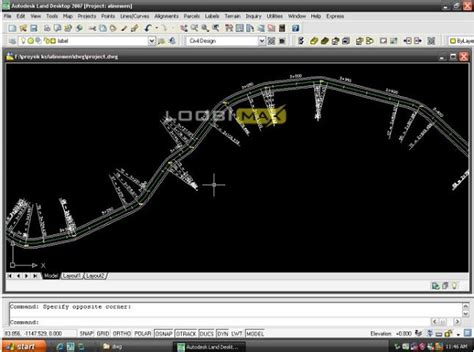
Which Autocad Version Is Best For Windows 7
Which AutoCAD Version Is Best For Windows 7? AutoCAD is a widely used software program for computer-aided design and drafting. Many users still rely on Windows 7 as their operating system and finding the right AutoCAD version that is compatible with it can be crucial. In this blog post we will explo – drawspaces.com

AutoCAD License & Subscription FAQ | Autodesk
The primary differences between the two versions lie in the more advanced toolsets with AutoCAD … Learn to work with AutoCAD at home with a free student license … – www.autodesk.com
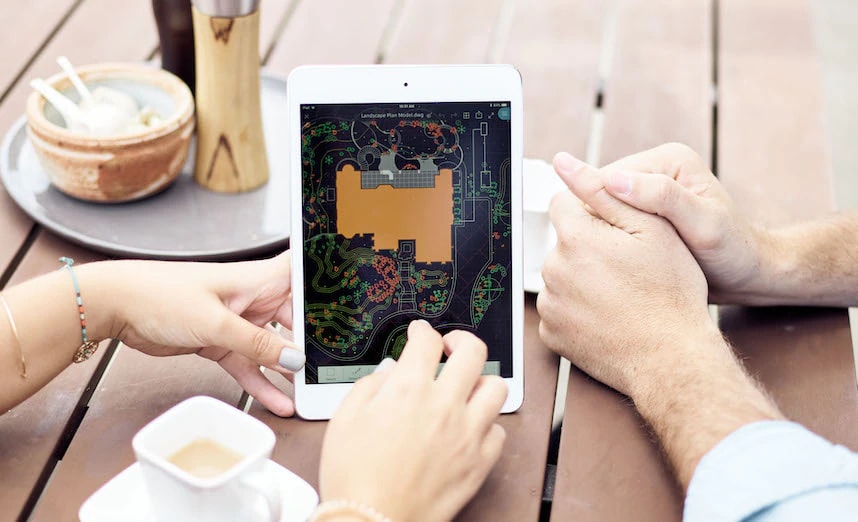
AutoCAD Vs AutoCAD LT | Compare Features | Autodesk
Compare AutoCAD vs AutoCAD LT. Review the features of the latest versions of AutoCAD software compared with previous releases to see what’s changed. – www.autodesk.in
AutoCAD Vs AutoCAD LT | Compare Features | Autodesk
Data management ; User management, Checkmark ; File export, Checkmark ; Version control, Checkmark ; Work with non-native data, Checkmark ; Create reusable block … – www.autodesk.com