In today’s fast-paced world, effective communication is paramount. Whether you’re a student, professional, or hobbyist, finding the right tools to express your ideas visually is crucial. One such tool that has gained immense popularity for its simplicity and versatility is Draw Io. In this blog post, we will explore the benefits of Draw Io and guide you through the process of downloading and getting started with this remarkable software.
I. Understanding Draw Io: An Overview
Draw Io is a free and open-source diagramming tool that allows users to create visually appealing charts, diagrams, flowcharts, and more. With its intuitive interface and extensive range of features, Draw Io has become a go-to solution for individuals and organizations alike. By downloading Draw Io, you gain access to a powerful platform that can transform your ideas into compelling visuals.
II. Key Features of Draw Io
1. User-Friendly Interface: Draw Io offers a sleek and user-friendly interface that allows both beginners and experienced users to navigate and create diagrams effortlessly. The intuitive drag-and-drop functionality ensures a smooth and seamless experience.
2. Extensive Library of Shapes and Icons: Whether you need to create a basic flowchart or a complex network diagram, Draw Io provides an extensive library of pre-built shapes and icons to suit your needs. These ready-to-use elements save time and effort, enabling you to focus on the content and design of your diagrams.
3. Real-Time Collaboration: With Draw Io, you can collaborate with colleagues or classmates in real-time. The software enables multiple users to work on the same diagram simultaneously, fostering teamwork and enhancing productivity.
4. Cloud Integration and Cross-Platform Compatibility: Draw Io seamlessly integrates with cloud storage platforms such as Google Drive, OneDrive, and Dropbox. It also offers cross-platform compatibility, allowing you to access your diagrams from any device with an internet connection.
III. How to Download and Install Draw Io
To download Draw Io, follow these simple steps:
1. Visit the official Draw Io website at www.draw.io.
2. Click on the “Download” button located on the homepage.
3. Choose the appropriate version for your operating system (Windows, macOS, Linux, or Chrome OS).
4. Once the download is complete, launch the installer and follow the on-screen instructions.
5. After installation, open Draw Io and start creating stunning diagrams!
IV. Tips for Getting Started with Draw Io
1. Familiarize Yourself with the Interface: Spend some time exploring the various menus, toolbars, and options available in Draw Io. This will help you navigate the software more efficiently and make the most of its features.
2. Utilize Templates and Examples: Draw Io provides a range of templates and examples that can serve as a starting point for your diagrams. These resources can save time and inspire new ideas.
3. Take Advantage of Keyboard Shortcuts: Draw Io offers a wide array of keyboard shortcuts that can significantly enhance your productivity. Learning these shortcuts will enable you to perform actions quickly, such as duplicating shapes, aligning elements, or grouping objects.
4. Explore Advanced Features: As you become more comfortable with Draw Io, delve into its advanced features, such as layer management, custom styles, and advanced shape editing. These features will empower you to create more sophisticated and visually appealing diagrams.
Conclusion:
Download Draw Io today and unlock a world of visual possibilities. Whether you need to present complex information, brainstorm ideas, or simply express your creativity, Draw Io offers an intuitive and powerful platform to bring your concepts to life. With its user-friendly interface, extensive library of shapes, real-time collaboration capabilities, and cross-platform compatibility, Draw Io has become a favored choice for individuals and teams across various domains.
So, what are you waiting for? Download Draw Io now and discover the joy of visual communication. Share your experiences, tips, and diagrams in the comments below to inspire and engage with our community.
[Insert a closing statement encouraging readers to leave a comment and share their thoughts on using Draw Io.]
Draw.io – Download
Create hassle-free diagrams. Draw.io is a useful art software program. It aims to fill a huge gap in the market, and lets you create diagrams on Windows PCs … – draw-io.en.softonic.com

Download Draw Io
Download Draw Io Diagram Software and Flowchart Maker Works with GitHub GitLab and Dropbox for visual documentation in distributed teams. Example diagram. Desktop. Download draw.io Desktop for offline use or draw … www.diagrams.net draw.io – Diagrams for Confluence and Jira – draw.io May 18 2022 . – drawspaces.com

Draw Io Download
Download Draw Io Diagram Software and Flowchart Maker Works with GitHub GitLab and Dropbox for visual documentation in distributed teams. Example diagram. Desktop. Download draw.io Desktop for offline use or draw … www.diagrams.net draw.io – Diagrams for Confluence and Jira – draw.io May 18 2022 . – drawspaces.com

Connecting draw.io desktop app to Google account
Mar 5, 2021 … I need to connect to my google account the draw.io app that I downloaded from Microsoft Store. I searched inside the various tabs, but … – groups.google.com
Releases · jgraph/drawio-desktop
Official electron build of draw.io. Contribute to jgraph/drawio-desktop development by creating an account on GitHub. – github.com
draw.io
Security-first diagramming for teams. Bring your storage to our online tool, or save locally with the desktop app. Start Download. No login or registration … – www.drawio.com
jgraph/drawio-desktop: Official electron build of draw.io – GitHub
Download built binaries from the releases section. Can I use this app for free? Yes, under the apache 2.0 license. If you don’t change the code and accept it is … – github.com
draw.io – Diagrams for Confluence and Jira – draw.io
Aug 7, 2023 … Be more productive in no time. No other diagramming app can match the speed, simplicity, and sheer power of draw.io. Instant and intuitive … – drawio-app.com

Blog – Use draw.io desktop to diagram offline
Insert from PlantUML to automatically create a UML diagram. If you want to use external fonts with the draw.io desktop app, please download them and install … – www.drawio.com
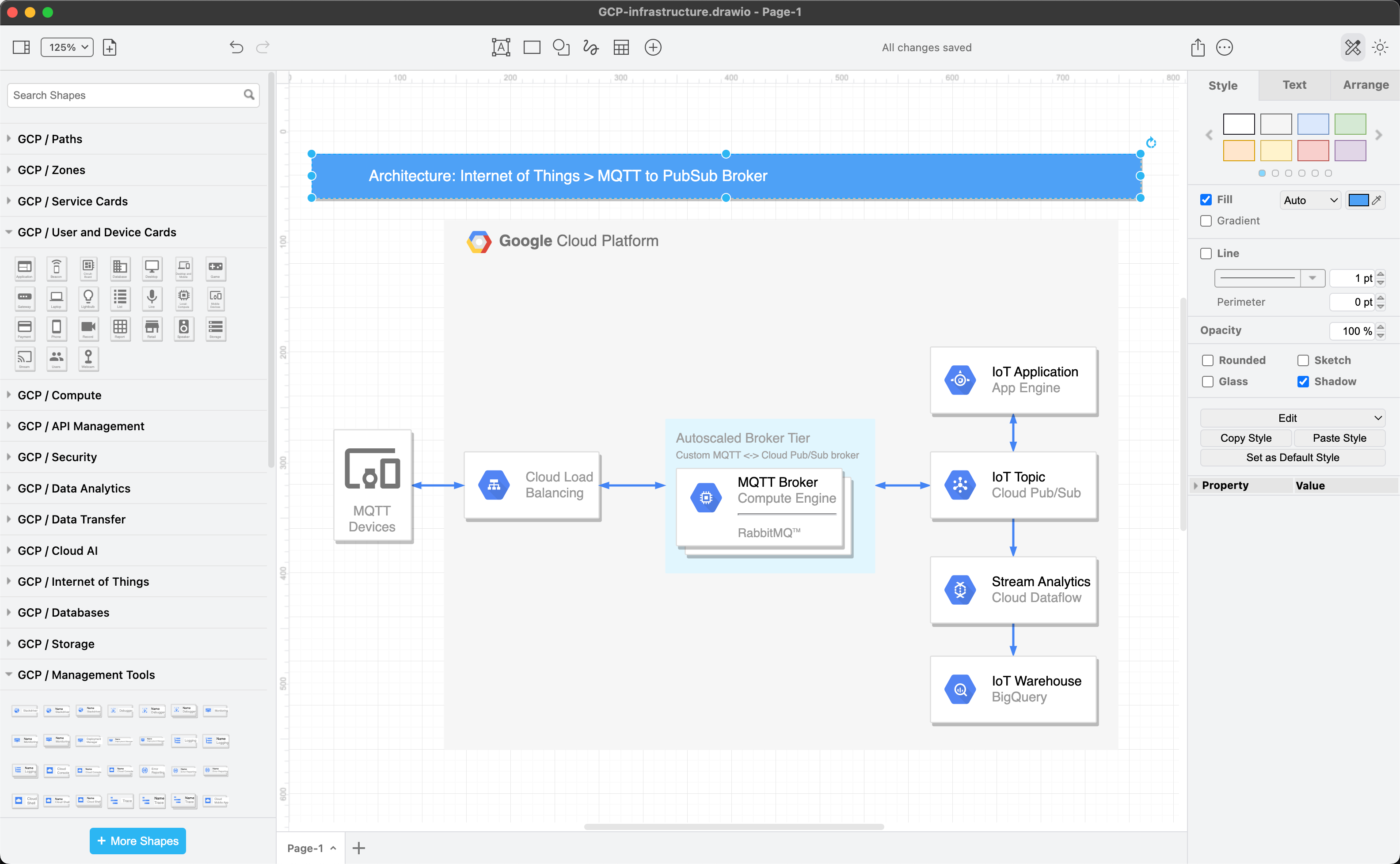
draw.io Diagrams – Microsoft Apps
Aug 22, 2019 … Work offline on your diagrams and save locally using the draw.io/diagrams.net Desktop app for Windows. – apps.microsoft.com

Download Free Corel Draw X7
Download Free Corel Draw X7 CorelDRAW X7 Has a New Version | CorelDRAW Looking for CorelDRAW X7? Or do you own an older version? Download the newest version of CorelDRAW Graphics Suite for free today and see the improved … www.coreldraw.com Corel The official website for Corel Software. Get produc – drawspaces.com

Corel Draw Download X5
Corel Draw Download X5 CorelDRAW X5 Has a New Version | CorelDRAW Looking for CorelDRAW X5? Or do you own an older version? Download the newest version of CorelDRAW Graphics Suite for free today and see the improved … www.coreldraw.com Download CorelDRAW X5 for Windows – Download.io How to downloa – drawspaces.com

Free Corel Draw Download
Free Corel Draw Download CorelDRAW Graphics Suite 2021 Free Download CorelDRAW® Graphics Suite 2021 is your go-to professional graphic design software. Get started quickly and easily with this 15-day free trial. /a /p !– /wp:paragraph — /div !– /wp:column — !– wp:column {width:20%} — div class – drawspaces.com

draw.io
draw.io is free online diagram software for making flowcharts, process diagrams, org charts, UML, ER and network diagrams. – app.diagrams.net
draw.io Desktop
May 3, 2023 … draw.io is a completely free diagram editor. … To download to your desktop sign into Chrome and enable sync or send … – chrome.google.com
Draw Io Game
The Intriguing Draw Io Game: Unleash Your Creativity! Introduction (Approximately 200 words): Welcome dear readers to our exciting blog post about the captivating Draw Io Game! If you are a fan of artistic expression and enjoy challenging puzzles you have come to the right place. In this article we – drawspaces.com
