When it comes to computer-aided design (CAD) software, AutoCAD is undoubtedly one of the most popular and widely used programs in the industry. With its advanced features and extensive capabilities, AutoCAD allows designers and engineers to create precise and detailed drawings. To further enhance the functionality of AutoCAD, users often employ Lisp files, which are custom scripts that can automate repetitive tasks, increase productivity, and streamline workflows. In this blog post, we will delve into the world of Lisp files for AutoCAD and guide you through the process of downloading and utilizing them effectively.
1. Understanding Lisp Files:
Before we dive into the process of downloading Lisp files for AutoCAD, it’s essential to grasp what they are and how they work. Lisp, which stands for “LISt Processing,” is a programming language that enables users to extend the functionality of AutoCAD by creating custom commands and automating various tasks. Lisp files usually have the “.lsp” or “.vlx” extension and can be easily loaded into AutoCAD.
2. The Importance of Lisp Files for AutoCAD:
Lisp files bring a multitude of benefits to AutoCAD users. They allow for the automation of repetitive and time-consuming tasks, reducing the chances of errors and increasing efficiency. Whether you need to batch process drawings, create custom commands, generate reports, or even modify the program’s interface, Lisp files can greatly enhance your AutoCAD experience.
3. Reliable Websites for Downloading Lisp Files:
Finding reliable sources to download Lisp files can be challenging, as not all websites offer legitimate and up-to-date content. However, several reputable platforms cater specifically to AutoCAD users and provide a vast library of Lisp files. Websites such as CADTutor, Autodesk App Store, and Lee Mac Programming offer a wide selection of Lisp files, ensuring you can find the right one for your specific needs.
4. Steps to Download Lisp Files for AutoCAD:
To download Lisp files for AutoCAD, follow these simple steps:
– Visit a trusted website that offers Lisp files for AutoCAD.
– Browse the available library or use the search function to find the desired Lisp file.
– Click on the download link or button associated with the Lisp file.
– Save the Lisp file to a location on your computer.
– Open AutoCAD and use the “Appload” command to load the Lisp file into the program.
– Once loaded, you can access the Lisp file’s commands and functions through the AutoCAD interface.
5. Best Practices for Using Lisp Files:
To make the most of Lisp files for AutoCAD, it’s crucial to follow some best practices. Firstly, ensure that you review the documentation provided with the Lisp file to understand its functionality and any specific instructions for usage. Additionally, regularly update your Lisp files to ensure compatibility with the latest versions of AutoCAD. Finally, consider customizing the Lisp files to suit your preferences and workflow, as this will maximize their efficiency and effectiveness.
6. Expanding Your Lisp Knowledge:
While downloading Lisp files for AutoCAD is undoubtedly beneficial, learning Lisp programming can take your skills to the next level. By understanding the fundamentals of Lisp and its syntax, you can create your custom Lisp files tailored precisely to your needs. Numerous online resources, tutorials, and forums are available to help you learn Lisp and unlock its full potential.
Conclusion:
In conclusion, Lisp files offer AutoCAD users a powerful way to automate tasks, increase productivity, and customize their CAD experience. By following the steps outlined in this blog post, you can easily download Lisp files from trusted sources and integrate them into AutoCAD. Remember to adhere to best practices and explore further learning opportunities to make the most of Lisp files. We hope this article has provided valuable insights into downloading Lisp files for AutoCAD. Have you ever used Lisp files in AutoCAD? Feel free to share your experiences and thoughts in the comments section below!
[Conclusion: Invite readers to leave a comment.]
Lisp File For Autocad Download
Lisp File For Autocad Download: Enhancing Your Workflow with Automation In the world of architectural and engineering design AutoCAD has long been a staple software for professionals. Its powerful tools and features make it an indispensable tool for creating precise and detailed drawings. However re – drawspaces.com

Download Lisp File For Autocad
Autocad Lisp Download Free Lisps commands Macros & Programs for AutoCAD Free AutoLISP macros routines and programs for AutoCAD Brics CAD ZWCAD to … Depending upon your desired CAD package you can choose to download the … esurveying.net VLISP (Command) | AutoCAD 2021 | Autodesk Knowledge Network – drawspaces.com
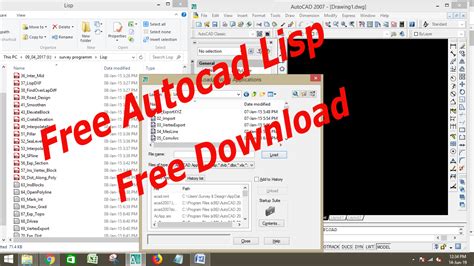
Visual Lisp For Autocad Download
Visual Lisp For Autocad Download: Unlocking New Possibilities in CAD Design In the world of computer-aided design (CAD) Autocad has long been a leading software application. Its powerful features and extensive functionality have revolutionized the way architects engineers and designers create and ma – drawspaces.com

Autocad For Student Download
Autocad For Student Download Autodesk Education & Student Access | Autodesk Unlock your creative potential with 3D design software from Autodesk. Software downloads are available to students educators educational institutions. www.autodesk.com Get started: Students and educators installing for thems – drawspaces.com

Autocad For Student Free Download
Autocad For Student Free Download Autodesk Education & Student Access | Autodesk Students and educators can get free one-year educational access to Autodesk products and services renewable as long as you remain eligible. Confirm your … www.autodesk.com AutoCAD Student’s Version 2020 Download – Jav – drawspaces.com

files and utilities – download – lisp – CAD Studio
Download, Autodesk Customization Conversion tools (AutoLISP Compatibility Analyzer, Command Alias/PGP Porter, ScriptPro, Layer State Converter) for AutoCAD 2004 … – www.cadstudio.cz
Add modified Lisp file to AutoCAD 2022 deployment
Replace the default acad2022.lsp file with the modified version in the deployment image at location …imageACAD_2022_en-USx64acadPFRoot … – www.autodesk.com
Free Lisps commands, Macros & Programs for AutoCAD
What to download and How to Download Lisp? Each CAD package requires a different … LSP – Lisp File (Works with AutoCAD / BricsCAD / GStarCAD / ZWCAD) .FAS … – esurveying.net

Autocad Download For Free
Autocad Download For Free Download AutoCAD 2023 | AutoCAD Free Trial | Autodesk Download a free 30-day trial of AutoCAD or any of the toolsets that are included when you subscribe. Note: Each trial must be downloaded separately. www.autodesk.com AutoCAD 2023: Free Download of the Full Version | All3 – drawspaces.com

Free Lisp Programs For Autocad
Free Lisp Programs For AutoCAD: Enhance Your Design Workflow AutoCAD the renowned computer-aided design (CAD) software has revolutionized the way architects engineers and designers create intricate designs. While AutoCAD offers a vast range of powerful tools leveraging Lisp programs can further supe – drawspaces.com
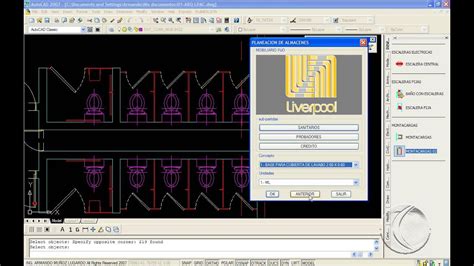
Free Autocad Lisp For Surveyors
Free Autocad Lisp For Surveyors Autocad is an essential tool for surveyors enabling them to create accurate drawings maps and plans. However the true power of Autocad lies in its ability to be customized and extended through the use of Lisp (List Processing) programming language. Lisp allows surveyo – drawspaces.com
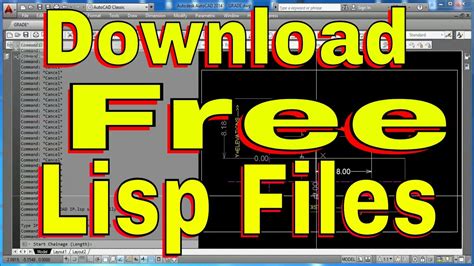
Blocks For Autocad Free Download
Blocks For Autocad Free Download: Unlocking Creativity in AutoCAD AutoCAD the leading computer-aided design (CAD) software has revolutionized the way architectural and engineering professionals work. With its extensive library of pre-designed blocks AutoCAD allows users to save time and enhance prod – drawspaces.com

Auto Numbering Lisp Autocad Download
Auto Numbering Lisp Autocad Download: Simplify Your Design Process Introduction In the world of architecture and engineering AutoCAD has long been the go-to software for designing and drafting intricate plans. Its versatility and precision make it an essential tool for professionals in these fields. – drawspaces.com
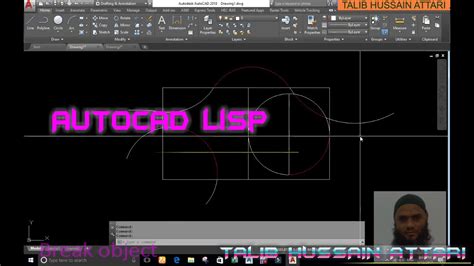
Enable LISP in AutoCAD 2014 – Autodesk Community – AutoCAD
Apr 1, 2013 … Create your autoloader LISP file and name it acad.lsp and place this in the support directory of the product. AutoCAD will always load files … – forums.autodesk.com
stripmtext-v5-0 Lisp Routine – Autodesk Community – AutoCAD
Apr 27, 2010 … i download ur lisp and upload but i dont know how to use now. pls … I was given a Visio file that was saved into AutoCAD (not sure the … – forums.autodesk.com
How to automatically load LISP routines in AutoCAD products
Run the CUI (Command) · Select the ‘acad.cuix’ (or a custom partial .cuix). · Select LISP files and Right-Mouse Click. · Select Load LISP from the context menu. – www.autodesk.com
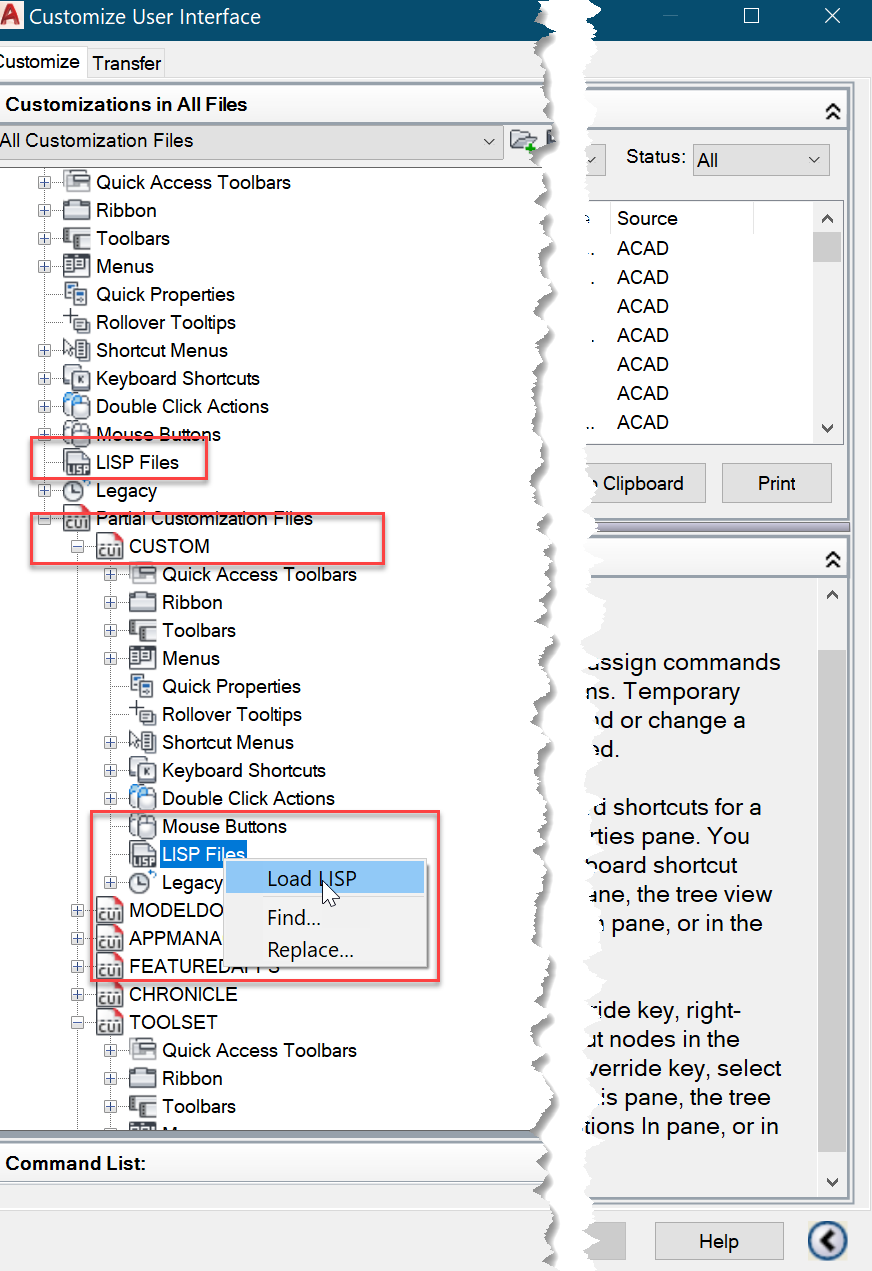
Solved: acad.lsp files – Autodesk Community – AutoCAD
Jan 21, 2018 … Done that. I can load the lisp file at the command line and it works perfectly, so the next job is to load it. automagically when I fire … – forums.autodesk.com
Solved: HOW TO USE LISP FILES – Autodesk Community …
May 25, 2023 … … LISP FILES. autocad-lt. AutoCAD LT. Community. Forums. AutoCAD LT Forum … Think I uploaded the temp file you get when you download instead of … – forums.autodesk.com

AutoCAD 2022 Help | Getting Started with Visual Studio Code …
– VS Code isn’t part of the AutoCAD install, and must be downloaded and installed separately. … – LSP files opened in VS Code with the AutoCAD AutoLISP … – help.autodesk.com
TotalLength | AutoCAD | Autodesk App Store
TotalLength is an Auto Lisp script calculating the total length of multiple objects of user-selected type(s) – lines, arcs, polylines, … – apps.autodesk.com
