Introduction
In today’s digital age, where technology has become an integral part of our lives, the simple act of picking up a pen and a notebook may seem outdated. However, there is immense value in the practice of drawing and writing in a notebook. It allows us to tap into our creativity, enhance our cognitive abilities, and provide an outlet for self-expression. In this blog post, we will explore the numerous benefits of this timeless activity and how it can positively impact your life.
I. The Power of Pen and Paper
In a world dominated by keyboards and touchscreens, the traditional method of using pen and paper may seem archaic. However, research suggests that handwriting engages different parts of the brain, leading to improved learning, memory, and cognitive function. When you draw and write in a notebook, you activate multiple senses simultaneously, fostering better retention and comprehension of information. Moreover, the tactile experience of holding a pen and feeling the paper can be incredibly satisfying and therapeutic.
II. Enhancing Creativity Through Drawing
Drawing is a powerful tool that allows us to express our thoughts, feelings, and ideas visually. Whether you consider yourself an artist or not, doodling and sketching in a notebook can be an excellent way to unlock your creativity. By engaging in free-form drawing, you can unleash your imagination, explore new possibilities, and discover innovative solutions to problems. It also provides a safe space for experimentation, free from judgment or limitations.
III. Writing as a Form of Self-Expression
Writing in a notebook can be a cathartic process, enabling you to process your emotions, thoughts, and experiences. Journaling, for instance, has been shown to reduce stress, enhance self-awareness, and improve overall well-being. By putting your thoughts on paper, you gain clarity and perspective, allowing you to better understand yourself and others. Moreover, writing can serve as a record of your personal journey, serving as a source of inspiration and reflection.
IV. Boosting Productivity and Organization
Using a notebook for planning, note-taking, and organizing tasks can significantly improve your productivity. Unlike digital devices, notebooks offer a distraction-free environment, allowing you to focus solely on the task at hand. By physically writing down your goals, to-do lists, and ideas, you engage your brain more deeply and enhance memory retention. Additionally, the act of crossing off completed tasks in a notebook gives a sense of accomplishment, motivating you to stay on track and achieve your objectives.
V. Creating a Personalized Notebook
One of the joys of using a notebook is the ability to personalize it according to your preferences. From choosing the type of paper, cover design, and even the color of your pen, every aspect can be tailored to your liking. By creating a visually appealing notebook, you feel a sense of ownership and pride, which further motivates you to engage in the creative process. Adding stickers, drawings, or quotes to your notebook not only makes it visually appealing but also adds a personal touch to your work.
VI. The Joys of Analog in a Digital World
While technology undoubtedly offers countless advantages, the allure of analog experiences should not be underestimated. Writing and drawing in a notebook provide a break from screens, allowing you to disconnect from the digital world and reconnect with yourself. It encourages mindfulness and deep engagement, fostering a sense of tranquility and focus. Moreover, the permanence of the written word or drawn image allows for a deeper connection and appreciation of the work produced.
Conclusion
In a world that often prioritizes convenience and efficiency, drawing and writing in a notebook offers a refreshing and enriching experience. Whether you seek to enhance your creativity, boost productivity, or simply find a moment of respite in a digital-dominated world, a notebook can be your faithful companion. So, grab a pen and a notebook, and let your imagination run wild! Share your experiences with drawing and writing in the comments below; we would love to hear from you.
[Comment Section]
Ce insenma:Draw and write in your notebook ? – Brainly.ro
Mar 2, 2016 … Hello!. Cerință: Traducere în limba română: „Draw and write in your notebook.”. Răspuns: Draw and write in your … – brainly.ro

Draw And Write In Your Notebook
Draw And Write In Your Notebook Draw or write on student work – Android – Classroom Help This article is for teachers. On a mobile device you can use Classroom’s drawing and writing tools to add feedback directly onto student work. support.google.com Write notes and draw in OneNote for Windows 10 Wi – drawspaces.com

Write notes and draw in OneNote for Windows 10 – Microsoft Support
… draw or sketch things in your notebook. This works especially well on a device with a touch screen, but you can also draw with a mouse. The new pen set is … – support.microsoft.com
Draw and Write Journal for Kids: Writing and Drawing … – Amazon.com
Draw and Write Journal for Kids: Writing and Drawing Story Paper for Boys and Girls (Primary Composition Notebook K-2) · Book overview … – www.amazon.com

Draw or write in Notes on iPad – Apple Support
Open the Notes app on your iPad. In a note, start drawing or writing with Apple Pencil. Or to draw or write with your finger, tap the Handwriting Tools button … – support.apple.com
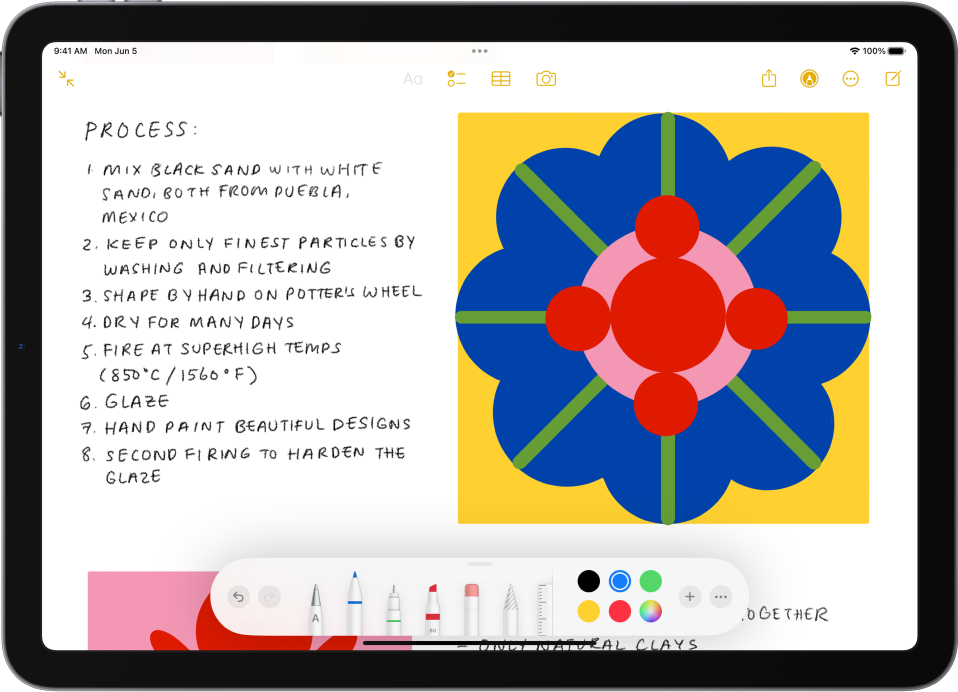
TRC USA Limited TRAVEL & SKETCH SPIRAL RING NOTEBOOK …
Jun 5, 2023 … Because it is bound with a spiral ring coil, the notebook lies flat easily for you to draw or write on any surface when you are traveling. At … – travelerscompanyusa.com
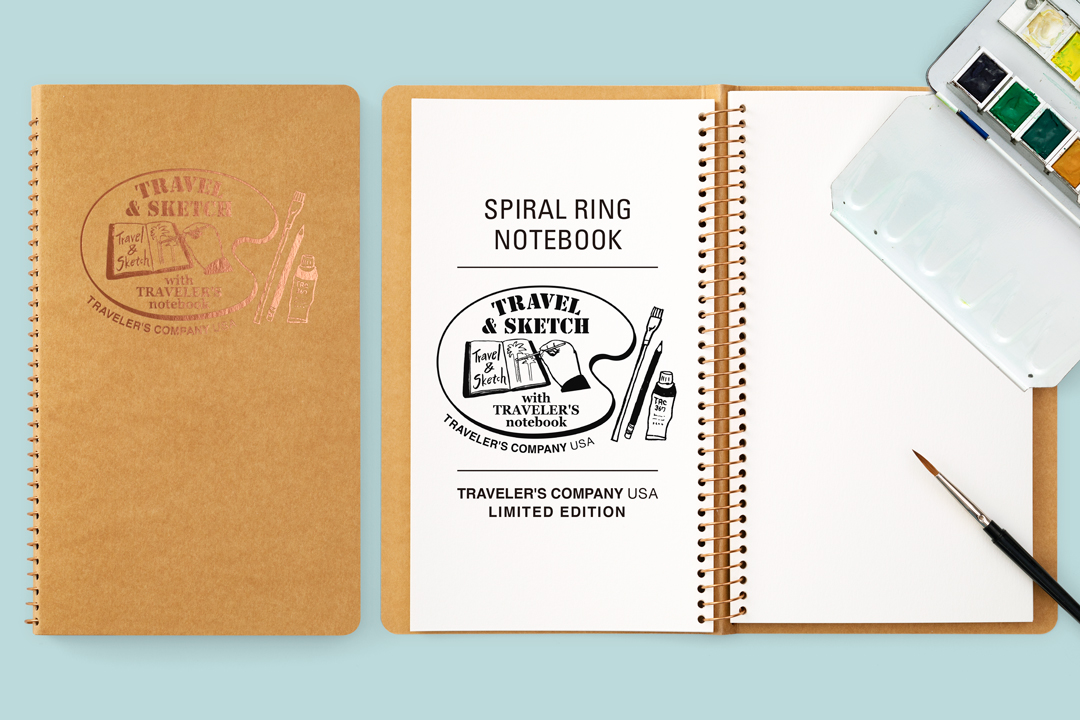
6 Ways to Customize Your Notebook Cover – Blossoms & Bullet …
Apr 14, 2018 … … a writing utensil … #2: Draw on your notebook. Depending on the type of notebook you have, you may be able to draw or write on your journal … – blossomsandbulletjournals.wordpress.com
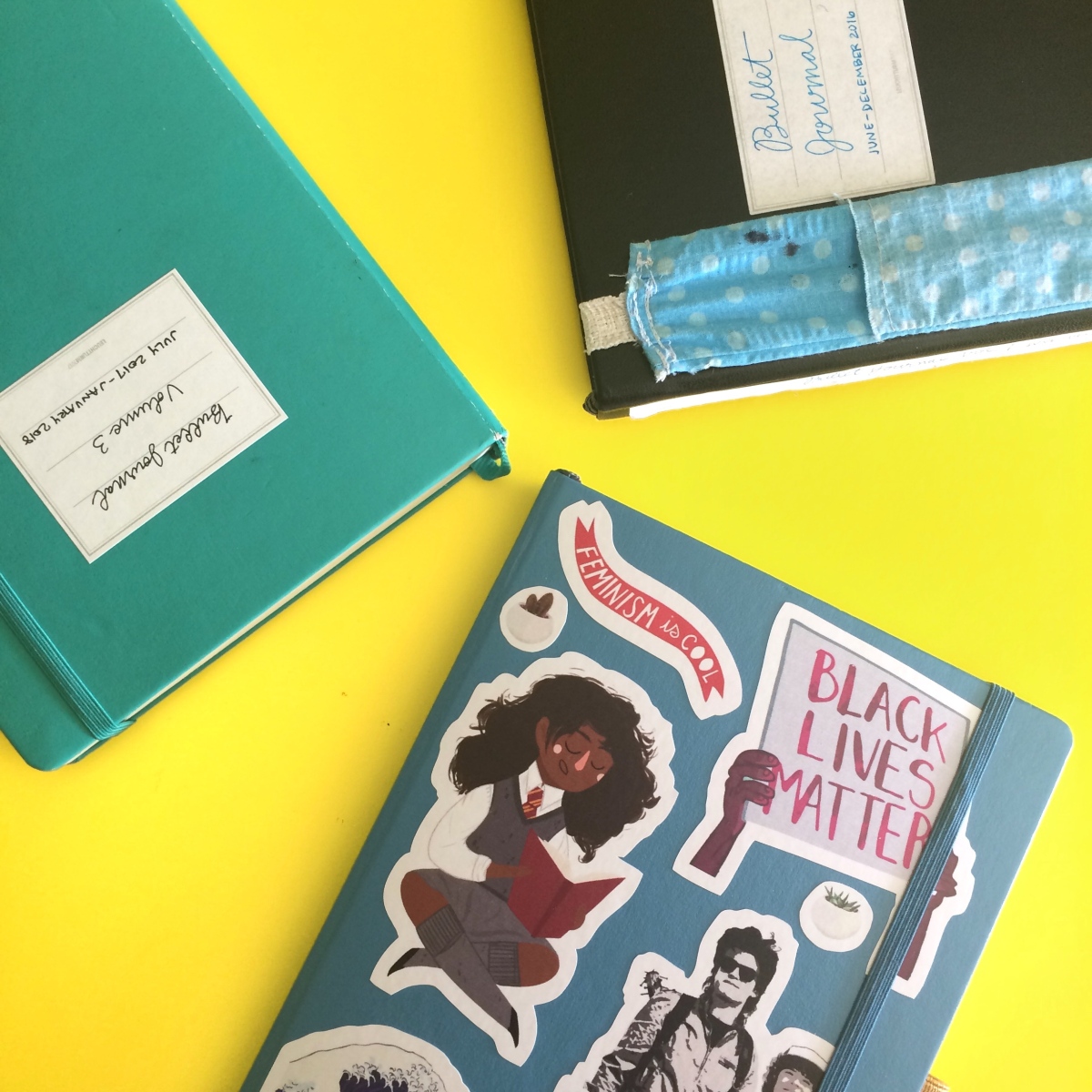
Draw And Quarter
Draw And Quarter Hanged drawn and quartered – Wikipedia To be hanged drawn and quartered became a statutory penalty for men convicted of high treason in the Kingdom of England from 1352 under King Edward III … /a /p !– /wp:paragraph — /div !– /wp:group — !– wp:group — div class=wp-block-grou – drawspaces.com

Easy And Fun Things To Draw
Easy And Fun Things To Draw 40 Easy Things to Draw When You’re Bored! | Displate Blog Oct 7 2021 … 40 Easy Things to Draw When You’re Bored! ; Spiral Waves Drawing. Stormtrooper Helmet. The Plane Window ; Hand Signs. Camp Site. Alien In Space. blog.displate.com 40 Cool Things to Draw in Your Sketc – drawspaces.com
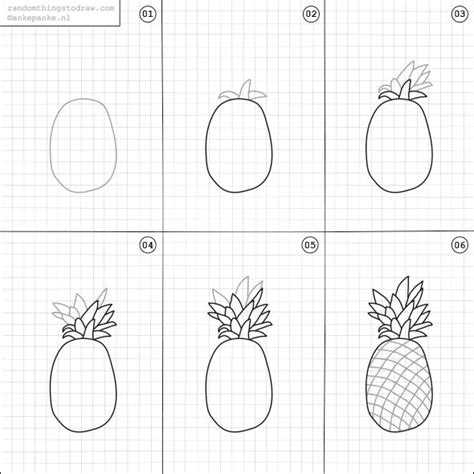
Take the closest notebook you have and show its very last pages …
Apr 3, 2021 … Do you too write/draw unnecessary things on the last page? – www.quora.com
Take handwritten notes with Cursive – Chromebook Help
Draw a line with your stylus where you want to add more space. Tap and drag the … To find your notes, select a notebook. To find notes that aren’t in a … – support.google.com
Notebook – Notes, Journal – Apps on Google Play
Be more productive with this beautifully simple note-taking app. Available on Android, iOS, Mac, Windows, and Linux. Web clippers for Chrome, Firefox, … – play.google.com
Microsoft OneNote: Save Notes – Apps on Google Play
Organize your thoughts, discoveries, and ideas and simplify planning important moments in your life with your digital notepad. Take notes on your phone and … – play.google.com