Digital art has revolutionized the way artists create and express themselves. One essential tool in the digital artist’s arsenal is a drawing tablet with a screen. These devices combine the benefits of traditional drawing techniques with the precision and convenience of digital tools. In this blog post, we will explore the various aspects of drawing tablets with screens and their advantages in the creative process.
1. What are drawing tablets with screens?
Drawing tablets with screens, also known as pen displays or pen tablets, are devices that allow artists to create digital art by directly drawing on a screen using a stylus or pen. Unlike traditional graphics tablets, which require a separate monitor to view the artwork, drawing tablets with screens have built-in displays that show the artist’s work in real-time. This feature provides a more natural and intuitive drawing experience.
2. Advantages of drawing tablets with screens
Using a drawing tablet with a screen offers several advantages over traditional methods and other types of digital tablets. Firstly, the ability to see your artwork directly on the screen provides greater control and accuracy, as you can observe the details and make precise adjustments in real-time. Additionally, the pressure sensitivity of the stylus allows for varying line thickness and opacity, giving artists more control over their strokes. Moreover, drawing tablets with screens often have customizable buttons and touch gestures, allowing for quick access to frequently used tools and functions.
3. Different types of drawing tablets with screens
There is a wide range of drawing tablets with screens available in the market, catering to different needs and budgets. Some options include standalone tablets, which function independently without the need for a computer, and others that require a connection to a computer or laptop. Standalone tablets offer the freedom to create art on the go, while connected tablets provide access to more powerful software and resources. It’s important to consider factors such as screen size, resolution, pressure sensitivity, and compatibility with various software when choosing a drawing tablet with a screen.
4. Popular drawing tablet brands
Several reputable brands specialize in producing high-quality drawing tablets with screens. Some of the most popular ones include Wacom, Huion, XP-Pen, and Apple iPad Pro. These brands offer a range of options suitable for beginners, intermediate artists, and professionals alike. Each brand has its own unique features and advantages, so it’s essential to research and compare different models to find the best fit for your artistic needs and preferences.
5. Tips for using drawing tablets with screens
To make the most of your drawing tablet with a screen, here are a few tips to keep in mind:
- Experiment with different brushes, settings, and software to discover your preferred digital art workflow.
- Take advantage of pressure sensitivity to add depth and texture to your artwork.
- Regularly calibrate your drawing tablet to ensure accurate pen tracking.
- Consider investing in additional accessories like a screen protector or a stand to enhance your drawing experience.
Conclusion
Drawing tablets with screens have revolutionized the digital art world by offering artists a more intuitive and precise way to create. With their ability to directly draw on the screen and access a variety of customizable features, these devices provide a seamless bridge between traditional and digital art techniques. Whether you’re a beginner or a seasoned professional, a drawing tablet with a screen can greatly enhance your artistic journey and unlock new creative possibilities.
Leave a Comment
What are your thoughts on drawing tablets with screens? Have you used one before? We’d love to hear about your experiences and any recommendations you might have. Leave a comment below and let’s start a conversation!
Graphic drawing tablets & Digital Art Pads With Screen | XPPen
XPPen is a professional and reliable supplier of graphics tablets, pen display monitors, stylus pens and more digital graphical products. XPPen digital art … – www.xp-pen.com

10+ Best Drawing Tablets with Screen in 2023 (Dec)
Aug 14, 2023 … 10 Best Drawing Tablets with Screen in 2023 · Wacom Cintiq 16 — Best Overall (Editor’s Choice) · Apple iPad Pro 6th Gen — Best with High … – justcreative.com
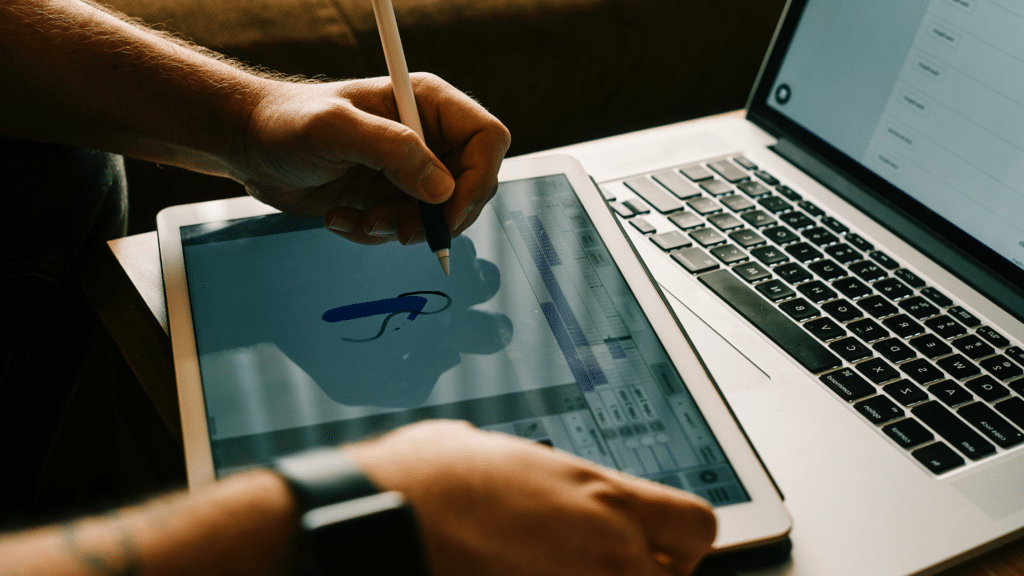
Drawing Tablets With Screen
A drawing tablet with a screen is a computer input device that allows you to draw paint and write directly on the screen rather than using a mouse or other external input device. These tablets are often used by artists graphic designers and other creative professionals as an alternative to tradition – drawspaces.com

Drawing Tablets With Screens
A drawing tablet with a screen is a device that allows you to draw and create digital art directly on the screen rather than on a separate computer monitor. Here are a few examples of drawing tablets with screens that are available in English: Wacom Cintiq: This is a popular drawing tablet with a hi – drawspaces.com

Drawing Tablet With Screen – Amazon.com
XPPen 10 inch Drawing Tablet Artist 10 2nd,Computer Graphics Tablet with X3 Stylus,Digital Drawing Pad with 8192 Levels Pressure Sensitive & 6 Shortcut Keys, … – www.amazon.com
Best cheap drawing tablet with screen? : r/ArtistLounge
Mar 24, 2023 … Would an android tablet with a pen work or would drawing tablets specifically work better? I can’t get an iPad as they are also quite pricey … – www.reddit.com
The best drawing tablets in 2023 | Creative Bloq
Nov 23, 2023 … If you’re looking for a good entry level pen display drawing tablet then the updated Huion Kamvas 16 (2021) is a very good option. This is a pen … – www.creativebloq.com

The best drawing tablet 2023: top graphics tablets rated | TechRadar
Nov 2, 2023 … 1 · Wacom Cintiq 22. Wacom ; 2 · XP Pen Artist 15.6 Pro. XP Pen ; 3 · Apple iPad Pro 12.9 (2021). Apple ; 4 · Xencelabs Medium Pen Tablet Bundle. – www.techradar.com

Drawing Tablets: Digital Art Tablets – Best Buy
Items 1 – 18 of 19 … Getting the most out of your digital drawing pad. Drawing and graphics tablets come in two main varieties: the drawing tablet with screen … – www.bestbuy.com

The best drawing tablets of 2023: Expert recommended | ZDNET
Sep 19, 2023 … Artists who are Wacom fans but prefer a pen display over a pen tablet should look no further than the Wacom Cintiq Pro 24. Although expensive ( … – www.zdnet.com

Interactive Pen Displays & Touch Screen Tablets
Wacom interactive pen displays and drawing tablets allow everyone, from amateur artists to professionals, to express their creativity through digital media. – www.wacom.com

The best drawing tablets to buy right now – The Verge
Nov 2, 2023 … The Wacom Cintiq Pro 27 is the gold standard for display tablets used by professional artists, with color accuracy that’s capable of replacing … – www.theverge.com
/cdn.vox-cdn.com/uploads/chorus_asset/file/25050156/236898_Buying_Guide_Drawing_Tablets_CVirginia.jpg)
Drawing Online Game With Friends
Drawing Online Game With Friends skribbl – Free Multiplayer Drawing & Guessing Game skribbl io is a free multiplayer drawing and guessing game. Draw and guess words with your friends and people all around the world! skribbl.io Drawize – Fun Multiplayer Drawing Game Drawize is a fun free online drawi – drawspaces.com

Easy Drawing With Pencil
Easy Drawing With Pencil 35 Dumbfounding Best pencil sketch drawings to Practice | Pencil … Dec 9 2017 – If you have always wanted to draw and still want to … Dumbfounding Best pencil sketch drawings to Practice Easy Pencil Drawings … /a /p !– /wp:paragraph — /div !– /wp:column — !– wp:c – drawspaces.com

Drawing Paper With Grid
Drawing is a popular form of artistic expression that allows individuals to unleash their creativity and showcase their unique perspectives. Whether you are a professional artist or a beginner having the right tools and materials can greatly enhance your drawing experience. In this blog post we will – drawspaces.com

Drawing With Charcoal
Charcoal is a soft black material made from burning wood branches or other organic materials. It is often used for drawing because it can produce a wide range of tones from very light to very dark and can create a variety of textures. To draw with charcoal you will need a surface to draw on (such as – drawspaces.com

Drawing With A Grid
Drawing is an art form that allows us to express our thoughts emotions and observations. Whether you are a beginner or an experienced artist finding new techniques to improve your drawing skills is always beneficial. In this blog post we will explore the technique of drawing with a grid. This method – drawspaces.com

Drawing With Nature
Drawing With Nature Book – Chaumet: Drawing from Nature – Thames & Hudson USA A stunning celebration of the ravishing nature-themed drawings created by Parisian high jewelry house Chaumet from the eighteenth century to today. /a /p !– /wp:paragraph — /div !– /wp:column — !– wp:column {width:20% – drawspaces.com

Drawing With Oil Pastel
Drawing With Oil Pastel Easy Oil Pastel Landscape painting for beginners | Oil Pastel Drawing Jun 17 2023 … Easy Oil pastel Landscape painting for beginners | MOUNTAIN SCENERY | Oil Pastel Drawing How to Paint a Mountain scenery painting in Oil … /a /p !– /wp:paragraph — /div !– /wp:column — – drawspaces.com

Drawing With Procreate
Drawing With Procreate Procreate® – Sketch Paint Create. Procreate® — the most powerful and intuitive digital illustration app. Available only on iPad and packed with features artists and creative professionals … /a /p !– /wp:paragraph — /div !– /wp:column — !– wp:column {width:20%} — div cl – drawspaces.com
