Drawing tablets have revolutionized the world of digital art and design, allowing artists to create stunning illustrations and graphics with ease. While traditional graphic tablets require the user to look at a computer screen while drawing on a separate surface, drawing tablets with screens provide a more immersive and natural drawing experience. In this blog post, we will explore the benefits of drawing tablets with screens and discuss some popular options available in the market today.
1. Enhanced Visual Feedback
One of the significant advantages of drawing tablets with screens is that they provide direct visual feedback. By eliminating the disconnect between the drawing surface and the computer screen, artists can see their creations come to life right beneath their stylus. This real-time visual feedback enables more precise and intuitive drawing, making the creative process more enjoyable and efficient.
2. Natural Drawing Experience
With a drawing tablet with a screen, artists can draw directly on the display, just like they would on a traditional canvas or paper. This natural drawing experience enhances the artist’s control over their strokes and allows for the use of pressure sensitivity, tilt recognition, and other advanced features. Whether you’re a professional artist or a hobbyist, this level of control brings your artwork to a whole new level of realism.
3. Versatility and Flexibility
Drawing tablets with screens come in various sizes, from compact and portable options to larger displays for more detailed work. They also offer a wide range of features, such as customizable shortcut buttons, touch controls, and adjustable stands, allowing artists to personalize their setup according to their preferences. Moreover, many drawing tablets with screens are compatible with different operating systems and can be used with popular art software, providing versatility and flexibility for artists to work seamlessly.
4. Popular Drawing Tablets with Screens
There are several noteworthy drawing tablets with screens available in the market today. Here are a few popular options:
- Wacom Cintiq Pro 24: This high-end drawing tablet offers a large, vibrant display with 4K resolution, excellent color accuracy, and Pro Pen 2 technology.
- Huion Kamvas Pro 16: An affordable yet feature-packed option, this tablet provides a 15.6-inch display with full HD resolution, 8,192 levels of pressure sensitivity, and a battery-free stylus.
- XP-Pen Artist Pro 15.6: Ideal for artists on a budget, this tablet offers a 15.6-inch display, 8,192 levels of pressure sensitivity, and a fully laminated screen for reduced parallax.
Conclusion
Drawing tablets with screens have revolutionized the digital art world by providing a more immersive and natural drawing experience. The enhanced visual feedback, natural drawing experience, versatility, and flexibility make them a worthy investment for artists of all skill levels. With various options available in the market today, you can find the perfect drawing tablet with a screen that suits your needs and budget.
Leave a Comment
What are your thoughts on drawing tablets with screens? Have you used one before, and if so, which model? Share your experiences and recommendations in the comments below!
Drawing Tablets With Screens
A drawing tablet with a screen is a device that allows you to draw and create digital art directly on the screen rather than on a separate computer monitor. Here are a few examples of drawing tablets with screens that are available in English: Wacom Cintiq: This is a popular drawing tablet with a hi – drawspaces.com

Graphic drawing tablets & Digital Art Pads With Screen | XPPen
XPPen is a professional and reliable supplier of graphics tablets, pen display monitors, stylus pens and more digital graphical products. XPPen digital art … – www.xp-pen.com

Drawing Tablets With Screen
A drawing tablet with a screen is a computer input device that allows you to draw paint and write directly on the screen rather than using a mouse or other external input device. These tablets are often used by artists graphic designers and other creative professionals as an alternative to tradition – drawspaces.com

The best drawing tablets to buy right now – The Verge
Nov 2, 2023 … The Wacom One is ideal for those looking for a simple display drawing tablet to learn the basics, featuring a textured 1080p display and a slim … – www.theverge.com
/cdn.vox-cdn.com/uploads/chorus_asset/file/25050156/236898_Buying_Guide_Drawing_Tablets_CVirginia.jpg)
Drawing Tablet with screen that feels closest to pen and paper …
Dec 17, 2022 … However, the closest experience to paper and pen for me has undoubtedly been the ipad pro 12.9 with a matte screen protector on it. The ipad has … – www.reddit.com
Computer Drawing Tablet With Screen – Best Buy
Best Buy customers often prefer the following products when searching for computer drawing tablet with screen. · Wacom – Cintiq 22 Pen Display Drawing Tablet – … – www.bestbuy.com
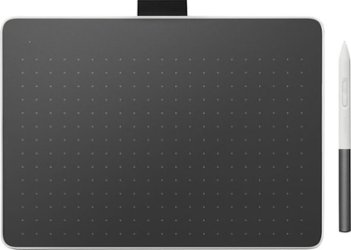
The best drawing tablets of 2023: Expert recommended | ZDNET
Sep 19, 2023 … Wacom is one of the industry leaders when it comes to drawing and graphics tablets. With virtually no lag and 8,192 levels of pressure … – www.zdnet.com

Drawing Tablets: Digital Art Tablets – Best Buy
Items 1 – 18 of 19 … Wacom – One – Drawing Tablet with Screen, 13.3″ Pen Display for Mac, PC, Chromebook & Android – Flint White · Wacom – Intuos Graphic Drawing … – www.bestbuy.com

Should I get a drawing tablet with a screen? : r/ArtistLounge
Jun 13, 2022 … A screenless tablet would definitely allow for better drawings, as it’s closer to what your hand/eyes are used to. But as of painting, really, I … – www.reddit.com
The best drawing tablets in 2023 | Creative Bloq
Nov 23, 2023 … If you’re looking for a good entry level pen display drawing tablet then the updated Huion Kamvas 16 (2021) is a very good option. This is a pen … – www.creativebloq.com

Drawing Tablet With Screen – Amazon.com
XPPen 10 inch Drawing Tablet Artist 10 2nd,Computer Graphics Tablet with X3 Stylus,Digital Drawing Pad with 8192 Levels Pressure Sensitive & 6 Shortcut Keys, … – www.amazon.com
Drawing Online Game With Friends
Drawing Online Game With Friends skribbl – Free Multiplayer Drawing & Guessing Game skribbl io is a free multiplayer drawing and guessing game. Draw and guess words with your friends and people all around the world! skribbl.io Drawize – Fun Multiplayer Drawing Game Drawize is a fun free online drawi – drawspaces.com

Easy Drawing With Pencil
Easy Drawing With Pencil 35 Dumbfounding Best pencil sketch drawings to Practice | Pencil … Dec 9 2017 – If you have always wanted to draw and still want to … Dumbfounding Best pencil sketch drawings to Practice Easy Pencil Drawings … /a /p !– /wp:paragraph — /div !– /wp:column — !– wp:c – drawspaces.com

Drawing Paper With Grid
Drawing is a popular form of artistic expression that allows individuals to unleash their creativity and showcase their unique perspectives. Whether you are a professional artist or a beginner having the right tools and materials can greatly enhance your drawing experience. In this blog post we will – drawspaces.com

Drawing With Charcoal
Charcoal is a soft black material made from burning wood branches or other organic materials. It is often used for drawing because it can produce a wide range of tones from very light to very dark and can create a variety of textures. To draw with charcoal you will need a surface to draw on (such as – drawspaces.com

Drawing With A Grid
Drawing is an art form that allows us to express our thoughts emotions and observations. Whether you are a beginner or an experienced artist finding new techniques to improve your drawing skills is always beneficial. In this blog post we will explore the technique of drawing with a grid. This method – drawspaces.com

Drawing With Nature
Drawing With Nature Book – Chaumet: Drawing from Nature – Thames & Hudson USA A stunning celebration of the ravishing nature-themed drawings created by Parisian high jewelry house Chaumet from the eighteenth century to today. /a /p !– /wp:paragraph — /div !– /wp:column — !– wp:column {width:20% – drawspaces.com

Drawing With Oil Pastel
Drawing With Oil Pastel Easy Oil Pastel Landscape painting for beginners | Oil Pastel Drawing Jun 17 2023 … Easy Oil pastel Landscape painting for beginners | MOUNTAIN SCENERY | Oil Pastel Drawing How to Paint a Mountain scenery painting in Oil … /a /p !– /wp:paragraph — /div !– /wp:column — – drawspaces.com

Drawing With Procreate
Drawing With Procreate Procreate® – Sketch Paint Create. Procreate® — the most powerful and intuitive digital illustration app. Available only on iPad and packed with features artists and creative professionals … /a /p !– /wp:paragraph — /div !– /wp:column — !– wp:column {width:20%} — div cl – drawspaces.com

Interactive Pen Displays & Touch Screen Tablets
Wacom interactive pen displays and drawing tablets allow everyone, from amateur artists to professionals, to express their creativity through digital media. – www.wacom.com
