Whether you’re an avid gamer, an aspiring artist, or simply someone looking to enhance your drawing skills, learning how to draw an Xbox controller can be a fun and rewarding experience. In this blog post, we will take you through a step-by-step process on how to create a realistic and detailed representation of an Xbox controller. So, grab your sketchbook and pencil as we embark on this artistic journey!
I. Understanding the Xbox Controller:
Before diving into the drawing process, let’s take a moment to familiarize ourselves with the different components of an Xbox controller. The Xbox controller consists of a main body, two thumbsticks, a directional pad, four face buttons, two triggers, two bumpers, and various other buttons. By understanding the layout and structure of the controller, we can ensure an accurate and impressive drawing.
II. Gathering Reference Material:
To accurately depict an Xbox controller, it’s crucial to have access to reference materials. Gathering high-quality images of an Xbox controller from various angles will provide you with a better understanding of the controller’s proportions and details. Explore online sources, official Xbox websites, or even take pictures of your own controller to have a comprehensive reference at hand.
III. Sketching the Basic Shapes:
Begin by lightly sketching the basic shapes that make up the Xbox controller. Start with a rectangular shape for the main body, two rounded shapes for the thumbsticks, and a cross-like shape for the directional pad. Pay close attention to the proportions and placement of these basic shapes, as they serve as the foundation for the controller’s overall structure.
IV. Adding Details and Textures:
Once the basic shapes are in place, it’s time to focus on adding intricate details and textures to your drawing. Carefully observe the reference material, noting the placement of buttons, triggers, bumpers, and other features. Pay attention to the depth, shadows, and highlights to create a three-dimensional effect. Utilize shading techniques to give the controller a realistic look, emphasizing the textures of the buttons, grips, and other elements.
V. Finalizing the Drawing:
After adding all the necessary details, take a step back and evaluate your drawing. Make any necessary adjustments to ensure accuracy and symmetry. Erase any unnecessary lines and refine the contours to achieve a polished and professional appearance. Consider using different shades of gray or color pencils to enhance the overall vibrancy of your drawing.
Conclusion:
Drawing an Xbox controller can be an exciting and challenging endeavor that allows you to combine your passion for gaming with your artistic skills. By following the step-by-step guide outlined in this blog post, you can create a stunning representation of an Xbox controller that showcases your creativity. Remember, practice makes perfect, so don’t be discouraged if your first attempt doesn’t meet your expectations. Keep honing your skills and experimenting with different techniques.
We hope this blog post has inspired you to embark on your own creative journey and draw an Xbox controller. Feel free to share your experiences, tips, or even your finished artwork in the comments section below. We would love to hear from you and see your incredible creations!
Remember, the world of art and gaming is vast and ever-evolving, so keep exploring, keep creating, and keep gaming!
A drawing of an Xbox controller. Hope you like it! (WIP) :) : r/xboxone
Mar 21, 2021 … For a future drawing, I think it would be interesting if you made one side half xbox half ps4. Upvote 3. Downvote. Reply. – www.reddit.com
How to Draw an Xbox Controller – Really Easy Drawing Tutorial
Jun 16, 2021 … Learn to draw an Xbox controller. This step-by-step tutorial makes it easy. Kids and beginners alike can now draw a great Xbox controller. – easydrawingguides.com
Drawing Xbox Controller
Wired Xbox One Controller – Best Buy Best Buy customers often prefer the following products when searching for wired xbox one controller.. The Xbox One’s gamepad is a work of art. It’s got a great comfortable design and it’s a snap to set up. www.bestbuy.com Xbox One Wireless Controller – Best Buy E – drawspaces.com

Daily Drawing #3 – Xbox One Controller [Vlog] by ImportAutumn on …
Daily Drawing #3 – Xbox One Controller [Vlog]. 77 Favourites 29 Comments 1.5K Views. onexboxgaminginkmicrosoftwatercolorxbox360xbox360controllerxboxone … – www.deviantart.com
![Drawing Xbox Controller 3 Daily Drawing #3 - Xbox One Controller [Vlog] by ImportAutumn on ...](https://images-wixmp-ed30a86b8c4ca887773594c2.wixmp.com/f/ead511b2-8549-413a-8c6c-bdeac78d0c64/da32tbm-fab00832-9766-48ba-9778-cfbe6ec2cac7.jpg/v1/fill/w_1024,h_683,q_75,strp/daily_drawing__3___xbox_one_controller__vlog__by_importautumn_da32tbm-fullview.jpg?token=eyJ0eXAiOiJKV1QiLCJhbGciOiJIUzI1NiJ9.eyJzdWIiOiJ1cm46YXBwOjdlMGQxODg5ODIyNjQzNzNhNWYwZDQxNWVhMGQyNmUwIiwiaXNzIjoidXJuOmFwcDo3ZTBkMTg4OTgyMjY0MzczYTVmMGQ0MTVlYTBkMjZlMCIsIm9iaiI6W1t7ImhlaWdodCI6Ijw9NjgzIiwicGF0aCI6IlwvZlwvZWFkNTExYjItODU0OS00MTNhLThjNmMtYmRlYWM3OGQwYzY0XC9kYTMydGJtLWZhYjAwODMyLTk3NjYtNDhiYS05Nzc4LWNmYmU2ZWMyY2FjNy5qcGciLCJ3aWR0aCI6Ijw9MTAyNCJ9XV0sImF1ZCI6WyJ1cm46c2VydmljZTppbWFnZS5vcGVyYXRpb25zIl19.I60JBZS05MLWdGHfAtvHq6Nt7XtZicT5RWoJoREYDIo)
XBOX controller power draw? – Peripherals – Linus Tech Tips
Jul 23, 2015 … The controller itself is around 2.5w (5v @ 480mah) This is the Xbox One controller. The 360 controller is 450Mah. Standard USB 2.0 is 500Mah per … – linustechtips.com
How To Draw An Xbox Controller – A Step by Step Guide
Jun 26, 2022 … Step 1 · Step 2 – Draw some buttons for the Xbox controller · Step 3 – Next, draw some more buttons and features for the controller · Step 4 – Now, … – iheartcraftythings.com

Design Your Own Xbox Wireless Controller | Xbox
Design your own Xbox Wireless Controller with Xbox Design Lab. Add your own sense of style to the controller using trendy colors, patterns, finishes, … – xboxdesignlab.xbox.com
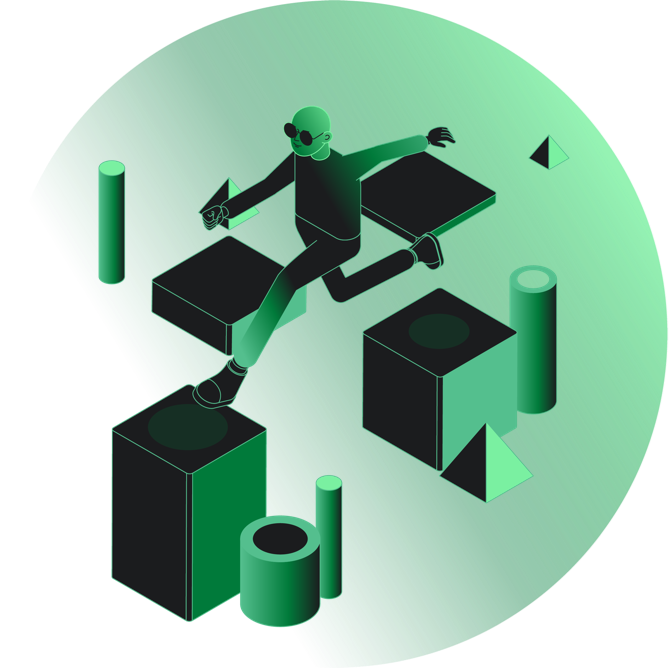
Xbox One controller causing ‘power surge’ – Microsoft Community
Nov 10, 2020 … So i’ve even recently bought a new micro usb-USB cable so i can play games with a controller on my Windows 10 PC. However whenever i plug in … – answers.microsoft.com
Set up the Xbox Wireless Adapter for Windows | Xbox Support
Find out how to set up and use the Xbox Wireless Adapter for Windows, including how to connect the adapter to your Windows device and pair your controller … – support.xbox.com

Xbox and Lucasfilm Launch ‘The Mandalorian’-themed Gaming …
Mar 1, 2023 … … Controller and Hoodie with a simple retweet of the official Xbox Twitter account. The sweepstakes will run from March 1 through May 11, and … – news.xbox.com

Disney Mandalorian 3 Custom Console and Controller Sweepstakes …
Disney Mandalorian 3 Custom Console and Controller Sweepstakes | Xbox. … drawing from among all eligible entries received. The potential winner will be notified … – www.xbox.com
