In the realm of computer-aided design (CAD), DWG files are the gold standard. Developed by Autodesk, DWG files contain highly detailed 2D and 3D drawings that serve as the backbone for architectural, engineering, and design projects. To unleash the full potential of these files, one needs a reliable DWG file viewer. In this blog post, we will explore the importance of DWG file viewers, their key features, and recommend some top-notch options that will undoubtedly enhance your CAD experience.
I. Understanding the Significance of DWG File Viewers
DWG files are the industry standard for CAD designs, and having a powerful viewer is essential for anyone involved in the architecture, engineering, and design fields. A DWG file viewer allows you to open, view, and navigate through complex drawings, enabling you to analyze, edit, and collaborate on projects efficiently. Without a dedicated viewer, accessing DWG files becomes challenging, limiting your ability to fully understand and interact with the designs.
II. Key Features of a Reliable DWG File Viewer
1. Compatibility: A top-notch DWG file viewer should be compatible with various versions of the DWG format, ensuring that you can access files created in different CAD software versions. Look for viewers that support both older and newer DWG formats to avoid any compatibility issues.
2. Viewing Options: An excellent viewer should offer multiple viewing options, such as 2D and 3D rendering, layer visibility control, and the ability to zoom, pan, and rotate the drawings. These features empower you to explore every detail with ease, enhancing your understanding of the design.
3. Measurement Tools: Accurate measurements are crucial in the CAD world. A reliable DWG viewer should provide measurement tools, such as distance, area, and angle measurement, to enable precise analysis and decision-making.
4. Markup and Annotation: Collaborating on CAD projects often involves adding notes, comments, and annotations. Look for a viewer that allows you to add markups directly to the drawings, facilitating seamless communication and feedback exchange between team members.
III. Top DWG File Viewer Options
1. AutoCAD Viewer: Developed by the creators of the DWG format themselves, AutoCAD Viewer is a robust and feature-rich option. It offers comprehensive viewing capabilities, extensive format compatibility, and advanced tools for measurement and markup. While it comes with a cost, its reliability and industry reputation make it a top choice for professionals.
2. Autodesk DWG TrueView: Another product from Autodesk, DWG TrueView is a free and lightweight viewer that provides essential viewing and printing functionalities. It supports a wide range of DWG versions, making it ideal for accessing files from different CAD programs. However, note that it lacks some of the advanced features found in AutoCAD Viewer.
3. DraftSight: DraftSight is a powerful 2D and 3D CAD software that also offers a free DWG file viewer. With an intuitive interface and extensive viewing options, it provides a user-friendly experience. While primarily a viewer, DraftSight also allows basic editing, making it a versatile choice for those who occasionally need to make minor modifications.
IV. Benefits of Using a DWG File Viewer
1. Enhanced Collaboration: A dedicated DWG file viewer fosters collaboration by allowing team members to view and comment on designs without the need for expensive CAD software licenses. This streamlines communication, improves understanding, and accelerates decision-making processes.
2. Improved Productivity: With a DWG file viewer, you can quickly access and review designs, eliminating the need to wait for a CAD expert to convert files or provide screenshots. Consequently, your productivity increases, enabling you to focus on your core tasks and meet project deadlines more efficiently.
3. Cost Savings: While CAD software licenses can be expensive, using a DWG file viewer can significantly reduce costs for non-design team members who only need to access and review drawings. By opting for a viewer instead of a full-fledged CAD program, you can allocate resources wisely and optimize your budget.
Conclusion:
A reliable DWG file viewer is the key to unlocking the full potential of CAD designs. Whether you are an architect, engineer, or designer, having a viewer that offers compatibility, advanced viewing options, measurement tools, and markup capabilities will significantly enhance your workflow and collaboration processes. Consider options like AutoCAD Viewer, Autodesk DWG TrueView, or DraftSight to find the perfect fit for your specific needs.
Now that you understand the importance of a DWG file viewer, we would love to hear your thoughts and experiences. Have you used any of the recommended viewers? Or do you have other suggestions? Please leave a comment below and join the conversation.
Dwg File Viewer
Dwg File Viewer Download Autodesk Viewers | Free Online Viewers | Autodesk Official Design Review CAD viewer software lets you view mark up print and track changes to 2D and 3D files for free. Requires DWG TrueView. Download now. File types. www.autodesk.com Autodesk Viewer | Free Online File Viewer – drawspaces.com

Dwg Online File Viewer
Dwg Viewer Online Free Download Autodesk Viewers | Free Online Viewers | Autodesk Official Download an Autodesk viewer to view CAD DWG DWF DXF files and more. Upload and view files in your browser or choose the free downloadable viewer that’s … www.autodesk.com Autodesk Viewer | Free Online File V – drawspaces.com

Viewer For Dwg File
Dwg File Viewers Download Autodesk Viewers | Free Online Viewers | Autodesk Official Design Review CAD viewer software lets you view mark up print and track changes to 2D and 3D files for free. Requires DWG TrueView. Download now. File types. www.autodesk.com Autodesk Viewer | Free Online File Viewe – drawspaces.com

File Dwg Viewer
File Dwg Viewer Download Autodesk Viewers | Free Online Viewers | Autodesk Official All viewers · File types. DWF DWG NWD · Works with. AutoCAD Inventor Navisworks · Platform. Windows · Features. View mark up measure print and track changes … www.autodesk.com AutoCAD – DWG Viewer & Editor – Apps o – drawspaces.com

DWG TrueView | DWG Viewer| Autodesk
Autodesk DWG TrueView allows you to open and view 2D and 3D DWG files for free, or convert them to work with older versions of AutoCAD software. – www.autodesk.com
Free online dwg viewer – DWGSee
How to view dwg/dxf files online? … Normally opening .dwg or .dxf file requires AutoCAD or similar software, if you do not have such program installed in your … – www.dwgsee.com
CAD, DXF, DWG Viewer for Drive – Google Workspace Marketplace
AutoCAD, DXF and DWG Viewer for Google Drive™. This is a tool that allows you to view CAD files (DXF, DWG, DWT, DXB, DGN, DWF) directly in your web browser. – workspace.google.com
Autodesk Viewer | Free Online File Viewer
Autodesk Viewer is a free online viewer for 2D and 3D designs including AutoCAD DWG, DXF, Revit RVT and Inventor IPT, as well as STEP, SolidWorks, CATIA and … – viewer.autodesk.com
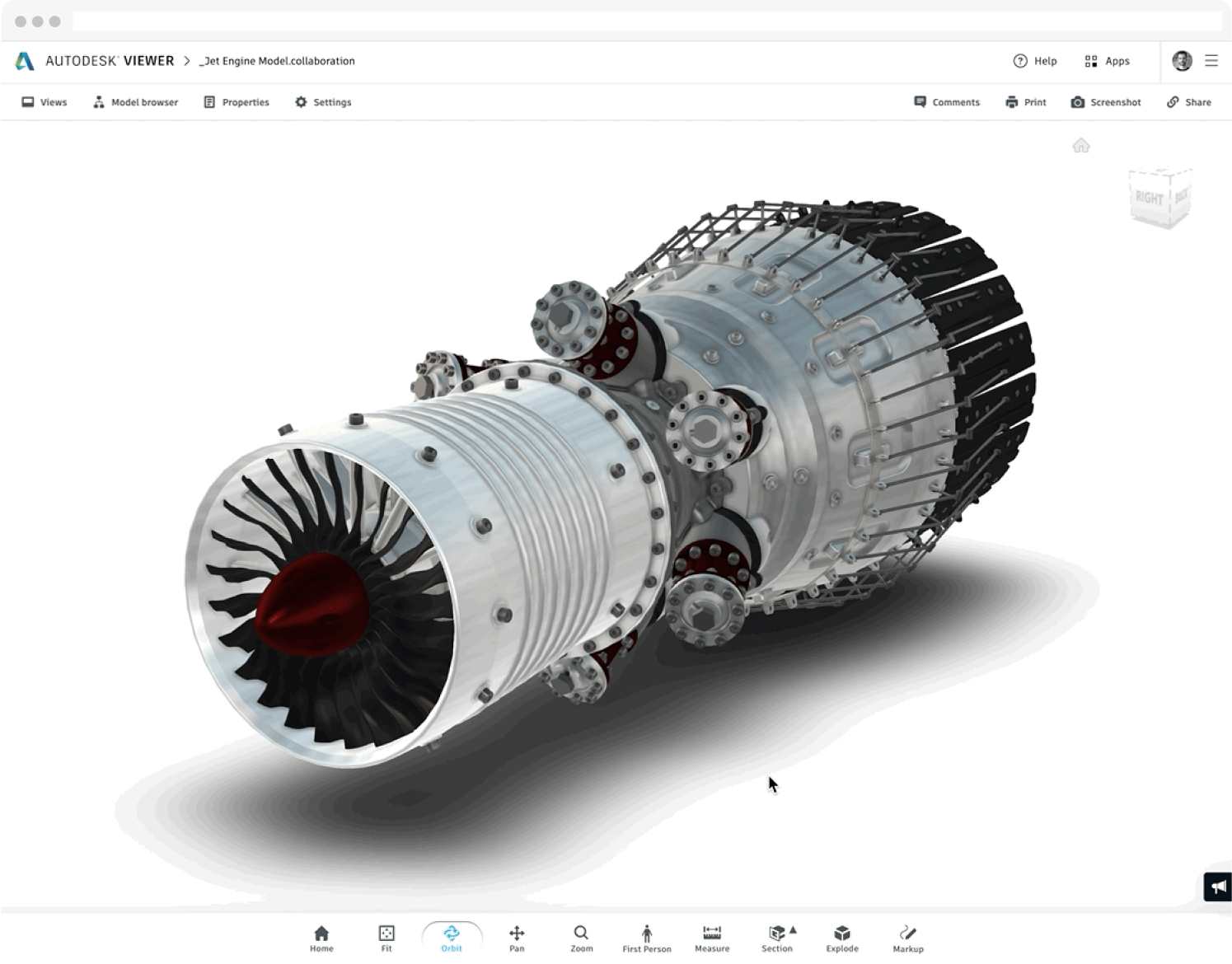
DWG FastView: Free DWG Viewer Online | Autocad Viewer & Editor
This is a free online DWG viewer & editor, easy & fast to view and edit CAD drawings. DWG FastView is the comprehensive software to view & edit Autocad … – en.dwgfastview.com
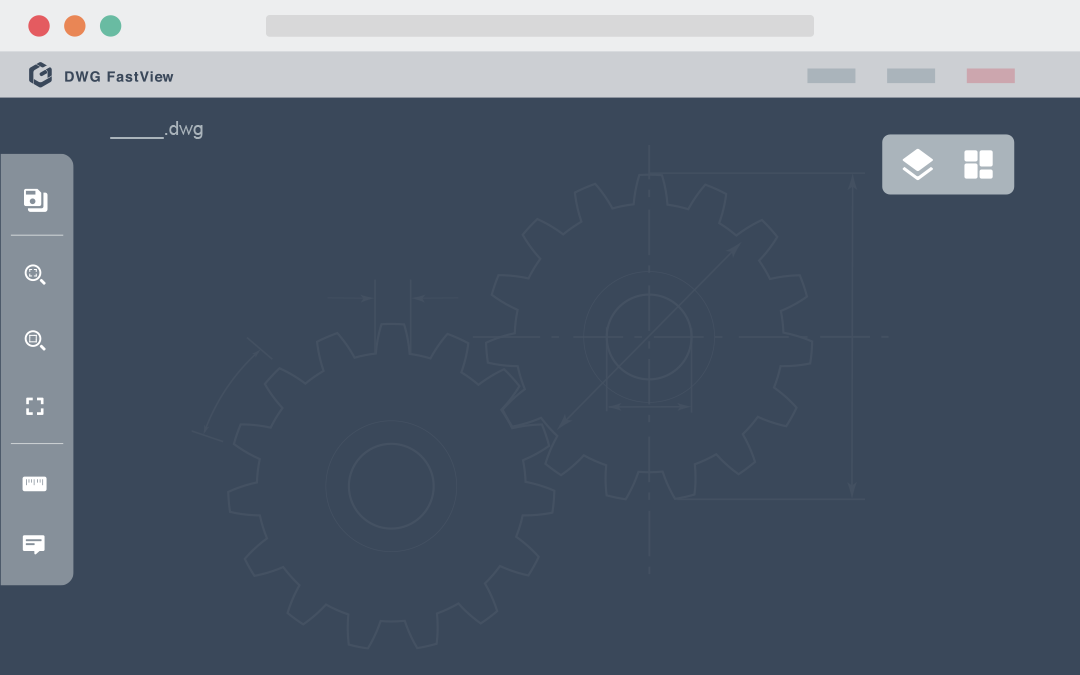
DWG FastView-CAD Viewer&Editor – Apps on Google Play
DWG FastView is a cross-platform CAD software that meets designers’ demands in all kinds of situation, and fully compatible with DWG, DXF. – play.google.com
DWG FastView-CAD Viewer&Editor on the App Store
DWG FastView is a cross-platform CAD software that meets designers’ demands in all kinds of situation, and fully compatible with AutoCAD (DWG, DXF). Various of … – apps.apple.com

Best Free Dwg Viewer Online
Best Free DWG Viewer Online: Explore CAD Files with Ease In the world of Computer-Aided Design (CAD) DWG files are widely used to create and share precise technical drawings. Whether you’re an architect engineer or simply interested in exploring CAD files having a reliable DWG viewer is essential. L – drawspaces.com

Dwg Viewer On Mac
Dwg Viewer On Mac Download Autodesk Viewers | Free Online Viewers | Autodesk Official Download an Autodesk viewer to view CAD DWG DWF DXF files and more. … dwg trueview icon. Autodesk Viewer … Browser-based; Windows Mac; Chrome OS. www.autodesk.com eDrawings on the Mac App Store eDrawings Viewer – drawspaces.com

Free Download Of Dwg Viewer
Free Download Of Dwg Viewer Download Autodesk Viewers | Free Online Viewers | Autodesk Official Download an Autodesk viewer to view CAD DWG DWF DXF files and more. Upload and view files in your browser or choose the free downloadable viewer that’s … www.autodesk.com Download DWG viewer Free | Auto – drawspaces.com

Dwg True Viewer
Dwg True View Download Autodesk Viewers | Free Online Viewers | Autodesk Official Download an Autodesk viewer to view CAD DWG DWF DXF files and more. Upload and view … Free DWG viewing including cloud files. … dwg trueview icon. www.autodesk.com Where to download previous versions of DWG TrueVie – drawspaces.com

Dwg File Viewers
Dwg File Viewers Download Autodesk Viewers | Free Online Viewers | Autodesk Official Design Review CAD viewer software lets you view mark up print and track changes to 2D and 3D files for free. Requires DWG TrueView. Download now. File types. www.autodesk.com Autodesk Viewer | Free Online File Viewe – drawspaces.com

Open File Dwg
How Open Dwg File Open an AutoCAD drawing Find the .dwg or .dxf file on your computer and then double-click it to open it. The AutoCAD file will appear as a new Visio drawing … support.microsoft.com Download Autodesk Viewers | Free Online Viewers | Autodesk Official Free DWG viewing including clou – drawspaces.com

Download Autodesk Viewers | Free Online Viewers | Autodesk Official
Design Review CAD viewer software lets you view, mark up, print, and track changes to 2D and 3D files for free. Requires DWG TrueView. Download now. File types. – www.autodesk.com

AutoCAD Viewer for Google Drive™
Aug 31, 2022 … You can open AutoCAD files instantly in Google Chrome, it acts as a DXF file viewer for Google Drive. It is a tool that allows you to view CAD … – chrome.google.com