In the rapidly evolving field of computer-aided design (CAD), the ability to convert DWG files to PDF.PC3 format is an essential tool for professionals across various industries. This blog post aims to explore the benefits, methods, and challenges associated with the DWG to PDF.PC3 conversion process. Whether you’re a seasoned CAD expert or a newcomer to the field, this comprehensive guide will equip you with the knowledge needed to make the most of this powerful conversion tool.
I. Understanding DWG and PDF.PC3 Formats:
1.1 What is a DWG file?
DWG (Drawing) is the native file format used by AutoCAD, the leading software for 2D and 3D computer-aided design. DWG files contain precise geometric data, layers, dimensions, and other essential information that make up the drawing.
1.2 What is a PDF.PC3 file?
PDF.PC3 refers to the printer configuration file used in AutoCAD to create PDF files. By selecting the PDF.PC3 printer configuration, users can convert their DWG files into PDF documents, which offer a wide range of benefits, including portability, compatibility, and ease of sharing.
II. Benefits of Converting DWG to PDF.PC3:
2.1 Enhanced Compatibility and Accessibility
Converting DWG to PDF.PC3 enables easy sharing of CAD files with individuals who may not have access to AutoCAD software. PDF files can be opened and viewed on any device with a PDF viewer, making them highly accessible across multiple platforms.
2.2 Preserving Drawing Integrity
PDF.PC3 conversion ensures that the original drawing’s integrity, including layers, line weights, and text formatting, is retained. This allows stakeholders, clients, or collaborators to view and print the document exactly as intended, without needing access to the original CAD software.
2.3 Reducing File Size
PDF files generated through DWG to PDF.PC3 conversion are typically smaller in size compared to the original DWG files. This reduction in file size makes it easier to store, share, and transmit drawings, especially when dealing with limited bandwidth or storage capacities.
III. Methods of Converting DWG to PDF.PC3:
3.1 Using AutoCAD’s Plotting Functionality
AutoCAD offers a built-in plotting feature that allows users to convert DWG files to PDF.PC3 format. This method provides flexibility in customizing the output, including paper size, scale, and layer visibility. Step-by-step instructions on utilizing this functionality will be discussed in this section.
3.2 Third-party Conversion Tools
Apart from AutoCAD’s native capabilities, various third-party software applications provide highly efficient DWG to PDF.PC3 conversion tools. These tools often offer additional features, such as batch conversion, advanced settings, and even cloud-based solutions. We will explore some popular third-party options and their unique functionalities.
IV. Challenges and Troubleshooting:
4.1 Handling Complex Drawings
Converting complex DWG files, such as those containing 3D models, external references, or large datasets, can pose challenges during the conversion process. This section will discuss potential issues and provide tips for ensuring accurate conversion even in complex scenarios.
4.2 Dealing with Font and Text Issues
Fonts and text formatting are critical elements in CAD drawings. However, during the DWG to PDF.PC3 conversion, font compatibility issues may arise. We will explore common font-related challenges and provide recommendations to mitigate them effectively.
4.3 Troubleshooting Common Conversion Errors
Occasionally, errors may occur while converting DWG to PDF.PC3. This section will highlight some common issues, such as missing lines, incorrect scaling, or missing layers, and offer troubleshooting tips to resolve these errors.
V. Conclusion:
In conclusion, the DWG to PDF.PC3 conversion process unlocks numerous benefits for CAD professionals and their collaborators. By understanding the nature of DWG and PDF.PC3 formats, exploring different conversion methods, and addressing potential challenges, users can harness the power of CAD file conversion more effectively.
We hope this comprehensive guide has shed light on the importance of DWG to PDF.PC3 conversion, its benefits, and the methods available. Now it’s your turn! Share your experiences, thoughts, or additional tips in the comments below.
Remember, converting CAD files to PDF.PC3 format is not just about transforming drawings but also about streamlining collaboration and enhancing accessibility.
DWG to PDF.pc3 – AutoCAD Drawing Management & Output …
SLW210 · 1.On the command line of AutoCAD 2010, enter PLOTTERMANAGER to open the Plotters folder, which contains the PC3 files. · 2.Insert the … – www.cadtutor.net
DWG To PDF.pc3 connected to wrong driver in AutoCAD
When selecting the DWG To PDF.pc3 in the Plot dialog in AutoCAD, the connected plotter/driver shows a physical printer and IP address instead of the shipped … – www.autodesk.com
Plotting/publishing with the ‘AutoCAD PDF’ or ‘DWG to PDF.pc3 …
May 17, 2022 … Check for corruption in the PC3 file · Right-click on the DWG To PDF.pc3 file and choose Copy. · Open a blank drawing in AutoCAD. · Type the … – knowledge.autodesk.com
How to create a new “DWG to PDF.pc3” driver in AutoCAD
In some cases it may be necessary to rebuild or add a new “DWG to PDF.pc3” driver to an AutoCAD-based software installation. How to create a new PDF printer … – www.autodesk.com
(missing: DWG to PDF.pc3) — BricsCAD Forum
Jul 29, 2019 … Answers … To resolve you can make a copy of BricsCAD’s “Print as PDF.pc3” and rename the copy to “DWG to PDF.pc3”. Print as PDF is the BricsCAD … – forum.bricsys.com
Convertor Dwg To Pdf
Convertor Dwg To Pdf DWG to PDF – Convert your DWG to PDF for Free Online How to convert a DWG to a PDF file? · Choose the DWG file that you want to convert. · Select PDF as the the format you want to convert your DWG file to. · Click ” … www.zamzar.com convert DWG to PDF DWG to PDF Converter … – drawspaces.com

dwg to pdf pc3 file cannot be found – Autodesk Community – AutoCAD
Sep 6, 2013 … Choose My Computer, then hit Next, and for Manufacturer choose Autodesk ePlot (DF), and hit Next again. skip over the ‘Import PCP or PC2 unless … – forums.autodesk.com
How to load DWG to PDF .pc3 Plotter – AutoCAD General – AutoCAD …
You should simply be able to pick the plotter from the dropdown list on the page set up manager. Make a layout tab current, then right click the … – www.cadtutor.net
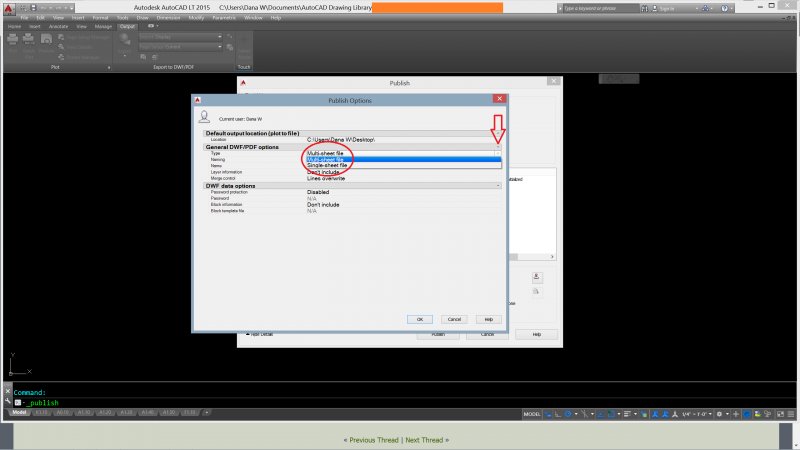
Dwg To Pdf Convertor
Pdf To Dwg Converter PDF to DWG Converter for Free | CADSoftTools ABViewer converts PDF data into editable AutoCAD DWG entities: lines polylines hatches arcs ellipses and images. Conversion of all PDF pages or a single PDF … cadsofttools.com PDF to DWG – Convert your PDF to DWG for Free Online Do – drawspaces.com

Converter Dwg To Dxf
Converter Dwg To Dxf convert DWG to DXF DWG to DXF Converter – CloudConvert is a free & fast online file conversion service. cloudconvert.com DWG DXF Converter A batch DWG to DXF and DXF to DWG converter (bi-directional converter) that allows you to convert DWG to DXF DXF to DWG without the need of – drawspaces.com

Convert Dwg To Lower Version
Convert DWG to Lower Version: A Comprehensive Guide for CAD Users In the world of computer-aided design (CAD) DWG files are the go-to format for storing and sharing design data. However compatibility issues often arise when working with different versions of CAD software. Suppose you find yourself i – drawspaces.com

Pdf Converter To Dwg Online
Pdf Converter To Dwg Online PDF to DWG Converter for Free | CADSoftTools Convert PDF to AutoCAD DWG either in an application or a free online service. The drawing will contain texts lines polylines splines and images. cadsofttools.com convert DWG to PDF DWG to PDF Converter. CloudConvert converts yo – drawspaces.com

Dgn Convert To Dwg
DGN Convert to DWG: A Comprehensive Guide for Efficient File Conversion In the realm of computer-aided design (CAD) the ability to convert files between different formats is of paramount importance. One such conversion that frequently arises is DGN (Design) to DWG (Drawing) file format conversion. T – drawspaces.com

Pdf To Dwg
PDF to DWG: Unlocking the Potential of Converting Files In the realm of design and engineering the ability to convert files from one format to another is of utmost importance. One common conversion that often arises is PDF to DWG. PDF (Portable Document Format) and DWG (Drawing) are two widely used – drawspaces.com

Converting Dwg To Dxf
Converting Dwg To Dxf convert DWG to DXF DWG to DXF Converter – CloudConvert is a free & fast online file conversion service. cloudconvert.com Ultimate Guide: Convert DWG to DXF | by Scan2CAD Jun 3 2016 … How to convert DWG to DXF · Open the DWG in AutoCAD · Hit ‘File’ the select ‘Save As’ to brin – drawspaces.com

Convert Jpg To Autocad Dwg
Convert Jpg To Autocad Dwg JPG to DXF (Online & Free) — Convertio It contains information regarding vector graphics in binary or ASCII. It’s used as an open alternative to the closed DWG format. more info. How to convert JPG … convertio.co Solved: JPG to DWG in AutoCAD 2017? – Autodesk Community . – drawspaces.com

Jpeg To Dwg Converter
Convert Jpg To Autocad Dwg JPG to DXF (Online & Free) — Convertio It contains information regarding vector graphics in binary or ASCII. It’s used as an open alternative to the closed DWG format. more info. How to convert JPG … convertio.co Solved: JPG to DWG in AutoCAD 2017? – Autodesk Community . – drawspaces.com
